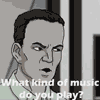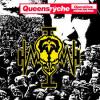Leaderboard
Popular Content
Showing content with the highest reputation on 10/19/2016 in all areas
-
OMG this song took me right back to Tony Hawk's....whichever one it was! :D Lot's of RR and still keep messing up the mini twiddly diddly bit at full speed. One I'll work on, so here's my base line (no pun intended)! :D http://i.imgur.com/IgeZMQo.jpg?110 points
-
8 points
-
6 points
-
Time for some properly rested sightreads! *tunes down* http://i.imgur.com/RZ7vo82.jpg Played about a third of this in LAS and thought to myself, "Wow, I think I can 100% this in one go!" So I switched over to SA. Then the second half of the song happened, and my dreams were dashed. Solid music. http://i.imgur.com/bDobCl8.jpg Chug-chug chug chug-chug-chug chug, chug ch-ch-ch-ch-ch-ch. Feels like I'm playing drums. Never heard this Megadeth song, but I dig it. http://i.imgur.com/GNCQhWU.jpg Not going to take any pleasure in my class this week, it seems. Metallica is like an ex for me that still calls me every once in a while to tell me she's changed and that she's ready to put the fire back into our relationship, but she's just not the same person anymore, and it's for the best if we go our separate ways. I find this song more palatable than Death Magnetic, but that's not saying much. :rolleyes: http://i.imgur.com/nBrPmTb.jpg Love play on the Beginner in tribute to Tony Hawk. Crazy to think that nu metal really was new when this song came out. *does a kickflip McTwist*6 points
-
4 points
-
Well. Main rhythm part I RRed. I can play it on full speed with 1-2 misses. But the part behind the solo is require more practice. http://i.imgur.com/x6l6mdv.jpg This part I can play more or less3 points
-
Just as the title says, most creators use GP files to make a CDLC, it's also possible from text tabs. But for songs that haven't got any tab available, you can try it out with Chordify. https://chordify.net/ Works best for easy songs (your typical 4 chord song) (pop,hiphop, rap, punk songs) Also modern songs with easy BPM and timings. In this video I show you how to create a Rocksmith 2014 Custom Song (CDLC) with Editor On Fire (EoF) when there aren't any tabs available. To understand anything from this tutorial I already expect you to know the basics of EoF and customs.I should probably add some subtitles or text boxes later on to clarify some parts. Part 1: Start and rythm guitar (60min irl, 15min tutorial) Part 2: Bass guitar and vocals (30min irl, 5min tutorial) Part 3: Lead guitar (30min irl, 10min tutorial) Let me know if you need more explications. Here is the excel file that I used: http://www.mediafire.com/file/08w7vb34cq2l333/scaleform.xlsx (Old) http://www.mediafire.com/file/eg3j2q3iytb2en7/Scaleform_New.xlsx (New)2 points
-
2 points
-
@@firekorn I am still convinced that the metronome mode is the most feasible way to learn how to play music (in contrast to regular RS usage, where you only learn to play the notes of a song and remain ignorant about how your guitar actually sounds) inside of Rocksmith. So I think the metronome implementation in the toolkit was a major achievement and I see it somewhat under attack here. I could of course agree to not apply the metronome to e.g. bass and stick to 5 arrangements, but that is not an ideal solution. I think some further investigation is justified before condemning 5+ arrangement CDLCs in general. Since they work for me, I think there must be other/additional reasons for the crashes, not the fact of 5+ arrangements alone.2 points
-
In case you find them useful, there are some EOF features I wanted to mention: *Bookmarks: Points you can seek to with the press of a numberpad number key, ie. to jump back quickly to specific parts of a song. *Fret catalog: Kind of like a multi-clipboard system, you could store multiple riffs/variations and paste the displayed catalog entry. *Note>Simplify chords: Drops the highest used string from each selected chord. Any selected notes that are already single notes are left unaffected. Selecting all notes in a track difficulty and calling this a few times would be the easiest way to reduce an arrangement to single bass notes. About the syncing after a paste, there are two types of paste functions. "Old paste" just dumps the notes at the seek position, keeping all the original distance in milliseconds. Normal paste will instead use grid snap data and should save you having to re-snap notes. The lyric re-syncing is a bit of an old problem. One way to avoid this is to use the OGG (usually guitar.ogg) or WAV file EOF is using (which contains any leading silence that was added) when you are syncing lyrics in UltraStar Creator. I've put some thought into how to get lyric markers (or other phrase markers) to automatically move when lyrics/notes within them are moved, but I haven't implemented anything for it yet.2 points
-
An "remastered" issue: So.. while for me everything works i won´t say fine but as expected, a friend of mine is deep in trouble: After the update, after replacing the .dll propperly (Win 10), after 100% fixing, after steam integrity checking, after using a new profile after setting settings to default EDIT: after deleting / reinstalling Cherub Rock after deleting, registry cleaning and reinstalling of RS14rem still all his cdls show up but all crash on playstart - notehighway won´t show up, only the amps (officials and RS1 work) no - there are no duplicates ;) (right now he is deleting/reinstalling cherubrock and after that uninstalling/registry cleaning RS and reinstalling after my suggestion but i doubt that to help) done, no change. Anyone has experienced/solved this? I have been through all related topics - NOONE (!) else seems to have that issue. I can confirm that on his system everything ran flawlessly before the update. SOLVED :) It was a steam error, after complete reinstall of steam and after registry cleaning before that it worked again2 points
-
Found a funny cheap fret-less bass guitar from scrap materials. It is something like doing Rob Scallon. And this dude is good bass player. https://www.youtube.com/watch?v=RQpfJToW59c2 points
-
Be sure to run the CLI once by itself and read the full help message. The CLI has been fully tested and is working as expected. Bug reports are welcomed. If you can't get the CLI to work then re-read and follow these instructions. If you still can't get the CLI to work, then wait for next release of CFSM which will include a GUI for the CLI. Always make a backup copy of your CDLC files before ever running them through any CLI. The latest beta version of the toolkit includes an UPDATED CLI (Command Line Interface) DropletApp for bulk remastering of CDLC for use with Rocksmith 2014 Remastered (RS14R). Basic CLI Usage (remastered.exe) for CDLC that have been played in RS14R and the song stat has changed to 100%: 1) The 'remastered.exe' file is located inside of the toolkit root folder. NOTE: The CLI is dependent on the toolkit so it must be run from (remain) inside the toolkit root folder. 2) Double click the apps icon to start the app and read the help screen. 3) Close the app by clicking on the 'X' in upper right hand corner of the Windows command window. Now for some fun! But first, did you take time to read the CLI help message (see Step 2). 4) Drag and drop a CDLC file or a folder containing CDLC onto the application icon. (Start small with one ore two CDLC files until you get the hang of the CLI application.) 5) Go get some coffee while magic happens, unless you feel like watching the feedback. 6) The CLI creates 'REMASTERED_CLI' subfolder in 'My Documents' folder. This subfolder is used to store the 'remastered_error.log' and (.cor) and (.org) CDLC files. The log file contains the file paths and error messages for any files that could not be remastered. 7) Be sure to remove any CDLC that has file extension (.org) or (.cor) from the 'dlc' folder (this is a VERY important step) The new version of remastered.exe CLI automatically removes/cleans the CDLC source folder. 8) Test and report bugs. "I can't get it to work" is not a bug. This version of remastered.exe offers several command line switches [option]: - Added option [-org] to remastered.exe CLI to permit renamed (.org) CDLC to be repaired by new CLI. - Added option [-pre] to remastered.exe CLI to preserve Arrangement Identification (song stats) - Added option [-ren] to remastered.exe CLI to quickly rename (.org) files to (.psarc) files - Added option [-log] to remastered.exe CLI to specify a customize path for the 'remastered_errror.log' - Added option [-sil] to remastered.exe CLI to run in silent mode so Command Window will close when finished. There are five new batch files included in the toolkit root directory which may be used to access remastered.exe command line options for bulk CDLC remastering using drag/drop: remastered.exe -pre.bat -- Preserve song stats for CDLC that have never been played in RS14R. remastered.exe -org.bat -- Remasters CDLC that have already been remastered (has file extension .org) remastered.exe -org -pre.bat -- A combination of the above (only works for songs that have never been played in RS14R). remastered.exe -ren.bat -- Renames CDLC that have file extension (.org) back to (.psarc) remastered.exe.bat -- Remasters CDLC that have been played in RS14R and the song stat has changed to 100% Batch File Usage (remastered.exe [option].bat) 1) Locate the batch files inside of the toolkit root folder. 2) Select (highlight) all of the 'remastered.exe [option].bat' batch files 3) Hold down the ALT-key and drag and drop the batch file shortcuts to anywhere you'd like, e.g. the desktop. 4) Locate the CDLC files and directories that you want to remaster. 5) Now drag and drop the CDLC files and directories onto the appropriate batch file shortcut. 6) Go get some coffee while CDLC are processed. 7) Be sure to remove any CDLC that has file extension (.org) or (.cor) from the 'dlc' folder (this is a VERY important step) 8) Test and report bugs. "I can't get it to work" is not a bug. NOTE: For very large CDLC collections ... user reports that multiple copies of the remastered.exe CLI may be run at the same time to reduce the time it takes to remaster an entire CDLC collection. Just split the large CDLC collection into separate root folders and drag each root folder to a new instances of the CLI executable or batch file. EzPeeZ ... Enjoy!2 points
-
-= HOW TO BUILD A PROFESSIONAL ROCKSMITH Plug´n´Play USB / BT FLOORBOARD FOR TONECHANGE for less than 30$/€ =- Latest Update: 20.01.2015 http://i59.tinypic.com/29o51jd.jpg This video is just a proof of concept, it is gonna edit: might, with a chance of slim to none be replaced by a better one as soon as my hardware hell has vanished … sigh… Features (V2.0):KEYBOARD INTERFACE – works as standard Keyboard – no special drivers, software or hacks neededPLUG AND PLAY for Windows and MacUSB or BLUETOOTH ver. available.EASY TO BUILD - ONLY 5 Wires to SOLDERCHEAPINGAME TONESWITCH everywhere (LAS, SA, SESSION MODE, MENU….)http://i59.tinypic.com/29o51jd.jpg You want one of those – Here is the DIY HOW TO: Needed: 4 Button Floorboard of your choice (no matter what connector it has) (20€ +)A USB or BT Keyboard (use an old or get a defective one (Keys 1,2,3,4 gotta be working) (0-25€)Soldering stuff incl.5 thin wires (e.g. an old IDE Cable)Multimeter (optional but makes it easier)A screwdriverGaffer TapeA textmarker (for cd labeling)http://i62.tinypic.com/390xy.jpg Difficulty: easy If you have sucessfully soldered anything before – you´re gonna do it for sureIf you have never soldered anything before – thats a rather easy task to start offTime: A few hours or less (my second version was done from scratch in 30 mins) So here we go! Grab your Keyboard (The HP one i used has a small interface that will fit in almost any footswitch, a long enough cable and a matrix that is easy to follow – hence the used button wiring is easy to determine). -Unscrew and open it. http://i58.tinypic.com/f00ua0.jpg As in my pics below mark the buttons 1-4 (not on numpad) . When you lift the rubber layer you see the wiring matrix. Short explanation of keyboard function: 2 matrixes with wires – when pressed together = 2 pins on the interface board are connected and thats the buttons signal. So – mark the buttons you wanna use on both layers of the matrix (waterproof marker for cd labeling works good) Optional: if you have extra switches on the floorboard you might wanna use extra keys like: Enter, Esc, Up, Down – if so – mark them too! http://i57.tinypic.com/eq1htt.jpg Now for the hardest (not really) part: Go to Button 1 and follow the wires (white lines) on both matrixes to the interface board. Double check, you can follow them with different color textmarkerst to make sure, but that shouldnt be needed, and is way too professional for my way of doing stuff like that ;) Now you should have found the two pins on the interface board that handle „1“ (Alternative: search gxxgle for schematics / pinout dor your specific keyboard) To test: - I TAKE NO RESPONSIBILITY FOR DAMAGED HARDWARE OF YOURS - Connect the usb plug to your computer, open a texteditor and shortcut the two pins that you have marked on the interface board – best with a multimeter set to resistance (ohm). Alt: use a piece of cable. If everything is right – the text editor says: 1 – aint that great ! Now go on – follow the wires of button 2, 3 and 4 (and the extra buttons you might want) It is very probable that you find a common ground for 1-4, so you should have five pins marked (i call em 1-4 and 0). If there is no common ground = 8 pins determined (2 for each key) - no problem - read below! http://i57.tinypic.com/10cixk5.jpg Test all buttons the way above and if everything is ok you are ready to: OPEN THE FLOORBOARD: http://i60.tinypic.com/w7cs34.jpg The board is gonna look a bit different for you unless you have the same 1st gen line 6 fb to work on... Nevertheless - what you are searching for are the two pins for each buttons that are connected by a press on the button. The easiest way to find those is using a multimeter set to resistance (ohm) - adress 2 suspected pins - press the button and if the number on screen goes to 0 - these are the 2 pins to solder! Furthermore: Check if there is a common ground (connection) between the individual buttons with the multimeter ("0" on screen means pins are connected and hence only one of them has to be wired to the ground of the keyboard interface)... This is very probable, however if not (no "common ground" on fb board) you have 2 options: #1 (recomended) connect one of the "to solder" pins of each button by soldering with the next one so only one of them has to be wired to "0" on keyboard interface. (see schematic diag 2) #2 connect one of the "to solder" pins of each button by soldering with common ground of the keyboard interface - that way 8 wires to be soldered from kb interface to fbboard instead of 5. If there is no "common ground" on kb interface, but you find 2 different pins for each key 1-4 just solder the 2 pins to the 2 pins of the fitting button in the floorboard board - in this cas you need to solder 8 wires (no problem) If you have problems at any point pm me, post a pic of your situation, believe me - it is not gonna be so hard, i´m gonna help you. When you are done you have: - The pins on the floorboard to be wired - the according pins on the keyboard interface sending "1" - "4" WIRING Solder the according pins (there are excellent youtube vids how to solder if you never have) @@Frack 's little tips for this : >>The parallels contacts material you'll solder is copper covered with a carbon like stuff. you can remove this carbon by using the FLAT part of one screwdriver or a blade, take care to don't scratch the copper though. This carbon is a pain in the a.. to solder (try on one unused contact first) go very gently with several passes. Once the copper is visible & clean put some solder in it, the differents parallels contacts should not be short circuited, if it happends, heat the solder along the copper to minimise the quantity. put some solder on the end of the wires & heat both when in contact, blow on it to accelerate the cooler process. take care to not overheat the board or the added wires (as they are very thin) any telecom/computer wire is ok for this.<< If you look at my pics you can see that i did some scratching on the kb interface pins, put some solder on and got a nice result with that. Here a principal schematic diagram: http://i62.tinypic.com/2wlsd8n.jpg The black dots are the common ground on the fb board = they show a resistance of zero when tested against each other - hence only one of them has to be wired to common ground on keyboard interface. Schematic diagram 2 (no common ground on fb board) http://i58.tinypic.com/3008jk1.jpg connect pins 1-4 by soldering and check with multimeter(ohm): pin 1 against 4: = zero = success Schematic diagram 3 (no common ground on keyboard interface): http://i62.tinypic.com/2568gns.jpg so if you found 2 pins for each key 1-4 (instead of 1 for each and a common ground = 5) you gotta solder 8 wires instead of 5 as shown above, meaning that the pins with the same color on kb int connected = keypress. http://i62.tinypic.com/2bd0yx.jpg http://i59.tinypic.com/rqyk4w.jpg http://i60.tinypic.com/wsehg.jpg http://i59.tinypic.com/2ahytfp.jpg http://i60.tinypic.com/2po9icz.jpg finally - http://i57.tinypic.com/n133gp.jpg TESTING Plug in to USB on PC/Mac or connect with bluetooth - http://i57.tinypic.com/25yuq85.jpg start text editor, press the buttons - when you get: http://i61.tinypic.com/hvnrx0.jpg you might have to recheck :) if you get: http://i61.tinypic.com/2lw8y81.jpg it´s good If a button press results in multiple inputs (e.g. you press Button 1 and "134" is the output) This is most probably a result of the conections on the board. If you don´t want to go into detail of the wiring of your board you might have to do the following: http://i62.tinypic.com/ay1du.jpg Just cut the lines leading away from your "to solder" pins with a flat screwdriver for each button. This stops the fb from working with the amp it was designed for, but it can be rewinded by a simple solder point easily if ever needed. Test again! FINISHING !!!!!!!UNPLUG!!!!!!!!!!!!! Fit the keyboard interface into your fb, make sure there is no short circuiting (easiest way - cover whole thing with gaffer tape !!!) http://i59.tinypic.com/1fhd8p.jpg please take a little more time than i obviously did here :) http://i61.tinypic.com/35ksw0l.jpg I had to drill a hole to make the cable fit - i left the original connector on the other side as it was - so it can still be used with line 6 equipment :) http://i61.tinypic.com/214w0h2.jpg Test again! ROCK If you like it HIT THANKS If you need support pm me – i´ll assist you. YOU HAVE TO POST A PIC or VID of your FINISHED PROJECT IN THIS THREAT!!!! Regards, R1 point
-
Hey everyone! I've been wanting to create a tutorial like this for some time, and I finally got around to it :) Hopefully some of you will find it helpful, and feel free to leave any questions or comments you may have: For further insights into using the spectrogram, you can refer to @@albatross213 's post here (sorry for the numeric dyslexia when I mentioned your name in the video). Also, would anyone like to see any other EoF- based tutorials? If so, which topics would be the most helpful to you? Let me know here1 point
-
Bookmark this post link to quickly find the latest toolkit beta and revision description and instructions. The latest toolkit beta version 2.7.1.0 can be found here. The 100% Bug Fix is up and working along with a bulk CLI tool to remaster your entire CDLC collection. Follow the link above to download the latest beta release of the toolkit. Additional revision notes can be found on Github. Toolkit 100% Bug Fix #9 revisions: Fixed beta updater issue.If DD is already present in an arrangement then the 'CDLC Creator' will not overwrite the existing DD even if the 'Auto Generate DD' checkbox is checked in 'General Config'. Feature added for charters who add DD in EOF.Testing new Merge method for when xml config files have new or different elements. Please report any issues observes with the 'General Config' tab or the 'RocksmithToolkitLib.Config.xml' to developers.Add CLI argument [-log] [directory path] to allow for setting custom path for (org), (cor), and (log) files. CLI remastered.exe revisions: Add CLI argument [-log] [directory path] to allow for setting custom path for (org), (cor), and (log) files. Toolkit usage to remaster CDLC one at a time (bulk remastering is covered in Post #2): 1) Download the toolkit and open the "CDLC Creator" tab 2) Click "Import Package" to remaster an existing CDLC that is experiencing the 100% bug 3) After the package loads, increment (edit) the CDLC version number in Song Information. 4) Click the "Generate" button and when prompted assign a new "Arrangement Identification" 5) Remove the old CDLC that contains the bug from the 'dlc' folder (this is a VERY important step) 6) Test and report bugs. "I can't get it to work" is not a bug. Alternate usage to preserve song stats ... For CDLC that have never been played in Rocksmith 2014 Remastered you do not have to do Step 3, and should not assign a new "Arrangement Identification" in Step 4. 'Generating' will repair (remaster) the CDLC and your existing song stats should be preserved. Time to Rock n' Remaster If you have trouble getting the toolkit or the CLI running: 1) Log in as an admin and always run the toolkit and the CLI as an admin. 2) Add toolkit (RocksmithToolkitGUI.exe and RocksmithToolkitUpdater.exe) to your AV's whitelist (approved apps) Contact Microsoft if you can't get these files added to the whitelist. Some toolkit issues being reported are the result of a recent Windows 10 update and are not a toolkit issue. 3) Completely uninstall toolkit 4) Download the latest version of toolkit. 5) Unzip toolkit to the default folder (rstoolkit-2.7.1.0-xxxxxxxx-win) and leave it there 6) Make sure you are you running this exact version (clickable MS link) of .Net for compatibility (even if you have a higher version installed). 7) User's also have suggested: - Disabling driver signing - After downloading the toolkit zip file, right click and select properties of the file and click "Unblock". Thread rules: 1) All thread comments, questions and answers will be constructive. 2) No whining or pissy comments allowed. 3) No thread hijacking. 4) Make sure you are using this version of toolkit beta before posting any questions or comments. 5) Specify which OS you are using (must be logged in as admin) .1 point
-
@@magnoalberto if you don't see the CDLC, this is likely because you don't own Cherub Rock DLC, this is needed for any CDLC to show up in the list. @@Ragnar1981 you can filter to have only your favorite and sort into that list. @@SlaterTot8 i'm trying to help but if you are unwiling to still give me the exact name of the file you download or any screenshot (or the size of the dll file) i can't do a lot more than asking question that seems to relevent to me. Seems like users also have issue because of a bad steam installation. you can always do a verification of the games files via steam to be sure that the game isn't corrupted but at one point, it's gonna be hard to find out what's going on in your case when it's working for 99% or our user without any other step than getting the dll and putting it in the right place... @@Riy did you try to brought that up to Ubi support? just don't talk about CDLC and you'll be fine and probably get a way better answer than anything we can provide here about that kind of issue... @@DegoLocc and @@BoomSoMuch It will be integrated into CFSM once the fix is stable and can work in any situation we can think of, for now it's only via the CLI app inside the toolkit and i suggest that you wait if you are afraid of fucking up something.1 point
-
This is all going over my head as well. I've never used the RSToolkit and it seems a little scary. I do use CFSM though and it's pretty easy to work with. I think someone posted that they are going to update CFSM so we can use it to fix the 100% bug without having to use the RSToolkit. My plan is to sit tight and wait for the CFSM fix to come out. Huge appreciation for the devs here. It's really incredible how quick they have been on everything since Remastered hit.1 point
-
So I read through this and am still lost at how to fix the 100% bug... it's something we need to do on our end to each song? And if that is the case can someone link to a place where those of us retarded people(who don't know shit about computers and can barely get customs to work BEFORE remastered ruined everything), can semi easily get back up and running with simple brain dead step by step instructions for idiots like me?1 point
-
Thank i will read thoses tonight after work But can someone tell me Where i export the PART REAL_GUITAR_22.xml For the toolkit ? I have nothing in the folder i save my project And i do not have it in my computer1 point
-
All my CDLC have a total of 6 playable arrangements: Lead, Rhythm and Bass plus the same with enabled metronome. They play just fine ingame. But visually ingame only 5 are supported, because the "other arrangement" list can only show 4 entries. The last one is not displayed, but you can still select it with the arrow keys.1 point
-
Update: Also after deleting / reinstalling Cherub Rock after deleting, registry cleaning and reinstalling of RS14rem CDLCs crash please help has anyone ever experienced and fixed that? SOLVED!!!! It was a steam error, after complete reinstall of steam and after registry cleaning before that it worked again. It was most probably just a coincidence that it happened with the RS Update and deffo it had nothing to do with our DLL - that is good news. THX everyone!1 point
-
@@Rodman Long before i bought the game i made sure i knew how to get customs and a tutorial i watched said there is an alternative patch, he didnt say for what OS it was though... Wait i think i can find the link...There it is You can just scroll down to the description and see the links or you could see the vid. Hope this works!1 point
-
Hi and thanks for the hard work. 1. Maybe I found a bug in version 2.7.1.0 (rev 93cf5e58): When I use "Load Package" in the CDLC Creator the first time after the program is started, everything is fine. But if I then load another package to generate the psarc of another song, the field "Album Sort" is not updated. Instead it shows the previous text. So I have to update it manually before I can generate the psarc. Can anyone confirm this issue? 2. Is there any reason not to reupload my remastered CDLC with the current toolkit version? All my customs work fine but I am wondering if there are any bugs I might not see or things you would like to polish before people start publishing their CDLCs again... ---- Also I have been wondering for a long time (but this is in no way a priority thing): Would it be possible to create an option in the "configuration" to always chain the CDLC Creator and DDC? So that I would only have to hit "Generate" on the Creator tab and DD is generated automatically with my default settings, giving me the final CDLC with one click? Now with RS Remastered there is no reason not to apply DDC anymore, thus we might as well make it default behaviour?1 point
-
@@Rodman Did you see his root folder to check if he didn't download the zip file and just put it in the root folder? what is the size of the dll?1 point
-
http://customsforge.com/topic/25393-albatross-guide-to-making-cdlc/ + http://customsforge.com/topic/1922-how-to-make-pc-cdlcs-for-rocksmith-2014-tutorial-wscreenshots-by-darjusz/ some parts are outdated but still good for you to read :)1 point
-
Is there an injector patch for windows - ? - i thought that was mac only.....1 point
-
1 point
-
Tried out some of this week's tunes Hopefully I get time to improve some of them :)1 point
-
Hi everyone, first time posting but I would love to join yall on a weekly basis. Ill come in as an intermediate if that is ok1 point
-
@@prisoner416 @dho @@Billkwando @evlncrn8 et.al Added remasterd_error.log to capture corrupt non-repairable CDLC file names. Also some other bug fixes to CLI. See 1st post for details. EDIT: Added error logging feature to CLI. Look for remastered_error.log in the directory of the first CDLC file dropped on the CLI. The errror log will show you which CDLC failed repair.1 point
-
Tried cdlc of Megadeth, found a bad index fingers for main theme, so rebuild these parts as good for me -less unnecessary shifting, adjusted beatmap (especially there is main issue at the beginning of the song ). My score: http://i.imgur.com/wsCetHE.jpg Thanks you very much for gratters, guys. I was pleased to receive the congratulations twice. There more attention than from my nearby friends. :D1 point
-
1 point
-
1 point
-
first try bass http://i63.tinypic.com/zklfzk.jpg whoo - that made me connect my bass amp for the first time and have another go. fat bass line, yes!1 point
-
This one gives vibes of me playing some old games when I was a tiny kid lol, and Happy Birthday @@Molice http://i.imgur.com/SCq8pbb.jpg1 point
-
Some scores: http://i.imgur.com/BjOxvO9.jpg http://i.imgur.com/np5QKlJ.jpg http://i.imgur.com/XaV5ZPO.jpg http://i.imgur.com/p9AhEY3.jpg http://i.imgur.com/Tyt8M8I.jpg http://i.imgur.com/qufue0j.jpg http://i.imgur.com/qNyTh4g.jpg http://i.imgur.com/ERk7T6X.jpg1 point
-
Let it update, start steam go offline mode then rename your Rocksmith2014 (remastered) to Rocksmith2014-remastered and your original rs folder to Rocksmith2014 start uplay in offline mode as well. By swapping folder names you shouldnt have to keep allowing steam to update rs as itll think it is, just make sure youre in offline mode in uplay steam can be online.1 point
-
Is seems to me that the issue with the 100% mastery bug has shown a deficiency in understanding on the part of the community over the correct structure of DLC. This is an opportunity to improve the creation tools and make future CDLC better than in the past. Most existing CDLC still works in that it can be played. Most of them actualy work pretty well, only a few are broken and the 100% bug isn't a show stopper for most people. And there is a pretty decent fix for that now if you can be bothered. I would have lost interest in RS long ago if not for this community. I think you all rock and I'd like to thank all the programmers and charters who make this possible. You are as gods who stalk the earth. Full disclosure. I play exclusively BASS and haven't experienced the 100% bug personally. The only issue I have is the inability to riff repeat songs without sections and that is down to a change in the new riff repeater affecting less well made CDLC. I'd still rather have the imperfect CDLC than it not be there. At least if it exists it might get fixed or I might even take the time to learn to do it myself if I care enough about a particular song. Anyone can do this with a bit of effort so I don't understand the moaning and complaining. The only real issue left from the REMASTERED update is that it has shown up the deficiencies of some CDLC. The tools have been updated to allow most of these problems to be fixed almost automatically and the remaining issues can be fixed by re-authoring the CDLC. We should celebrate these guys and the RS creators for allowing the CDLC community to exist. I'm sure they could make life very awkward for us if they really wanted to so kudos to them for tolerating us.1 point
-
Neither promoting nor preventing the use of CDLC shows Ubisoft keeps a neutral stance on the matter. I don't think Songs2See is a very good comparison, it's more like an indie music training application than a commercial video game with paid DLC.1 point
-
Talking shit doesn't help anyone, and could make matters worse. If they had set out with the intention to break CDLC, it would've taken a lot longer than a few hours to get it working again. Let's not poke the bear, since it's been so kind as to not try eating us. 6061 point
-
Guys! I finally FUCKING fixed it! I only had to Restore Default Options on RS2014 Settings. Change all settings and options back to their original states. I believe I had a problem because as soon as I received the major update I started to play with the new settings and maybe I fucked something there. Anyway I want to thank everybody here who helped me! (@@albatross213, @, @@evlncrn8, @@Chlipouni, @@evedder2k, @@Wepeel, @@tc_ski#1, @@firekorn) Careful with the settings everybody, if you are experiencing and issue like mine, well try this P.S. @@Wepeel yes I reinstall Cherub Rock from Steam servers not from my back up but now everything is working as expected :) Edit: Words, English is not my native language, sorry for any mistakes I made with my grammar.,1 point
-
For all that have issue with your CDLC not playing/showing, make sure to read the fact and the link very thoroughly! The dll is final and working for every single user that followed the step properly, if it doesn't for you, it's because you did something wrong. @@RufusDelta : They never wanted to break CDLC, it's just a side effect of software programming and how the new executable changed compare to the old one (things that the dev don't really have control over). The fix in the dll was just to find the new address for the little part of the code that need to be modified. They didn't tried to fix their code to block CDLC at all.1 point
-
@@BluePotato - The problem you're talking about happens when custom has 6 or more arrangements (most often because many people added DD arrangements as bonus arrangements), while the new UI for learn a song was only intended to display 5 (the maximum number in any official DLC). I heard a streamer say he could get past it by just quickly pressing enter to reach the tuning screen and spending as little time as possible on the song page, but I haven't tested that myself.1 point
-
Just exactly that. I'll add that I am new to CDLC, and just bought RS remaster off of Steam. I followed a couple how to videos on youtube and read through a couple threads on here for trouble shooting. I must be doing something right. I downloaded about 6 songs and they are all showing up in Learn A Song. I can click into them, and tune to them, but then thats it. It just go's to the next screen and nothing. I waited a few minutes thinking maybe it takes awhile. What am I doing wrong?1 point
-
Ok its working now. Thanks for your help and patients1 point
-
@@chris1169 if there's no file called like this, then there's no need to delete it. Note that without that dll file, CDLC will always get stuck after tuning.1 point
-
BUY CHERUB ROCK BUY CHERUB ROCK BUY CHERUB ROCK BUY CHERUB ROCK This is the CDLC fix for Rocksmith Remastered (Credit: Zephyrix) Instructions: Place .dll in your Rocksmith folder (Overwrite if asked) Download it via: Google Drive For macOS users, here is new patch to replace the RSinjector : (full credit in the instructions) Download it via: Google Drive Requirements: needs OS 10.8 to work Instructions 100% Bug fix is now part of CFSM 1.2.6.4 (Beta version) : http://ignition.customsforge.com/cfsm Please discuss it here1 point
-
instead of hovering over the cdlc ignition tab and clicking browse. Just click on cdlc ignition to take you here http://ignition.customsforge.com/1 point
-
Playing along doesn't have to be at 100% difficulty, nor does it has to mean a 100% accuracy at the end. And everyone has a moment where they feel like they don't really learn anything. It's fine! Don't let it bother you, just go do something else and come back later when you feel like it. You might more easily see how much you improved while playing a song you didn't play for some times than while playing the same ones over and over. Learning is not something linear, we all have our ups and downs depending on many criteria, but the more you do the more the brain adjust itself to be more efficient, sometimes that means breaking some habits to allow for something new to come in and it's a long damn hard road. As long as you keep training regularly, there's no reason that you aren't progressing, you might just not see it. Also on the topic of chords, some can be a pain to get at first sight especially when they requires a position you aren't used to but you don't have to practice them directly to learn it. Even learning a single note run might improve how your finger stretch and relate to each other which will also be helpful for chord. And as a last word : FUN! you need to have fun, your brain will more easily remember something that was fun!1 point
This leaderboard is set to Indiana - Petersburg/GMT-04:00