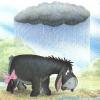Leaderboard
Popular Content
Showing content with the highest reputation on 02/28/2017 in all areas
-
I'm finding this a little trickier than the adv song. I just can't get my fingers to cooperate. http://dl.dropboxusercontent.com/s/b5wijy5vv4pn8ca/221680_20170228200347_1.png?dl=06 points
-
Hi, folks. The latest hotfix (2-28-2017) is in the first post. Changes are as follows: *Fixed a bug with the handling of chord definitions that would cause thumb usage to be omitted from definitions in chordshapes.xml and arrangements loaded with Rocksmith import. *Made changes to RS import to assume default values for items that may be omitted in the toolkit's new abridged XML format. *Added an "Abridged Rocksmith 2 export" preference that is on by default and will allow default values to be omitted from the XML file, making it smaller and more readable. This style of XML is not supported in versions of the toolkit older than 2.8.2.0, so EOF will warn about this compatibility issue until the preference is disabled or until the warning is dismissed by clicking "Don't warn again". *Added an "F" tab notation for notes with fingerless status. *Added functions to "Note>Rocksmith" to remove or toggle fingerless status for selected notes. *Re-organized toggle/remove status functions in Note>Rocksmith into submenus. *Added a "Song>Second Piano Roll>Compare" function that compares the notes of the track difficulties that are active in the two piano rolls (as long as both piano rolls display tracks of the same format), highlighting and reporting the number of differences found. For pro guitar tracks, both the normal and tech note sets are compared, and features checked include strings used, fingering, fret numbers and applied statuses. Note lengths and items that are not notes (ie. phrases, FHPs, etc.) are not checked for equivalence. "One way compare" will only compare the secondary piano roll against the primary piano roll and not count notes at unique timestamps in the primary piano roll as differences. When tech notes are compared, if the technique applied is timing specific (stop or bend), the comparison checks to ensure both piano rolls apply that technique at the same timstamp. Otherwise, as long as the comparable gems in one piano roll has the applicable statuses that are applied by tech note in the other piano roll, it's not considered to be different regardless of how the first piano roll's note has the statuses applied (either to the base note or by tech note anywhere on the note's tail). *Fixed a bug where a difficulty tab wouldn't highlight correctly if it had any highlighted notes unless it was a pro guitar track with the difficulty limit removed. *Added the "H" menu hotkey to "Track>Erase highlighting". *Fixed the RS2 error checking during save that warns about fret values going above fret 24 to take the capo into account. *Updated the secondary piano roll to be able to display tech view. *Changed the color of dynamic highlighting (used to indicated non grid-snapped notes or notes in arpeggios) to be cyan instead of yellow to make it easier to tell different highlighting causes apart. Notes with both highlighting types will display with static (ie. yellow) highlighting. Each of the highlighting colors can be customized when EOF is not running by opening eof.cfg in a text editor and altering the RGB hex code for eof_color_highlight1 (static highlighting) and eof_color_highlight2 (dynamic highlighting). *Corrected the handling of user definable hexadecimal RGB colors (from eof.cfg) during program load. *Fixed a bug where clicking and dragging normal notes with grid snap disabled may not cause them to be immediately highlighted as appropriate for being out of grid snap if tech notes were automatically moved. *Added a "Track>Repair grid snap" function that will move notes that are out of grid snap to the nearest grid snap of any size as long as the move is within a specified number of milliseconds. If the "Auto-adjust tech notes" preference is enabled, affected tech notes are automatically moved the same distance as the normal notes that are resnapped. The number of notes and tech notes that are moved is reported afterward. This will make it easy to correct the position of notes that are a couple milliseconds out of grid snap without having to worry what grid snap size is appropriate to use with the normal Note>Resnap function. *Corrected a grid snap logic bug that could cause move/seek by grid snap and section/technote auto adjust functions to go one grid snap too early when moving items or the seek bar to be earlier. *Added fixup logic to ensure that HO or PO pro guitar notes are rendered smaller than normal note size in the piano roll. *Fixed a bug where if a project was loaded with no audio, loading a guitar pro file would cause EOF to forget there was no audio and a 1 second guitar.ogg file would be written during the next save operation. Some fancy new features, but the farthest reaching change is the abridged XML. EOF will complain at you to get the latest toolkit beta or disable the abridged export preference (on by default), because the current stable toolkit build (2.8.0.0) doesn't support it. You can disable the feature if you *really* want, but the old XML files are comparably much less easy to read for troubleshooting purposes.6 points
-
Varmlandsvisan - Guitar Lead Beginner - 99.47% http://imgur.com/a/kVxlm I keep missing 1 note, and it's aggravating me now!!! =) Edit: And since I broke 99% on Beginner; I figured I'd give the intermediate a try; first run: Square Hammer - 60% http://imgur.com/a/EjyJD Definitely going to need some work on this one tomorrow, lol6 points
-
Hi Aria Bass: 98.95% / 344 / 1,299,176 http://images.akamai.steamusercontent.com/ugc/172664880141586852/B1EB360BD47A8564FC1542399C203EC7A9C38450/6 points
-
I've started working on Square Hammer on bass. So far I'm at 97%, but we'll see how far I can take it.4 points
-
Awww - I knew that MaZtoR is with a 98.x% ahead ... a few % short :D ...have to play it again http://i1057.photobucket.com/albums/t384/papillon-pb/championship/championship2014/Bildschirmfoto%202017-02-27%20um%2022.32.13_zpsrxjk1k1t.png4 points
-
here's some updates......... well i couldn't leave it with 2 missed notes ;) still can't get the INT Rhythm working so i'll crack on with Ghost, If I can get the recognition issues sorted I think I'll get up to 92% :angry: And this could so easily be 94% if Rocksmith could understand what i was trying to do. lastly a quick run through Monster Truck....cool song i'm not really been in to any of the songs and they are not what I normally listen to, but they have grown on me :unsure: maybe I'm a changing man3 points
-
Finally got my desired 99% http://i89.photobucket.com/albums/k228/maztor42/Rocksmith%20championship%202014/Square%20hammer%209915_zpsre7wkwps.jpg So i gave rhythm a try. http://i89.photobucket.com/albums/k228/maztor42/Rocksmith%20championship%202014/Square%20hammer%20Rhythm%209776_zpsrawdj0gj.jpg And also http://i89.photobucket.com/albums/k228/maztor42/Rocksmith%20championship%202014/Dont%20tell%20me%20how%20to%20live%209726_zpsznzghowh.jpg3 points
-
Yeah, I've used that excuse myself. ;) Seriously, changing strings is dead easy. There are pretty comprehensive instructions here: https://www.studybass.com/gear/bass-strings/how-to-change-bass-guitar-strings/ If it's your first time, take photos of the headstock before you start, then you'll have a record of how the strings are wound on the pegs on your bass. Then all you should need are wire cutters/snips. Take care to get the right string in the right position before you cut anything (V.O.E. - after doing it so many times, it's easy to get blasé, and cut one too short). The only other thing maybe to cover the body of the bass with something - tape/cloth, so that when you pull the strings through the bridge, you don't scratch your finish.3 points
-
Songs without DD does not enumerate after LaS plays. If I remember correctly they do after playing in Score Attack (Plum found that out)3 points
-
First scores of the week...... i was going to do the Rhythm but it won't work, the whole game freezes and i have to re-start, so rather than think logically what was wrong i got annoyed, swore a bit then re-tuned to 'D' this wasn't as hard as I thought it was going to be so I think I'll spend some time on this, plus I like it which helps ;) night night all3 points
-
Blimey @@papillon! How many cdlc do you have to still be enumerating at the end of a song?! :O :D Congrats @@guijappe, that's great news! :confetti_ball: And congrats @missis-sumner! :lol: Like Rodman I'm sorry to see you leave Advanced (honestly! :P :D )....but at the same time you've proved you've got the nuts for MC (get it, coz...nuts...on a bass...that you replaced...I'll see myself out!) :lol: No improvement from me yet. I did riff repeat Aria and got a score I was pretty happy with...then realised I'd only gone and practiced the wrong blooming song! :rolleyes: I don't think my wrist can take any more riff repeating.3 points
-
@@missis sumner yes you have....... i hope you sold the Rocksmith 2014 introductory lesson for £1000.... that would make it about right :P well i had a little more time than i thought tonight so here's a little try at the bass...... fingers, wrist and forearms hurt now so its time to rest my weary body, night night all2 points
-
http://steamcommunity.com/sharedfiles/filedetails/?id=8740973592 points
-
another great attempt adv lead... still in 4th - cool scores, boys!!! http://up.picr.de/28448215qh.jpg2 points
-
I've downloaded a couple of songs off the custom forge website to try and play on Rocksmith. I download them and put them into my dlc file for rocksmith. Rocksmith does recognize them in game. However, whenever I turn on the song, it will take me to the tuning phase and then after that the song will not load. The speakers and everything still work because you can hear when you pick strings after the tuning. I've tried using the rocksmith patcher, but it doesnt even recognize the songs. I also downloaded the D3DX9_42.dll file, and it didnt change anything. Has anyone else had this problem?1 point
-
hell yeah! so... this seems to have taken some time... after 3 months, 500+ hours of coding/testing 78(!) prerelease versions, a small convo: http://i62.tinypic.com/2i0u5qs.jpg with 1274 replies filling 64 pages (surely exceeding the amount a normal 2 men conversation should hold in a lifetime...) we are proud to present... -= THE RS ROADIE =- "life is good when you have a roadie..." http://i60.tinypic.com/14jssur.jpg Full featured songlist modification with real time setlist management to the bone - RS14 and RS import support - selective song disabling - Create multiple setlists with your selected - official dlc - cdlc, - RS14 and RS in game songs and have them selectively ready to start with in a click - in app setlist creation, management, en/disabling and archiving Hey Rodman, Lovroman, why would i need that? To keep your song selection list tidy! Hide songs, you dont wanna play right now, create multiple setlists with your selected official dlc, cdlc, RS14 and RS in-game-songs and have them ready to start with in a click. Say you want to have all the - standard e - tuned ingame songs plus your official dlc e-standard plus your fav. e-standard cdlc, or e.g - only the songs you already have mastered, or - only the intermediate lead championship songs or - only the songs from your 3 fav bands or - only songs with open chords or..... ready for a nice nonstop play session... here you go. DISCLAIMER: The Rs Roadie is freeware. You use it at your own risk. Do not pirate software!!! We strictly support Ubisoft, Steam and the whole RS and RS14 dev team. Thank you for bringing this awesome piece of software to life that makes us all spend our time here and with our instruments. We encourage everyone to continuously buy any official dlc she/he likes. NOTE: The functionalty has been implemented into CF Song Manager!!! Still your feedback is very very very wellcome and if you prefer you can still use our stand-alone tool --------------= DOWNLOAD =-------------- ver 1.4.0 - updated 20jul15 UPDATE with even better cross-setlist search - we are satisfied now new versions only here and nowhere else! please report bugs! and we are glad to discuss ideas pm and here... --> USERS GUIDE <-- (but its quite self explaining - if asked fill in RS path and press load songs... you have to press save songs on each pack for the disabling in Mod to take effect!...and setlists are directories in /dlc) So have fun, rock hard and join the Championship! If you like our work and want us to continue develop press thx!1 point
-
Hi Terry, I have tried yesterday two times via e-mail to becomes the Details for the Hipchat Group. Please send me the Details on my E-MAIL address : hs.psncdn(at)yahoo.com Tank You!1 point
-
Songs without DD does not enumerate after LaS plays. If I remember correctly they do after playing in Score Attack (Plum found that out) No, they won't as I remember. That's why I always add DD first if it's a NDD version. and of course congrats @@guijappe-Daddy1 point
-
Thanks raynebc!!! Great hotfix!! I had a go at testing a bunch of different authorings all in one EoF project and if you want to play around with the new compare and one-way-compare features, here is a notes.eof EoF project that puts this feature through a series of tests. The new features work like a charm!1 point
-
Why is template auto save bad? Most users won't even notice it happening. If bass arrangement is changed in EOF then toolkit will refix it if autofix is turned on and arrangement is re-added. The problem may be here: "If there any problems I'm fixing them in eof, resaving -> loading template in toolkit and hitting generate button." Currently, you should not reuse the template if you change an arrangement in EOF. The template data supersedes the xml arrangements (the idea being not to change/write xml arrangements when it is not necessary). When template is reloaded the xml file data is not completely reloaded. Toolkit does not save changes to xml arrangements until package is actually generated. In the event of editing mistake this allows the original xml to be reloaded. Maybe what is needed is to use data directly and completely from xml arrangements when loading template and to autosave xml arrangements when added/edited in toolkit. This is not done now.1 point
-
Many people import tablature after syncing the beat map, especially if different instrument arrangements happen to be in different files. Having the tempos imported would be destructive. I also didn't want people to get the impression that the tempo changes defined in the Guitar Pro file are accurate enough, the format only allows for whole numbers and accurate tempo mapping usually requires going into tenths, hundredths or even thousandths of a BPM. Since there is a reasonably simple workaround of having Guitar Pro export a MIDI and importing that for tempo changes, I consider it best to be left the way it is.1 point
-
Keep in mind is that Guitar Pro import does not import tempo changes because it is not intended to do so. If you're waiting for this to change, you're going to be disappointed. Guitar Pro files are almost never accurate enough in timing to line up appropriately with a recording of a song and every properly authored chart will involve manually syncing measures and beats (or a song that is perfectly in tempo due to it being engineered that way, ie. electronic genre music or a very anal-retentive sound engineer). If you really wanted, you can have Guitar Pro export a MIDI file (this will include tempo changes) and have EOF import that MIDI file for the tempo changes, and then import the tablature with Guitar Pro import. As for measure numbering, I did a couple spot checks but it looks like it imported correctly. That Guitar Pro file is authored with repeated measures, so the real measure numbering when played by a human is not the same thing. For example, measure 1 is repeated once, so what is measure 2 on the tablature is measure 3 when "unwrapped" into a notation that lists all played measures in order. This is correct, intentional, required behavior. If you can identify measures that are being imported out of correct order, please clarify.1 point
-
1 point
-
Yo, it is 99.5+ bass (99+ guitar) on a song with the highest diff on a class (so 3 for beg, 5 for int and 7 for adv). If you reach that level still you can beg and throw your whole unworthyness in the pot to stay in your old class if your classmates and the orgas agree. If you are unworthy :P and do not reach 99.5%+ (or 99% guitar) you still anytime can call Scotty (or one of us) to beam you up.1 point
-
If it helps, EOF also has a function to split a lyric into equal length different lyrics based on the number of perceived words (text separated by whitespace).1 point
-
You could use Rocksmith and use the tone you are going to add to the custom. This does not work if you are using audio through HDMI or USB or Optical. This does not work with some motherboards. This usually works with Windows machines using the green line-out port. Load up your tone in the game. When you switch over to EOF the sound from Rocksmith will cut off. Open up the windows Sound menu (Either right click the speaker icon in the bottom right or type "sound" in the start menu and it should pop up) Switch to the playback tab. "Speakers" (or something named similarly) will be selected as the default device. Select a different device listed and click "Default Device". You'll lose all audio from your speakers. Click speakers and make them the default device again. You'll get your audio back but this time you'll still hear your guitar in Rocksmith while other windows are active.1 point
-
One way to find out for sure. @fabianosan Did you really write this post? Or maybe your account has been taken over by a spambot? Haven't heard from you in long time on CF so this post seems quite strange.1 point
-
@@Juggernaut72 It's SHIFT+click to select all the note in between, CTRL is for precise selection. Slides are either unpitched or pitched (as you can see in that pdf : http://static2.cdn.ubi.com/ncsa/rocksmith/website/guides/Notehead-tail%20guide.pdf ). Unpitched slides are made with CTRL+U which will prompt you to enter the ending fret for the slides Pitch slides are made with CTRL+UP/DOWN and it will prompt you to enter the ending fret too. I suggest you press F1 to find all those shortcut and to carefully look into the menu a lot to find out all the things you can use/do.1 point
-
@@ShrillBear52, Just a little more precision : The number of different tones is limited to 4, but you can switch between them as many time as you want (the same tone can be reused many times)...1 point
-
This is a bit of a complicated problem, but I have an idea of how to resolve it.1 point
-
BUY CHERUB ROCK BUY CHERUB ROCK BUY CHERUB ROCK BUY CHERUB ROCK This is the CDLC fix for Rocksmith Remastered (Credit: Zephyrix) Instructions: Place .dll in your Rocksmith folder (Overwrite if asked) Download it via: Google Drive For macOS users, here is new patch to replace the RSinjector : (full credit in the instructions) Download it via: Google Drive Requirements: needs OS 10.8 to work Instructions 100% Bug fix is now part of CFSM 1.2.6.4 (Beta version) : http://ignition.customsforge.com/cfsm Please discuss it here1 point
-
Uhm, they will never disable customs. Of course they realise that without CDLCs barely anyone would play the game and actually pay for each official DLC, plus there are only ~700 official DLCs. I don't think you should worry about that. :)1 point
-
So far: Angra - Carry on http://customsforge.com/topic/817-carry-on/ Antonio Banderas & Los Lobos - Cancion del mariachi http://customsforge.com/topic/821-cancion-del-mariachi/ Aya Hirano - Lost my music http://customsforge.com/topic/786-lost-my-music/ Heroes del silencio - Malas intenciones http://customsforge.com/topic/824-malas-intenciones/ Judy and Mary - Sobakasu http://customsforge.com/topic/779-sobakasu/ Lisa Loeb - Stay http://customsforge.com/topic/822-stay/ Nana Kitade - Kesenai Tsumi http://customsforge.com/topic/789-kesenai-tsumi/ Nirvana - Come as you are http://http://customsforge.com/topic/670-come-as-you-are/ No doubt - Don't speak http://http://customsforge.com/topic/672-dont-speak/ Nobuo Uematsu - Breezy http://customsforge.com/topic/802-breezy/ Porno Graffiti - Melissa http://customsforge.com/topic/787-melissa/ The Hollies - Long cool woman (in a black dress) http://http://customsforge.com/topic/785-long-cool-woman-in-a-black-dress/ The yellow monkey http://customsforge.com/topic/674-tactics/ Yoko Ishida - Aka no seijaku http://customsforge.com/topic/812-aka-no-seijaku/1 point
This leaderboard is set to Indiana - Petersburg/GMT-04:00