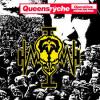Leaderboard
Popular Content
Showing content with the highest reputation on 10/18/2016 in all areas
-
http://i.imgur.com/gf7xOxW.jpg After RR'ing the end. Extremely fun. 100% is a goal. http://i.imgur.com/akWXoUU.jpg I love this one. Would try to practice everything, except the solo :D8 points
-
Here's my best so far. Failed miserably on my first run at Train of Consequences, but after a couple hours of practice, did a lot better than I expected. http://images.akamai.steamusercontent.com/ugc/436113254126196391/71CC1EDD283B0BB67D029954025D3CB6A56A8117/ http://images.akamai.steamusercontent.com/ugc/436113254120511272/78E892AE587A0E949B797B4F28CBB7DE21820361/ http://images.akamai.steamusercontent.com/ugc/436113254120507469/A4DE3D49C27D32AB6061443B0A84307EE71F4489/ http://images.akamai.steamusercontent.com/ugc/436113254120505694/C91A816887E80B6E6DC38101E21D3B432C3C9C34/ Maybe I can squeeze out a couple more percentage points by the end of the week. :)8 points
-
The ending is a real struggle. No matter how many times I RR it, i still screw it up at speed. http://dl.dropboxusercontent.com/s/0huf60v1kh4qqjh/221680_20161018194140_1.png?dl=06 points
-
Tried out some of this week's tunes Hopefully I get time to improve some of them :)6 points
-
4 points
-
4 points
-
Time for some properly rested sightreads! *tunes down* http://i.imgur.com/RZ7vo82.jpg Played about a third of this in LAS and thought to myself, "Wow, I think I can 100% this in one go!" So I switched over to SA. Then the second half of the song happened, and my dreams were dashed. Solid music. http://i.imgur.com/bDobCl8.jpg Chug-chug chug chug-chug-chug chug, chug ch-ch-ch-ch-ch-ch. Feels like I'm playing drums. Never heard this Megadeth song, but I dig it. http://i.imgur.com/GNCQhWU.jpg Not going to take any pleasure in my class this week, it seems. Metallica is like an ex for me that still calls me every once in a while to tell me she's changed and that she's ready to put the fire back into our relationship, but she's just not the same person anymore, and it's for the best if we go our separate ways. I find this song more palatable than Death Magnetic, but that's not saying much. :rolleyes: http://i.imgur.com/nBrPmTb.jpg Love play on the Beginner in tribute to Tony Hawk. Crazy to think that nu metal really was new when this song came out. *does a kickflip McTwist*3 points
-
This is the best I've managed with a cdlc with no bass tone and bad note detection http://i.imgur.com/OnbXan0.jpg3 points
-
Played with my uncle's Epiphone SG and i did pretty well! http://i.imgur.com/YXS7RkV.jpg3 points
-
2 points
-
2 points
-
This one gives vibes of me playing some old games when I was a tiny kid lol, and Happy Birthday @@Molice http://i.imgur.com/SCq8pbb.jpg2 points
-
I really like playing this song. And its nice to be rid of the damn rewind animation in RR. http://i89.photobucket.com/albums/k228/maztor42/Rocksmith%20championship%202014/Future%20Retro%20Rythm%2095_zpseuzk1jjc.jpg2 points
-
BUY CHERUB ROCK BUY CHERUB ROCK BUY CHERUB ROCK BUY CHERUB ROCK This is the CDLC fix for Rocksmith Remastered (Credit: Zephyrix) Instructions: Place .dll in your Rocksmith folder (Overwrite if asked) Download it via: Google Drive For macOS users, here is new patch to replace the RSinjector : (full credit in the instructions) Download it via: Google Drive Requirements: needs OS 10.8 to work Instructions 100% Bug fix is now part of CFSM 1.2.6.4 (Beta version) : http://ignition.customsforge.com/cfsm Please discuss it here2 points
-
Bookmark this post link to quickly find the latest toolkit beta and revision description and instructions. The latest toolkit beta version 2.7.1.0 can be found here. The 100% Bug Fix is up and working along with a bulk CLI tool to remaster your entire CDLC collection. Follow the link above to download the latest beta release of the toolkit. Additional revision notes can be found on Github. Toolkit 100% Bug Fix #9 revisions: Fixed beta updater issue.If DD is already present in an arrangement then the 'CDLC Creator' will not overwrite the existing DD even if the 'Auto Generate DD' checkbox is checked in 'General Config'. Feature added for charters who add DD in EOF.Testing new Merge method for when xml config files have new or different elements. Please report any issues observes with the 'General Config' tab or the 'RocksmithToolkitLib.Config.xml' to developers.Add CLI argument [-log] [directory path] to allow for setting custom path for (org), (cor), and (log) files. CLI remastered.exe revisions: Add CLI argument [-log] [directory path] to allow for setting custom path for (org), (cor), and (log) files. Toolkit usage to remaster CDLC one at a time (bulk remastering is covered in Post #2): 1) Download the toolkit and open the "CDLC Creator" tab 2) Click "Import Package" to remaster an existing CDLC that is experiencing the 100% bug 3) After the package loads, increment (edit) the CDLC version number in Song Information. 4) Click the "Generate" button and when prompted assign a new "Arrangement Identification" 5) Remove the old CDLC that contains the bug from the 'dlc' folder (this is a VERY important step) 6) Test and report bugs. "I can't get it to work" is not a bug. Alternate usage to preserve song stats ... For CDLC that have never been played in Rocksmith 2014 Remastered you do not have to do Step 3, and should not assign a new "Arrangement Identification" in Step 4. 'Generating' will repair (remaster) the CDLC and your existing song stats should be preserved. Time to Rock n' Remaster If you have trouble getting the toolkit or the CLI running: 1) Log in as an admin and always run the toolkit and the CLI as an admin. 2) Add toolkit (RocksmithToolkitGUI.exe and RocksmithToolkitUpdater.exe) to your AV's whitelist (approved apps) Contact Microsoft if you can't get these files added to the whitelist. Some toolkit issues being reported are the result of a recent Windows 10 update and are not a toolkit issue. 3) Completely uninstall toolkit 4) Download the latest version of toolkit. 5) Unzip toolkit to the default folder (rstoolkit-2.7.1.0-xxxxxxxx-win) and leave it there 6) Make sure you are you running this exact version (clickable MS link) of .Net for compatibility (even if you have a higher version installed). 7) User's also have suggested: - Disabling driver signing - After downloading the toolkit zip file, right click and select properties of the file and click "Unblock". Thread rules: 1) All thread comments, questions and answers will be constructive. 2) No whining or pissy comments allowed. 3) No thread hijacking. 4) Make sure you are using this version of toolkit beta before posting any questions or comments. 5) Specify which OS you are using (must be logged in as admin) .1 point
-
Every version hangs when there's a new one available so every time you have a freeze, if you get the latest version, you won't have the freeze anymore until there's a newer version and it will goes on and on until this is fixed...1 point
-
1 point
-
@@Rodman Oh dude, this happened to me about 2 years ago on my previous laptop. But i cant remember how i fixed it, im sorry... The only thing i can think of: tell him to use the injector patch rather than the .dll (People had said that with replacing the .dll they couldnt start the cdlcs but with that little patch they could)1 point
-
An "remastered" issue: So.. while for me everything works i won´t say fine but as expected, a friend of mine is deep in trouble: After the update, after replacing the .dll propperly (Win 10), after 100% fixing, after steam integrity checking, after using a new profile after setting settings to default EDIT: after deleting / reinstalling Cherub Rock after deleting, registry cleaning and reinstalling of RS14rem still all his cdls show up but all crash on playstart - notehighway won´t show up, only the amps (officials and RS1 work) no - there are no duplicates ;) (right now he is deleting/reinstalling cherubrock and after that uninstalling/registry cleaning RS and reinstalling after my suggestion but i doubt that to help) done, no change. Anyone has experienced/solved this? I have been through all related topics - NOONE (!) else seems to have that issue. I can confirm that on his system everything ran flawlessly before the update. SOLVED :) It was a steam error, after complete reinstall of steam and after registry cleaning before that it worked again1 point
-
confirmed and.... better: http://i66.tinypic.com/dy5bog.jpg weekly leaderboard update upcoming after i have killed or repaired my laptop; i am ok with either option.1 point
-
Your AV doesn't like toolkit. 1) Log in as admin 2) Add toolkit (RocksmithToolkitGUI.exe and RocksmithToolkitUpdater.exe) to your AV's whitelist (approved apps) 3) Completely uninstall toolkit 4) Download the latest version of toolkit. 5) Unzip toolkit to the default folder (rstoolkit-2.7.1.0-xxxxxxxx-win) and leave it there 6) Run it and enjoy. If you still have problem then make sure you have this exact version of .Net installed If this doesn't work, disable driver signing.1 point
-
Your AV doesn't like toolkit. 1) Log in as admin 2) Add toolkit (RocksmithToolkitGUI.exe and RocksmithToolkitUpdater.exe) to your AV's whitelist (approved apps) 3) Completely uninstall toolkit 4) Download the latest version of toolkit. 5) Unzip toolkit to the default folder (rstoolkit-2.7.1.0-xxxxxxxx-win) and leave it there 6) Run it and enjoy. If you still have problem then make sure you have this exact version of .Net installed1 point
-
1 point
-
@ZagatoZee "can (we) get a fix that corrects the issues - but doesn't force a new id on ALL cdlc,"? Have you confirmed that this will work using the CDLC Creator. Generate one fixed CDLC with new Arrangement Identification and one fixed CDLC with no change to Arrangement Identification. The CDLC Creator now automatically fixes any Generated CDLC with or without updating the Arrangement Identification. Test the fixed CDLC without the updated Arrangement Identification first to test if the game keeps your old progress with a fixed CDLC. If that doesn't work try the one with new Arrangement Identification. Give it a try and let me know if you proposal works.1 point
-
I've added this as a new issue at github.1 point
-
Lol Cozy1, sorry - I skimmed the thread and ignored the rest of the post after I saw the first response to Billkwando. I've personally only had 100% songs showing up since using the "v5 fix" - I had barely played the game since patch day. As such only have about 5 songs that are incorrectly at 100%. As such, if we can get a fix that corrects the issues - but doesn't force a new id on ALL cdlc, then that'd be great. I could then just throw the 5 tracks that are over 100% mastery into the fixer with the create new id flag - and be done with it. Or even better, have the CFSM do all this automatically, based on checkboxes / filter options. If mastery = 100% or more - assign new id, if not - just apply the fix. (I'm talking about fixes / tools to be used by the masses, not the testers currently here.1 point
-
@zagatoZee If I didn't have to follow my own rules, I would just tell you to read the post that is right before yours. "It displays a message saying the files are already fixed - any way around this?" No way around. That is how CLI works. A force "fix" option or a force the CLI to hit the original files again, without having to rename 1200 or so files? The repaired files have been changed internally. Technically, to undo the fix could introduce other issues/bugs. That is why it is important to backup your CDLC before applying the fix. The second part of this question is actually more feasible "force the CLI to hit the original files again" That's a feature that can be incorporated into the next CLI beta revision. I can add a switch to remastered.exe '-org' that will remaster the (.org) files and overwrite the (.psarc) files so that you can use newer version of the CLI on CDLC that have been repaired with an older versions of the CLI. Check out Oscar's File Renamer (freeware) to quickly remove the (.org) extension and restore the original CDLC files.1 point
-
@@entgineer welcome mine will be the second arse you'll be kicking lol1 point
-
Hi everyone, first time posting but I would love to join yall on a weekly basis. Ill come in as an intermediate if that is ok1 point
-
There same changed parts that was at rhythm. So its more easy then original (notes same :) ). http://i.imgur.com/lcfQ2kG.jpg1 point
-
@Mortalo It was accidentally, forget about him . I created the second account, when I did not have access to this, and not very care about info at profile. Sorry. :ph34r:1 point
-
Tried cdlc of Megadeth, found a bad index fingers for main theme, so rebuild these parts as good for me -less unnecessary shifting, adjusted beatmap (especially there is main issue at the beginning of the song ). My score: http://i.imgur.com/wsCetHE.jpg Thanks you very much for gratters, guys. I was pleased to receive the congratulations twice. There more attention than from my nearby friends. :D1 point
-
and a bad try on one of my fav MD songs http://i68.tinypic.com/311qg68.jpg1 point
-
1 point
-
first try bass http://i63.tinypic.com/zklfzk.jpg whoo - that made me connect my bass amp for the first time and have another go. fat bass line, yes!1 point
-
better. well played @@MonstaS4 http://i68.tinypic.com/5ewrqg.jpg Happy BD @@Molice :tada:1 point
-
Once again, F*cking Genius PC Plum, I never would have thought of doing that, I always have to move notes around due to leading silence, problem fixed now.1 point
-
first try int lead... reminds me a bit of Turrican II with those glorious Chris Hülsbeck tunes sigh.. g o times http://i68.tinypic.com/5upzb5.jpg1 point
-
First tries sounded like train wrecks. But i see room for improvement on both. http://i89.photobucket.com/albums/k228/maztor42/Rocksmith%20championship%202014/Train%20of%20consequences%2090_zpsijyugmay.jpg http://i89.photobucket.com/albums/k228/maztor42/Rocksmith%20championship%202014/Future%20Retro%20Rythm%2084_zpsvpfqgbjt.jpg1 point
-
You've got to love a video that features drunken jobless flying monkeys staggering through your home town, but I doubt that I can do that Heretics and Killers justice. This will take several days before I post a decent score.1 point
-
It's wonky tuning week! Fortunately I keep one of my back-up basses reserved for just such a catastrophe. Glitch alert on the screen shot. I never scored 100% on this track (When Worlds Collide),even in riff repeater, but the 98% is probably in the ballpark. http://steamcommunity.com/sharedfiles/filedetails/?id=7816824911 point
-
Moving the first beat marker moves all beats and notes with it. That's the first beat that needs to be synced.1 point
-
Is there a way to tell if it's working? I dragged a file on to the box. It came up with the path and the flashing curser is flashing next to the path. It's been there for several minutes on that one song. It doesn't look to be working at all for me. Windows 10 pro. I can let it sit on a song for more than an hour and nothing happens. If I run in admin more it never adds the path to the song. Fixed: Making a shortcut to the desktop fixed the issue.1 point
-
Guys! I finally FUCKING fixed it! I only had to Restore Default Options on RS2014 Settings. Change all settings and options back to their original states. I believe I had a problem because as soon as I received the major update I started to play with the new settings and maybe I fucked something there. Anyway I want to thank everybody here who helped me! (@@albatross213, @, @@evlncrn8, @@Chlipouni, @@evedder2k, @@Wepeel, @@tc_ski#1, @@firekorn) Careful with the settings everybody, if you are experiencing and issue like mine, well try this P.S. @@Wepeel yes I reinstall Cherub Rock from Steam servers not from my back up but now everything is working as expected :) Edit: Words, English is not my native language, sorry for any mistakes I made with my grammar.,1 point
-
Did you follow all of the instructions from the 2nd post of this thread? Steam needs to be installed in the default location, as well as Rocksmith. You also need to own an official DLC (Cherub Rock is recommended as that's the AppID most customs use). You need to purchase the official DLC from the Steam store so that it is licensed to you. You can't use pirated DLC. If you've done all that, it's possible you have a bad custom, or customs that are conflicting with each other. Remove all of your customs out of the DLC folder and try just 1 (try and pick one that is newer and from an established charter). I had this exact same problem too. I followed all instructions by the book, the new injector ran fine but every song hung after the tuning screen. Furthermore, the majority of cdlc AND dlc were showing up without their artwork where upon selecting them made them disappear. In my case, I can confirm that it was definitely a cdlc issue. Either due to a select few faulty cdlc files or just the sheer quantity of cdlc that was in my dlc folder. I too would recommend that you clear out your dlc folder entirely and add only a few back at a time, namely the ones you want to play. I stripped my library down to about 10, (the other 200 hundred or so are in a folder on my desktop) and low and behold everything works flawlessly now. I’ve since added back about 40 other select songs and still no troubles. So I’d recommend everyone else having similar problems on their mac to try the same.1 point
-
Did you follow all of the instructions from the 2nd post of this thread? Steam needs to be installed in the default location, as well as Rocksmith. You also need to own an official DLC (Cherub Rock is recommended as that's the AppID most customs use). You need to purchase the official DLC from the Steam store so that it is licensed to you. You can't use pirated DLC. If you've done all that, it's possible you have a bad custom, or customs that are conflicting with each other. Remove all of your customs out of the DLC folder and try just 1 (try and pick one that is newer and from an established charter).1 point
This leaderboard is set to Indiana - Petersburg/GMT-04:00