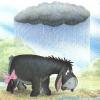Leaderboard
Popular Content
Showing content with the highest reputation on 04/02/2015 in all areas
-
my first experience with cam. You have to watch it to the end to see what happened :o with daylight the picture quality is much better I guess3 points
-
Getting closa' @@Rodman :D Its pissing me off, I can't jus give up :D http://i.imgur.com/J8VUC3I.jpg3 points
-
3 points
-
setup with camera doesn't work for any reasons, don't want wasting too much time today, wanna play at least a playthrough of Smells Like Teen Spirit, but not without misses and a first Metallica bass score http://fs1.directupload.net/images/150402/7itl9fih.jpg found out now the bandicam software doesn't like the PS3 camera. Tried the Action recorder and it works fine... maybe I can do a 100% vid with cam tomorrow.. ehh...later3 points
-
Hell yeah! -= HOW TO GET RID OF UNWANTED ORIGINAL SONGS IN THE SONG SELECTION LIST =- works for -ORIGINAL RS2014 Songs -Imported RS1 Songs UPDATE: RS2014Songlistmodifier (tool) to be released in the next days - thx to @@Lovroman !!!!! UPDATE 04may15: all main functions working flawlessly UPDATE 19jun15: Release of The RS Roadie So... i have been after this from day one that i got RS, and there are lots of reasons for this mod. Fact is there are tons of purchaseable DLC and CDLC out… so ... why would i want songs i don´t ever play in my library? Furthermore unfortunately there is no chance to create multiple playlists in game – so keeping the library tidy is mandatory, esp. If you like modes like nonstop play. However after months it is done now – here is the how to remove single or all original songs from the song selection. # If you want to simply get rid of all the original implemented (and unlockable) songs of RS2014 or # If you wanna get rid of individual songs a little engeneering is needed, but fear not ist quite easy and done in a couple of mins… Of course your purchased DLC and CDLC are unaffected and still in game!!!! Lets mf go: you do have 2 options 1) You get a ROADIE [proudly presentin our tool] and let him do the work or 2) you go the manual way Create a working dir like c:\RSMODCopy your cache.psarc (placed in Rocksmith dir see above) file thereDownload the Custom Song Toolkit: http://builds.rscustom.net/master-ca31b7ec14/Windows.zip - latest builds always at http://www.rscustom.net/builds and extract to your C:\RSMODStart the toolkit RocksmithToolkitGUI.exeGo to Packer/Unpacker – press unpack – select cache.psarc and the c:\RSMOD as target.http://i61.tinypic.com/2nimuty.jpg You have a cache_Pc dir now in your working dir – go therehttp://i60.tinypic.com/2462lmr.jpg Download this file and put it in there – otherwise you won´t be able to repack!!!Download 7zip archiver http://www.7-zip.org/a/7z938-x64.msi or 32bit from http://www.7-zip.org/download.html. Install andstart 7-Zip File Manager - inside go to your workingdir\cache_Pc\;and hit enter on cache7.7zhttp://i62.tinypic.com/29zbuad.jpg Go to \manifests\songs – here we areHit F4 on the songs.hsan file to open editor (if not automatically select notepad from list) – thats the magic file.REMOVE ANY SONG YOU WANT :ph34r: - the pic below pretty much says it all – use the search (Ctrl-F) to find the first arrangement remove the entire highlited block – CAVE: a song consists of 4 or 5 arrangements „lead“, „rhythm“, „bass“, „vocals“ ev. "combo" – each has to be removed so use search to do it properly.http://i57.tinypic.com/2mpctxu.jpg Watch out – the file reading seems to be very very strict – if you mess up a little the game won´t load or all songs will be hidden.If you are after #removing all songs - your final file should look like that:http://i59.tinypic.com/2qvb4gl.jpg thats all - you can just copy paste that !!!!!!: { "Entries" : "InsertRoot" : "Static.Songs.Headers" } When you are done - save, exit the editor and confirm editing of archive.Back to the Toolkit - Pack - select the cache_Pc dir as sourceenter "cache" in working dir as output.If you get an error - you didnt place the file in the dir Congrats you have your new modified cache.psarc in your working dir – copy to your Rocksmith dir after renaming your original there.Start the game and testPress thx ;)Admin note: Do not share the cache.psarc on the forum. - FOR THE RS1 DISK SONGS: Same procedure files: rs1compatibilitydisc_p.psarc rs1compatibilitydisc_p_Pc\manifests\songs_rs1disc\songs_rs1disc.hsan cheers! I think the most reasonable thing would be to add this modding functionality to the song manager about to be released – i´m gonna talk to the devs if thats possible, else it wouldnt be neurosurgery to build a little tool reading out the songs.hsan file and make the list confortably editable. If anyone is a quick coder shoot - i´d be more than happy if we had that asap. done. Upcoming?: Guide for removing single Songs from the imported RS1 Disc done. Thx to everyone joining in on the journey with tips, tests and ideas!!! Report back about your success, or if you need any help! Rock on! and make sure to donate and also buy some original dlc!2 points
-
2 points
-
Finished a major thesis of my studies and finally had some more time to practise. This Advanced song is fucking fast (and has super wierd chords^^), and I'm proud I finally cracked the Score Attack without three fails :-D Lead: 93.84 % http://steamcommunity.com/sharedfiles/filedetails/?id=4183909862 points
-
2 points
-
@ I did not like the song at all the first time i played it, but now after a few runs i really like it. Its still to fast and the chords are weird with fast changes. Another small improvement. http://i89.photobucket.com/albums/k228/maztor42/Rocksmith%20championship%202014/Saint%20Veronika%2085_zpsge6k1mvv.jpg2 points
-
@@Kiscsak98 I applied your tones. I must say that this clean one is amazing and it's much better than mine, though I have mixed feelings about the tremolo tone. Anyway here's the version with your tones. https://drive.google.com/file/d/0BwQqQK8UXWZIVExvYW93ckZMdDQ/view?usp=sharing @@Brooklyn_Sounds Just tested. It's great, I love the new tones. I also had the same problem in 'Big Freeze'. There Matt also uses whammy bar or pedal and it hard to imitate this in RS. I think I'm going to work on 'Invincible', if it's not taken already. :)2 points
-
Well, it's time! Time to remaster the whole AJFA album with the bass increased! Quality is 320 KBPS I will start with ...And Justice For All, found a better tab on Songsterr so i will upload it soon!2 points
-
Huge improvement. http://i89.photobucket.com/albums/k228/maztor42/Rocksmith%20championship%202014/Saint%20Veronika%2084_zpscgtbmbj7.jpg But i still need to learn all the chords and get my fingers used to play them.2 points
-
I have this on my list, but no promise when I can start working on it.2 points
-
I was asked to try to explain working with multitracks, so here goes. I don't think I've written a tutorial before, so there's your warning. Images are hidden behind spoilers currently because I think most of them aren't necessary to the general public, I can remove the spoiler tags if this proves to be untrue. Preamble Ramble: This tutorial assumes you know the general process of creating CDLC and focuses mainly on the differences in the process for using multitracks. Reading The Third Way to Chart Customs is strongly recommended, as a decent amount of this may be that information just more poorly phrased. A lot of credit also goes to the user todtod, who taught me most of this process via PM when I was starting out here. Now, by far the easiest way to get multitracks is to create a Frets on Fire forum account and use bluzer's topics for Rock Band and Guitar Hero (for those unfamiliar, there's a fair bit of overlap, I tend to trust Harmonix/Rock Band more for these cases but it rarely matters). There's a few other ways, but that's the simplest/most organized in my opinion. Editor on Fire: If you choose MIDI Import in EoF and choose a notes.mid in one of the folder, it should import a perfect beatmap (and sections, though not phrases, marked), an advantage which cannot be overstated. Tangent: Also most of the time (any Rock Band song, GH:WT and after for Guitar Hero), vocals will import (though you have to remove +'s and stretch out the previous syllable for its length if you want them to be perfect, and some Guitar Hero imports miss a few syllables of words in my experience). And on very rare occasions a very accurate Rock Band 3 Pro Guitar/Bass chart that needs minimum tweaking will be imported as well. But as stated, once you import the notes.mid, it should have a perfect beatmap with a few seconds of silence at the beginning, and default to the isolated guitar track. If you're importing a Guitar Pro (or equivalent) file, the first thing you have to recall is these imports start with usually three beats of silence, so you have to insert that many beats of silence to the file you're importing. If you're charting from scratch, I will cover some advice later in this chart. Once you import the guitar chart, you should sit down and listen to it. You've got the lead guitar by itself, you have an advantage on nearly every tab out there on the internet, make sure you exercise it. After going through the guitar chart, choose 'Load OGG' and switch over to bass (titled rhythm.ogg) to repeat the process. There's VERY few tabs online that are hyper-accurate on both guitar and bass throughout, so keep your ears open for discrepancies. Wwise: After you finish the chart, the best way to handle the audio is to load all the oggs into a single Audacity (or equivalent) project, then mix it down to a .wav file. Mute the guitar track, then mix it down to a .wav file (with 'No Guitar' or something appended). Unmute the guitar track, then repeat the process with the bass. Finally, or perhaps beforehand if you want to test a bit earlier, mix it down to an .ogg and import it into the EoF file to create the preview. Do the Wwise stuff as normal, just including the No Guitar and No Bass versions as well as the standard version and the preview. I personally don't bother making a new preview for each version, after I'm done with the Wwise I just make two copies of the preview .wem and rename them for the other versions. Rocksmith Custom Song Toolkit: Create the standard version .psarc as normal. Do not create No Guitar/No Bass versions yet, as you might find some errors when testing your standard version and currently you have to regenerate each version separately, so focus on your standard version until you're happy with it Now that that's done, create your No Guitar and No Bass versions. You have to change the DLC Name (I just append NoGuitar or NoBass) for each version, and I suggest appending '(No Guitar Audio)' or '(No Bass Audio)' to the Song Title as well. In addition, you have to change the Arrangement Identification number for each arrangement in each version (I just increment it by one per version, remember that it's Hexadecimal). For vocals, this requires you to outright delete the Vocals arrangement and then add it again to generate a new value, as the Toolkit does not allow you to manually change those. Finally and most obviously, switch the audio over to the appropriate No Guitar or No Bass version. Now it's time to test your No Guitar and No Bass versions. Once you load your library there should be three distinct versions in your library, and make sure to test that they accurately do lack the audio they're said to, they display vocals if you've charted them, and should all load. Ideally any major crap-ups should have been caught in your standard version testing, but it might become more apparent that your tones just aren't to snuff or something in this round. Unfortunately for any mistakes at this point, you'll have to reload, change, and regenerate each separate package, so try as I said really lay into testing your standard version. Flying Free – Charting By One's Self: Now, let's say you've got some balls on you and want to test your hand at charting from scratch. It's actually not as daunting of a task as it sounds, having the isolate guitar and bass lets you sit down and feel it out on your own. But there are options for shortcuts, the most notable being the paid program Celemony Melodyne. It's an expensive piece of software that's design for professional use, but if you're routinely working on this the $99 dollar version works well for single note riffs, including most entire bass tracks or solos. The more expensive versions help separate out chords, but frankly I don't find it worth the pricetag if you're not doing professional work. Below an example of an entire bass track (Rock Rebellion by Bang Camaro) loaded into Melodyne. It contains a few glitches (the shorter the bit you put in the more accurate it is) and may not be intuitive to read at first glance, but the information is invaluable if you use it routinely. Melodyne is by far the easiest and quickest way, but if you're lookin' for something cheaper well your brain came free with your body. Use any knowledge you have about the song, the key, chord progressions, common tricks of the specific band, whatever. Enhance it with music video, live performances, covers, whatever you can find. Keep throwing all of the knowledge you're able to bring together until you're able to finish it. It's not a simple task for most people and I strongly, STRONGLY recommend if you try this without much education to do it with a simple single-note-focused song. Also, I heavily recommend the Scale Racer minigame. I'm sure others might be able to recommend tons of stuff to help with learning by ear, I might edit in some here after the fact on other people's recommendations. So that's about all I can think of saying, any questions or comments are welcome.1 point
-
I just wanted to say thanks for everyone sending me wishes via PM, steam, and other ways. I'd rather it be said here than via PM as I use that for important messages. Honestly it's the best present that I am able to run this website and be involved with such an amazing community. Thank you all. - Mark1 point
-
this is as good a i will get on LAS. next stop, score attack! begin lead: http://cloud-4.steamusercontent.com/ugc/714159522737274057/E38C63ED2BD3E4BADBC9BE2BCF3D4BBD4D844A4A/1 point
-
EOF doesn't allow it because RS doesn't have a way to display that. Ubisoft simply put the note with no sustain in songs that have that specificity and leave to the player the choice to try to play it or not. I'm not sure there's any "good" way to show it in RS. Slide-down would be confusing as hell, some talked about using bend with the actual display fret being the lowest point and playing around with bend but that would also be confusing compared to normally played note. I think the best is just to do it the official way, just indicate the starting note and let people play around if they feel like it or if they have the guitart that allow it (whammy bar is an option and not everybody has one).1 point
-
@@danielowa, Thanks for the feedback. I'll see what i can do with Starlight if there's no objections. :D1 point
-
'Big Freeze' is up. http://customsforge.com/page/customsforge_rs_2014_cdlc.html/_/pc-enabled-rs-2014-cdlc/big-freeze-r13458 @@Kiscsak98 I modified a bit your tremolo tone. Once again many thanks for the tones. :)1 point
-
1 point
-
Finished Forced In. Didn't expect it to work though. http://i.imgur.com/l8QClOV.jpg1 point
-
@@danielowa I've made a tremolo and a clean tone for "Big Freeze". You should try them out. I think they are really accurate :) Here they are: Big Freeze tones1 point
-
@@danielowa, Just tried Big Freeze, and it's amazing! Tone are great and so is the chart. I have to say your chart made me fall back in love with that song. :D Great job, no complaints from me. :D1 point
-
Well...random misses keep fuckin' with me so i started wondering....there's a way to improve Rocksmith note detection? better strings? better pickups? a new guitar? increasing the cable gain? So here's my score, i remember playing the song a long time ago and i couldn't play the solo hahaha, now it's much better...but not enough http://i.imgur.com/cZOuK2A.jpg1 point
-
upload all your work here and someone might take a look on it. If you have all the files ready it should be easy for us to just generate a .psarc for you.1 point
-
@@Daikano Awesome job, have got this working on my daughters volin :) Bought a piezo pickup from ebay cheap as chips and works fine. Currently a large skinhead is playing a 3/4 size pink violin lmao1 point
-
Score Attack scores, like that, always count -- even if you get X's. Unless you strike out with 3 X's, anyway. Sometimes people use Dynamic Difficulty Creator and have it automatically generate really short sections (sometimes a section with only 1-2 notes), and then if you miss any at all in those sections it will hit you with an X. If you ever run into a song like that, you can fix it by redoing the DD yourself in the toolkit with longer sections (or just pipe up in here and I or somebody else will fix it!).1 point
-
here we go http://fs1.directupload.net/images/150401/saujsyyb.jpg1 point
-
Good tones, thanks @@Shiroo. Now i like a song :) Scorehttp://i.imgur.com/FKq5XMr.jpg1 point
-
also rhythm scores http://fs1.directupload.net/images/150330/seujd3lc.jpg4 for this I recommend to play with finger picking http://fs2.directupload.net/images/150330/a4lqegsf.jpg6 and the easy bass where isn't any http://fs2.directupload.net/images/150330/9bmyt4n8.jpg11 point
-
A little rythm in this wold of lead :) http://i58.tinypic.com/2rrmnti.png1 point
-
1 point
-
1 point
-
1 point
-
@@Shiroo - I´m comin for ya bro! http://i58.tinypic.com/2nghsuq.jpg1 point
-
Heya all, just wonder if someone is avalible to work on the afore mentioned Quarterflash song, not a tricky one on bass but a good song still. Here is the tube link to a video in which a guy does a cover on bass and also includes a link to a bass tab notation:1 point
This leaderboard is set to Indiana - Petersburg/GMT-04:00







.thumb.jpg.4fa89a9d686e634c761fef26793432e1.jpg)