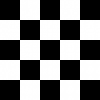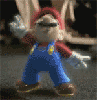Leaderboard
Popular Content
Showing content with the highest reputation on 03/23/2014 in all areas
-
Soilman is back..................................... Huge thanks to hdnsmbt, for helping bulk upload my customs. If it wasn't for his help, they probably wouldn't be on here for a long time. Now I can spend my time making more customs, any requests? RS2014 All Customs link https://mega.co.nz/#F!5kIzjBKD!DiVuDA2N9wMzmupUJwx0NQ ROCK ON!!!!! http://4.bp.blogspot.com/-6c0y9Zeofzk/TsRbxEHxrZI/AAAAAAAABbA/7dwV-vSMPqg/s1600/steel_panther_nude.jpg ---------DISCLAIMER---------- Copyright Disclaimer Under Section 107 of the Copyright Act 1976; Allowance is made for 'fair use' for purposes such as criticism, comments, news reporting, teaching, scholarship and research. Fair use is a use permitted by copyright stature that might otherwise be infringing. Non-profit, educational or personal use tips the balance in favor or fair use. No copyright infringement intended. If any content under my posts are infringing on any copyrights you hold, please email cyber_soilman16@hotmail.com and that post will be investigated and removed promptly.2 points
-
Welcome back, Soilman! What is going on with some of the SA contributors boycotting CF? Still many faces who are staying away from here.2 points
-
Well guess I'm in master class next week :smile: ohh boy that ought to knock me down a notch :eek:2 points
-
Hi, Krazyone. *waves* I thought I'd join in. http://i1318.photobucket.com/albums/t657/Alana_Rodriguez/STL88_zpseaf12451.png2 points
-
This is my basic workflow for making the song. This is also good approach for quick check if it's worth to do the song (checking out the tab). Disclaimer: This is not the only one approach but it's the best practice for minimizing manual frustrating error-prone work and it allows you to actually go back and fix anything in the sync, tab, sections or phrases easily. (You can use this tutorial even if you later decide to maintain chart completely in EoF.) Note for tabbing: I have found GP/GPA combo to be great for creating tabs from scratch - I figure out the BPM, sync the measures and progressively fill them up with notes (hearing GP tab immediately or slowing down the GPA playback and playing along the song is great help). Repeat signs: I didn't have any issues in GPA so you can do this later, but you might need to replace repeats to avoid EoF import issues and I don't recommend to import GP3 format. Without repeats you also get more control over partitioning phrases/sections. Replacing repeats is trivial in TuxGuitar once you get hold of it: 1. remove start and end sign (note the number at the end sign = N) 2. copy those measures (all tracks, you want to copy all instruments) 3. go to the next measure and let TuxGuitar paste it in new measure N times (otherwise it will be overwritten) 4. if it is alternate ending, you need to do one additional paste at the last (alternate ending) measure Synchronization 1. You should have correct GP tab prepared and also MP3 file, it will be hard to sync if notes in tab are not in place. Make sure you have at least one empty measure at the start (otherwise you will need to do the sync again later). 2. Install Go PlayAlong and load GP and MP3 files into it. You might want to add few seconds of silence first if it starts too soon, you can use Audacity and its Generate -> Silence function. It is possible to add it later too and set EoF project Delay value but it always keeps bugging you to convert it to empty measures which you shouldn't do if you follow this approach. 3. Place some links on notes and peaks of the waveform, preferably only on measure boundaries, don't try to fix the tab by overriding the timing (especially if you are trying to sync both guitar and bass at once). Do this manually for the whole song to ensure high precision. Hardest point is the start, you should make sure you get it right, doing high frequency (guitar or loud drum beats) is easiest, but you need to check if both arrangements are in sync once you're done. Use zoom and slow down the playback to make this easier. If you place first link after the actual first note of arrangements you care about, go back and place a link before them too to avoid possible EoF import issue (measures up to first link will be shifted forward/backward depending on where the first measure fits). discussion 4. Check if the result is correct for all relevant arrangements. 5. Export. Licensed GPA is needed to do this but it's absolutely essential, you can calculate BPMs manually but there will be a lot of imprecisions this way and I don't recommend it. (If export fails, check artist/songbook name and remove any space in front of it.) 6. Now you can create EoF project and import XML file with Guitar Pro import. If you don't need to change timing you will never have to do this again, you can clear sections/phrases and notes and import them directly from GP file if you fix anything. 7. Now you are ready to save and create a package with toolkit. Be sure to save package template for future rebuilds (each arrangement has unique IDs which identify score and progress in Rocksmith). There is also fairly recent feature of slowing down playback in EoF which is a great help for checking note sync but everything should be the same as in GPA. Phrases and sections (Make sure you use EoF r1300 and later to prevent phrase import issues.) Note that you can manage section and phrase names directly in GP tab (section names and text markers), I use alternate EoF setting for importing phrases from section names and sections from text markers on first beat of measure. If you intend to split phrases and sections differently or name them differently you need to keep separate GP tabs and EoF project for each arrangement (I recommend it, having correctly labeled phrases and noguitar sections for both bass and guitar adds a lot to the chart quality). Sections (text markers) need to be on the first beat of measure and phrase name (measure marker) is required at the same position. Section is the part that is selectable in riff repeater. You can name phrases whatever you want but you should use the same name for this particular phrase throughout the tab, this will instruct Rocksmith to advance them at once. Section names are restricted to these Rocksmith names (use only the word in quotes, EoF accepts both forms but the first one is canonical): {"intro", "Intro"}, {"outro", "Outro"}, {"verse", "Verse"}, {"chorus", "Chorus"}, {"bridge", "Bridge"}, {"solo", "Solo"}, {"ambient", "Ambient"}, {"breakdown", "Breakdown"}, {"interlude", "Interlude"}, {"prechorus", "Pre Chorus"}, {"transition", "Transition"}, {"postchorus", "Post Chorus"}, {"hook", "Hook"}, {"riff", "Riff"}, {"fadein", "Fade In"}, {"fadeout", "Fade Out"}, {"buildup", "Buildup"}, {"preverse", "Pre Verse"}, {"modverse", "Modulated Verse"}, {"postvs", "Post Verse"}, {"variation", "Variation"}, {"modchorus", "Modulated Chorus"}, {"head", "Head"}, {"modbridge", "Modulated Bridge"}, {"melody", "Melody"}, {"postbrdg", "Post Bridge"}, {"prebrdg", "Pre Bridge"}, {"vamp", "Vamp"}, {"noguitar", "No Guitar"}, {"silence", "Silence"}"noguitar" section is used for silent parts and is excluded from Riff Repeater. If only one arrangement is silent then you should make a copy of GP tab and EoF project and do different version of section naming. If you want to see purple bars in the song chart you need to have more than one difficulty. I wouldn't do that manually in EoF, you can use either DDC or I use a script to do exact copy so I have 2 identical levels. Technique import (My notes about how EOF imports various techniques and known issues, if you know about some, let me know.) Should work (let me know if you notice issues): - Note/chord - Palm mute - Sustain - Accent - Slide to note/chord - Dead note/chord - Hammer on/pull off - Slap/pop - Vibrato (only single frequency, probably only visual effect) - Tremolo (see import issues) - Harmonic (& harmonic pinch?) - Tap - Bend - Chord notes techniques should be mostly supported Some issues: - Tremolo - EOF project needs to be set to remove difficulty limitations - Slide to no destination exports as 1 fret slide - Trill - according to @@raynebc it needs to be converted to hammer-on/pull-offs (discussion) - Arpeggio chord outline can be added if you add chord notes as ghost notes and then manually set Arpeggio mark with Ctrl+Shift+G in EoF at each arpeggio appearance Unsupported import to EOF: - Unpitched slides (no TuxGuitar support?) - Chord slides limited to same offset? Unsupported techniques in RS2 (ignored): - Ghost note (effect) - Grace note (effect) - Dotted (lenghtened duration) - Staccato (shortened duration) - swing/shuffle or Triplet? (duration) Additional tips I recommend starting off with official song and DLC tones (in manifest files), choose one that fits and improve it. You need to use toolkit to unpack game and DLC psarc files to access them and then import them to your toolkit template (you can import your new or modified tones from RS profile too). Some tones of interest: - punk distortion: Versus Them - 6AM Salvation - clean ska guitar: Weezer - Say It Ain't So - Filter Clean - tight punk bass: Clash - London Calling - deep bluesy bass: Albert King - Born Under A Bad Sign - dubby bass: Clash - Guns Of Brixton - reverb clean guitar: Disonaur - Space Ostrich - jazz clean: (couldn't find any official so I customized one for Le Chat) TuxGuitar is a free replacement for Guitar Pro, also supports PTB tabs. Latest SVN version can read GPX (GP6) but you need to build it yourself (run "mvn clean package" in "build-scripts/$PLATFORM" depending on your target operating system). (Update: here's a ZIP with Windows version https://www.dropbox.com/s/zcwzmptqxgrp9om/tuxguitar-1.3-SNAPSHOT-windows-x86.r1104.zip - requires Java)1 point
-
Guess what guys................i'm back :-P What is the easiest way to create my 100+ customs as pages on here, without manually 'submitting' each custom? Otherwise, I probably won't get time to manually do it which will be a real shame. Any of the devs have any ideas? For now I'm just giving all access to my Mega folder which I'm updating with more and more customs, but ideally would like to sort all my customs into the database so others can easily find what they want. Anyone have any thoughts on what would be the easiest way?1 point
-
I'm working on a song that has 2 short parts in 3/4 time and the rest is 4/4.In the tab, for some reason, the 3/4 part is 6/8 and the measures are basically at half speed, being twice as long as the rest of the measures....making the rest of the notes a measure lateMy solution is to double the BPM with "adjust notes" and then set the BPM back without adjusting the notes and that fixes that small section, then to fix the rest of the song I have to half the BPM to get the rest of the song back at normal length.The problem with this is1) 2 or 3 times I've lost a quarter of my work because when it temporarily extends past where the song ends, the part of the chart that went over just disappears.and2) Every time I get the guitar part right, my adjustments throw off the bass part and vice versa.Gonna try to make a video to show it but if anybody already understands, please help? Thanks!Go to youtube and look up either Billkwando or "eof disaster".edit:.....great, YT muted the audio.....back with another link soon Go to dailymotion.com and look up "billkwando eof disaster" (should be done encoding soon) I've been working on it my entire weekend and am ready to pull my hair out.1 point
-
Hello,We are now taking votes on releasing an CDLC approved area. mini-faq: What does this mean? If the votes equal "YES", we would launch a new CDLC area for APPROVED CDLC's only. This means the CDLC will have everything finished, and tested by the community. This would include: Lead, Rhythm, Bass, Vocals, Custom Tones, Synced up, RR And optional DD. (NO issues) (exception is if one of the Arrangement types isn't available for the song)Additionally, you would need the appropriate album artwork, title, and everything else So like SA's old system, right? Similar yes, but better executed. All of the "approved" CDLCs would have to be 100% finished, in the correct format, and at an appropriate host that won't delete the song in a week or month if not downloaded. EDIT: This is NOT going to a separate section! There will be three filters - approved, unapproved, and in progress. The default will be to show all customs, but you can filter if you would like to see only approved customs. It will be integrated within our current search.1 point
-
I think the bends issue is hitting the initial note too early. The way it appears to me: if you hit the note early on a normal note, it'll register because it's still playing. If you hit it early on a bend, you're likely already in the bend by the point it checks for the base note so it doesn't give you credit for the bend. I'm not 100% on this. Someone that's better with bends would be better input. For the 6-8 hammers, I place my index finger on the 6, pluck down, drop my ring finger onto the 8, then pick up the ring finger as i pick down again. My index finger never leaves the 6. By plucking down both times, I buy myself just enough time to handle the quick triplet of notes. If you hit the ring finger down quickly, the hammer should sound nice. Cheating to use the two down helps you get the timing.1 point
-
my last score for this week :) the middle part is really hard http://s26.postimg.org/ctdlv75ll/smile_queen_82.jpg1 point
-
Excellent news! In terms of quality to CDLCs ratio, you really stand out. Hopefully pop up ads and tiresome database doesn't get to you.1 point
-
1. I can't reproduce that. When I use "Beat>BPM Change", halve the tempo and enable the option to adjust the notes, the beats are lengthened and the notes are kept even though they are beyond where the end of the project used to be. Are you using r1308? If so, I'd need a project file and a list of steps that can reliably cause this problem to happen starting with loading the project. 2. You shouldn't change tempos just to suit one arrangement, you need to set them to suit all arrangements, ie. by syncing to the drummer. Different Guitar Pro files for the same song don't necessarily define the notes in the same measure numbers or even use the same time signatures.1 point
-
WIP Iron Maiden - When The Wild Wind Blows - song is almost ready...1 point
-
First submission this week, after playing the song a few times and spending some time in RR this is what I could get: http://i194.photobucket.com/albums/z11/billa_011/Rocksmith/somebodytolove97.jpg I think 99%+ might be possible, I just need to focus more on holding my streak and keep random misses to a minimum. For me the chord part after the solo is the hardest, the one after the small break.1 point
-
ehhh @@RevT2 i must make 100 Again .... ;P maybe today i try it all1 point
-
If you want to improve, play Buckethead :) :) this way you can learn how to play better as well as enjoy great music :) (not only my opinion, but few friends too) You will find very fast parts as well as slow songs with many bends and other techniques too :) and in the rhythm parts you will learn nice chords too :) For very fast parts I use Riff Repeater and it works very well :) Just 1 year and 6 months ago I did not know how to play guitar and now thanks to Buckethead I learned a lot, I can play most of the songs in RS2014 with 80%-90% accuracy, sometimes close to 100% even :) For bass I get 95%-100% accuracy for most of the songs in RS2014. I even could not dream about it about 2 years ago when I started to think about playing guitar, I still can not believe that after so short time I could improve so much... Still much to learn, I am just starting the way :) Have to learn more chords as this is my main problem to be fast playing strange chords :)1 point
-
Well its great to have a shorter song this week on MC. Some rest is good and definitly there will be more than one person above 97% As @@Smile is gonna to try MC this wekk i think a lot of people will go for it too. I think a lot can go above 80% but the songs is a litlle bit tricky on same small parts. So it will be hard to reach 98/99/100 but someone will do it surely. I will try also. This is my first try after same RR. @@ARod Its great to have you back. Some people that used to play in Smithys hasn´t arrived here yet1 point
-
I like the 100% difficulty myself at slower speeds. I don't like to go too slow so I will start at 75 to 80% if that's too fast which it usually isn't I will slow it down more just for certain sections till I can hit it. I also like to learn the songs section by section which the riff repeater is great for in most cases and I do that until the muscle memory is there. I have noticed the longer I'm playing the easier that becomes. I'm also learning my scales and theory as I go along which is making it even easier now. DD was great when I first started but now it causes more confusion then anything. I learn something and then find that my fingering position is wrong or how I was playing it at one level is hampering playing it at the next and then I have to relearn it.1 point
-
Many of the .dats are still available through the links here: http://www.rscustom.net/dlc Click on the Rs1 button. Some of those songs have been taken down though. There are also plenty of 'packages' available for download (torrents, etc.). These aren't all that welcome here, because they deprive the charters of their rightful recognition, but they do exist.1 point
-
http://www.peopleblow.com/rocksmith/week22.png Collision, which part is giving you a harder time? The parts that gave me the most trouble were the quick picking orange 10-8, blue 10-9-8-6 and the bends. Me, bends, and RS just don't get along. I worked on the quick picking between playing the song just playing those 6 notes over and over a few times until it was easier to do. For the very first slide, I put my index finger over both of the high strings so the only thing I need to do is pluck the two strings and slide my fingers. It gets rid of having to move my finger up ever. Towards the end, the blue 3-5-3, orange 3. I put my index finger down over the third fret on each string and just tapped my ring finger down quick enough to handle the 5th fret. The bends, someone else will have to give you ideas to make it easier.1 point
-
ready Buckethead - The Robot Who Lost Its Head (2 Guitars, Bass) link in the second post :) and improved new versions: Buckethead - The Fairy and the Devil Buckethead - Asylum of Glass with color lights working on scene :)1 point
-
@@Collision - I'm sorry, I regret saying this song is easy now. I'm sorry it got you down. In my view the whole point of this championship is to encourage people, not just through seeing yourself get better, but also seeing those around you get better. I've been watching @@Smile get better over the last few weeks and it has pushed me to work harder too. I was absolutely bottom last week though, some songs work for me some don't, but it shows me where I can improve. I really suck at anything that requires fast pick work like last week, and so I really need to work on the speed. This week it took me 12 goes to get 100% where as @ did it on the first attempt. Keep going, it will be worth it when you can see yourself and others around you improving.1 point
-
Depends on what you're hoping to do with the guitar and the kind of music you want to play. But it doesn't take much to make great music. Some of the best songs out there are only two chords and a drum beat. I feel the best way to improve at an instrument is to play with others, find a band. That's when it all makes sense.1 point
-
Lol I thought I did ok. You are the better player, but I have a secret weapon. I've only been learning to play songs 4 1/2 months. Sooner or later, I will force you to play 99%, and then you will get a record deal and become famous. Take that. :mrgreen:1 point
-
Here are my pair of guitars.. Obviously, I use the second one a lot more! :wink: Gibson SG standard http://i1337.photobucket.com/albums/o680/Hostilian/IMG_20140322_165508_zps5a322de8.jpg Fisherprice Les OldMacdonald - 1976 custom made (v rare). I 'sometimes' let my daughter use this... http://i1337.photobucket.com/albums/o680/Hostilian/IMG_20140322_165354_zps93645004.jpg Cheers, H1 point
-
If it's drop A, then I need to change it to drop C? Then almost every note is gone in my current custom. Then it's probably better to remove the bass arrangement? This is my first custom that I know of that have big problems when I test it with the bass emulator.1 point
-
I have this. It's similar to body dysmorphia, like what drives certain people into anorexia. I listen to other people play and think they sound great. When I listen to myself, I can hear only flaws -- but other people really enjoy what I do. I wasn't bothered by this when I was a young punk - I just went up on stage and played and didn't give a shit. This only developed as I got older. At a certain point, I even got too stressed out to bring a guitar on stage with me (I'm a singer first)... In my last band, I wrote all my guitar parts specifically to keep my stress levels lows (very easy riffs). I started out a bass player, but switched to guitar because it's much more difficult to sing while playing bass... hats off to Sting and Phil Lynott!1 point
-
Well, as an experienced bass player (23 years of playing) i have to mention that a) sone of the songs, and that even includes some originals and official dlc's, have somewhat incomplete bass lines. You can hear that where the notes in RS tell you to play for example the root note of a chord for a whole measure, the bass in the backing track sometomes actually moves - sometimes even a lot. That may just be a low fifth or an octave, but sometimes whole runs are simply not transscribed. The reason is imho that the bass lines in the guitar pro files (which i also use) are not correctly made, so no offense to our cdlc creators. b) a lot depends on the songs you choose to play. If you're mainly into mainstream stuff the bass is quite often pretty much straight root notes in a simple rythm. Sometimes there are some ear friendly runs, but even then its kept rather simple. c) picking speed on the bass is most of the time a lot slower than on the guitar d) there are almost no chords in the bass lines e) to quote my bass teacher: "you earn your money with the first fife frets". A lot of arrangements in RS can be rearranged on the fly to be played exactly there. Why jump to the tenth fret on the e string when you can play an open d string instead if not for a slide? f) much better fretboard overview on the bass than on a guitar g) a bassists job isnt to shine or pose or show off. It's carrying the music in conjunction with the drummer. That said, you might wanna try some arrangements from chili peppers or early, buton aera Metallica if you want a challange on the bass. There are others, but i'm at work and dont have access to the song list of RS.1 point
-
Hi, With EOF, you can add sections and phrases. Each section is divided in one or many phrases. Sections are generally indicated on the partition (or the tab) : - intro - verse - chorus - bridge - ... - outro The same section name can appear many times in the same song. The phrases are used to identify the same sequence of notes and are usually from 2 or 4 measures length. If you use DDC to create the Dynamic Difficulties, the names of sections and phrases are not important (for example, I always use the same name for all my phrases in a song). For DDC, the most important thing is the start measure for each section and phrase (always define a section or a phrase on the main beat of a measure). To define a section in EOF : - Select the main beat of the start measure (vertical bar) - Use [beat][Rocksmith][Place RS Section] - Select the name of the section - Click on the [OK] button To define a phrase in EOF : - Select the main beat of the start measure (vertical bar) - Use [beat][Rocksmith][Place RS Phrase] - Set the name of the phrase - Click on the [OK] button To review the sections and phrases already created : - Use [beat][All Events] to review all sections and phrases in the song - Use [beat][Events] to review local section and phrase of the selected beat1 point
-
I would love to be able to default every song to 100%, I'm sick of manually having to do it each new song I attempt. I really don't like DD, it doesn't help you play the song at all throwing in a few notes here and there. The finger positions you've learned for those few notes change once they start adding more notes. Best to learn the proper way from get go. I have a few gripes with RR though, sometimes you want to slow down a song to see a tricky part but because its at the end of a long section that you can already play, you have to listen to the entire section first at super slow speed just to get to the point that you want to learn. Only to once again miss what was going on because you can't pause it and continue on from that point and then have to repeat the whole process again. I would love something like a manual scroll system so that I can scroll to the point I want to learn and easily see what is going on, practice in my own time, then scroll on to the next section. Then play along once I've figured it out properly. Or even a tab view, switch between tab and rocksmith style, just so you can see more clearly what you are trying to play. Some of the fast solos, all these purple, green, orange and blue squares in fast succession is ridiculously hard to determine what is going on.1 point
This leaderboard is set to Indiana - Petersburg/GMT-04:00