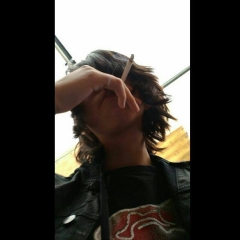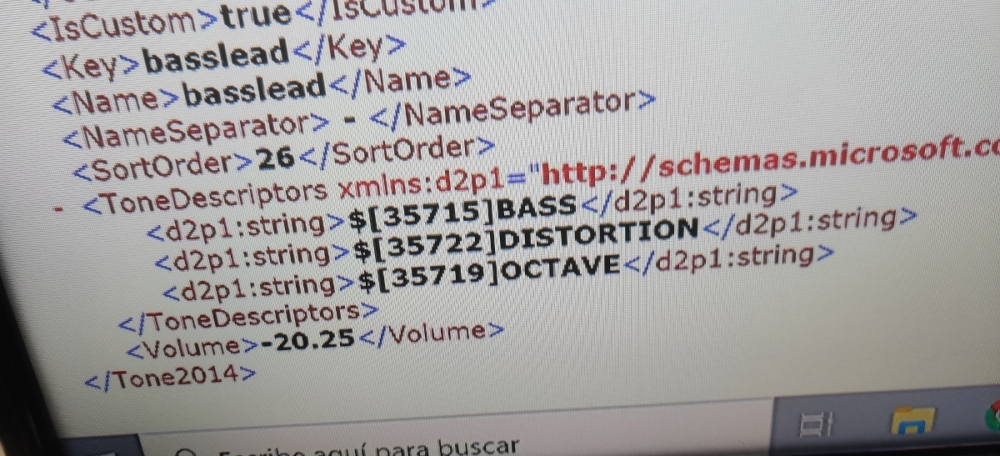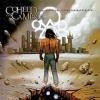Search the Community
Showing results for tags 'tone'.
-
How it works. Request a Tone in here. 1. Post a youtube link of the song. 2. Give a link for the CDLC without tone. (Keep the default one in the toolkit) 3. Say for which instruments you need the tone. 4. If you feel the song requires more tones. Say so and Say where in the song the second tone is so that the tone creator can hear it. 5. Wait patiently. 6. If your tone has been made and sent to you. Don't forget to say thank you and give them some credit when you post the CDLC. So hopefully some people are willing to help you out in here.
-
How can I make tones like 'lead phaser', 'distortion processed', 'acoustic octave' etc.? I've seen these kind of tones even in cdlcs so I know it's possible I've tried importing the tone, for example 'overdrive tremolo' from 'spiderwebs' by no doubt In the toolkit the tone type is marked as 'tremolo' and also in the game it just shows as 'tremolo' There's also a cdlc ('how did we get so dark' by royal blood) with a bass distortion lead (or something like that) tone I saved the tone as a .tone2014.xml file and I notice that on the image I'm guessing the two numbers after 357 define the tone I already tried that too, with different numbers, but it will just stay, either as 'bass distortion lead', or just with the name of the first tone (bass in this case)
-
We can use tones from any DLC or CDLC so lets collect our own CDLC tone database :) *I know that its good when you can search through the tones like through CDLC database, but not now :P How to import tones from game you can found here : http://customsforge.com/topic/2027-tone-creation-process-for-rocksmith-2014/ For saving tone in xml format do: Edit (imported) tone in tone list When you'll get tone form opened Click Save Name tone like "song_tone name.xml" For loading tone from xml format do: Edit (imported) tone in tone list When you'll get tone form opened Click Load Select your tone.xml file Here Suggested format for submitting tones: Artist: Song label link to archive with xmls or to each xml separateNext Song label next links to xmls etc.
-
I'm under the impression that cf users would like tone creation and placement inserted into all customs. It certainly makes for a great twitch experience. Post was edited from its long, boring, in-depth explanation about how sound waves/vibrations travel through the various elements contained within an electric (strung) instrument. And, the redundant details of everything affecting tone after the input jack. All tailored toward rs to gather information about the importance of tone creation/insertion. To the staff, admins and developers, thank you for all of the help, even the opinions ;)
-
Is it possible to make a tone in the tone designer that has absolutely no sound at all? I plan on using it in a song I have where the guitar goes silent in between chords; like a DJ sample. If not, is it possible to make changes in EoF to have the volume of the input go down to zero? Any help would be greatly appreciated. Thanks.
- 1 reply
-
- tone
- tone designer
-
(and 4 more)
Tagged with:
-

Guitar tone switches to clean and won't go back, what do I do?
med521 posted a question in Rocksmith Remastered
I don't recall this ever happening in the past, but the past day I've been experiencing tone problems. The tone is the usual distorted one when the game starts, but once I start up a song... it goes clean. I have tones saved on my keyboard, and even when changing those it's still clean. The only way to fix it is to restart the game, and when I do the tone might stay for a song or two; that's it though. Is there a fix for this? Would CDLC be an issue? -
Title says it all, I made a tone assignment in Editor on Fire, but every time I load it into the toolkit, it's been reset to read as either "Default" or as one of the other XML files' tones. Is there a specific reason for this, or is this a small bug that I'm encountering?
-
I made a custom tone in RS,but i don't know which folder contains the saved tone.Where is it?
-
I found Tools -> Tone Designer. Thanks.
-
Hi, I've tried everything I could think of for 7 hours. I'm stumped. Please help me. Problem: My lead arrangement solo tone loads and performs the proper tone switch animation in-game but is so quiet it is inaudible unless I press pause and then I can hear a quiet tone when I strum. Facts: 1. Same problem tone loaded in Tone creator is the appropiate volume. 2. It started when I tried to pack with DDC 3.2 beta (command prompt) but I don't see how DDC could be the cause. 3. I tried rebooting, repacking, refreshing XML's, creating new toolkit creator profiles, checking .tone2014 is identical to originally working tones, tone slots disabled and not disabled, unpacking my problematic custom and ensuring XML and tone are fine. 4. I have noticed that the toolkit now ads and id# in the XML for each tone numbering them from 0 and in order of first appearance in the custom. This is not authored by EoF. Might this logic have a bug in the conversion to .json? Probably not since my custom originally packed well with same version of toolkit. 5. Even No DD versions that worked before have stopped playing that tone at it's proper volume. 6. I even stopped packing with DDC and NoDD versions exhibit same problem. 7. I have not yet tried to uninstall the game or Windows (though my PC is working fine with everything else). 8. So I have 6 tones, 3 of which are identical to my lead solo tone. The two other lower volume copies work fine. In case someone can attempt to pack my custom and check, I have provided a link to every element of the custom including .dlc toolkit file. I'll admit I am using the 24Oct2016 nightly build of the toolkit (2933f3b1) which packed fine until a couple of days ago when suddenly just my lead arrangement solo tone went quiet! I had tried using the latest Nov 3rd build of the toolkit but that crashes on me when I try to generate, whereas 23Oct2016 version doesn't crash. So I can only report on the version of the toolkit I can run. My PC: OS: Windows 10 Home Version 1511, OS build 10586.633 - 64 bit, RAM 32GB CPU: Intel® CORE™ i7-6700K CPU @ 4.00Ghz AV: Haven't installed any - useless. Even with them I have to re-install Windows every 6 months .NET Framework 4.6.1
-
I'm learning the process of making cdlc and I want to know how to add more than 4 tones per arrangement. If you know a cdlc that has more than 4 tones per arrangement, you can just point me to that. I tried adding <tonee>asdf</tonee> and <tonef>asdf2</tonef> and declaring tone changes in <tones> and in <events>, but attempt to generate produces error "There is tone name error in XML Arrangement: Lead asdf is not properly defined" followed by change to xml that removes the <tonee> and <tonef> lines Cheers
-
I'm currently working on a new CDLC with a special tone in it but I'm bad as hell in tone creating :D Does anyone have the time and could create a tone for me matching to the beginning riff in this one? http://listenonrepeat.com/watch/?v=wESn4Ppr4G8&s=0&e=11#Parkway_Drive_-_Dream_Run_%5BLyrics%5D_%5BHD%5D It's on repeat for the part with the tone. Thanks!
-
hi guys. I'm making a new CDLC, but I have something trouble. the problem is about tone slots. When I use CDLC Toolkit, I can use tone selector only 4 I should make 4 tones(a,b,c,d) and should arrange these tones like (a b c b c b d c). Can I make like this?
- 3 replies
-
- tone
- tone slots
-
(and 1 more)
Tagged with:
-
Hi, I've got a real tone usb cable since a few years (Rocksmith 2012) but now i've download RS2014 and i've got a problem : 1 / When i launch RS 2014, i can't tune my guitar because the game doesn't hear the sound of the guitar. 2/ I go to sound parameter and I see that my real tone cable is 17% of the volume.... so i put it to 100% . 3/ I launch an other time the game and it doesn't hear my guitar still. 4/ I chech the sound parameter and the volume fall again to 17% .... This is a little problem with big consequences cause I can't play !! If somebody got a solution to me... Sorry for my english... i'm french.. i'm here because nobody can answer me on the frenchs forum. Thanks a lot
-
Hey all, First post here but I love this community and what it does. I am having an issue with Rocksmith and I am not sure if its the song or my PC that is playing up. When I try and play this custom song http://customsforge.com/page/customsforge_rs_2014_cdlc.html/_/pc-enabled-rs-2014-cdlc/another-day-r4326 After playing it Rocksmith is stuck in the tones that the track uses, I cannot even switch using the tone switcher keys. I have to reset the game to play other songs after it. Any ideas how to fix?
-
Okay so let me explain in detail about exactly what my situation is: I am in EoF, i have my chart all done. I want to use one tone only in my entire song. (i have taken one from the ace of spades). I go to 00:01 in the song and put a Tone Change there and i name it "X". Now since EoF requires at least two tones for that, i go to the end of the song and add a Tone Change named "Y". Now i will set "X" tone as default one. Save the project, and lets go to toolkit. I go add a bass arrangement. It comes out as "Bass [E Standard] (X,Y). Perfect. Everything seems fine. I fill out the rest of the slots and we're now at Tone part of the Toolkit. I click edit on "X". I select "Load Tone" and i import the Ace of Spades one. The Tone information get changed to the one from the tone so change it back to "X" because it has to be named the same as in EoF. I edit "Y" and i put just a random amp to it. Doesnt matter since i put it there just to get around EoF's system. I click generate. Tells me its Arrangement has been changed, i click yes. I copy over the CDLC, start the song up... Nothing. I see the speakers change to the same ones, no pop-up message saying "BASS" tone is in effect, effect is still default. Anyone knows what im doing wrong? EDIT: "X" and "Y" are just placeholders for easier reference in the text of wall. I actually have them properly named.
-
I just downloaded Guitar Rig 5 and i wanted to create a tone wich has settings desttripcion and i have 3 questions: 1.)How can i set very specific settings for amp cabiant and etc.? 2.)How can i get back the numbers to see, ex:the master setting,wich is 7.5? 3.)How can i convert the saved tone to an XML. file? Edit:i Solved the second question,here is the website what i found I'm new to this and there's many thing that i have to know,Thanks!
-
Howdy, Does anyone know the tone/pedals used by Slash on Mr. Brownstone from Appetite? Thanks in advance.
-
The more I played RS14, the more I got annoyed by bad tones. Not tones from charters, but the tones RS14 generates on my hifi. Even official customs sound poor. :huh: Santana doesn't sound like that, neither does Eric Johnson. Amp plugins like Amplitube, Guitar Rig, Waves GTR sound so much better on this same hifi. I envied my friends here who could play RS14 with a Y-split cable connected to the guitar, to split one cable to RS14 and the other to an effect pedal and their Amp. I read about some noise in threads by @doctorz and by @Hostilian how to get rid of it, by buying more electronic stuff, costing about 40€ for 1/4" input/outputs. It didn't convince me because I had real noise in the Amp and in RS14 when connecting a Y-cable... RS even recorded noise (speakers show waves) without connecting pedals, with the Amp shut off but plugged in. I start this thread because I couldn't find the tag "ground loop noise" Thanks to youtube, someone explained that electronic stuff "fights" for the ground. The one losing this fight gets current in his ground line, which causes the noise, and is not secure. To remove this noise, one item has to be connected without ground. I happen to have an elder plug without ground, and connected the Amp. And the noise was gone.. completely ... silence, a new world opens, what a difference to play through pedals/ amp. :lol: Now, I don't know the risks, specialists warn (should anybody play RS taking a bath, or outside, or during a storm?), but if you feel uncertain, don't do it. However many electric items have non grounded plugs (three connectors) desk-lamps, videorecorders, PS2, Hifi Amps, even my TV ... And I guess it's more secure not to have ground then to have an electric current on the ground line, at least for the equipment. :huh: Looking for another solution, I found out that some power box (maybe weakly grounded) reduce the noise of the Amp. Using a laptop with battery also silenced the ground noise, strangely only with the y-cable between the Pedal and the Amp. But the final (free) solution came when I didn't listen to the specialists (again) who say all connected pieces must go into the same power box. In fact I connected the PC to an opposite wall plug and no ground noise anymore, and no risk :) And if that doesn't help, consider the Behringer HD400 Microhd 2 Channel Hum Destroyer (about 40€ or 25$ / strange currency difference :huh:)
-
some songs i download have really weird/distorted tones when playing bass. For example, the song " i'll be there for you'' from FRIENDS, when i play, it sounds like im playing a guitar and the tone sounds like i am playing Jordan from buckethead lol. (also you can hear the actual bass of the song and it does not sound like that at all) please help and thanks in advance :) p.s. not all CDLC songs are like that just some. p.s.s. i read the comments on the download and no one complains about it.
-
I'm doing the cdlc of Mind Mischief (actually i already have the tracks ready) I just need help to create the tones, because the tones of my previous cdlcs sucks and Tame impala have that awesome effects that cannot lack. So i invoke you who like Tame Impala to help me please because we get high with a little help from our friends ; )
- 3 replies
-
- 2
-

-
- Tame Impala
- Mind Mischief
-
(and 2 more)
Tagged with:
-
I'm having lots of trouble getting tone changes to work, I've put the names in the eof, then assigned them to the gui, and i still can't get them to switch in game. Would someone please help. :c
- 11 replies
-
- Editor on fire
- eof
-
(and 2 more)
Tagged with:
-
Hey guys! I've been trying to do some custom tones for my next CDLC projects (since thats what the previous CDLC's i released were missing) and after i crated it i cannot find it in any of the folders for import into Rocksmith Toolkit. Any idea in what folder they are saved?
-
I have two questions that have bugged me and I can't seem to find an answer for anywhere. First one, in Editor on Fire, say you have your song completely done. When you play it, you notice a slight out of sync on the whole song, when this happens do you really need to edit on EOF then go back to Wwise and then repackage the song again? Or simply saving it with the changes on EOF and then repackaging it will do the trick? Next question, I am familiar with how to make tones, how in the world do you get them out as an xml. file and how do you find them? I am having to do the technique where you get the amp or pedal and then you copy the numbers as is onto the toolkit, is this the only method?
- 6 replies
-
- Editor on fire
- EOF
-
(and 1 more)
Tagged with: