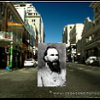Leaderboard
Popular Content
Showing content with the highest reputation on 05/08/2014 in all areas
-
Just saying hi to the good people of Customsforge. I'm blown away by the amount of work you people have put into making the CDLC's and this website... I can't thank you enough. I registered a while ago but Rocksmith was crashing all the time so never bothered downloading anything 'til I had got it sorted. I'm amazed all the tracks I got tonight loaded straight away and worked first time. Cheers guys!2 points
-
Primo Victoria - 2005 1. Primo Victoria By Teinashu Official! 2. Reign of Terror By Teinashu 3. Panzer Battalion By Mx360HeRoTiiK 4. Wolfpack By Tanning 5. Counterstrike By Teinashu 6. Stalingrad By Teinashu 7. Into the Fire By Mx360HeRoTiiK 8. Purple Heart By Teinashu 9. Metal Machine By Teinashu Attero Dominatus - 2006 1. Attero Dominatus By Teinashu 2. Nuclear Attack By Teinashu 3. Rise of Evil By Teinashu 4. In the Name of God By Teinashu 5. We Burn By Teinashu 6. Angels Calling By Teinashu 7. Back in Control By Teinashu 8. Light in the Black By Teinashu 9. Metal Crue By Mx360HeRoTiiK Metalizer - 2007 1. Hellrider 2. Thundergods 3. Metalizer 4. Shadows 5. Burn Your Crosses 6. 7734 7. Endless Nights 8. Hail to the King 9. Thunderstorm 10. Speeder 11. Master of the World By Callitronco 12. Jawbreaker The Art of War - 2008 1. Sun Tzu Says 2. Ghost Division By BeZi Official! 3. The Art of War By Mx360HeRoTiiK 4. 40:1 By smirocsmo Official! 5. Unbreakable By Teinashu 6. The Nature of Warfare 7. Cliffs of Gallipoli By Tanning 8. Talvisota By Teinashu 9. Panzerkampf By Teinashu 10. Union (Slopes of St. Benedict) By Teinashu 11. The Price of a Mile By Bezi 12. Firestorm 13. A Secret 14. Swedish Pagans By Teinashu 15. Glorious Land By Mx360HeRoTiiK Coat of Arms - 2010 1. Coat of Arms By Teinashu 2. Midway By Mx360HeRoTiiK 3. Uprising By Mx360HeRoTiiK 4. Screaming Eagles By Teinashu 5. The Final Solution By Teinashu 6. Aces in Exile By Teinashu 7. Saboteurs By Teinashu 8. Wehrmacht By Teinashu 9. White Death By BeZi 10. Metal Ripper By Teinashu Carolus Rex - 2012 1. Dominium Maris Baltici By Mx360HeRoTiiK 2. The Lion From The North By Mx360HeRoTiiK 3. Gott Mit Uns By Teinashu 4. A Lifetime of War By Teinashu 5. 1648 By Mx360HeRoTiiK 6. The Carolean's Prayer By Teinashu 7. Carolus Rex By Teinashu 8. Killing Ground By Teinashu 9. Poltava By Teinashu 10. Long Live The King By Teinashu 11. Ruina Imperii Carolus Rex - 2012 - Swedish 1. Dominium Maris Baltici By Mx360HeRoTiiK 2. Lejonet Fran Norden By Mx360HeRoTiiK 3. Gott Mit Uns By Teinashu 4. En Livstid I Krig By Teinashu 5. 1648 By Mx360HeRoTiiK 6. Karolinens Bon By Teinashu 7. Carolus Rex By Teinashu 8. Ett Slag Fargat Rott By Teinashu 9. Poltava By Teinashu 10. Konugens Likfard By Teinashu 11. Ruina Imperii Heroes - 2014 1. Night Witches By Mx360HeRoTiiK 2. No Bullets Fly By Mx360HeRoTiiK 3. Smoking Snakes By Mx360HeRoTiiK 4. Inmate 4859 By Mx360HeRoTiiK 5. To Hell and Back By Mx360HeRoTiiK 6. The Ballad of Bull 7. Resist and Bite By BeZi - Resist and Bite By Mx360HeRoTiiK 8. Soldier of 3 Armies By Mx360HeRoTiiK 9. Far from the Fame By Mx360HeRoTiiK 10. Hearts of Iron By Mx360HeRoTiiK The Last Stand - 2016 01. Sparta By Teinashu 02. Last Dying Breath By Teinashu 03. Blood Of Bannockburn By Teinashu 04. Diary Of An Unknown Soldier *Filler* 05. The Lost Battalion By Teinashu 06. Rorke’s Drift By Teinashu 07. The Last Stand By Teinashu 08. Hill 3234 By Teinashu 09. Shiroyama By Teinashu 10. Winged Hussars By Teinashu 11. The Last Battle *coming soon* 12. Camouflage *coming soon* 13. All Guns Blazin Bismarck - 2019 01. Bismarck By Teinashu The Great War - 2019 09. Fields of Verdun By Teinashu1 point
-
OK, so after watching the video tutorial on making CLDC's made by @@SkepticSquid here: http://customsforge.com/topic/841-how-to-make-cdlc-full-in-depth-tut-completed/ some of us still have difficulties so I thought that a non-video tutorial with screenshots and text instead might also be helpful, let's start: I've divided everything into 6 sections, some of them are currently in progress, but in the end you will be able to make your own customs for Rocksmith 2014. Here's the basic table of contents: PrepairingWorkload directoryGetting tools and setting them upGetting the resources - tabs, album artActual workWorking with EoFWorking with WWiseWorking with Custom Song Creator Toolkit for RocksmithSummary and thanksSo, enjoy, comment and have fun. And watch that first :D https://http://www.youtube.com/watch?v=mXvCkcGyJC8 P.S. I'm eager to help each one of you but in order to do so we must be using the same environment, so follow every step from this tutorial exactly, because this is how my environment is currently set up. P.P.S. If you like my work, go ahead and SMASH THAT THANKS BUTTON!1 point
-
completely new version added: Metallica - Motorbreath http://customsforge.com/topic/1481-motorbreath/1 point
-
I'll go ahead and make it a user option.1 point
-
Not necessarily screwed, but it could require you to edit the UltraStar file to specify the gap value, or the longer method of resyncing them after importing.1 point
-
I remember reading your post about agonizing over every note and hoped you would follow the trend and move over to GPA. :D Edit: Nice avatar, btw. ;)1 point
-
That's great! I downloaded TuxGuitar and tried importing some of my midi files, and found that it does it almost flawlessly. I'm sure that since I can save that converted data to GP5, I can then use GPA to get a syncronized version of the track in 1/100th of the time that it took me to do it manually. 90% of my time in creating customs has been syncing up beats to the audio, so this is a God-send. :-D1 point
-
What GPA does is export 3 things during library export: - the original mp3 you used - the original .gp5 you used - a synchronization file (.xml) When you do a GuitarPro import in EOF, you select the XML file, not the GP file. EOF reads in the XML and GP info and does the rest of the work. If GPA looks good, then EOF will be perfect. My only recommendation is to add the 3 sec of slience in Audacity before you do ANYthing else. It will work if you don't and then later add it in EOF, but I just find it easier.1 point
-
Not very original, but they're easy to find and reliable. http://i.imgur.com/lGi6bbU.jpg http://i.imgur.com/aCStL7S.jpg1 point
-
I had some hilarious results with some of my early customs because of this, cos I wasn't synching to the measures, but only to the music. Like, note highways with 0 notes on them and stuff like that.1 point
-
Thicker ones. You'd have to make some adjustments to put on thicker strings, though. Like you'd probably have to adjust the nut. If you've got a good shop around, they could do it for you though.1 point
-
Hi, Im new to the contest. Great songs this week. Im joining in Bass, masterclass. https://www.dropbox.com/s/un78ce6w69vxagy/i%20want%20it%20all%20100.png RS seems to have problems with slides, but today I finally made it to 100%1 point
-
Alright, first things first. With the toolkit (which you can find a download link to on the main page of this site) you can convert .dat to .psarc. Now, according to the rules on this site, if you did not create the cdlc, you can not post it. I dont know how that is with converted files.1 point
-
Thought I would enter a score seeing as its my custom :) http://cloud-4.steampowered.com/ugc/613924704211714642/55039660D7BBC1B9CB3B25B22BB69E1BDECDBCAC/ Have fun :) Dunno how to get the pic to display :(1 point
-
I use a macbook for everything so if you run into issues that walk through doesn't solve feel free to send me a PM. I am more than happy to help.1 point
-
There is a good tutorial on getting cdlc's working on a Mac, on SA written by mikewiehle you might check out. http://forums.smithy...ic.php?id=159091 point
-
Well, we have a playthrough video field after you click at DL icon(main CDLC record) and you got preview audio-like, best guess that you want - is quick record preview with available vidsrelease notescomments in a pop-up window, isn't?1 point
-
We discussed this feature internally but decided against it for now because we think another column would just be too much. We're gonna try and add this feature for Search 3, though.1 point
-
Using the focusrite 2i4 to much success. I have the realtone cable plugged into the back of the 2i4 to pass the signal to RS. Then my reaper/amplitube is output to my line6 spider for monitoring. Having some type of midi stompbox would be deluxe!1 point
-
You picked a very difficult song to notate :) It sounded pretty alright the way you uploaded it. But if you want more precision, here's what I would do. Since the guitarist is kinda doing his own thing tempo-wise, I would just worry about syncing the important notes (what's "important" is open to interpretation). I consider these the important notes: http://i.imgur.com/cOcetst.png If the circled beat markers are synced, I bet most users wouldn't notice if the rest is slightly off. It sounds like the tabber did some copy-pasting so there is an occasional overstrum here and there. I'd always trust your ear over tabs. Unfortunately there are pelicans and whistles and stuff during the intro so the waveform won't help much when syncing. The spectrogram might help out a little bit (try grayscale with avg freq).1 point
-
Going to see Black Stone Cherry. Just so happens the headliner is Seether in May in Chattanooga. Should be a pretty good show.1 point
-
Sorry the Quote didn't work. Was replying to Mvega for this first part. I cant seem to copy/paste either... different problem though:) I grew up on Slayer, Megadeth, Pantera, Prong and so on. Got introduced to Rush, Floyd and Queensryche have always been a fan since and now listen to other progressive styles like Dream Theater, Nightwish and ill toss Tool into progressive. I also listen to the Nu metal I guess its called like Mudvayne, Deftones(Tonedef backwards) Fear Factory, slipknot, Soulfly, static-X. Don't know how to classify the rest. Older Incubus, NiN, Nirvana. AIC, Manson or SOAD. Not a full list but I can switch from E-standard Megadeth to Rush to C# Static X back to Drop D Tool or Pantera in a moments notice. Mvega I named the guitars Dimebag and Mustaine play:) but as you can see i enjoy more then just old school Metal. I have been looking at Dean and Ibanez, atleast leaning towards that way, more towards the Ibanez after all the replies. Noahfence, My concern for tuning is gone now. I constantly change while playing and have no problem tuning. May not be perfect by ear but I always know if I am tuning up or down based on my previous tune and roughly what it should sound like. Thanks Philo5080 for the lengthy response. You have guided me towards Ibanez the most along with Dazed giving me specific Models to look at. The biggest problem of it all is i am a disabled Vet. I cant just run to Guitar center and pick up 20 different guitars looking for the right one, my condition sadly doesn't allow for it and I will be doing an online buy. This is why i needed the guidance of passionate players which this site obviously has to sit and recreate music for others to enjoy learning from. Thanks for all the responses and in that may come after. Playing guitar will never be anything i become a pro at but I love playing along with the bands I grew up with, no matter how bad i am at it:)1 point
-
Before Rocksmith 2014, this is what I played my guitars through. If only the GSP would play with Rocksmith, so I could play through the gear. The sound quality would be studio quality then. One area Rocksmith is lacking in is big quality sound. The speakers are custom made by Saxon Cabs here in Ontario. Tim does incredible work. This pair is handmade 1" pine, 2x12" Eminence Legends, partly closed back cabs. The pair, including tax+shipping, was $1100 total. Try finding a better deal anywhere. Cheers all. http://i1365.photobucket.com/albums/r745/Kasnitch/IMG_0865_zps299d9231.jpg http://i1365.photobucket.com/albums/r745/Kasnitch/IMG_0867_zps4d81bb1b.jpg1 point
-
1. Prepairing: 1. Workload directory: Let's start by setting our workload directory. I suggest using the following structure: --C:--/ ------/--MyRS14Customs--/ ------/-----------------/----Working---/ ------/-----------------/-----Tools----/ ------/-----------------/--------------/---RST---/ ------/-----------------/--------------/---EoF---/ ------/-----------------/--Installers--/ ------/-----------------/--------------/---RST---/ ------/-----------------/--------------/---EoF---/ ------/-----------------/--------------/--WWise--/ falecomroberto has made a script for creating this directory structure: Copy this text to notepad, save it to a file named "CreateDirs.bat" and then run it: MKDIR C:\MyRS14Customs MKDIR C:\MyRS14Customs\Working MKDIR C:\MyRS14Customs\Working\RST MKDIR C:\MyRS14Customs\Working\EoF MKDIR C:\MyRS14Customs\Installers\RST MKDIR C:\MyRS14Customs\Installers\EoF MKDIR C:\MyRS14Customs\Installers\WWiseBy using the same directory structure and versions of the tools, you will make it much easier to help you because we will be working in the same environment! Since we've got that squared away, let's proceed to: 2. Tools: You will need basicaly 4 tools to create customs: 7zip - This is a free zip, rar, 7z and other format packer and unpacker. Grab it from http://www.7-zip.org/download.html and install it. RSToolkit - Go to: http://www.rscustom.net/ and grab the latest release build. Currently it's 2.5.0.0 (rev 25199c63). Download it to: C:\MyRS14Customs\Installers\RST like in the screenshot below: http://i.imgur.com/fwoZhPl.png then Right-Click on the file and choose: "7-zip" -> "Extract files..." and in the new window paste the file path: "C:\MyRS14Customs\Tools\RST" as in screenshot below: http://i.imgur.com/mQrsurV.png and you're basically done with preparing this tool. EoF - Navigate to: http://customsforge.com/forum/54-editor-on-fire/ where you can find the latest version (which as of this writing is: EOF 1.8RC9(r1296)) and save this file to: "C:\MyRS14Customs\Installers\EoF". But that's not all. You'll also need to apply the most recent hotfix, which you can also find updated in the thread linked above. This may be updated daily so you will have to track this thread to have the most recent version (currently the most recent hotfix is: r1299). So, go ahead and download it to the same folder: "C:MyRS14CustomsInstallersEoF". You will end up with two files as per this screenshot: http://i.imgur.com/fJJVB5O.png Now, you need to extract the program, so Right-Click on the "eof1.8RC9(r1296).zip" file and again select: "7-zip" -> "Extract files..." and, into the new window, paste the following path: "C:\MyRS14Customs\Tools\EoF". Do the same for the "eof.exe(r1299).zip" (hotfix file). You will end up with a subdirectory and a file: http://i.imgur.com/orRzc0J.png Then you simply move the .exe file to that subdirectory "C:\MyRS14Customs\Tools\EoF\eof1.8RC9(r1296)" and overwrite/replace the existing .exe! If you're not getting a replace confirmation window, then you're doing something wrong. Check your paths. But if you have overwritten it then you're ready to go to the next step! WWise - first thing is that you need to register to download that tool. Without registering I was only able to download the Authoring binaries standalone. So, go ahead, and register, download and install the WWise to your default directory, mine was: "C:\Program Files (x86)\Audiokinetic"1 point
This leaderboard is set to Indiana - Petersburg/GMT-04:00