Search the Community
Showing results for tags 'Eof'.
-
hello i dont know how to correctly set drop d tuning in eof the letter changed to d on low e string but at the top it say tuning unknown https://drive.google.com/file/d/0B2-ngHHsf1cxWktFOF94NXd2b0k/view?usp=sharing is this correct or should it say Tuning: Drop D
-
So, I've noticed I've got a few projects that are halfway done or more, which I can't be bothered to fix/complete. I've decided to upload them here. Anyone is permitted to complete these and upload these, giving credit where it's due. Also, leave a note here when you decide to work on something, so we don't get duplicates. First up: Blackmore's Night - Wish You Were Here (click it to download all the files) Reason: Noticed it was in D Standard when I entered it in the toolkit. Can't be arsed to re-tune to D Standard, so I can't test it. Still needs: Tone changes for both lead arrangements (Part_real_guitar_22 and part_real_bass_22 are used for lead arrangements). Some notes might need the Vibrato status added to em. Already has: All arrangements synced, sections, synced vocals Next: After Forever - Intrinsic Reason: Hell if I know. Still needs: Could add bass (tab is for a 5-string though). Needs tone changes and vocals. Already has: Guitar arrangement synced, sections. Next: After Forever: My Pledge Of Allegiance #2 The Tempted Fate Reason: Dunno. Everything seems to be there Still needs: Might need some tone changes. Vocals Already has: Lead/Rhythm/Bass synced. Sections. Next: After Forever - Transitory Reason: No clue. Still needs: chord sustain fixes (toggling crazy status on chords, ya' know). Already has: Rhythm/lead/bass synced. Sections. Synced Vocals.
-
So, I keep seeing songs where the lyrics do not have sustain, the words are not properly synced or are not broken up in syllables. Let's fix that! What you need: Ultrastar Creator: http://sourceforge.net/projects/usc/ EoF (duh) The lyrics for the song Got it? Let's start. 1) Open USC. 2) Click on the folder icon next to "mp3" to load the mp3 3) Select the language of the song (required), and fill in the artist/title (optional) 4) Copy and paste the lyrics into the nice, big white box (something something that's what she said) 5) Press the highlighted button that says abc-def: http://thumbnails112.imagebam.com/34888/44d592348875521.jpg This splits the words into syllables 6) This function is far from perfect. Check every word/syllable and make sure it is correct. 7) Done? Good. 8) Set playback speed to something lower than 100%. I've seen your lyrics. You're not that great of a timer. Save yourself some syncing trouble and set it slower. Go on, we'll wait. 9) Press play 10a) Sync it by pressing the spacebar. 10b) Here's the PRO TIP: Add sustain to the syllable or word by HOLDING DOWN THE DAMN SPACEBAR. 11) Done? ARE YOU SURE YOU ADDED SUSTAIN? 12) Do it again. Add the sustain this time, bastard. 13) Save the .txt file 14) Open your project file in EoF 15) Go to Song -> Track -> Part Vocals 16) Click on File -> Lyric Import 17) Import said lyric 18) You see these words? Think of them as notes. But instead of notes, they're words. But think of them as notes. With words. 19) Get your clap on (press c, insert joke here) 20) Play the song, check sync and sustain. 21) Something wrong? Select the word/syllable, and move it around just as you would a note. See #18. Same thing with the sustain. ARE YOU SURE YOU ADDED SUSTAIN? 22) In order to get dem nice linebreaks in the game, we have to mark the lines. So select the words that make a good line with ctrl or shift, press ctrl + m and BOOM! We are off! 23) You can check your lines in the info window when you're playing the song. That is what it will look like in the game
-
Hi guys i am having a promblem with importing the .xml file from Go Playalong to EOF as when i try to import it , it says "Error: Malformed Go Playalong file. Aborting" any help on this problem would be amazing.
-
i recently ran into an issue with EOF while charting a song. The section is guitar pro look like this http://imgur.com/brSNeBy which translates fine in EOF as seen here http://imgur.com/mE5OcNA but for some reason when the song gets to this point with more 16th notes http://imgur.com/MmY9RUn EOF spreads them out way more than they should be http://imgur.com/gBebNcn Any ideas on how to fix this?
-
I reworked the F1 - Shortcut Keys to add "Quertz" shortcuts. I gathered ALL shortcuts, categorized to their usability. You may replace the "keys.txt" in the EOF folder with this "EOF keys.txt", to make it appear with F1 Or you may use and edit it as a standalone file, and give me recommendations. ------------------------------------------------------------------------------------------------------------------------- I did this because I was anxious about what happened when I worked in EOF these last days. (Win 8.1 made an update without my consent) I felt like in the Twilight Zone :wacko: . First : the crtl shift buttons remained selected after I released them (Info Panel). Impossible to work like that. I re-installed EOF, with default preferences : no change. Solution found : Seems like EOF must now be run as administrator to avoid this. edit : run as administrator was not a final solution. "Make the keyboard easier to use" (ease of access center). Windows update somehow turned on "Toggle keys by holding down NUM Lock for 5 seconds) seems the solution Second : I could not enter a note higher than 19. Not with the Keyboard (ctrl+F9 -F12), not with the mouse wheel. A higher number in the note window changed to a muted note ! Solution found: set the fret limit in "Track>Pro guitar>Set number of frets/strings" (problem caused when I re-installed EOF) Seeking for solutions, I found more : My middle mouse button now works to open the note window (shortcut N) (in the Logitech setpoint tool, I set it to "generic Button")
-
I realize that this has been posted before in video form ( http://customsforge.com/topic/841-how-to-make-cdlc-full-in-depth-tut-completed/ ), but seeing as people still ask about it, and there are still CDLCs showing up without sections or very few sections, I thought It'd be a good idea to make a quick, easy tutorial (no video!) on how to add sections to your arrangements. Here goes: Sections are what separates your full arrangements into, well, sections e.g. Chorus, Verse, Bridge, which are selectable in RR (Riff Repeater). So, how do we go about making them? 1) Load up your eof file 2) Select the BEAT MARKER where you want the section to BEGIN. Do this by clicking on the beat marker (the arrow): http://thumbnails112.imagebam.com/34538/2edcca345370955.jpg 3) Press Shift + S 4) Select one from the list of names. Enable "Also add as RS phrase". Note: The DDC might make its own phrases. I still have "Also add as RS phrase" enabled and ddc works without a hitch. 5) If you want the section start to be just for your current arrangement, enable "Specific to <Part x>" http://thumbnails111.imagebam.com/34538/a17db1345371221.jpg 6) Press Ok 7) Repeat for every beat marker where you want a section to BEGIN. 8) ??? 9) Profit! Now, some notes: 1) Use the "noguitar" section name (second to last one in the list) if you have a long part without any notes being played. This allows you to skip this section in RS2014. 2a) Always start a section on a beat that has a note on it. If your section starts on a beat marker that has no note at the same time, the section will not be selectable in RS2014. So, do NOT do this: http://thumbnails111.imagebam.com/34538/ea8f0c345371670.jpg 2b) In the rare case that your notes will start before or after a beat marker, cheat. Only do this AFTER you've synced up everything (in every arrangement) and AFTER you've confirmed that the section is not selectable if you put in on the beat marker before a note, like so: http://thumbnails111.imagebam.com/34538/56834a345371859.jpg If the section is not selectable in RR, just do the following: Make sure you do not have "Auto adjust notes" enabled Anchor the previous beat marker (select it and press "a") Drag the beat marker over the note Set the BPM back to what it was, and do NOT enable "Adjust Notes" Done! 3) There is nothing to "end" a specific section, besides the "noguitar" section. Sections end where the new section starts. Plan accordingly. 4) Don't be too stingy, and don't be too generous with sections. 5) If you have too many sections (I believe this starts to become a problem around 25 sections or so), RR might bug out a bit visually, and not show any bars. RR will still work, but the bars visual representation will just be bugged. If this is the case, refer back to note 4 (so, don't be too generous!) 6) RS2014 does not care how many choruses or verses there are. That's it. If I see any new CDLC from now on without proper sections I'll hunt you down!
- 19 replies
-
- 10
-

-
So, I have a custom that crashes RS2 every time. Sometimes it's the speaker/no highway kind of crash, other times it's a crash with a windows crash window pop up. I've uploaded the project files here: https://www.dropbox.com/s/528fy0rlyw04pb4/Dream%20Evil%20-%20By%20My%20Side.rar EoF gives me no errors, except for one bend that has no strength value, and will thus be exported as a half bend.
-
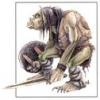
What kind of tutorials would you like to see added?
SmellyOrc posted a question in Rocksmith Remastered
Got some time to waste, got bored, and noticed that there were still some sub-par CDLCs being released. I've already noticed that a lot of songs have incorrect chord sustains (usually this concerns repeated chords that are seperated by a rest, but are not drawn that way in RS2014), some are lacking sections, some have their guitar volume too soft. Easy to fix, if you only know how ;) Now I would like to ask the audience: what's your sticking point? What don't you understand? What do you think could be improved in your CDLcs, but don't know how? Could be anything from stuff in EoF to wwise or the toolkit. Go! -
Hi Guys, Trying to use EOF 1341. It won't allow me to use the keyboard. I cannot enter any text into textboxes, let alone use shortcuts. When i do press a key, the editor loses focus and i then cannot use the mouse until i alt+tab into it. I'm using a UK QWERTY, however i have tried changing my locale to US with no luck. Win 7 x64. Also tried a USB keyboard (Same UK QWERTY). Any ideas? Thanks Pu
-
I have uploaded already a couple of CDLC's with only lead track. I now wanted to test it on bass, but when I start the song in RS2014 there are no notes. Its just empty. I tried real part bass and real part bass 22 track in EOF but none of them work. I really don't know what i'm dong wrong. Anyone suggestions? Thanks
-
Hi, I'm currently working on some songs in EOF. They seems perfect in sync in EOF but when I test it in RS they the first note is good, but after a while the notes become more and more out of sync. How is this possible when its perfect in EOF? Anyone an idea please? Thanks edit: I see now that I placed this in the wrong topic, can i still change it?
-
Am I missing something obvious, or am I right in saying that you can only have 1 of each part? i.e. PART_REAL_GUITAR PART_REAL_GUITAR_22 PART_REAL_BASS, etc? I have done a couple of songs where both rhythm and lead need all 24 frets, or I have done 4 separate guitar parts (1 lead, 1 rhythm, 2 combo as bonus lead/rhythm).... This might be due to the original design, but in a future release, how hard would it be to just have "track 1,2,etc", and then assign the instrument part to it?
-
Sections, Phrasing and Fret Hand positions in EoF
orcomarcio posted a question in Rocksmith Remastered
Hi everyone :), I'm having some trouble trying to phrasing and setting the fret hand position in my CDLC: 1) When setting the fret hand position I select the note and press Shif+F and the i write down the fret number (i assumed the number correspond to the index placement) but when i change the fret hand potion on the following note it over-writes the previous. What am i doing wrong? Also, is therethe possibility to have a note standing outside the 4 fret hand "rails" (i would like to have a note sliding in the fret hand rails from outisde)? 2) I have also a problem with phrasing, as far as i understand you have to select the fisrt note of a phrase and then doing Beat>Rocksmith>PlaceRsPhrase (or doinf Shift+P) and naming it. I tried and i kinda worked but when i go to name the next section it overwtrite the previous (i name the first phrase intro, the i select hte first note of the next frase and i name i verse but it simply change the name of the first)http://s29.postimg.org/nvy7zmchj/phrasing.png Here is a screenshot, the arrow points to the note i select to create the first phrase, the first note of the next phrase is out of the vision on teh far right. Also, I don't understand in general the difference between phrases and segments and how they work. The last thing is, once i declared a section, is there a way to make it repeat without copy paste it? (it would be nice because you wouldn't have to replace it everywhere after modifications) Thanks! -
Hello everyone :) I'm new here and I wanted to make a CDLC of this song Being a cover there are no tabs of it so I started to make them by my own on Guitar Pro 6. At this point I ended the Rythm guitar part and i wanted to test it but i can't import it in Eof. It can't see the file when i do Import from Guitar Pro, also it gives error when i try to load the XML version of it. It's my first time so i have no idea what to do. Thanks EDit: Here is the file http://www3.zippyshare.com/v/12441827/file.html
- 1 reply
-
- Guitar Pro
- EoF
-
(and 1 more)
Tagged with:
-
I do have a tab of Greensleves in GuitarPro. It uses more than one voice to author notes that last longer than these in the first voice. It looks like that: http://i144.photobucket.com/albums/r192/a_peter42/RsCustomsTools/GuitarPro6-Greensleeves_zps71c7f92d.png I learned, that EoF only imports the first voice. But how do i author this in EoF? If i add the note at the A string at the same position like other notes and raise the sustain, the duration of all notes will change. Even more it is not possible to do a sustain that is longer than the next note. I've tried it, but the sustain may only reach the 3rd fret on string H. My questions are: Could it be possible to change the import of Guitar Pro files to read the second voice like above? If not, is there a possibility to author these notes by hand like shown above? Is it possible to change the sustain of only one note of a chord? Do i have to edit the exported "PART REAL_GUITAR_RS2.xml" manually? Thanks in advance.
-
Hello. 1 . I did import package CDLC in Rocksmith toolkit. 2. Import from songsarr*_lead.xml to EoF 3. Save and generate new CDLC with new chart from EoF. 3. Finnaly losses bends in game. I checked *_lead.xml, after imported package, there is bends: <chordTemplate chordName="" displayName="" finger0="-1" finger1="-1" finger2="-1" finger3="-1" finger4="4" finger5="1" fret0="-1" fret1="-1" fret2="-1" fret3="-1" fret4="18" fret5="15"/> <chord time="47.857" linkNext="0" accent="0" chordId="1" fretHandMute="0" highDensity="0" ignore="0" palmMute="0" hopo="0" strum="down"><chordNote time="47.857" linkNext="0" accent="0" bend="2" fret="18" hammerOn="0" harmonic="0" hopo="0" ignore="0" leftHand="4" mute="0" palmMute="0" pluck="-1" pullOff="0" slap="-1" slideTo="-1" string="4" sustain="0.442" tremolo="0" harmonicPinch="0" pickDirection="0" rightHand="-1" slideUnpitchTo="-1" tap="0" vibrato="80"><bendValues count="1"><bendValue time="48.004" step="2.000"/></bendValues></chordNote><chordNote time="47.857" linkNext="0" accent="0" bend="2" fret="15" hammerOn="0" harmonic="0" hopo="0" ignore="0" leftHand="1" mute="0" palmMute="0" pluck="-1" pullOff="0" slap="-1" slideTo="-1" string="5" sustain="0.442" tremolo="0" harmonicPinch="0" pickDirection="0" rightHand="-1" slideUnpitchTo="-1" tap="0" vibrato="80"><bendValues count="1"><bendValue time="48.004" step="2.000"/></bendValues></chordNote></chord> After import in EoF all ruined, saved file Lead_RS2.xml is: <chord time="47.857" linkNext="0" accent="0" chordId="1" fretHandMute="0" highDensity="0" ignore="0" palmMute="0" hopo="0" strum="down"><chordNote time="47.857" linkNext="0" accent="0" bend="0" fret="18" hammerOn="0" harmonic="0" hopo="0" ignore="0" leftHand="4" mute="0" palmMute="0" pluck="-1" pullOff="0" slap="-1" slideTo="-1" string="4" sustain="0.000" tremolo="0" harmonicPinch="0" pickDirection="0" rightHand="-1" slideUnpitchTo="-1" tap="0" vibrato="0"/><chordNote time="47.857" linkNext="0" accent="0" bend="0" fret="15" hammerOn="0" harmonic="0" hopo="0" ignore="0" leftHand="1" mute="0" palmMute="0" pluck="-1" pullOff="0" slap="-1" slideTo="-1" string="5" sustain="0.000" tremolo="0" harmonicPinch="0" pickDirection="0" rightHand="-1" slideUnpitchTo="-1" tap="0" vibrato="0"/> </chord> in EoF it looks like simple 2 notes on 15, 18 frets. It is bug or what is? How right it import?
- 5 replies
-
- import xml
- Eof
-
(and 3 more)
Tagged with:
-
Can I make a note that starts on an arbritary fret and ends on a determined fret? Some thing like /9, without choosing the fret to start the slide. Because I have a tab in Guitar Pro that have a slide like that, I tried importing in EOF and it put the note one fret lower and makes it slide to the note I want, which is not showed in game ¬¬ http://i.imgur.com/3ytvY1F.png?1 http://i.imgur.com/DlUm6hv.png?1
-
Just asking if it is possible to do a single note handshape for a series of notes (in which if combined will turn to a powerchord). It's like an arpeggio but with white highway sidelines instead of blue/purple, usually used in bass arrangement in some official songs: http://i.imgur.com/lCKEWZR.jpg Tried editing the xml file but no luck. No handshape appears on normal notes, and black notes (Crazy) gives off purple sidelines, same as arpeggio. Tech note also didnt work (tried using ghost & ignore).
-
Issue with controlling finger/Chord name display with Chords
beyondtool posted a question in Rocksmith Remastered
I am having an odd issue with a song which has a lot of chord strumming. The first chord fingerings, chord name and notes are shown and then every chord the same after that is ghosted. I don't know if "ghosted" is the right term, basically where the same chord is repeated and so Rocksmith only shows the first chord and then has transparent rectangles to indicate repeated strums. The problem I have is that the ghost strums continue for the rest of the song! How does one control whether a ghost chord or the actual notes and fingerings are displayed? The song is already in sections but that doesn't seem to have any impact. This is an old EOF file that I am updating, I am wondering if something broke somewhere or that is introduced behavior with either EOF or the Rocksmith toolkit. THANKS! -
Resulting custom Hopefully it can help some people :) Questions welcome... CDLC available here http://customsforge.com/topic/5138-little-girl/
-
Hey I'm trying to make my first cdlc but I'm abit stuck.When I tried to import my arrangement xml file, I noticed there wasn't any and saw that my "Real guitar files" weren't Xml but just an ordinary .eof fileAll help is welcome.
-
Hello, I was wondering if there was a way to put in what is normally called a return bend, but Rocksmith calls them pre-bends. How would I go about doing this? My plan was to put a regular bend upwards, then link it next to a pre-bend. Help please?
- 1 reply
-
- bend
- return bend
-
(and 2 more)
Tagged with:
-
Hello, I've been trying to set up a note that will slide up to fret 22, hold there for a few seconds, then tremolo. Could anyone help me out with something like this?
-
Rocksmith doesn't like to read below a Low C on BASS more n more songs being done with this issue being ignored... If it's TOO LOW Transpose BEAD to CEAD - BASS - Lowest i believe the Game likes... and only lose a a small % of notes for some songs whereis: Korn's Fieldy using 5-string Drops 1-step lower again so no way to get true notes to be recognised... The Mudvayne Dig BASS is a good example, at most i can Score about 60-70% cause the RED Open notes aren't counted...












