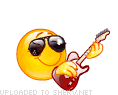Leaderboard
Popular Content
Showing content with the highest reputation on 10/28/2019 in all areas
-
4 points
-
https://drive.google.com/file/d/1WkUg35BWQ0xPzJoUX0ScKjpQvFYgVRZb/view?usp=sharing Beginner, The Black Keys, Everlasting Light:97 percent lead Also the Zephyr Song chart is way more different than the way i learned it lmao still cool3 points
-
2 points
-
Just because you asked for it :) http://u.meelo.org/.rocksmith/week314/rhythm/b01.png I didn't play that one part correctly where the strumming pattern was different for one bar (where it only had couple of strums instead of constant strums). I played constant strums, as I didn't care to memorize the actual bar where that happened before going MM. http://u.meelo.org/.rocksmith/week314/rhythm/b02.png2 points
-
2 points
-
Hi Everyone, fresh back from Korea....... last night 9pm time for some much missed Guitar....... but starting in beginner class as i haven't touched a guitar in 3 weeks and my poor little fingers are a bit soft. nice start once i got the rhythm going.... Master Mode anyone ? gonna gradually work up but hands a bit sore for now2 points
-
1 point
-
Way beyond my sight reading skills, especially the opening part and chord part after. Lets see if I can get better on this one...1 point
-
I have some work to do this week! I think my playing is the reason Eddie is crying!1 point
-
How about some bass? http://u.meelo.org/.rocksmith/week314/bass/b01.png http://u.meelo.org/.rocksmith/week314/bass/i01.png Just lovely sounding song http://u.meelo.org/.rocksmith/week314/bass/a01.png http://u.meelo.org/.rocksmith/week314/bass/a02.png http://u.meelo.org/.rocksmith/week314/bass/m01.png I guess the first one was just beginner's luck :( http://u.meelo.org/.rocksmith/week314/bass/m02.png1 point
-
1 point
-
Intermediate L/R/B, need a lot of work on the lead, mostly on the last part mainly the legato ! OUCH. I think I'll get to the Advance this week for a change. Intermediate Rhythm Intermediate Bass1 point
-
1 point
-
This has more of a lead feel, and damn nice sound (until I butchered it). http://u.meelo.org/.rocksmith/week314/rhythm/m01.png1 point
-
Missed a note :| http://u.meelo.org/.rocksmith/week314/lead/b01.png http://u.meelo.org/.rocksmith/week314/lead/b02.png I tapped the high E string part at the end. http://u.meelo.org/.rocksmith/week314/lead/i02.png1 point
-
1 point
-
1 point
-
1 point
-
1 point
-
True, absolutely true... and here we start with our new insanity having ONE WHOLE ALBUM as GoG challenge. And @@Nacholede will chose it ;) As this will be a very nice challenge for our bassmasters also the album shall feature bass, too. @@Nacho please provide a link and we will be going for the NEXT 4 WEEKS (!)1 point
-
1 point
-
Finally found some time to do some scores :) Belated Birthday wishes to @@Mortalo too :) x Zephyr Song: https://steamcommunity.com/sharedfiles/filedetails/?id=1899368263 Everlasting Light: https://steamcommunity.com/sharedfiles/filedetails/?id=1899368263 Becks Bolero: https://steamcommunity.com/sharedfiles/filedetails/?id=1899368263 Riding the Storm: https://steamcommunity.com/sharedfiles/filedetails/?id=18993682631 point
-
Hi, folks. The latest hotfix (10-22-2019) is in the first post. Changes are as follows: *Fixed a bug where if the notes panel was open when the exit prompt is invoked, the panel would be closed. *Added a check used at the end of MIDI and GH import that gives the number of mid-measure time signature changes that are found and seeks to the first of them. *Improved GH import to correct for authoring errors by allowing a time signature change to be moved up to 3ms if it was defined before/after a beat position instead of properly at that position. EOF will display a message during import if this occurs. *Fixed a bug with the import of NOTE format GH files where the tempo map could be corrupted if non #/4 time signatures were imported. *Changed the pro guitar note increment/decrement functions (CTRL+ +/- and CTRL+Scroll wheel) to affect string muted notes if they already have defined fret values. *Fixed a bug where marking a new handshape phrase that is earlier than existing arpeggio/handshape phrases in the track would cause it to get marked as an arpeggio phrase instead, and could convert the last arpeggio phrase in the track into a handshape phrase. *Added more thorough logic to test the existence of folders, to try to reduce false negatives in some scenarios, such as saving a project within the user's Desktop in Windows 10. *Added a "GH import sustain threshold prompt" import preference that will enable a prompt during GH import about whether to remove the sustain from all imported notes that are not longer than the sustain threshold (one half of the first beat's length, rounded down as per GH3 rules) and if that option is selected during import, will also prompt whether to enforce a sustain trim of notes (one half of the sustain threshold, as per GH3 rules) that pass the sustain threshold. *Added a "Paste at mouse" function to the Edit menu and Rex Mundi input mode's context menu, and it can also be used by pressing SHIFT+Insert. This function will paste at the cursor that follows the mouse's current grid snapped position instead of at the seek position. *Fixed a bug where lyrics could be deleted at the end of a MIDI imported over the command line, such as by using "Open with" to have Windows open a MIDI with EOF. *Improved GH import's slider phrase handling so that if the phrase ends at the start position of another note, the phrase is shortened to end with the last note applicable to the phrase instead of just shortening the phrase by an amount small enough that it could be negated by number rounding/quantization in MIDI export. *Fixed a crash that could occur during lyric export if any lyrics contained only characters that are filtered out (^=%#/). *Updated FoFLC to be able to export QRC format, which is an extended LRC variant popular in China. *Added a "Save LRC, ELRC, QRC lyric files" export preference that will save the project's lyrics in each of those formats during save. *Changed the Song>Track logic so that if any of the track's notes are highlighted, ! is used instead of * to indicate the track is populated. *Improved MIDI import to check the notes imported for instrument tracks and highlight and warn about any chord snapping issues present (chords where gems were defined up to 10 delta ticks away from each other instead of at the same time as is proper). If there are any unsnapped chords, EOF will offer to correct them. *Added a "Center isolation" feature (ie. to isolate center-panned vocals) for chart playback that can be toggled by using ALT+I or via the checkbox in File>Settings. A %CENTER_ISOLATION% macro was added to allow this to be tracked. *Added a "Force pro drum MIDI notation" export preference, enabled by default, that will force all drum tracks to write to MIDI in Rock Band 3 style (all yellow, blue and green drum notes that are not authored as cymbals have tom markers written) to avoid a compatibility problem in Phase Shift. *Added some logic to try to prevent the Allegro bug where the ALT key can get stuck when using the ALT+Tab combination to bring EOF in and out of the foreground. *Improved GH import's SP phrase handling so that if the phrase ends at the start position of another note, the phrase is shortened to end with the last note applicable to the phrase instead of just shortening the phrase by an amount small enough that it could be negated by number rounding/quantization in MIDI export. *Corrected the behavior of the tempo map validation logic when the accurate TS handling option in Song Properties has been disabled. *Improved MIDI import so that if any non pro guitar instrument track's note limit is reached, EOF offers to import its expert difficulty only instead of just truncating the import of the track. *Fixed a bug where if a beat with mid beat tempo change status (rendered blue) is deleted, that status is transferred to the prior beat. *Added a "Beat>Remove mid-beat status" function that removes the status (which renders beat arrows blue for beats that were inserted to store mid-beat tempo/TS changes if that is enabled in import preferences during import) from the selected beat. At this time, this is just a cosmetic effect of returning normal status (and coloring) of the beat's arrow, to better keep track of any corrections that were made to a messy tempo map after an import. *Added CTRL+Insert as a keyboard shortcut for Beat>Add. *Fixed some bugs with the rendering of the fret catalog. *Fixed a bug where "Note>Name>Edit" function would cancel if the only changes were to the case of letters (such as changing a letter from lower case to upper case). *Added a check if RS1 or RS2 export is enabled so that if a note is named to include "maj" (in lowercase), EOF warns that Rocksmith may rename the chord automatically to indicate that it is a minor chord instead of a major chord. This check is run during normal save and when changing a note's name via "Note>Name>Edit" or "Note>Pro guitar>Edit pro guitar note".1 point
-
Hey, i try to fix this problem (only the speakers on the screen after tuning the guitar) for many hours. I downloaded the right .dll file that i placed in the root folder but it still doesn't work, please help me, i'm getting crazy, i don't understand1 point
-
1 point
-
OK, so after watching the video tutorial on making CLDC's made by @@SkepticSquid here: http://customsforge.com/topic/841-how-to-make-cdlc-full-in-depth-tut-completed/ some of us still have difficulties so I thought that a non-video tutorial with screenshots and text instead might also be helpful, let's start: I've divided everything into 6 sections, some of them are currently in progress, but in the end you will be able to make your own customs for Rocksmith 2014. Here's the basic table of contents: PrepairingWorkload directoryGetting tools and setting them upGetting the resources - tabs, album artActual workWorking with EoFWorking with WWiseWorking with Custom Song Creator Toolkit for RocksmithSummary and thanksSo, enjoy, comment and have fun. And watch that first :D https://http://www.youtube.com/watch?v=mXvCkcGyJC8 P.S. I'm eager to help each one of you but in order to do so we must be using the same environment, so follow every step from this tutorial exactly, because this is how my environment is currently set up. P.P.S. If you like my work, go ahead and SMASH THAT THANKS BUTTON!1 point
This leaderboard is set to Indiana - Petersburg/GMT-04:00