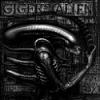Leaderboard
Popular Content
Showing content with the highest reputation on 01/16/2015 in all areas
-
Rocksmith 2014 Customs Tagger http://s16.postimg.org/5ew2ku4yt/Icon3.png The [TOOL] CDLC Tagger is available Thanks to Lovroman for coding it: http://customsforge.com/topic/20334-tool-cdlc-tagger/ --------------The Following Posts/infos were posted before the release of the Tool, they are outdated actually-------------- I think it would be useful to know if a song is a custom or not in the songlist. I've play a little with Photoshop & been able to locate the exact tag position on the albums art. All the others originals tags would stay untouched (RS1, DLC etc), it would apply only on the Customs, so upcoming official dlc will remains as they always are. Very discrete (a little more longer & 2 grey arrows) http://s7.postimg.org/6dlwbhs57/detail.jpg Custom Tag (once the song is selected) http://s7.postimg.org/z1yuepubf/detail2.jpg This is not a mockup it's a screen capture, it's already possible to do it, but it would need toolkit implementation to be really interresting, (it would be implemented in the custom creation as it's a simple overlayed .png) on 128x128 & 64x64 in custom's album art). What do you think about this, Do you like the idea or not ? PLEASE DO NOT USE THIS TO MAKE CUSTOMS SONGS WITH CUSTOMS ALBUM ART (with your name, custom tags etc..) WE NEED TO FOUND A CONSENSUS IN ORDER TO HAVE EVERYTHING LOOKS SIMILAR & CLEAN. We have to deal with untouchable parameters (at least for now (without further editing/deeper modifications): - The song list tag color (Purple) & Text (DLC) Do not hesitate to give your point of view/tastes. & even your mockup if you want, just do not include that in a submited CDLC. I'm thinking about a system color or symbol for visualising the available parts (Lead, Rythm, Bass, Vocal & Multitrack) Maybe adding more arrows each arrows /1 part or a corner Tag as suggered by Wepeel. (Useless as you already are in the playable part) If You Want to see/try it in your game Here's the file (Test v3): http://www15.zippyshare.com/v/lsPnlTQu/file.html Original Post PC Plum: http://customsforge.com/page/customsforge_rs_2014_cdlc.html/_/pc-enabled-rs-2014-cdlc/all-because-of-you-r2782 I've not altered the other contents of this custom, it was random choosen all rights belongs to PC Plum.7 points
-
First time, I guess I'm good for advanced? Hi everyone btw! :)http://i.imgur.com/PUV3mFI.png http://i.imgur.com/TYS7Oju.png7 points
-
I saw that 98.32% from @ i about had a heart attack that i took the lead by .01% then I saw the path and felt better. Went way outta my mind on this run, will be my last, the Random Note Ghost keeps showing up http://s28.postimg.org/jb7nmz0i5/2015_01_15_00002.jpg7 points
-
Small step by small step, approaches the boundary my skill : http://i.imgur.com/D4g6yCh.jpg4 points
-
a few scores http://i.imgur.com/KEllRR4.jpg http://i.imgur.com/oNat7eb.jpg http://i.imgur.com/Ln3179Y.jpg http://i.imgur.com/lZvv8Xj.jpg http://i.imgur.com/lgYl9jZ.jpg http://i.imgur.com/v9XEgEj.jpg3 points
-
In order to be reading this, you should have a basic idea of how customs work, and what to do in order to make them. This topic is intended for people who already know the very basics of how to chart, but want to make sure that their customs are nice and polished. If you don't know what you're doing, click here. This will give you a very in-depth look at how to actually make CDLC. Also, it will help a ton if you have a general idea of how to count and read sheet music and tab (trust me, I know). This tutorial will cover mostly things to do with taking your customs to the next level. I take no credit for any work that is not my words; a general purpose of this tutorial is to gather and group existing tutorials, and add some potentially useful information. Overview: EOFTab Sync Note Lengths & Distances Linknext Tech Notes Fingerings Arpeggios Tone Switches SectionsLyricsMaking Custom Lyric Files Phrasing SustainToolkit & OthersScroll Speed WWise Song Preview Album Art Tones DDCPART I: EOF 1. Tab Sync To start, go to songbpm.com and find the average tempo of the song you are tabbing, and use the first beat to set the entire song to that tempo, by right clicking the first beat, and selecting Beat -> BPM Change (if clean tab, deselect adjust notes/beats, and always deselect this beat only). In addition, enabling metronome (Edit -> Metronome) will prove to be very useful in making sure you have synced your tempo map correctly). Also, it is important to add a leading silence of at least five seconds (5000 milliseconds) within EOF, and to change the time signature to match the song (usually 4/4) upon the first beat. Edit: In order to avoid unnecessary encoding and decoding, you should add the 5000 millisecond leading silence directly in audacity and convert that file instead into .wem for use in your custom. To be able to see in a higher accuracy on where the beats are, increase the zoom by navigating to Edit -> Zoom -> 1/x. In order to sync the tempo map to the beat of the song properly, it may be helpful to enable grid snap (Edit -> Grid Snap -> 1/x). Grid snap will, instead of creating lines on every beat, create lines on specific intervals of a beat (for example, eighth notes, sixteenth notes, etc.). To create the subdivision of notes that you want, simply find the length of the subdivision (i.e. an eighth note is 1/8, sixteenth notes are 1/16, etc.). In most rock songs, there are accents on at least beat one. Use these accents to line up beat one of each measure, by dragging the arrow of that beat to the place where the waveform hits its highest amplitude (i.e., the accent). If the accent comes in a different place, use grid snap to line up that respective subdivision of the tempo map with the accent. If there are no accents within the song, you will need to manually adjust based on your ear (i.e. pause directly over a beat and move the beat that should be there into place). For more information, check out PC Plum's tutorial on syncing. 2. Note Lengths & Distances In official Rocksmith 2014 customs, there is a general rule of thumb to follow when creating sustains: never let them touch. If there is another note right after a sustained note, leave a space of a sixteenth or 32nd note between the two notes, depending on the tempo of the song (use longer distances if the tempo is very fast). This will help to create a more polished feel and will improve the neatness of your customs. If the note that is sustained does not have a note directly after it, you may sustain it for its full value. Again, never let two notes touch. In addition to this, if you would like chords to have separate sustain beams rather than a white sustain block, apply an arpeggio to the note with Ctrl + Shift + G. This only works if you only apply it to one note though, do not select more than one note at a time if your goal is to get individual note beams rather than making an actual arpeggio. 3. Linknext One of the most important aspects of polishing off solos and other complicated sections is the use of Linknext (Click on Note -> N -> Linknext). If two notes are on the same string, Linknext will make it so that the note after the one that has the Linknext attribute will no longer have a notehead. This is great for slides where after the note has slid, it is sustained. The best way to show this is through a picture: http://oi58.tinypic.com/2enlqmh.jpgAs seen here, the slide on the fifth fret goes to the seventh fret. This note also has the Linknext status. Since the next note is also on the seventh fret, the notehead of the second note would appear invisible in Rocksmith, and would only show a slide that ends in a sustain. This is one of the many applications of Linknext, although the most common use is for slides and bends. 4. Tech Notes A very detailed tutorial is available from Berneer here. He goes over tech notes much better than I ever could, so I recommend that you visit his tutorial, it's full of useful information about tech notes. If you think that there's a spot that could use a tech note in your song, you're probably right. 5. Fingerings In songs that are chord-heavy, it is imperative that you input the correct fingerings. Rather, for any song that uses any type of chord, make sure you have the correct fingerings. A lot of the time, selecting default fingerings will not suffice. Upon saving your custom, when it asks you if you'd like to input the default fingerings, say no, and input them yourself. This will ensure proper appearance in game and avoids confusion. Although, if there are areas where the same not uses a different fingering in different instances, you will need to manually select each of the said notes and input the correct fingering yourself. It may be useful to note that you can use the thumb for chords by inputting T instead of a number (numbers correspond to fingers, i.e. 1 to index, 2 to middle, etc.). 6. Arpeggios Arpeggios are an often overlooked aspect of customs. In the case of an arpeggio, it is important that you add an arpeggio frame by highlighting the notes within the arpeggio and using the shortcut Ctrl + Shift + G. This will create an arpeggio frame for those notes. After you have done this, select the first note of the arpeggio (it should appear to have ghost notes) and punch in the proper fingerings for that arpeggio. Arpeggios should have a consistent fingering. By this, it is meant that if the fingering changes within an arpeggio, the arpeggio should end at that point. 7. Tone Switches Even though it may seem simple, tone switches can sometimes be deceiving. If you don't already know, you can add a tone switch by pausing where you want the switch to occur, and using the shortcut Ctrl + Shift + T to insert a tone change. Keep in mind that you can only have four tones per arrangement. It is also important that you select your default tone by navigating to Track -> Rocksmith -> Tone change -> Names and selecting the one you want the song to start with. More information on tone switches is in the Toolkit section. 8. Sections To add a section, go to where you want the section to start (right click on the beat you would like) and use the shortcut Shift + S. When adding the section, make sure to select also add as RS phrase. Make sure your sections aren't "subsections," i.e., don't add another verse section if the verse hasn't fully finished yet. The most common mistake is to make eight measure phrases in a 16 measure verse. Rather than doing this, one should simply make a 16 measure verse phrase. PART II: LYRICS 1. Making Custom Lyric Files Berneer has conducted a wonderful study of how lyrics work here. He goes into detail that I won't cover here, since, well, it's right there for you already. Although, there are some main things to remember when creating lyric arrangements. When initially making the lyric file, under the box of lyrics there is a little U.S. flag (of course, use a different flag if charting lyrics in a different language). This will add syllables to your lyrics, which will make your entire lyric arrangement more accurate. Also, it may be beneficial to click very slightly after you think you need to click, because in my experiences, clicking as soon as I think the syllable needs to be clicked results in it showing up early, although this may only apply to me. 2. Phrasing After creating your actual lyric file and importing it into EOF, there should be phrasing already present if you inputted the lyrics into Ultrastar Creator as separate lines where you would like for phrases to occur. Adjust the placement of syllables as needed to be better in-time with the song. 3. Sustain There is also one thing you may do that only applies to lyrics: let the lyrics touch. Within a line, if the line is sung with each word touching each other, it's okay to sustain them so that they touch. Never let lyrics into Rocksmith with very short lengths unless the lyrics are actually that short. Sustain the syllables for as long as they are actually held. PART III: TOOLKIT 1. Scroll Speed Slower songs usually need not apply, but for most other songs, default scroll speed is not suitable. After adding an arrangement in the toolkit, select edit on that arrangement, and you will see a bar where you can select scroll speed. My general reccomendation is 1.4 - 1.2, although it may vary song to song. The default of 2.0 is often too slow, and results in notes appearing much too close together. Increasing the scroll speed will eliminate this problem and add to the overall "polished" effect of your customs. 2. WWise Even if you aren't much of an audiophile, other people are. When converting your .OGG files into .wem files, make sure to use setting that generally look like this: http://oi62.tinypic.com/2w20mxt.jpgNotice that quality is set to a minimum of six. In addition, the sample rate is set to high. Even though selecting high will slow down the process a bit, it is worth it, since it will produce a higher quality audio file. Six is generally what I use, although if charting a very popular song, you may want to use higher than six. Preview files are less important, so you can use a quality setting of four if you wish. Edit: GetTheLedOut pointed out that you shouldn't use a higher quality preset than the quality of your original source. For example, if you start with a 128 kbps source .mp3, setting the quality to 10 in WWise will make it unnecessarily large. 3. Song Preview Song previews have got to be my biggest pet peeve. DO NOT EVER UNDER ANY CIRCUMSTANCES USE THE PREVIEW CREATOR WITHIN EOF. Instead, open up guitar.ogg (the .OGG created/used by EOF) in audacity, and clip it down to a 30 second selection of what you would like your song preview to be. After doing this, select about the first second and choose Effect -> Fade In. Do the same for the ending, except use Effect -> Studio Fade Out. Export the file as a .wav with the format "songname_preview". In addition, after creating the preview .wem file, you will need to go to the folder you selected where all of your .wems are exported, and eliminate the random string of numbers and letters from the end of the name of both the song and the preview, or else the toolkit will not recognize the preview. ALWAYS use the format "songname" for the song and "songname_preview" for the preview audio. 4. Album Art When searching for album art, it is important that you start off with a very high resolution scan. Simply search the album name in google images, click Search Tools, and under Size select Large. Also, make sure the picture has a resolution that is exactly a square (i.e. 300x300, 1200x1200, 852x852, etc.). I recommend using Paint.NET for sizing these images, although it has sometimes proved to be problematic. The format which you should be exporting to is .DDS. There are other programs you may use, GIMP for example, although most need plugins to make .dds files (the file recommended for use in album art for Rocksmith). When scaling the picture, scale it down to 512x512, and export at the highest quality of .dds. Update: You do not need to use strictly .dds; other formats (.jpeg, .png, etc.) are available to use in the toolkit. 5. Tones Using tones in the toolkit can sometimes be deceiving. In the process of making tones, it's better to use an official tone as a starting point than making one from scratch. Find a tone that resembles the one you are trying to achieve, and modify it until it's as you think it should be. A folder with every official tone can be found here. You should be able to get close to the tone that you want with only the pre-amp, cabinet, and usually EQ. Try to use the least amount of effects as possible when matching tones. Only after you've gotten as close as you can get it should you add effects. When creating tones, it's often good to keep a reference sheet of which tones you use most often, especially if you are a charter of songs that have very similar tones across the board. After you have found the tone(s) you would like to use, import them into toolkit. I usually name mine something like "dist," "clean," "bass," "lead," etc. After you have imported your .xml, make sure that the tones are in the same order as they appear in the song as they are in the slots A, B, C, and D (i.e. the first tone that is used goes to A, second to B, etc.). Importing just the .xml without checking to make sure that the tones are in order can often result in the wrong tones being used at the wrong times. 6. DDC There are already some tutorials on creating very fine-tuned DDC, so I won't really go over it. Although, you should look at some of those tutorials (like this one). If you're lazy, you may use the built-in DDC creator in the toolkit. That seems to be all that comes to mind at the moment. I'm sure I will be adding more to this over time. Leave a comment or PM me if you think there is something that should be added here. Have fun :)2 points
-
http://cloud-4.steamusercontent.com/ugc/44242195186774227/1040D5190C3FAF942E4AFA244E219976A1C8299B/ I made it to the end! With 2 bullet wounds to boot but, f'kit! I made it! Just a few more percent! Can't .... quite.... reach! :)2 points
-
Is it possible to "like" this more than once? Besides i bought the entrance cheaper than the real price The real price was 800 argentine pesos (about 73 dollars) and i bought it at 500 argentine pesos, way cheaper Now i have to wait until the sunday to go to the stadium and enjoy for the first time in my life a Foo Fighters show :D2 points
-
After a few more hours at it. Maiden - http://cloud-4.steamusercontent.com/ugc/537386354370674658/AC82BF39AAC71EA87747F9DEF4D850CE372EDBDF/2 points
-
it felt like 99,5 http://fs1.directupload.net/images/150116/ez5wweh8.jpg2 points
-
2 points
-
After receiving numerous requests from people to post the customs that I have been using for experimentation with Violin on Rocksmith, I have uploaded them. If others have created customs for violin, feel free to post links on this thread. Video links might be useful too, if available. WARNING: The BASS chart on these songs is for a REAL VIOLIN! DO NOT ATTEMPT TO TUNE A BASS TO MATCH THE REQUIRED TUNING Tuning instructions: Do NOT use emulated bass. The custom is already coded to expect an instrument tuned to G,D,A,E in the 4th-6th octave, which equates to guitar notes on the 10th fret of A, 12th fret of D, 14th fret of G, and 17th fret of B (12th of E). Customs currently available (PC only): Practice track: Beethoven's Ode to Joy http://www.mediafire.com/download/ghch7t79l3gp93d/Beethoven_Ode-to-Joy_Violin_Only_v1_p.psarc Video Demo (queue to 13:25): Lindsey Stirling: My Immortal (Evanescence Cover) http://www.mediafire.com/download/cfp37a56z4ooa6d/Lindsey-Stirling_My-Immortal-Violin-Only_v2_p.psarc Video Demo (queue to 5:36): Gil Shaham: Paganini's Sonata Concertato in A Major (1st movement) http://www.mediafire.com/download/c2cr9x9pu8491rm/Paganini_Sonata-Concertato-in-A-major-MS-2_I_-Allegro-Spiritoso_v1_p.psarc Video Demo:1 point
-
I have just starting creating CDLCs for Rocksmith and I'm having a blast. Most of you are light-years ahead of me in terms of EOF knowledge, but I thought I would share this anyway in case it helps someone else out there who is starting out. Please chime in with any corrections or additions to my thoughts below. Over the past year, I have found the Riff Repeater to be critical to my use and enjoyment of Rocksmith. So, in creating CDLCs, I want to make sure that RR works in each of the songs. (I know that many of you also utilize the Dynamic Difficulty option, but I have not found it to be very useful myself and I find the procedure for coding CDLCs with quality DD to be difficult). Unfortunately, I have spent many hours over the past few weeks trying to get RR to work correctly in my songs. Many times, some sections of the song are inaccessible. I searched these forums and the internet for answers and thought I was following the right procedure, but I was having very inconsistent results. After doing quite a few experiments over the past few days I discovered my problem. It turns out that, in all cases where I was having a problem, a note at the start of the section was not snapped to the corresponding beat. I thought that they all were, but they were one or two thousands of a second ahead of the beat. It was hard to tell unless you looked very, very closely. I didn't discover this visually, but by examining the .XML file with a text editor as Chlipouni suggested in a post earlier this year. I have no idea how, through the editing process, the notes could end up being slightly off beat. From now on, I will always have the Menu/Song/Highlight Non Grid Snapped Notes option turned on in the menu. That is a very useful feature of EOF. If you find that you have this problem, the solution is easy - set your Grid Snap to 1/32, select all of the notes in the track (CTRL+A), and use the Note/Resnap command. Also, I confirmed that you cannot start a section in the middle of a sustained note, if there are no other tracks with a note on that beat. This is not a problem if you have a note on another track on the same beat. One more thing - starting on beats other than 1 was not an problem for me. I know that others have said to make sure and start a section on the first beat, but I have not found that to be an issue. Thanks to all of you for your help in these forums - this is an amazing community.1 point
-
http://steamcommunity.com/sharedfiles/filedetails/?id=376173323 Improvements but :( meh. won't be happy until I exceed 90% I'll do one more try before bed, fingers crossed I can get a chance tomorrow to play some more!1 point
-
100 is possible on this one but I may not have the time to do it. We shall see but at least this is close enough. http://i.imgur.com/0lDQAOx.jpg1 point
-
1 point
-
Hi, I did Da Frame 2R. Keep in mind it's my first CDLC so it's probably horrible, but here you go. http://customsforge.com/page/customsforge_rs_2014_cdlc.html/_/pc-enabled-rs-2014-cdlc/da-frame-2r-r111651 point
-
Yeah, you're totally right. I've never run into that issue before in terms of audio quality, since usually the files that I use start off in .flac format, but thank you for pointing it out, I'll add that. As for the album art covers, I'm still sticking with .dds. I will update the post though. Although, .dds just works for me xD Cheers :)1 point
-
Go Johnny! Go! Go! MasterClass Bass - 83%, 38 streak Good stuff!1 point
-
Ahhh - lucky you ! Seen them twice so far - amazing shows! They always make it look like there is just not enough time (though they play like 2:40) to play all the stuff they want. If you are lucky there is gonna be a 10 minute jam - session part - had that once - incredible! Enjoy the show.1 point
-
Sweet, glad you all like the song! I'll gather what I have and post a link to everything today after work! For the guitar tab, would you prefer one continuous tab (as it would be played live) or broken into rhythm and lead parts?1 point
-
Yes, As we've got great/amazing charters "now" it's difficult to make a difference with official songs. DL link added to see it in "real". The actually used (Greys) colors on v3 are just to try the overall process (it's not definitive will probably need more contrast).1 point
-
Megadeth - Blood of Heroes. Just checked in case i had it , sorry but I don't I am afraid1 point
-
1 point
-
1 point
-
Wait, I missed something. How does this work? You DL and install just the same as a regular cdlc then run the game, go to the path screen, select to change the inlay and it should be the 1st in the list "1-Bass Notes". one shiny new fret board inlay, courtesy of @@Kaijin and the nice fellow who created it :) Aweome! Thanks1 point
-
Wait, I missed something. How does this work? You DL and install just the same as a regular cdlc then run the game, go to the path screen, select to change the inlay and it should be the 1st in the list "1-Bass Notes". one shiny new fret board inlay, courtesy of @@Kaijin and the nice fellow who created it :)1 point
-
Beginner lead: http://s24.postimg.org/ej346a9b9/2015_01_15_00002.jpg Intermediate lead: http://s14.postimg.org/jvbh0kldd/2015_01_15_00007.jpg1 point
-
Cheers mate, so far... Haven't got the bridge as of yet, it's in the post, as this was a late change to the plan. Don't really wanna start installing the rest of the hardware till I've got the posts in proper. There are some mods to the midi kit I need to do in the meantime, along with some pot/switch pre-wiring. Hopefully I can get it all done at the weekend. Didn't cost too much to pull together. I picked up most hardware off fleabay/forums and the like over the last 6 months or so. Got the manson pickup and tuners for a great deal, and picked up the fernendes whilst in the US for a tax free steal. Midi controller and bridge was probably all what I paid full price for... I'll post some pics and a video once it's done.1 point
-
Wow, fantastic job. :wub: Seeing your pics got me to get my finger out, and get to finishing off my project guitar. This is actually a 21st birthday present for my son, and the date is near approaching (he is daft on Muse, and a pretty decent guitarist). Some specs are/will be:- MBK-2 bridge pup FSK401 neck pup/sustainer Amptone Labs XY midi controller Gotoh/Wilkinson VS100 tremolo :o Gotoh SGS 510Z HAPM machine heads Couple of pics of all the bits I looked out tonight. I plan to pull it together shortly. http://i.imgur.com/utwz4c2.jpg http://i.imgur.com/DTnxqae.jpg1 point
-
Now imagine a band getting to play their own songs on Rocksmith, I really want to be part of that XD1 point
-
>> I hope to see some videos of the magfest posted here for the guys like me who can't go. much of MAGFest will be streamed on twitch.tv, and afterward, lots of it will be on youtube: https://www.youtube.com/user/magfest1 point
-
I think there's no DLC because Ubisoft haven't got the rights for their songs. They can't just do a DLC, they have to ask (copyright) and then they can do it. Maybe these bands said no.1 point
-
I don't want to start a flame war, but this does seem a bit precious to me. It's not like the charters wrote the songs or played in the recordings, and often they've used tabs created by others. Yes charters put a lot of work into making CDLCs, but I don't think there should be a problem with making available a CDLC made by someone who isn't on this website, unless you're also going to prevent CDLC that wasn't uploaded by the rights-holders of the actual song! The 'original charter' should be given credit out of politeness, but the idea that a CDLC is "owned" by the creator seems at odds with the fact that the "creator" doesn't own most of the content of the CDLC, and it's all provided as a gift to the community for educational purposes. The administrators of the website can obviously dictate whatever rules they wish, as its their website, but this does seem oddly inconsistent to me.1 point
This leaderboard is set to Indiana - Petersburg/GMT-04:00