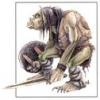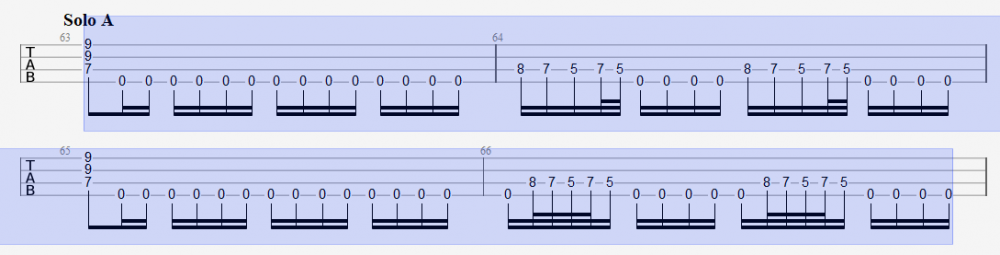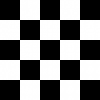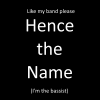Search the Community
Showing results for tags 'EOF'.
-
I realize that this has been posted before in video form ( http://customsforge.com/topic/841-how-to-make-cdlc-full-in-depth-tut-completed/ ), but seeing as people still ask about it, and there are still CDLCs showing up without sections or very few sections, I thought It'd be a good idea to make a quick, easy tutorial (no video!) on how to add sections to your arrangements. Here goes: Sections are what separates your full arrangements into, well, sections e.g. Chorus, Verse, Bridge, which are selectable in RR (Riff Repeater). So, how do we go about making them? 1) Load up your eof file 2) Select the BEAT MARKER where you want the section to BEGIN. Do this by clicking on the beat marker (the arrow): http://thumbnails112.imagebam.com/34538/2edcca345370955.jpg 3) Press Shift + S 4) Select one from the list of names. Enable "Also add as RS phrase". Note: The DDC might make its own phrases. I still have "Also add as RS phrase" enabled and ddc works without a hitch. 5) If you want the section start to be just for your current arrangement, enable "Specific to <Part x>" http://thumbnails111.imagebam.com/34538/a17db1345371221.jpg 6) Press Ok 7) Repeat for every beat marker where you want a section to BEGIN. 8) ??? 9) Profit! Now, some notes: 1) Use the "noguitar" section name (second to last one in the list) if you have a long part without any notes being played. This allows you to skip this section in RS2014. 2a) Always start a section on a beat that has a note on it. If your section starts on a beat marker that has no note at the same time, the section will not be selectable in RS2014. So, do NOT do this: http://thumbnails111.imagebam.com/34538/ea8f0c345371670.jpg 2b) In the rare case that your notes will start before or after a beat marker, cheat. Only do this AFTER you've synced up everything (in every arrangement) and AFTER you've confirmed that the section is not selectable if you put in on the beat marker before a note, like so: http://thumbnails111.imagebam.com/34538/56834a345371859.jpg If the section is not selectable in RR, just do the following: Make sure you do not have "Auto adjust notes" enabled Anchor the previous beat marker (select it and press "a") Drag the beat marker over the note Set the BPM back to what it was, and do NOT enable "Adjust Notes" Done! 3) There is nothing to "end" a specific section, besides the "noguitar" section. Sections end where the new section starts. Plan accordingly. 4) Don't be too stingy, and don't be too generous with sections. 5) If you have too many sections (I believe this starts to become a problem around 25 sections or so), RR might bug out a bit visually, and not show any bars. RR will still work, but the bars visual representation will just be bugged. If this is the case, refer back to note 4 (so, don't be too generous!) 6) RS2014 does not care how many choruses or verses there are. That's it. If I see any new CDLC from now on without proper sections I'll hunt you down!
- 19 replies
-
- 10
-

-
I tried creating my own CDLC, but all tutorials I found leave something out, so it´s more of a patchwork of various tutorials. I didn´t try it yet but everybody who takes a look at it will know that it will not work and it looks like a child with no arms drew with crayons. I desperately needs somebodies help because there is so little tutorials or documentation about all the things needed to create one. I believe I already have all the programs, but I could be wrong of course. If anybody experienced would kindly have some time to help me and take a look at my burning trashpile that would be deeply appreciated. Correction: It actually works kind of okay, but I still need help with setting the correct tone and somebodies ear because I have some notes wrong.
-
Hello guys! here is the thing. I'm working on the version 2.0 for the Legions Of The Dead cdlc and I only need this little assistence for the final part. For the Solo part in the song the bass and guitars have more notes than just the palm muted 0's. You can see it at minute 2:23 in the live video. https://www.youtube.com/watch?v=xO3wa-vEGqo And this is my tab in Guitar Pro. Can you tell if it's like the first 2 compasses or the other 2?
-

Scroll speed problem and view is not moving to notes
Guest posted a question in Rocksmith Remastered
Hi, I have the following problems with a new version of a CDLC I have created. In the old one ghost notes did appear but it ran at the "correct speed" and the Rocksmith view scrolled to the notes beeing played. See video here: In the new one I have the impression of scroll speed beeing too fast (so it is not out of sync) and the Rocksmith view is stuck at the notes/fret from the beginning. Where can I fix these errors? Is that an EOF thing or a Song Creator problem? Some more information: Here is a view at the old file with the sections and difficulty: Here is the new file - it does not seem to have any sections/difficulty. Where do I loose this information? And a thing I discovered in EOF. The old version only has "Easy"-mode: While the new version has "Easy" and "Expert" -
Hey is there a way to change the highlighted BMP from the start to the end in one go ? or do i mannualy need to set change every BMP ? i need some parts to be 220 and some to be 274 https://drive.google.com/file/d/1d0qy554qxOiQdzwq72ZNhmP8EE5MzN8R/view?usp=sharing Didnt know how to upload a picture so i just share it
-
Hey Guys, I got a problem with the song toolkit... When I try to generate a song this error pops up Dont really know what to do... I got the recommended Wwise Version and the path in the tool is the correct one... I did everything exactly as in this video: https://www.youtube.com/watch?v=pL_PDEhoc7Y (as far it was possible) Does anyone know what I could do there?
-
Hello everybody. There is this one piece in the song "The Brain Dance - Animals As Leaders" that I have been having trouble learning, so I wanted to turn it into a cdlc to help me kinda visualize the tabs better. Unfortunately, the part im trying to learn is towards the end of the song, and there is a lot of BPM changes before it. When I put the tab in EOF, I can never get the part of the song im trying to learn to be synced with the audio because of all the notes before it and the BPM changes in the tab. Is there a way I can apply mid-song BPM changes in EOF, or is there a way I can cut all the notes before the piece I want to learn in EOF? I would just go and edit the original tab, but I have no experience in editing tabs and uploading them to a gp5 file. Any help or quick tutorials I can get? Thanks so much! P.S. I was planning on uploading a cdlc that I made, but there is one issue at the end regarding a bpm change.
-
Hello all, while digging deeper into the EOF settings while tracking down an error (Rocksmith crashing) I found this settings under preferences and I don't know, if they are correct. There is this section "Input method". And it has the entries: - Classic - Piano Roll -.... In my EOF "Piano Roll" is selected. Is that correct? I am working on a guitar project. Or what does this setting mean? Best, Adrian
-
so I have a gp7 tab converted to gp7 (in guitar pro 7.5) but once imported in eof (1.8RC12 + hotfix) only 3/4 of the tab appears in eof I also tried to convert the tab with tuxguitar and either I get the same result or the tab is stretch to 5/4 of the song I have idea why it's the first and only tab to do that I forgot to mention that once converted in gp5 the tab is correct and it's only in eof that their is 1/4 missing also the tab is correct because it comes from the band itself
-
Hello I was asked to add this to the EOF fourm section so that EOF devs can have a read and see if this can be added into the software or atleast explain it for anyone else to do this double stop bedn with different values. I wanted to add a double stop bend to my CDLC Rock n Roll Star by Oasis this bend is in the chorus of the song and requires the strings to bend at different values as show. http://i67.tinypic.com/25klyef.jpg To get the desired effect i tried many things but could get the result I wanted so I turned to CF's discord for help, lucky two clever users I)ark_Seph and Firekorn where there to help me out. So in EOF you need to find the bend you want to do this on you need to highlight the bend and go to Edit Guitar Pro Note (n key), here you split all the notes that are highlighted. http://i64.tinypic.com/2mmaezq.jpg Next you need to save the song and find the tracks .xml file then open it in notepad or notepad++ to make it easier. Using the timing form EOF locate the bend code in the file. http://i64.tinypic.com/2073p6g.jpg Then edit the desired string e.g string 3 to a full bend instead of a half bend do it to all the code that needs it to be done and save the file. http://i63.tinypic.com/2wqqx79.jpg Then you can compile the song in RStoolkit and test it out on RS. Sadly if you need to edit any of your chart in EOF you will have to do all above again as EOF overwrites the changes. Here is the result http://i65.tinypic.com/nwk2g0.png Hope this helps users and hopefully the devs can add into EOF with a future patch. Thanks for reading :)
- 12 replies
-
- double stop bends
- EOF
-
(and 2 more)
Tagged with:
-
Hi everyone, Ive been AWOL from rocksmith and guitar playing for a while due to carpul tunnel but im back and want to finish some CDLC that ive started but when importing the project from eof1.8RC10 to eof1.8RC12 its not loading up the chart and when i trying to import it from Guitar Pro 5 it says it already has notes already but nothing is visible. Any ideas on how i can sort this out id love to just import the whole project as it only needs small changes then its finished. thanks. Edit Also im getting an error saying OGG Sampling rate is not 44.1KHZ song may not play back at the correct speed in FOF. how do i sort this too?
-
I'm trying to sync up my chart by dragging the beat marker to make the first note in the song the first note on the chart like I think you're supposed to, but it only lets me drag it when I drag the marker extremely quickly and far, or just doesn't let me drag it at all. This makes it near impossible for me to sync this way. So I found a temporary workaround with the offset button under track, but there's also a part later on where i'd like to move the notes forward a bit, which I can't do with Offset since it affects the whole chart. Anybody know how to make it so I can drag the beat markers smoothly? Thanks.
- 2 replies
-
- Editor on Fire
- EoF
-
(and 1 more)
Tagged with:
-
Hi, EOF seem to have room for three guitars only (real guitar, real guitar 22, real guitar bonus). How are the CDLC with four guitars made? Is there need to create two EOF songs to be able to import all of them to toolkit? Thanks, Seppo
-
Is there a way to force repeat chord boxes to show up when there are notes between chords? In this example I am trying to have the first C5 chord show up fully and the subsequent C5 chords show as repeat boxes even though there are palm muted open notes between them. I know this happens in offiicial DLC, but I don't recall seeing it in CDLC. I have searched the forum for an answer, but all I found was a post from 4 years ago and at that time it was not possible. I'm hoping there is a way to do it now.
-
I've never had this happen to me befre making a cdlc. I've edited the gp file so much and nothing works. Here's what the log says 703: Logging started during program initialization at 01/22/19 22:45:27 703: EOF v1.8RC11703: eof_load_config() entered703: set_default_config() entered703: eof_controller_read_button_names() entered703: eof_controller_read_button_names() entered703: eof_controller_load_config() entered703: eof_controller_read_button_names() entered703: eof_controller_load_config() entered703: eof_controller_read_button_names() entered703: Importing chord shape definitions703: eof_load_chord_shape_definitions() entered703: eof_set_display_mode() entered703: eof_window_create() entered703: eof_window_create() entered703: eof_window_create() entered703: eof_window_create() entered703: eof_window_create() entered703: eof_load_data() entered703: eof_init_colors() entered703: eof_undo_reset() entered703: Initializing audio703: eof_mix_init() entered703: Checking for crash recovery files703: Loading last undo state703: Loading project703: eof_load_song() entered703: eof_create_song() entered703: eof_load_song_pf() entered703: Project loaded703: eof_load_ogg() entered703: eof_destroy_ogg() entered703: eof_switch_out_callback() entered703: eof_switch_in_callback() entered703: eof_audio_to_ogg() entered703: eof_copy_file() entered703: eof_switch_out_callback() entered703: eof_switch_in_callback() entered703: eof_copy_file() entered703: eof_truncate_chart() entered703: Deleting beats703: eof_truncate_chart() exiting703: Initializing after load703: eof_init_after_load() entered703: eof_calculate_beats() entered703: eof_truncate_chart() entered703: Deleting beats703: eof_truncate_chart() exiting703: eof_select_beat() entered703: eof_undo_reset() entered703: eof_sort_notes() entered703: eof_fixup_notes() entered703: eof_cleanup_beat_flags() entered703: eof_sort_events() entered703: Initialization after load complete703: eof_prepare_undo() entered703: eof_undo_add() entered703: eof_save_song() entered703: Saving to file "temp\eof703-000.undo"703: Save completed703: Entering main program loop703: eof_emergency_stop_music() entered703: eof_switch_out_callback() entered703: eof_switch_in_callback() entered703: eof_emergency_stop_music() entered703: Generating waveform703: eof_create_waveform() entered703: Waveform generated703: eof_music_play() entered703: Starting playback703: eof_mix_start() entered703: eof_music_play() entered703: Stopping playback703: eof_emergency_stop_music() entered703: eof_emergency_stop_music() entered703: eof_menu_song_add_silence() entered703: eof_prepare_undo() entered703: eof_undo_add() entered703: eof_copy_file() entered703: eof_save_song() entered703: Saving to file "temp\eof703-001.undo"703: Save completed703: eof_add_silence_recode_mp3() entered703: eof_copy_file() entered703: eof_switch_out_callback() entered703: eof_switch_in_callback() entered703: save_wav() entered703: save_wav_fp() entered703: Calling oggenc as follows: oggenc2 -o "temp\encode.ogg" -b 499 "temp\encode.wav"703: eof_switch_out_callback() entered703: eof_switch_in_callback() entered703: eof_copy_file() entered703: eof_load_ogg() entered703: eof_destroy_ogg() entered703: eof_truncate_chart() entered703: Adding beats703: eof_truncate_chart() exiting703: eof_fix_waveform_graph() entered703: eof_destroy_waveform() entered703: Generating waveform703: eof_create_waveform() entered703: Waveform generated703: eof_fix_spectrogram() entered703: eof_adjust_notes() entered703: eof_fixup_notes() entered703: eof_calculate_beats() entered703: eof_truncate_chart() entered703: Deleting beats703: eof_truncate_chart() exiting703: eof_emergency_stop_music() entered703: eof_select_beat() entered703: eof_prepare_undo() entered703: eof_undo_add() entered703: eof_save_song() entered703: Saving to file "temp\eof703-002.undo"703: Save completed703: eof_adjust_notes() entered703: eof_fixup_notes() entered703: eof_select_beat() entered703: eof_prepare_undo() entered703: eof_undo_add() entered703: eof_save_song() entered703: Saving to file "temp\eof703-003.undo"703: Save completed703: eof_adjust_notes() entered703: eof_fixup_notes() entered703: eof_music_play() entered703: Starting playback703: eof_mix_start() entered703: eof_music_play() entered703: Stopping playback703: eof_music_play() entered703: Starting playback703: eof_mix_start() entered703: eof_music_play() entered703: Stopping playback703: eof_emergency_stop_music() entered703: eof_emergency_stop_music() entered703: eof_prepare_undo() entered703: eof_undo_add() entered703: eof_save_song() entered703: Saving to file "temp\eof703-004.undo"703: Save completed703: eof_calculate_beats() entered703: eof_truncate_chart() entered703: Deleting beats703: eof_truncate_chart() exiting703: eof_emergency_stop_music() entered703: eof_switch_out_callback() entered703: eof_switch_in_callback() entered703: Importing Guitar Pro file703: eof_load_gp() entered703: Parsing version 510 guitar pro file703: Number of measures: 75703: Number of tracks: 1703: Parsing measure data703: TS change at measure 1: 6/4703: Section marker found at measure #2: "Intro"703: TS change at measure 3: 4/4703: TS change at measure 4: 6/4703: TS change at measure 6: 4/4703: TS change at measure 7: 6/4703: Section marker found at measure #8: "Verse"703: TS change at measure 9: 4/4703: TS change at measure 10: 6/4703: TS change at measure 12: 4/4703: TS change at measure 13: 6/4703: Section marker found at measure #14: "Verse 2"703: TS change at measure 15: 4/4703: TS change at measure 16: 6/4703: TS change at measure 18: 4/4703: TS change at measure 19: 6/4703: TS change at measure 20: 4/4703: Section marker found at measure #20: "Chorus"703: Section marker found at measure #35: "Pre-Verse"703: TS change at measure 36: 6/4703: Section marker found at measure #36: "Verse"703: TS change at measure 37: 4/4703: TS change at measure 38: 6/4703: TS change at measure 40: 4/4703: TS change at measure 41: 6/4703: Section marker found at measure #42: "Verse 2"703: TS change at measure 43: 4/4703: TS change at measure 44: 6/4703: TS change at measure 46: 4/4703: TS change at measure 47: 6/4703: TS change at measure 48: 4/4703: Section marker found at measure #48: "Chorus"703: Section marker found at measure #67: "Outro"703: eof_prepare_undo() entered703: eof_undo_add() entered703: eof_save_song() entered703: Saving to file "temp\eof703-005.undo"703: Save completed703: eof_calculate_beats() entered703: Parsing track data703: Track #1: Distortion Guitar703: 7 strings703: Tuning for string #1: MIDI note 65 (F)703: Tuning for string #2: MIDI note 60 ©703: Tuning for string #3: MIDI note 56 (G#)703: Tuning for string #4: MIDI note 51 (D#)703: Tuning for string #5: MIDI note 46 (A#)703: Tuning for string #6: MIDI note 41 (F)703: Tuning for string #7: MIDI note 36 ©703: Number of frets: 30703: Capo position: 0703: Parsing note data703: Measure #1703: Track #1703: Measure #2703: Track #1703: Note #0: Start: 6140ms Length: 1ms Frets: 6, _, _, _, _, _, _703: Note #1: Start: 6227ms Length: 1ms Frets: 6, _, _, _, _, _, _703: Note #2: Start: 6314ms Length: 1ms Frets: 6, _, _, _, _, _, _703: Note #3: Start: 6401ms Length: 1ms Frets: 6, _, _, _, _, _, _703: Note #4: Start: 6488ms Length: 1ms Frets: 6, _, _, _, _, _, _703: Note #5: Start: 6575ms Length: 1ms Frets: 6, _, _, _, _, _, _703: Note #6: Start: 6662ms Length: 1ms Frets: 6, _, _, _, _, _, _703: Note #7: Start: 6749ms Length: 1ms Frets: 6, _, _, _, _, _, _703: Note #8: Start: 6836ms Length: 1ms Frets: 6, _, _, _, _, _, _703: Note #9: Start: 6923ms Length: 1ms Frets: 6, _, _, _, _, _, _703: Note #10: Start: 7010ms Length: 1ms Frets: 6, _, _, _, _, _, _703: Note #11: Start: 7097ms Length: 1ms Frets: 6, _, _, _, _, _, _703: Beat text found at beat #6: ""703: eof_switch_out_callback() entered703: eof_switch_in_callback() entered703: Too many beats (notes) in this measure, aborting.703: eof_switch_out_callback() entered703: eof_switch_in_callback() entered703: eof_emergency_stop_music() entered703: eof_switch_out_callback() enteredDoes anyone know how to fix this?
-
This is my basic workflow for making the song. This is also good approach for quick check if it's worth to do the song (checking out the tab). Disclaimer: This is not the only one approach but it's the best practice for minimizing manual frustrating error-prone work and it allows you to actually go back and fix anything in the sync, tab, sections or phrases easily. (You can use this tutorial even if you later decide to maintain chart completely in EoF.) Note for tabbing: I have found GP/GPA combo to be great for creating tabs from scratch - I figure out the BPM, sync the measures and progressively fill them up with notes (hearing GP tab immediately or slowing down the GPA playback and playing along the song is great help). Repeat signs: I didn't have any issues in GPA so you can do this later, but you might need to replace repeats to avoid EoF import issues and I don't recommend to import GP3 format. Without repeats you also get more control over partitioning phrases/sections. Replacing repeats is trivial in TuxGuitar once you get hold of it: 1. remove start and end sign (note the number at the end sign = N) 2. copy those measures (all tracks, you want to copy all instruments) 3. go to the next measure and let TuxGuitar paste it in new measure N times (otherwise it will be overwritten) 4. if it is alternate ending, you need to do one additional paste at the last (alternate ending) measure Synchronization 1. You should have correct GP tab prepared and also MP3 file, it will be hard to sync if notes in tab are not in place. Make sure you have at least one empty measure at the start (otherwise you will need to do the sync again later). 2. Install Go PlayAlong and load GP and MP3 files into it. You might want to add few seconds of silence first if it starts too soon, you can use Audacity and its Generate -> Silence function. It is possible to add it later too and set EoF project Delay value but it always keeps bugging you to convert it to empty measures which you shouldn't do if you follow this approach. 3. Place some links on notes and peaks of the waveform, preferably only on measure boundaries, don't try to fix the tab by overriding the timing (especially if you are trying to sync both guitar and bass at once). Do this manually for the whole song to ensure high precision. Hardest point is the start, you should make sure you get it right, doing high frequency (guitar or loud drum beats) is easiest, but you need to check if both arrangements are in sync once you're done. Use zoom and slow down the playback to make this easier. If you place first link after the actual first note of arrangements you care about, go back and place a link before them too to avoid possible EoF import issue (measures up to first link will be shifted forward/backward depending on where the first measure fits). discussion 4. Check if the result is correct for all relevant arrangements. 5. Export. Licensed GPA is needed to do this but it's absolutely essential, you can calculate BPMs manually but there will be a lot of imprecisions this way and I don't recommend it. (If export fails, check artist/songbook name and remove any space in front of it.) 6. Now you can create EoF project and import XML file with Guitar Pro import. If you don't need to change timing you will never have to do this again, you can clear sections/phrases and notes and import them directly from GP file if you fix anything. 7. Now you are ready to save and create a package with toolkit. Be sure to save package template for future rebuilds (each arrangement has unique IDs which identify score and progress in Rocksmith). There is also fairly recent feature of slowing down playback in EoF which is a great help for checking note sync but everything should be the same as in GPA. Phrases and sections (Make sure you use EoF r1300 and later to prevent phrase import issues.) Note that you can manage section and phrase names directly in GP tab (section names and text markers), I use alternate EoF setting for importing phrases from section names and sections from text markers on first beat of measure. If you intend to split phrases and sections differently or name them differently you need to keep separate GP tabs and EoF project for each arrangement (I recommend it, having correctly labeled phrases and noguitar sections for both bass and guitar adds a lot to the chart quality). Sections (text markers) need to be on the first beat of measure and phrase name (measure marker) is required at the same position. Section is the part that is selectable in riff repeater. You can name phrases whatever you want but you should use the same name for this particular phrase throughout the tab, this will instruct Rocksmith to advance them at once. Section names are restricted to these Rocksmith names (use only the word in quotes, EoF accepts both forms but the first one is canonical): {"intro", "Intro"}, {"outro", "Outro"}, {"verse", "Verse"}, {"chorus", "Chorus"}, {"bridge", "Bridge"}, {"solo", "Solo"}, {"ambient", "Ambient"}, {"breakdown", "Breakdown"}, {"interlude", "Interlude"}, {"prechorus", "Pre Chorus"}, {"transition", "Transition"}, {"postchorus", "Post Chorus"}, {"hook", "Hook"}, {"riff", "Riff"}, {"fadein", "Fade In"}, {"fadeout", "Fade Out"}, {"buildup", "Buildup"}, {"preverse", "Pre Verse"}, {"modverse", "Modulated Verse"}, {"postvs", "Post Verse"}, {"variation", "Variation"}, {"modchorus", "Modulated Chorus"}, {"head", "Head"}, {"modbridge", "Modulated Bridge"}, {"melody", "Melody"}, {"postbrdg", "Post Bridge"}, {"prebrdg", "Pre Bridge"}, {"vamp", "Vamp"}, {"noguitar", "No Guitar"}, {"silence", "Silence"}"noguitar" section is used for silent parts and is excluded from Riff Repeater. If only one arrangement is silent then you should make a copy of GP tab and EoF project and do different version of section naming. If you want to see purple bars in the song chart you need to have more than one difficulty. I wouldn't do that manually in EoF, you can use either DDC or I use a script to do exact copy so I have 2 identical levels. Technique import (My notes about how EOF imports various techniques and known issues, if you know about some, let me know.) Should work (let me know if you notice issues): - Note/chord - Palm mute - Sustain - Accent - Slide to note/chord - Dead note/chord - Hammer on/pull off - Slap/pop - Vibrato (only single frequency, probably only visual effect) - Tremolo (see import issues) - Harmonic (& harmonic pinch?) - Tap - Bend - Chord notes techniques should be mostly supported Some issues: - Tremolo - EOF project needs to be set to remove difficulty limitations - Slide to no destination exports as 1 fret slide - Trill - according to @@raynebc it needs to be converted to hammer-on/pull-offs (discussion) - Arpeggio chord outline can be added if you add chord notes as ghost notes and then manually set Arpeggio mark with Ctrl+Shift+G in EoF at each arpeggio appearance Unsupported import to EOF: - Unpitched slides (no TuxGuitar support?) - Chord slides limited to same offset? Unsupported techniques in RS2 (ignored): - Ghost note (effect) - Grace note (effect) - Dotted (lenghtened duration) - Staccato (shortened duration) - swing/shuffle or Triplet? (duration) Additional tips I recommend starting off with official song and DLC tones (in manifest files), choose one that fits and improve it. You need to use toolkit to unpack game and DLC psarc files to access them and then import them to your toolkit template (you can import your new or modified tones from RS profile too). Some tones of interest: - punk distortion: Versus Them - 6AM Salvation - clean ska guitar: Weezer - Say It Ain't So - Filter Clean - tight punk bass: Clash - London Calling - deep bluesy bass: Albert King - Born Under A Bad Sign - dubby bass: Clash - Guns Of Brixton - reverb clean guitar: Disonaur - Space Ostrich - jazz clean: (couldn't find any official so I customized one for Le Chat) TuxGuitar is a free replacement for Guitar Pro, also supports PTB tabs. Latest SVN version can read GPX (GP6) but you need to build it yourself (run "mvn clean package" in "build-scripts/$PLATFORM" depending on your target operating system). (Update: here's a ZIP with Windows version https://www.dropbox.com/s/zcwzmptqxgrp9om/tuxguitar-1.3-SNAPSHOT-windows-x86.r1104.zip - requires Java)
-
Hi @ all, my first attempt to use EOF stuck on a frozen start. After appearing of a grey programm window several black ones seemed to open in background. Title shows EOF - No song. No menu available. Quitting programm only via task manager. Facts: Version eof_1.8RC12 with Hotfix 12-20-2018 Windows 10 64Bit Install path D:\Downloads\Programme\CDLC\EOF eof.exe excluded from antivirus scanning (McAfee) tried win8 compatibility mode no unblock button on file preferences logfile attached Any further recommendationes to solve the problem? 394: Logging started during program initialization at 01/02/19 20:46:47 394: EOF v1.8RC12 (12-20-2018) 394: Logging level set to normal 394: Importing chord shape definitions 394: eof_load_chord_shape_definitions() entered 394: 54 chord shape definitions imported 394: eof_set_display_mode() entered 394: eof_window_create() entered 394: eof_window_create() entered 394: eof_window_create() entered 394: eof_window_create() entered 394: eof_window_create() entered 394: eof_load_data() entered 394: eof_init_colors() entered 394: create_silence_sample() entered 394: save_wav() entered 394: save_wav_fp() entered 394: eof_copy_file() entered 394: eof_undo_reset() entered 394: Initializing audio 394: eof_mix_init() entered 394: Buffering file: "eof.dat#piano.esp/NOTE_36_OGG" 394: Buffering file: "eof.dat#piano.esp/NOTE_37_OGG" 394: Buffering file: "eof.dat#piano.esp/NOTE_38_OGG" 394: Buffering file: "eof.dat#piano.esp/NOTE_39_OGG" 394: Buffering file: "eof.dat#piano.esp/NOTE_40_OGG" 394: Buffering file: "eof.dat#piano.esp/NOTE_41_OGG" 394: Buffering file: "eof.dat#piano.esp/NOTE_42_OGG" 394: Buffering file: "eof.dat#piano.esp/NOTE_43_OGG" 394: Buffering file: "eof.dat#piano.esp/NOTE_44_OGG" 394: Buffering file: "eof.dat#piano.esp/NOTE_45_OGG" 394: Buffering file: "eof.dat#piano.esp/NOTE_46_OGG" 394: Buffering file: "eof.dat#piano.esp/NOTE_47_OGG" 394: Buffering file: "eof.dat#piano.esp/NOTE_48_OGG" 394: Buffering file: "eof.dat#piano.esp/NOTE_49_OGG" 394: Buffering file: "eof.dat#piano.esp/NOTE_50_OGG" 394: Buffering file: "eof.dat#piano.esp/NOTE_51_OGG" 394: Buffering file: "eof.dat#piano.esp/NOTE_52_OGG" 394: Buffering file: "eof.dat#piano.esp/NOTE_53_OGG" 394: Buffering file: "eof.dat#piano.esp/NOTE_54_OGG" 394: Buffering file: "eof.dat#piano.esp/NOTE_55_OGG" 394: Buffering file: "eof.dat#piano.esp/NOTE_56_OGG" 394: Buffering file: "eof.dat#piano.esp/NOTE_57_OGG" 394: Buffering file: "eof.dat#piano.esp/NOTE_58_OGG" 394: Buffering file: "eof.dat#piano.esp/NOTE_59_OGG" 394: Buffering file: "eof.dat#piano.esp/NOTE_60_OGG" 394: Buffering file: "eof.dat#piano.esp/NOTE_61_OGG" 394: Buffering file: "eof.dat#piano.esp/NOTE_62_OGG" 394: Buffering file: "eof.dat#piano.esp/NOTE_63_OGG" 394: Buffering file: "eof.dat#piano.esp/NOTE_64_OGG" 394: Buffering file: "eof.dat#piano.esp/NOTE_65_OGG" 394: Buffering file: "eof.dat#piano.esp/NOTE_66_OGG" 394: Buffering file: "eof.dat#piano.esp/NOTE_67_OGG" 394: Buffering file: "eof.dat#piano.esp/NOTE_68_OGG" 394: Buffering file: "eof.dat#piano.esp/NOTE_69_OGG" 394: Buffering file: "eof.dat#piano.esp/NOTE_70_OGG" 394: Buffering file: "eof.dat#piano.esp/NOTE_71_OGG" 394: Buffering file: "eof.dat#piano.esp/NOTE_72_OGG" 394: Buffering file: "eof.dat#piano.esp/NOTE_73_OGG" 394: Buffering file: "eof.dat#piano.esp/NOTE_74_OGG" 394: Buffering file: "eof.dat#piano.esp/NOTE_75_OGG" 394: Buffering file: "eof.dat#piano.esp/NOTE_76_OGG" 394: Buffering file: "eof.dat#piano.esp/NOTE_77_OGG" 394: Buffering file: "eof.dat#piano.esp/NOTE_78_OGG" 394: Buffering file: "eof.dat#piano.esp/NOTE_79_OGG" 394: Buffering file: "eof.dat#piano.esp/NOTE_80_OGG" 394: Buffering file: "eof.dat#piano.esp/NOTE_81_OGG" 394: Buffering file: "eof.dat#piano.esp/NOTE_82_OGG" 394: Buffering file: "eof.dat#piano.esp/NOTE_83_OGG" 394: Buffering file: "eof.dat#piano.esp/NOTE_84_OGG" 394: Buffering file: "percussion.dat#cowbell.ogg" 394: Buffering file: "percussion.dat#tambourine1.ogg" 394: Buffering file: "percussion.dat#tambourine2.ogg" 394: Buffering file: "percussion.dat#tambourine3.ogg" 394: Buffering file: "percussion.dat#triangle1.ogg" 394: Buffering file: "percussion.dat#triangle2.ogg" 394: Buffering file: "percussion.dat#woodblock1.ogg" 394: Buffering file: "percussion.dat#woodblock2.ogg" 394: Buffering file: "percussion.dat#woodblock3.ogg" 394: Buffering file: "percussion.dat#woodblock4.ogg" 394: Buffering file: "percussion.dat#woodblock5.ogg" 394: Buffering file: "percussion.dat#woodblock6.ogg" 394: Buffering file: "percussion.dat#woodblock7.ogg" 394: Buffering file: "percussion.dat#woodblock8.ogg" 394: Buffering file: "percussion.dat#woodblock9.ogg" 394: Buffering file: "percussion.dat#woodblock10.ogg" 394: Buffering file: "percussion.dat#clap1.ogg" 394: Buffering file: "percussion.dat#clap2.ogg" 394: Buffering file: "percussion.dat#clap3.ogg" 394: Buffering file: "percussion.dat#clap4.ogg" 394: Checking for crash recovery files
-
So I have no clue what the problem is. When I open up EOF everything runs slow but in an odd line scan way. So if I click on a tab it opens a grey box then the text quickly fills in. I'm not sure why it does this because it runs fine on my laptop. The main problem this causes is that the audio and note playback is out of sync so you can make songs with it. Any ideas for how to fix this?
-
I have multiple slide down notes that aren't working. I have notes connected with "Linknext", selected as "Slide Down", and even set the end fret (ctr + shift + L) and the slides still aren't working. I have slide lines highlighted with purple that are working but the slides that aren't working have a black line instead of purple. Any ideas? https://www.dropbox.com/s/o41oslvei0v92au/slidesOnPurpleOffBlack.png?dl=1
-
EDIT: Never mind. EOF UI is just horrible to me so I'm looking at using something to create GP5 to import into EOF so I don't really care what the answers are to these questions. ;) New to EOF and have two questions: 1) How can I get the first beat of a song to not be the 1st beat of the measure? I've got a song with a lead in or two and it feels wrong that the 1 beat is not on the 1 beat. 2) How can I make a slide off a note and how do I make the destination not be another note? TIA!
-
You can download the PDF version of this tutorial here. Credit: Thanks to raynebc for designing and coding the Tech Notes authoring into EoF and for his abundant extremely helpful and timely explanations both online and offline to me for this tutorial as well as performing detailed reviews of drafts of this tutorial. His explanations, upon which this tutorial is based, are often times transcribed verbatim in this tutorial. Whatever text appears in bold green represents text new to the current revision of the Tech Notes Tutorial CHANGE LOG Version 1.0 – 17Feb2014 – Initial Release – EoF Hotfix at time of publishing: 1281 Version 1.1 – 18March2014 – EoF Hotfix at time of publishing: 1306 - Modified Answer 4: -->Tech Notes can no longer define fret or finger definitions since they are not used (as of Hotfix 1299). - Modified Answer 11: --> Removed GP import limitation. Complex Bends now importable as of Hotfix 1300. Added some info about current import limitations. --> Removed limitation to copy over both regular and tech notes simultaneously from one difficulty to another. This is possible as of Hotfix 1296. --> Added information regarding linknext tech note feature, authorable as of Hotfix 1300. --> Added information about the new “Stop” status which is also useable by tech notes as of Hotfix 1300. - Modified Answer #12: --> With EoF auto-adjust feature now moving regular and tech notes alike, it is no longer recommended wait till the end of the authoring process (i.e. after tempo map is locked) to author tech notes. --> Added information about GP import of complex bends --> Added information about “Stop” status defined on tech notes. --> Removed information on how to circumvent previous EoF limitation of copying regular notes and tech notes simultaneously from one difficulty to the next. --> Added information about how moving beat markers either in regular view or tech view will auto-adjust both regular notes and tech notes properly as of Hotfix 1296. - Added a section at the end of the Tutorial entitled “Community-Inspired Examples”. --> Added community-inspired example from raynebc and Kent0348: chord with some strings containing unpitched slide tech notes. TUTORIAL CONTENTS Question 1 - What are tech notes? Question 2 - Can you describe some of the new possibilities that tech notes provides us? Question 3 - How do we define how quickly a bend or a slide must be accomplished in-game? Question 4 - What must I do to add a tech note to an arrangement? Question 5 - What do tech notes look like and how can I distinguish them from regular notes? Question 6 - When do I use the regular view to author bends and when do I use tech notes to author bends? Question 7 - If a bend tech note is added to a regular note, must that regular note also indicate a bend? Question 8 - Do I have to use Linknext note status for bend tech notes to work? Question 9 - What new types of slides can I now author using tech notes? Question 10 - What new types of techniques can I author using tech notes that I couldn’t previously? Question 11- What are the current limitations of tech notes? Question 12 - Any special advice or remarks regarding tech notes? Question 13 - Are there any pitfalls I must be careful to avoid? Question 14 - Do tech notes export to Rocksmith 2012 as well? Question 15 – Will the Dynamic Difficulty Creator (DDC) work with tech notes? Question 16 - What exactly does the in-game notation for bends mean? Question 17 - Any tricks to interpret the relative waviness of multiple bend notes in-game more accurately? 16 Tech Note Authoring Examples Community-Inspired Examples Question 1: What are tech notes? Answer 1: Tech (short for “technique”) notes are a new functionality of EoF since Hotfix 1281 (released on 02Feb2014). Tech notes are notes that can be overlaid upon regular notes on any given string and when a technique is defined on the tech note it ADDS that technique or status to whatever technique or status is applied to the regular note. Slide and bend techniques are an exception: the slide and bend techniques defined on tech notes override those defined on any regular notes the tech notes affect. The main thrust behind the introduction of tech notes is to allow the authoring of complex, custom bends. Tech notes with bend status have special treatment in that instead of just adding their status to notes they overlap, their positions are exported as bendValue tags, allowing you to define at what time a note bends (has a non-zero bend strength) and releases (has a bend strength of zero). Bend notes can have as many bend definitions as you can cram onto them. When one places a tech note on top of a regular note in the track, it will alter the technique exported to XML for that note specifically. Note: Regular bends in Rocksmith 2012 and in Rocksmith 2014 –vs– Rocksmith 2014 tech note bends By default, in Rocksmith 2014 exclusively, when a note is defined with a bend technique, EOF will export a bendValue defining the bend to take effect one third of the way through the note's sustain. In Rocksmith 2012, the player merely has to achieve the correct bend strength by the time the end of the note is reached. In Rocksmith 2014, for example, if a note is defined as a bend with a strength of 2 half steps, but you place a tech note anywhere on top of that note’s sustain tail and define the tech note as bending 1 half step, the 2 half-step bend definition that would have been placed 1/3 into the note's sustain is ignored for that note and the 1 half step bend is exported to XML instead. The default regular note bend will still export for the Rocksmith 2012 format XML when you author custom bends with tech notes, so you can author the bend note to work in both games - it will just be more accurate in the Rocksmith 2014 output XML (and game) with tech notes. See Example 5 for an example containing both regular and tech bend notes. Question 2: Can you describe some of the new possibilities that tech notes provides us? Answer 2: Although a bunch of examples are peppered throughout this tutorial as well as detailed examples at the end of this tutorial, the following are interesting new possibilities. i) Chords can now have different techniques on each string. Figure 1: If, for example, you mark a regular chord as accented and then place a tech note on one string making it a harmonic, the entire chord will still export as accented, but only the one string with the tech note will also be a harmonic. See 2nd chord in the image below to see how this appears in-game. The 1st chord is meant to illustrate the difference between an accented and non-accented chord. ii) As an extension to the above point, Unison bends can now be authored. “Unison” refers to 2 notes of the same pitch being played simultaneously; a unison bend is achieved by playing 2 strings while bending one string to match the pitch of another. Figure 2: Unison bend – In-Game iii) Bends can now (partially) release (and bend again) Figure 3: Multiple custom bends on one note iv) Authoring pre-bends in EoF, whereby the string is bent and then the note picked, is now possible. See the Figure 3 screen shot; it happens to also be a pre-bend note. v) Regarding slides, if the regular chord has a slide definition already, the slide tech note will REPLACE the slide end position for specific string(s) in the chord. Figure 4: You can mark the chord shown below as sliding to fret 3 and put a tech note on the D string (blue string) that defines the slide ending on fret 4 instead of fret 3, which would result in a 2-2 sliding to 3-4. Question 3: How do we define how quickly a bend or a slide must be accomplished in-game? Answer 3: For bends: it is important to note that the game will always bend a note gradually from one bend strength to the next bend strength. This implies that in a bend with more than one bend strength, the only way to maintain constant bend strength is to author two successive tech notes with equal bend strength. The following image, courtesy of our friend Aquilae, demonstrates this concept. To make the bend from one bend strength to another occur more quickly, simply place the two tech notes closer to one another. Figure 5: Note bend shape examples. For slides: Note that with the exception of bends, tech notes always apply the technique to the beginning of whichever note on top of which they reside. So for Figure 4 above, it doesn’t matter where along the sustain of the blue string the tech note is placed, as it will always look the same in-game. To adjust how quickly or gradually the slide is to be played requires authoring multiple notes and using the linknext note status. See Example 13 to see how this is authored. Question 4: What must I do to add a tech note to an arrangement? Answer 4: - The first step is to enable Tech View as follows: "Track>Rocksmith>Enable tech view". You can use the shortcut F4 to toggle in and out of this view. You will need to toggle in and out of tech view since you must be out of tech view to add, remove or modify regular notes. Note that when in Tech View, the title bar of the EoF window will show “(Tech View)” in its text. - To place a tech note, in Tech View, right-click anywhere on the piano roll (as you would for a regular note) to ultimately add a technique to an existing regular note. The point here is to add a tech note such that it overlaps a regular note and adds a special technique to it. On regular sustain notes you can place a tech note anywhere on the sustain. --> Tech notes in and of themselves simply do not export as notes that appear in game; they serve only to apply a technique to a regular note. --> If you place a tech note anywhere other than overlapping a regular note, the tech note will be moot since it will try to apply a technique to a note that hasn’t been placed in regular view. --> When a tech note is placed, a red asterisk (*) will appear below both piano rolls to indicate the presence of a tech note. --> You can place multiple tech notes overlapping a single sustained regular note in order to define complex bends, pre-bends, bend and releases, etc. So there is no need for one regular note per tech note. In fact a bend and release technique requires a minimum of 2 tech notes on a single sustained regular note, one to indicate where the bend begins and one to indicate where the bend releases. --> Tech view is designed to show the regular note underneath the tech notes, however on perfectly overlapping notes, such as with pre-bends, the regular note’s fret number, in EoF, will be hidden under the tech note. To view the regular note under the tech note one can simply toggle out of Tech View with the F4 key or though it is not necessary one can add a second piano roll as follows: Song > Second Piano Roll > Display to toggle the desired view (ensure “synch with main piano roll” is check-marked if you want both piano rolls to move as synchronously). Tech view will only apply to the primary piano roll. --> 3D preview draws the regular notes when tech view is in effect. --> Tech Notes cannot define fret or finger definitions (as of Hotfix 1299) and tech notes cannot be given a sustain. Only techniques or note status (ex: linknext, stop, sustain) can be applied to a tech note whose job it will be to alter how the regular notes are treated in Rocksmith 2014. --> Note that, while in tech view, tech notes can be multiply selected with the SHIFT and CTRL keys and copy/pasted or moved as a selected bunch, just like regular notes. - Workflow for authoring complex bends: Create regular note. Press F4 to enter tech view. Right-click to add tech note that overlaps regular note. Go to "Note>Pro guitar>Toggle bend" or simply type CTRL+B to open a dialog box asking for how many half/quarter steps to make the bend. Repeat for every tech note placed on the regular note in question. Selecting multiple tech notes before pressing CTRL+B will apply the same bend technique to each note selected. - See the end of this tutorial for multiple authoring scenarios illustrated and procedure detailed. Question 5: What do tech notes look like and how can I distinguish them from regular notes? Answer 5:Tech notes overlaid onto the regular notes appear as tab notation in boxes within the piano roll. In the EOF screenshot below one can see all the possible color schemes for various tech notes. The screenshot below was the EoF authoring that produced the in-game screen shot in Figure 3 above. Figure 6: Example of Tech View Figure 7: Corresponding Regular View Legend: --> A white box with only a black background with no text inside is how the tech note initially appears when right-clicking in Tech view to place a tech note. You then proceed to defining a technique the same way you would define a technique on a regular note, and then the box will have technique information inside. --> A blue box with white interior and blue text signifies that the tech note overlaps the regular note exactly. This is how one authors a pre-bend. The text inside the box describes the technique applied to the regular note. In this case it is a pre-bend with bend strength of one half step. --> A green box with black interior and green text indicates a tech note that overlaps a regular note on the regular note’s sustain tail. In the example above the pre-bend of strength “1” is bent further to a bend strength of “2” (i.e. two half steps = 1 full step; 1 half step is equivalent to playing the note 1 fret higher up) --> A bend strength of “0” is meant to tell to player to release the bend. --> A white box with black background and white text is meant to show that this tech note is currently selected in EoF. --> When a tech note does not overlap (does not affect) a regular note, it is rendered as a red box with black background and red text. This indicates that this tech note is moot and should either be deleted or repositioned such that it overlaps a regular note. Recall, every difficulty level in a track containing regular notes, be they text or numerical difficulty levels names, appear in EoF with an asterisk preceding their names (Example: *Amazing or *4). In an imminent upcoming Hotfix (after 1306), any difficulty containing tech notes inside, even if this said difficulty contains no regular notes, will see the difficulty tab contain the “(*)” suffix. Example: a difficulty level containing regular and tech notes will appear as follows: “*Supereasy(*)”. If it contains no regular notes it will appear as “ Supereasy(*)”. Question 6: When do I use the regular view to author bends and when do I use tech notes to author bends? Answer 6: The regular view bend is generically modeled as follows: bend increases in the note, are placed 1/3 into the note's sustain. Whenever this is not suitable, use tech notes. Question 7: If a bend tech note is added to a regular note, must that regular note also indicate a bend? Answer 7: No. Only the bend status of the tech notes are exported to XML. Question 8: Do I have to use Linknext note status for bend tech notes to work? Answer 8: No longer since a bend tech note overlapping a regular note’s sustain tail will not display a note head in-game. Question 9: What new types of slides can I now author using tech notes? Answer 9: Chord slides where one or more strings slide by a different amount of frets relative to the other strings involved in the slide. See Figure 4 for an in-game screenshot and Examples 12 and 13 at the end of this tutorial for authoring examples of this. Question 10: What new types of techniques can I author using tech notes that I couldn’t previously? Answer 10: Above and beyond those described in question 2 we ask that you post your unique, exotic (though useful and humanly playable) feats in this thread. Please provide in-EoF and in-game screenshots and the corresponding notes in Guitar Pro format. Question 11: What are the current limitations of tech notes? Answer 11: - If you place tech notes on top of a regular note and then move that regular note, the tech notes will not move with it. Copying a regular note using CTRL+C and pasting it elsewhere using CTRL+V will not copy over the accompanying tech notes either. raynebc will eventually address this. That said, as of Hotfix 1296 auto-adjust, the mechanism where notes are moved when you click and drag beat markers, does move tech notes as well as regular notes. - As of Hotfix 1300 Complex bends can now import, with the help of tech notes, from Guitar Pro into EoF. --> Currently the bend tech notes import into EoF but may require repositioning along the EoF note sustain tail it lies upon. This will happen when the sustain tail is generated by a tie note in the tab and EoF will scale and place all tech notes on the first of the two tied notes from the tab. raynebc will address this limitation in a future hotfix. --> Currently EoF doesn’t import Guitar Pro bend points that are identical to the previous one. raynebc will address this limitation in a future hotfix. See the images in the figure below to understand the distinction. Figure 8: EoF import of Guitar Pro sustained versus un-sustained bend strength raynebc is looking into the possibility of coding EoF to import techniques applied to a select subset of strings in a chord from Guitar Pro with the use of tech notes as necessary. The following are two examples authorable in Guitar Pro that would become future potential import candidates. Figure 9: Two examples of techniques expected to become importable into EoF with tech notes from GP. - Just like regular notes, when designing a chord in EoF, tech notes placed perfectly aligned-in-time are forcibly attributed identical tech notes. It is not a limitation of tech notes since it is intentionally designed that tech notes can be “tech chords”, because that is how EoF is designed to work. As with regular notes the work-around is slightly mis-aligning the simultaneous tech notes in time. - As of Hotfix 1300, Linknext tech notes can be used. Linknext tech notes cause a chord that follows to be exported as single notes, just as when regular notes have linknext status applied. Note also that as of Hotfix 1304, linknext note status, be it on regular or tech notes, will also cause the chordnote's sustain to export in the EoF-generated XML file, whereas before it only exported the sustain when the chordnote also had bend or slide status. Before this Hotfix 1304 the export sustain remedy was to apply a “sustain” status to the regular note or tech note in question. --> The limitation is that currently the use of Linknext tech notes is exhibiting strange behaviour in that it is not always removing the note heads from SOME of those following individual chordnotes that are now exported to XML as single notes. Ticket number #153 on github.com, the Toolkit developer website, has been opened to address this to assess whether EoF or Toolkit needs to be adjusted. When and if it works, a new example depicting this will appear in the examples section of this tutorial. Here is how this currently looks in EoF and in-game, albeit with Hammer-On and Pull-Off tech notes added too, which demonstrates a promising new technique proposed by our friend mrmaton. Figure 10: Attempting double stop with HOPO with the use of Linkenext and HOPO tech notes The following figure shows how raynebc figured out how to make it look in game, which currently is only achievable with tweaking the XML manually and which, more intuitively for the player, doesn’t break the sustain (orange sustain in this example) as in the above figure where the HOPO’s occur. Figure 11: In-game footage of manually tweaked that XML which a future EoF hotfix maybe will be capable of authoring. - As of Hotfix 1300, a new note status called “Stop” was added to the Edit Pro Guitar Note dialog box accessible either via the “N” button or clicking the mouse-wheel (if your mouse supports this). “Stop” status can be applied to tech notes. A stop tech note defines the end position of the affected string of the note it overlaps, allowing you to author chords with its individual notes ringing for different durations. If the stop tech note is at the start position of the note it affects, that note is exported with no sustain. --> The limitation is that there seems to be a Custom Song Creator Toolkit bug or Rocksmith game limitation currently preventing this from working as intended. Ticket number #153 on github.com, the Toolkit developer website, has been opened to address this. When and if it works, a new example depicting this will appear in the examples section of this tutorial. Here is how this looks in EoF. Figure 12: Authoring chords in EoF with different strings having different sustain durations via the “Stop” Tech note. Question 12: Any special advice or remarks regarding tech notes? Answer 12: - Of course there is the author-friendly short key, F4, to toggle in and out of Tech View. - A new menu option, “Note>Rocksmith>Move to prev note”, has been added which is a convenient way of taking a placed tech note and snapping it backward in time to overlap the previous note head exactly, even when the tech note doesn't overlap that previous normal note. - Note that with the exception of the bends technique and “stop” status, tech notes always apply the technique to the beginning of whichever note on top of which they reside. "Stop" isn't actually a Rocksmith technique. It is just a mechanism in EOF to allow notes in a chord to have unique durations. Stop tech notes apply that status anywhere on the note as is the case with bend tech notes. - As of Hotfix 1300, EoF can perform Guitar Pro tab import to create tech notes for any complex bends defined in the imported track. --> The following example demonstrates the proper import of a complex bend using “Guitar Pro import” feature of EoF. Figure 13: Importing complex bends into EoF from Guitar Pro tab. * Disclaimer: Current import limitation requires repositioning of tech notes as in the Step 4 of this figure. See Question 11 for details. - For those creating Dynamic Difficulty manually (as opposed to using DDC), as of Hotfix 1296, regular notes and tech notes alike, in a given difficulty of a track, can be copied and pasted simultaneously and identically into a new difficulty level. The EoF functionalities "Insert new difficulty", "Paste from", "Erase track", "Erase track difficulty" and "Manage RS phrases" functions now handle tech notes so there is no more need to copy regular and tech notes separately from one difficulty to another. --> Note: “Manage RS phrase" adds or removes a difficulty level for individual phrases in the project, for manually creating dynamic difficulties. While in a difficulty level containing regular and tech notes and adding a difficulty level with “Manage RS phrase”, all regular and tech notes alike will be copied over to the newly added difficulty level. --> Note: As stated in the Question 11, copying a regular note using CTRL+C and pasting it elsewhere using CTRL+V will not copy over the accompanying tech notes. - As is the case with regular notes, you can select one tech note and hold SHIFT while clicking another tech note in order to select all tech notes between the first and second clicked notes. All selection functions (select all, select previous, select rest, etc.) should work with tech notes as they do with regular notes, so you could copy and paste all tech notes into another difficulty or even into another track. Note that if you select a sequence of tech notes, copy them, and paste the tech notes from the clipboard they will all copy with identical positioning as the original copied sequence. - Note that as of Hotfix 1296moving beat markers in regular view will move regular notes and tech notes and moving beat markers in Tech View will similarly move tech notes and regular notes. Regular notes and tech notes remain completely separate from one another, but with this new feature it is no longer necessary to wait till after the tempo map is locked to be applying tech notes. It is in fact encouraged to author regular and tech notes alike concurrently so as to author a track of a CDLC in one pass, thereby avoiding forgetting where tech notes should belong. - In Tech View, if you use the resnap feature (Note > resnap or CTRL+SHIFT+R) when notes fall out of alignment with the grid snap setting, the tech notes will snap to the currently selected grid snap setting. Since placing bend tech notes often occurs at the end of a sustained regular note stuck to the next note, thus requiring the placement of a tech note bend to be placed 1ms or more before the end of the visible sustain note tail, it would be prudent to not resnap those bend release tech notes. See Figures 8 and 9 for examples of this. Figure 14: Purposely un-aligning bend tech notes example at the end of sustains Figure 15: In this example add all the tech notes with grid snap on without worrying about position. Then the last tech notes to be positioned are those requiring grid snap off. Question 13: Are there any pitfalls I must be careful to avoid? Answer 13: - Not really, apart from ensuring that the regular notes are not repositioned, since the Tech notes do not follow, yet(with the exception of auto-adjust, that does move regular and text notes alike when moving beat markers). - Note that if a regular note has fret value equal to zero and a tech note with a bend is applied to this regular note, EoF will not know to warn the author that this is not possible. In-game, regardless the bend tech note applied to the open string note, it will appear simply as an open string. - Please report any difficulties experienced with tech notes either in this thread or in the EoF Hotfix thread. Question 14: Do tech notes export to Rocksmith 2012 as well? Answer 14: A tech note exporting to Rocksmith 2014 will be ignored if exporting to Rocksmith 2012 and instead whatever regular note technique was added in regular view will be exported to Rocksmith 2012. Question 15: Does the Dynamic Difficulty Creator (DDC) work with tech notes? Answer 15: Yes. In terms of EoF-outputted XML for an arrangement with tech notes: - Complex Bends: the only difference with regular bends and tech note bends are <bendValue time> tags and if more than one bend tech note is placed on a note’s sustain, then tech notes just add more <bendValue> tags, but nothing else is changed in the EoF-outputted XML. - Chord techniques: The only difference between a regular chord and, for example, a chord with 1 string sliding to a different end fret, or one string with its note made harmonic is a different note attribute such as <slideTo="4"> instead of <slideTo="3"> or < harmonic="1"> instead of < harmonic="0"> for the string with the tech note. Nothing else is changed in the EoF-outputted XML. Therefore, in terms of the impact of DDC on tech notes: DDC has no problem processing techniques defined by tech notes. See Figures 10 to 13 to see the effect of applying DDC to arrangements containing tech notes. Figure 16: DDC has no adverse impact on a long bend note from the difficulty level in which it first appears to all the higher levels Figure 17: DDC simply removes regular notes on lower difficulties as one would expect, so those regular notes with tech note techniques on them will simply increasingly not appear on successively lower difficulties. Figure 18: DDC simply removes some regular chord notes on lower difficulties as one would expect. So on increased difficulty levels where a new string is added to a chord, if that string is authored with a tech note, then that tech note technique will be applied. This screen shot demonstrates this for a chord with a harmonic tech note followed by a chord with a string with alternate slide tech note Question 16: What exactly does the in-game notation for bends mean? Answer 16: In-EOF: The number in the tech note, as for regular notes, represents half-steps. 0.5 = ¼ step, 1 = ½ step, 1.5 = ¾ step, 2 = 1 full step, etc. In-XML: The XML code generated by EoF, for the bend in Figure 3 above, has the following form: <note time="29.000" … bend="3" …> <bendValues count="7"> <bendValue time="11.500" step="1.000"/> <bendValue time="12.000" step="2.000"/> <bendValue time="12.500" step="0.000"/> <bendValue time="13.000" step="3.000"/> <bendValue time="13.500" step="1.000"/> <bendValue time="14.000" step="2.000"/> <bendValue time="14.250" step="0.000"/> </bendValues></note>Note: the word ‘chordNote’ replaces the word ‘note’ for chords in the XML tags. Remarks: - The value for the <bend> tag is authored by EoF as the highest of all the bend steps along a given note and the number of solid arrow head marks on top of the note head in-game corresponds to this number. --> Note for Hotfix 1291 and earlier, EoF defined the <bend> tag with the value of the first non-zero “step” value in the corresponding <bendValues step> tag, thereby showing the note head with an amount of solid arrow heads equal to that first-non-zero bend step value even if further along in the note a higher bend step (bend strength) is authored. - The minimum value for a bend is always 1, so if we have step="0.500" or "1.000" the bend tag is set to “1” - The <step> value is always rounded up to the nearest whole number in order to define a <bend> tag value that in turn dictates how many solid arrow heads display above a note head. In-Game: - ¼ step = 1 solid arrow head - ½ step = 1 solid arrow head (pitched up by 1 fret) - ¾ step = 2 solid arrow heads - 1 full step = 2 solid arrow heads (pitched up by 2 frets) - 1 ¼ steps = 3 solid arrow heads - 1 ½ steps = 3 solid arrow heads (pitched up by 3 frets) - 1 ¾ steps = 3 solid arrow heads! --> 3 arrow head maximum and the ghost string indicator described in the next question will not surpass 1 full step (i.e. deflect by no more than two strings in-game). Question 17: Since the number of solid arrowheads above the in-game note containing bends corresponds to the maximum bend strength applied to the note, it can be difficult to tell the bend strength of higher and lower strength bends in the same note, such as may be the case in Figure 3 above. Any tricks to interpret the relative waviness more accurately? Answer 17: Yes. In Rocksmith 2014, a ghost string will dynamically move up (or down depending on the string) to indicate how much to bend a string. As you are bending, the goal is to dynamically bend with a strength that aligns precisely with the bending ghost string. Note that the ghost string will bend as follows: - ¼ step: half the distance between the in-game strings - ½ step: one full distance between the in-game strings - ¾ step: the distance equivalent to 1.5 the distance between two adjacent in-game strings - 1 full step: two full in-game string distances apart - >1 full step: two full in-game string distances apart Note: The arrowhead outline indicates the instantaneous increasing or decreasing required bend strength. - Note that RS2014 will score the note as correct if the first bend is achieved even if subsequent bends are not achieved. However the game does provide dynamic feedback such that when the bend strength applied is not as per the way it was authored, the sustain will stop glowing until the bend strength is as required. Figure 19: In-game bend note guidance ******************* TECH NOTE EXAMPLES ******************* Example 1: Bend - Full Step Corresponding XML exported by EoF: <note time="46.500" linkNext="0" accent="0" bend="2" fret="15" hammerOn="0" harmonic="0" hopo="0" ignore="0" leftHand="-1" mute="0" palmMute="0" pluck="-1" pullOff="0" slap="-1" slideTo="-1" string="4" sustain="0.125" tremolo="0" harmonicPinch="0" pickDirection="0" rightHand="-1" slideUnpitchTo="-1" tap="0" vibrato="0"><bendValues count="1"><bendValue time="46.625" step="2.000"/></bendValues></note>Example 2: Bend and Release Corresponding XML exported by EoF: <note time="51.000" linkNext="0" accent="0" bend="1" fret="16" hammerOn="0" harmonic="0" hopo="0" ignore="0" leftHand="-1" mute="0" palmMute="0" pluck="-1" pullOff="0" slap="-1" slideTo="-1" string="3" sustain="0.372" tremolo="0" harmonicPinch="0" pickDirection="0" rightHand="-1" slideUnpitchTo="-1" tap="0" vibrato="0"><bendValues count="3"><bendValue time="51.125" step="1.000"/><bendValue time="51.188" step="1.000"/><bendValue time="51.313" step="0.000"/></bendValues></note><note time="51.375" linkNext="0" accent="0" bend="0" fret="16" hammerOn="0" harmonic="0" hopo="0" ignore="0" leftHand="-1" mute="0" palmMute="0" pluck="-1" pullOff="0" slap="-1" slideTo="-1" string="3" sustain="0.000" tremolo="0" harmonicPinch="0" pickDirection="0" rightHand="-1" slideUnpitchTo="-1" tap="0" vibrato="0"/><note time="51.438" linkNext="0" accent="0" bend="0" fret="14" hammerOn="0" harmonic="0" hopo="1" ignore="0" leftHand="-1" mute="0" palmMute="0" pluck="-1" pullOff="1" slap="-1" slideTo="-1" string="3" sustain="0.000" tremolo="0" harmonicPinch="0" pickDirection="0" rightHand="-1" slideUnpitchTo="-1" tap="0" vibrato="0"/>Example 3: Bend at Specific Point in a Note Corresponding XML exported by EoF: <note time="52.500" linkNext="0" accent="0" bend="2" fret="15" hammerOn="0" harmonic="0" hopo="0" ignore="0" leftHand="-1" mute="0" palmMute="0" pluck="-1" pullOff="0" slap="-1" slideTo="-1" string="4" sustain="0.250" tremolo="0" harmonicPinch="0" pickDirection="0" rightHand="-1" slideUnpitchTo="-1" tap="0" vibrato="0"><bendValues count="2"><bendValue time="52.625" step="0.000"/><bendValue time="52.750" step="2.000"/></bendValues></note>Example 4: Pre-Bend Corresponding XML exported by EoF: <note time="73.000" linkNext="0" accent="0" bend="2" fret="12" hammerOn="0" harmonic="0" hopo="0" ignore="0" leftHand="-1" mute="0" palmMute="0" pluck="-1" pullOff="0" slap="-1" slideTo="-1" string="3" sustain="2.000" tremolo="0" harmonicPinch="0" pickDirection="0" rightHand="-1" slideUnpitchTo="-1" tap="0" vibrato="0"><bendValues count="3"><bendValue time="73.000" step="2.000"/><bendValue time="74.000" step="2.000"/><bendValue time="75.000" step="0.000"/></bendValues></note>Example 5: Pre-bend / Pick / Release Corresponding XML exported by EoF: <note time="43.500" linkNext="0" accent="0" bend="2" fret="7" hammerOn="0" harmonic="0" hopo="0" ignore="0" leftHand="-1" mute="0" palmMute="0" pluck="-1" pullOff="0" slap="-1" slideTo="-1" string="3" sustain="0.122" tremolo="0" harmonicPinch="0" pickDirection="0" rightHand="-1" slideUnpitchTo="-1" tap="0" vibrato="0"><bendValues count="1"><bendValue time="43.541" step="2.000"/></bendValues></note><note time="43.625" linkNext="0" accent="0" bend="2" fret="7" hammerOn="0" harmonic="0" hopo="0" ignore="0" leftHand="-1" mute="0" palmMute="0" pluck="-1" pullOff="0" slap="-1" slideTo="-1" string="3" sustain="0.122" tremolo="0" harmonicPinch="0" pickDirection="0" rightHand="-1" slideUnpitchTo="-1" tap="0" vibrato="0"><bendValues count="1"><bendValue time="43.625" step="2.000"/></bendValues></note><note time="43.750" linkNext="0" accent="0" bend="2" fret="7" hammerOn="0" harmonic="0" hopo="0" ignore="0" leftHand="-1" mute="0" palmMute="0" pluck="-1" pullOff="0" slap="-1" slideTo="-1" string="3" sustain="0.247" tremolo="0" harmonicPinch="0" pickDirection="0" rightHand="-1" slideUnpitchTo="-1" tap="0" vibrato="0"><bendValues count="1"><bendValue time="43.750" step="2.000"/></bendValues></note><note time="44.000" linkNext="0" accent="0" bend="2" fret="7" hammerOn="0" harmonic="0" hopo="0" ignore="0" leftHand="-1" mute="0" palmMute="0" pluck="-1" pullOff="0" slap="-1" slideTo="-1" string="3" sustain="0.122" tremolo="0" harmonicPinch="0" pickDirection="0" rightHand="-1" slideUnpitchTo="-1" tap="0" vibrato="0"><bendValues count="1"><bendValue time="44.000" step="2.000"/></bendValues></note><note time="44.125" linkNext="0" accent="0" bend="2" fret="7" hammerOn="0" harmonic="0" hopo="0" ignore="0" leftHand="-1" mute="0" palmMute="0" pluck="-1" pullOff="0" slap="-1" slideTo="-1" string="3" sustain="0.122" tremolo="0" harmonicPinch="0" pickDirection="0" rightHand="-1" slideUnpitchTo="-1" tap="0" vibrato="0"><bendValues count="1"><bendValue time="44.125" step="2.000"/></bendValues></note><note time="44.250" linkNext="0" accent="0" bend="2" fret="7" hammerOn="0" harmonic="0" hopo="0" ignore="0" leftHand="-1" mute="0" palmMute="0" pluck="-1" pullOff="0" slap="-1" slideTo="-1" string="3" sustain="0.247" tremolo="0" harmonicPinch="0" pickDirection="0" rightHand="-1" slideUnpitchTo="-1" tap="0" vibrato="0"><bendValues count="1"><bendValue time="44.250" step="2.000"/></bendValues></note><note time="44.500" linkNext="0" accent="0" bend="2" fret="7" hammerOn="0" harmonic="0" hopo="0" ignore="0" leftHand="-1" mute="0" palmMute="0" pluck="-1" pullOff="0" slap="-1" slideTo="-1" string="3" sustain="1.000" tremolo="0" harmonicPinch="0" pickDirection="0" rightHand="-1" slideUnpitchTo="-1" tap="0" vibrato="0"><bendValues count="3"><bendValue time="44.500" step="2.000"/><bendValue time="45.250" step="2.000"/><bendValue time="45.500" step="0.000"/></bendValues></note>Example 6: Bend With a Technique Corresponding XML exported by EoF: <note time="54.000" linkNext="0" accent="0" bend="3" fret="17" hammerOn="0" harmonic="0" hopo="0" ignore="0" leftHand="-1" mute="0" palmMute="0" pluck="-1" pullOff="0" slap="-1" slideTo="-1" string="5" sustain="0.500" tremolo="0" harmonicPinch="0" pickDirection="0" rightHand="-1" slideUnpitchTo="-1" tap="0" vibrato="80"><bendValues count="1"><bendValue time="54.500" step="2.500"/></bendValues></note>Example 7: Chord with 1-string bend - Unison Bend Corresponding XML exported by EoF: <chord time="40.000" linkNext="0" accent="0" chordId="2" fretHandMute="0" highDensity="0" ignore="0" palmMute="0" hopo="0" strum="down"><chordNote time="40.000" linkNext="0" accent="0" bend="2" fret="10" hammerOn="0" harmonic="0" hopo="0" ignore="0" leftHand="3" mute="0" palmMute="0" pluck="-1" pullOff="0" slap="-1" slideTo="-1" string="3" sustain="1.000" tremolo="0" harmonicPinch="0" pickDirection="0" rightHand="-1" slideUnpitchTo="-1" tap="0" vibrato="0"><bendValues count="2"><bendValue time="40.500" step="2.000"/><bendValue time="41.000" step="0.000"/></bendValues></chordNote><chordNote time="40.000" linkNext="0" accent="0" bend="0" fret="8" hammerOn="0" harmonic="0" hopo="0" ignore="0" leftHand="1" mute="0" palmMute="0" pluck="-1" pullOff="0" slap="-1" slideTo="-1" string="4" sustain="0.000" tremolo="0" harmonicPinch="0" pickDirection="0" rightHand="-1" slideUnpitchTo="-1" tap="0" vibrato="0"/></chord>Example 8: Chord with a Technique on One String Corresponding XML exported by EoF: <chord time="38.000" linkNext="0" accent="0" chordId="1" fretHandMute="0" highDensity="0" ignore="0" palmMute="0" hopo="0" strum="down"><chordNote time="38.000" linkNext="0" accent="0" bend="0" fret="5" hammerOn="0" harmonic="0" hopo="0" ignore="0" leftHand="1" mute="0" palmMute="0" pluck="-1" pullOff="0" slap="-1" slideTo="-1" string="0" sustain="0.000" tremolo="0" harmonicPinch="0" pickDirection="0" rightHand="-1" slideUnpitchTo="-1" tap="0" vibrato="0"/><chordNote time="38.000" linkNext="0" accent="0" bend="0" fret="7" hammerOn="0" harmonic="0" hopo="0" ignore="0" leftHand="3" mute="0" palmMute="0" pluck="-1" pullOff="0" slap="-1" slideTo="-1" string="1" sustain="0.000" tremolo="0" harmonicPinch="0" pickDirection="0" rightHand="-1" slideUnpitchTo="-1" tap="0" vibrato="0"/><chordNote time="38.000" linkNext="0" accent="0" bend="0" fret="7" hammerOn="0" harmonic="1" hopo="0" ignore="0" leftHand="4" mute="0" palmMute="0" pluck="-1" pullOff="0" slap="-1" slideTo="-1" string="2" sustain="0.000" tremolo="0" harmonicPinch="0" pickDirection="0" rightHand="-1" slideUnpitchTo="-1" tap="0" vibrato="0"/></chord><chord time="38.500" linkNext="0" accent="1" chordId="1" fretHandMute="0" highDensity="0" ignore="0" palmMute="0" hopo="0" strum="down"><chordNote time="38.500" linkNext="0" accent="1" bend="0" fret="5" hammerOn="0" harmonic="0" hopo="0" ignore="0" leftHand="1" mute="0" palmMute="0" pluck="-1" pullOff="0" slap="-1" slideTo="-1" string="0" sustain="0.000" tremolo="0" harmonicPinch="0" pickDirection="0" rightHand="-1" slideUnpitchTo="-1" tap="0" vibrato="0"/><chordNote time="38.500" linkNext="0" accent="1" bend="0" fret="7" hammerOn="0" harmonic="0" hopo="0" ignore="0" leftHand="3" mute="0" palmMute="0" pluck="-1" pullOff="0" slap="-1" slideTo="-1" string="1" sustain="0.000" tremolo="0" harmonicPinch="0" pickDirection="0" rightHand="-1" slideUnpitchTo="-1" tap="0" vibrato="0"/><chordNote time="38.500" linkNext="0" accent="1" bend="0" fret="7" hammerOn="0" harmonic="1" hopo="0" ignore="0" leftHand="4" mute="0" palmMute="0" pluck="-1" pullOff="0" slap="-1" slideTo="-1" string="2" sustain="0.000" tremolo="0" harmonicPinch="0" pickDirection="0" rightHand="-1" slideUnpitchTo="-1" tap="0" vibrato="0"/></chord>Example 9 Crazy Note with Bend Corresponding XML exported by EoF: <note time="55.500" linkNext="0" accent="0" bend="0" fret="8" hammerOn="0" harmonic="0" hopo="0" ignore="0" leftHand="-1" mute="0" palmMute="0" pluck="-1" pullOff="0" slap="-1" slideTo="-1" string="1" sustain="1.500" tremolo="0" harmonicPinch="0" pickDirection="0" rightHand="-1" slideUnpitchTo="-1" tap="0" vibrato="0"/><note time="56.250" linkNext="0" accent="0" bend="2" fret="7" hammerOn="0" harmonic="0" hopo="0" ignore="0" leftHand="-1" mute="0" palmMute="0" pluck="-1" pullOff="0" slap="-1" slideTo="-1" string="3" sustain="0.750" tremolo="0" harmonicPinch="0" pickDirection="0" rightHand="-1" slideUnpitchTo="-1" tap="0" vibrato="0"><bendValues count="1"><bendValue time="57.000" step="1.500"/></bendValues></note>Example 10: Varying Bend Quickness Example 11: Various Bends and Bend Strengths on One Note Corresponding XML exported by EoF: <note time="11.500" linkNext="0" accent="0" bend="1" fret="5" hammerOn="0" harmonic="0" hopo="0" ignore="0" leftHand="-1" mute="0" palmMute="0" pluck="-1" pullOff="0" slap="-1" slideTo="-1" string="3" sustain="3.000" tremolo="0" harmonicPinch="0" pickDirection="0" rightHand="-1" slideUnpitchTo="-1" tap="0" vibrato="0"><bendValues count="7"><bendValue time="11.500" step="1.000"/><bendValue time="12.000" step="2.000"/><bendValue time="12.500" step="0.000"/><bendValue time="13.000" step="3.000"/><bendValue time="13.500" step="1.000"/><bendValue time="14.000" step="2.000"/><bendValue time="14.250" step="0.000"/></bendValues></note>Example 12: Chord with Differential Slides Corresponding XML exported by EoF: <chord time="62.000" linkNext="0" accent="0" chordId="4" fretHandMute="0" highDensity="0" ignore="0" palmMute="0" hopo="0" strum="down"><chordNote time="62.000" linkNext="0" accent="0" bend="0" fret="2" hammerOn="0" harmonic="0" hopo="0" ignore="0" leftHand="2" mute="0" palmMute="0" pluck="-1" pullOff="0" slap="-1" slideTo="3" string="1" sustain="1.000" tremolo="0" harmonicPinch="0" pickDirection="0" rightHand="-1" slideUnpitchTo="-1" tap="0" vibrato="0"/><chordNote time="62.000" linkNext="0" accent="0" bend="0" fret="2" hammerOn="0" harmonic="0" hopo="0" ignore="0" leftHand="3" mute="0" palmMute="0" pluck="-1" pullOff="0" slap="-1" slideTo="4" string="2" sustain="1.000" tremolo="0" harmonicPinch="0" pickDirection="0" rightHand="-1" slideUnpitchTo="-1" tap="0" vibrato="0"/></chord>Example 13: Chord with Sustain Followed by a Quick Slide Corresponding XML exported by EoF: <note time="65.500" linkNext="0" accent="0" bend="0" fret="2" hammerOn="0" harmonic="0" hopo="0" ignore="0" leftHand="-1" mute="0" palmMute="0" pluck="-1" pullOff="0" slap="-1" slideTo="3" string="1" sustain="0.125" tremolo="0" harmonicPinch="0" pickDirection="0" rightHand="-1" slideUnpitchTo="-1" tap="0" vibrato="0"/><note time="65.500" linkNext="0" accent="0" bend="0" fret="2" hammerOn="0" harmonic="0" hopo="0" ignore="0" leftHand="-1" mute="0" palmMute="0" pluck="-1" pullOff="0" slap="-1" slideTo="4" string="2" sustain="0.125" tremolo="0" harmonicPinch="0" pickDirection="0" rightHand="-1" slideUnpitchTo="-1" tap="0" vibrato="0"/>...<chord time="65.000" linkNext="1" accent="0" chordId="4" fretHandMute="0" highDensity="0" ignore="0" palmMute="0" hopo="0" strum="down"><chordNote time="65.000" linkNext="1" accent="0" bend="0" fret="2" hammerOn="0" harmonic="0" hopo="0" ignore="0" leftHand="2" mute="0" palmMute="0" pluck="-1" pullOff="0" slap="-1" slideTo="-1" string="1" sustain="0.500" tremolo="0" harmonicPinch="0" pickDirection="0" rightHand="-1" slideUnpitchTo="-1" tap="0" vibrato="0"/><chordNote time="65.000" linkNext="1" accent="0" bend="0" fret="2" hammerOn="0" harmonic="0" hopo="0" ignore="0" leftHand="3" mute="0" palmMute="0" pluck="-1" pullOff="0" slap="-1" slideTo="-1" string="2" sustain="0.500" tremolo="0" harmonicPinch="0" pickDirection="0" rightHand="-1" slideUnpitchTo="-1" tap="0" vibrato="0"/></chord>Example 14: In-Game Comparison of Various Bend Strengths Example 15: Arpeggio with Custom Bends Corresponding XML exported by EoF: <chordTemplates count="12">...<chordTemplate chordName="D5" displayName="D5-arp" finger0="-1" finger1="1" finger2="3" finger3="4" finger4="-1" finger5="-1" fret0="-1" fret1="5" fret2="7" fret3="7" fret4="-1" fret5="-1"/></chordTemplates>...<note time="94.500" linkNext="0" accent="0" bend="2" fret="5" hammerOn="0" harmonic="0" hopo="0" ignore="0" leftHand="-1" mute="0" palmMute="0" pluck="-1" pullOff="0" slap="-1" slideTo="-1" string="1" sustain="0.602" tremolo="0" harmonicPinch="0" pickDirection="0" rightHand="-1" slideUnpitchTo="-1" tap="0" vibrato="0"><bendValues count="3"><bendValue time="94.672" step="2.000"/><bendValue time="94.930" step="2.000"/><bendValue time="95.102" step="0.000"/></bendValues></note><note time="95.188" linkNext="0" accent="0" bend="2" fret="7" hammerOn="0" harmonic="0" hopo="0" ignore="0" leftHand="-1" mute="0" palmMute="0" pluck="-1" pullOff="0" slap="-1" slideTo="-1" string="2" sustain="0.603" tremolo="0" harmonicPinch="0" pickDirection="0" rightHand="-1" slideUnpitchTo="-1" tap="0" vibrato="0"><bendValues count="3"><bendValue time="95.361" step="2.000"/><bendValue time="95.620" step="2.000"/><bendValue time="95.791" step="0.000"/></bendValues></note><note time="95.877" linkNext="0" accent="0" bend="2" fret="7" hammerOn="0" harmonic="0" hopo="0" ignore="0" leftHand="-1" mute="0" palmMute="0" pluck="-1" pullOff="0" slap="-1" slideTo="-1" string="3" sustain="0.602" tremolo="0" harmonicPinch="0" pickDirection="0" rightHand="-1" slideUnpitchTo="-1" tap="0" vibrato="0"><bendValues count="3"><bendValue time="96.049" step="2.000"/><bendValue time="96.307" step="2.000"/><bendValue time="96.479" step="0.000"/></bendValues></note>...<handShapes count="21">...<handShape chordId="11" endTime="96.479" startTime="94.500"/>...</handShapes>Note: Recall that authoring an arpeggio requires that the note at the beginning of the arpeggio becomes a chord (i.e. ghost notes are added). Had the regular note sustains extended till the beginning of the next regular note in the arpeggio, and had the bend release tech note been attempted at the end of such a sustain, the tech note would become red as in the following screenshot in Figure 14. Figure 20: Effect of EoF truncating sustains by 1ms Unless the first of two consecutive notes in Figure 14 has linknext status, EOF enforces a gap between notes (File>Preferences>Min. note distance). This is why the tech note aligned with the regular note head on the D string is red instead of green (it is placed 1ms after the end of the arpeggio's initial chord). EOF will not allow a chord to overlap any notes using any of the same strings, even if the conflicting string is ghosted. If you wished to extend the sustain and resulting end of sustain bend release as close to the next regular sustain note (D-string), extend the regular note sustain, visually-speaking, to meet the next note, turn off grid snap, and move the tech note on the A-string to within a few milliseconds before the next note and then the tech note technique will apply to the note on the A string as evidenced by a green box tech note. It would look as follows in EoF and in-game though the change in-game appears as subtle in this screenshot. Figure 21: Working around the EoF 1ms truncation of sustain note overlapping a subsequent note Corresponding XML exported by EoF: <chordTemplates count="12">...<chordTemplate chordName="D5" displayName="D5-arp" finger0="-1" finger1="1" finger2="3" finger3="4" finger4="-1" finger5="-1" fret0="-1" fret1="5" fret2="7" fret3="7" fret4="-1" fret5="-1"/></chordTemplates>...<note time="81.000" linkNext="0" accent="0" bend="2" fret="5" hammerOn="0" harmonic="0" hopo="0" ignore="0" leftHand="-1" mute="0" palmMute="0" pluck="-1" pullOff="0" slap="-1" slideTo="-1" string="1" sustain="0.499" tremolo="0" harmonicPinch="0" pickDirection="0" rightHand="-1" slideUnpitchTo="-1" tap="0" vibrato="0"><bendValues count="3"><bendValue time="81.125" step="2.000"/><bendValue time="81.375" step="2.000"/><bendValue time="81.485" step="0.000"/></bendValues></note><note time="81.500" linkNext="0" accent="0" bend="2" fret="7" hammerOn="0" harmonic="0" hopo="0" ignore="0" leftHand="-1" mute="0" palmMute="0" pluck="-1" pullOff="0" slap="-1" slideTo="-1" string="2" sustain="0.500" tremolo="0" harmonicPinch="0" pickDirection="0" rightHand="-1" slideUnpitchTo="-1" tap="0" vibrato="0"><bendValues count="3"><bendValue time="81.625" step="2.000"/><bendValue time="81.875" step="2.000"/><bendValue time="82.000" step="0.000"/></bendValues></note><note time="82.000" linkNext="0" accent="0" bend="2" fret="7" hammerOn="0" harmonic="0" hopo="0" ignore="0" leftHand="-1" mute="0" palmMute="0" pluck="-1" pullOff="0" slap="-1" slideTo="-1" string="3" sustain="0.500" tremolo="0" harmonicPinch="0" pickDirection="0" rightHand="-1" slideUnpitchTo="-1" tap="0" vibrato="0"><bendValues count="3"><bendValue time="82.125" step="2.000"/><bendValue time="82.375" step="2.000"/><bendValue time="82.500" step="0.000"/></bendValues></note>...<handShapes count="21">...<handShape chordId="11" endTime="82.500" startTime="81.000"/>...</handShapes>Example 16: BONUS PEDANTIC EXAMPLE: Crazy Arpeggio and Bends and Slides .... Oh My! Corresponding XML exported by EoF: <chordTemplates count="12">...<chordTemplate chordName="E5" displayName="E5-arp" finger0="-1" finger1="1" finger2="3" finger3="4" finger4="-1" finger5="-1" fret0="-1" fret1="7" fret2="9" fret3="9" fret4="-1" fret5="-1"/>...</chordTemplates>...<note time="88.500" linkNext="1" accent="0" bend="0" fret="7" hammerOn="0" harmonic="0" hopo="0" ignore="0" leftHand="-1" mute="0" palmMute="0" pluck="-1" pullOff="0" slap="-1" slideTo="-1" string="1" sustain="0.124" tremolo="0" harmonicPinch="0" pickDirection="0" rightHand="-1" slideUnpitchTo="-1" tap="0" vibrato="0"/><note time="88.625" linkNext="0" accent="0" bend="2" fret="7" hammerOn="0" harmonic="0" hopo="0" ignore="0" leftHand="-1" mute="0" palmMute="0" pluck="-1" pullOff="0" slap="-1" slideTo="9" string="1" sustain="3.375" tremolo="0" harmonicPinch="0" pickDirection="0" rightHand="-1" slideUnpitchTo="-1" tap="0" vibrato="0"><bendValues count="5"><bendValue time="90.000" step="0.000"/><bendValue time="90.250" step="2.000"/><bendValue time="90.625" step="3.000"/><bendValue time="91.000" step="2.000"/><bendValue time="91.313" step="0.000"/></bendValues></note><note time="89.000" linkNext="0" accent="0" bend="2" fret="9" hammerOn="0" harmonic="0" hopo="0" ignore="0" leftHand="-1" mute="0" palmMute="0" pluck="-1" pullOff="0" slap="-1" slideTo="11" string="2" sustain="3.000" tremolo="0" harmonicPinch="0" pickDirection="0" rightHand="-1" slideUnpitchTo="-1" tap="0" vibrato="0"><bendValues count="5"><bendValue time="90.000" step="0.000"/><bendValue time="90.250" step="2.000"/><bendValue time="90.625" step="3.000"/><bendValue time="91.000" step="2.000"/><bendValue time="91.313" step="0.000"/></bendValues></note><note time="89.500" linkNext="0" accent="0" bend="2" fret="9" hammerOn="0" harmonic="0" hopo="0" ignore="0" leftHand="-1" mute="0" palmMute="0" pluck="-1" pullOff="0" slap="-1" slideTo="11" string="3" sustain="2.500" tremolo="0" harmonicPinch="0" pickDirection="0" rightHand="-1" slideUnpitchTo="-1" tap="0" vibrato="0"><bendValues count="5"><bendValue time="90.000" step="0.000"/><bendValue time="90.250" step="2.000"/><bendValue time="90.625" step="3.000"/><bendValue time="91.000" step="2.000"/><bendValue time="91.313" step="0.000"/></bendValues></note>...<handShapes count="21">...<handShape chordId="10" endTime="92.000" startTime="88.500"/>...</handShapes>Example XX: Post your Unique, Exotic, yet Meaningful, Playable and Score-able Technique! COMMUNITY-INSPIRED EXAMPLES Example C1: Chord with some of it's strings with unpitched slide Inspired by: raynebc & Kent0348 Authorable as of Hotfix: 1296 <chord time="9.062" linkNext="0" accent="0" chordId="2" fretHandMute="0" highDensity="0" ignore="0" palmMute="0" hopo="0" strum="down"><chordNote time="9.062" linkNext="0" accent="0" bend="0" fret="3" hammerOn="0" harmonic="0" hopo="0" ignore="0" leftHand="2" mute="0" palmMute="0" pluck="-1" pullOff="0" slap="-1" slideTo="-1" string="0" sustain="0.737" tremolo="0" harmonicPinch="0" pickDirection="0" rightHand="-1" slideUnpitchTo="15" tap="0" vibrato="0"/><chordNote time="9.062" linkNext="0" accent="0" bend="0" fret="2" hammerOn="0" harmonic="0" hopo="0" ignore="0" leftHand="1" mute="0" palmMute="0" pluck="-1" pullOff="0" slap="-1" slideTo="-1" string="1" sustain="0.737" tremolo="0" harmonicPinch="0" pickDirection="0" rightHand="-1" slideUnpitchTo="13" tap="0" vibrato="0"/><chordNote time="9.062" linkNext="0" accent="0" bend="0" fret="0" hammerOn="0" harmonic="0" hopo="0" ignore="0" leftHand="-1" mute="0" palmMute="0" pluck="-1" pullOff="0" slap="-1" slideTo="-1" string="2" sustain="0.000" tremolo="0" harmonicPinch="0" pickDirection="0" rightHand="-1" slideUnpitchTo="-1" tap="0" vibrato="0"/><chordNote time="9.062" linkNext="0" accent="0" bend="0" fret="0" hammerOn="0" harmonic="0" hopo="0" ignore="0" leftHand="-1" mute="0" palmMute="0" pluck="-1" pullOff="0" slap="-1" slideTo="-1" string="3" sustain="0.000" tremolo="0" harmonicPinch="0" pickDirection="0" rightHand="-1" slideUnpitchTo="-1" tap="0" vibrato="0"/><chordNote time="9.062" linkNext="0" accent="0" bend="0" fret="0" hammerOn="0" harmonic="0" hopo="0" ignore="0" leftHand="-1" mute="0" palmMute="0" pluck="-1" pullOff="0" slap="-1" slideTo="-1" string="4" sustain="0.000" tremolo="0" harmonicPinch="0" pickDirection="0" rightHand="-1" slideUnpitchTo="-1" tap="0" vibrato="0"/><chordNote time="9.062" linkNext="0" accent="0" bend="0" fret="3" hammerOn="0" harmonic="0" hopo="0" ignore="0" leftHand="3" mute="0" palmMute="0" pluck="-1" pullOff="0" slap="-1" slideTo="-1" string="5" sustain="0.737" tremolo="0" harmonicPinch="0" pickDirection="0" rightHand="-1" slideUnpitchTo="15" tap="0" vibrato="0"/></chord>
- 47 replies
-
- 23
-

-
- Tech
- tech notes
-
(and 8 more)
Tagged with:
-
I'm looking for a more efficient way to use GP5 when transcribing a complex solo. GP5 is very strict on timing for example when writing a 5 notes into one beat of a 4/4 bar, triplets or dotted notes or some other tie has to be used to perfect the timing of the bar. Otherwise a red bar error results. Eof doesn't accept dots or triplets. I wasted a lot of time on this in GP5 only to find Eof ignores bars and the timing of the notes is adjustable anyhow. So has anyone found a way of entering notes in GP5 without error and without ties and dots so to keep GP5 happy and then adjust timing in EoF if necessary?
-
So I'm working on a CDLC that incorporates some guitar feedback into its song and I was wondering. Is there any proper way to chart out a 'feedback effect' for a certain note? Should I substitute it with a pinch harmonic? Or should it be left blank? For those that don't know what a feedback effect is, here's a video explaining how it's done:
-
Hi So I've imported my CDLC to check what needs tweaking as stated in this tutorial http://customsforge.com/topic/35318-cdlc-creation-for-rocksmith-2014-remastered/ I've tweaked some parts and check for more issues but now when I tweak, save and import its not updating the track. I'm deleting the pervious version in the DLC folder and its not updating anything in game its like its still got the OLD version. has EOF stopped working properly or is it the import RS tool kit ? also how to I fix this bar here as it seems to start where there is a time sign. change from 4/4 to 2/4 back to 4/4 http://i65.tinypic.com/2zz8hau.png thanks again!
-
Hello I was told to leave this here to get some help. this is my first time ever using EOF and doing a CDLC, after following a tutorial on the forum I got to the part to add 10 seconds to the start of my track and I get a OggCAT.exe error (could not add leading silence (error 6) here is a screenshot http://i66.tinypic.com/2s81d80.jpg I'm a missing something I've got Wwise installed was told to install the minimum which was authoring in the package list. thanks Boohey (aka ProfessorMusic) this is my first post too as you probably guessed :)