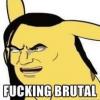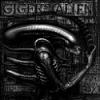Search the Community
Showing results for tags 'Custom'.
-
Introduction: Was cleaning up some old documents and found these inlays, these were made waaaaay back where the inlay proces was still in the beginnings. Anyway it looks really easy now, the toolkit makes it into .psarc files and you can just put them in your CDLC folder. Then you can select them in game. All my inlays are always the band's logo on all the small frets and then a special/bigger logo or name at the 12th fret. You can check out examples at my youtube channel or at the preview album. Everything is free to use and edit, if you feel like supporting me and my work, you can donate at my paypal: https://www.paypal.me/MaartenVanGestel How to use Custom Inlays: 1. Download the _p.psarc file 2. Place the file in your usual CDLC folder, the one you also use for your CDLC songs 3. Start Rocksmith, go to inlay menu, select your Custom Inlay First 99 Inlays: The First 99 preview album at Imgur: http://imgur.com/a/W0A5S The First 99 download album at Mediafire with the packages for single downloads: https://www.mediafire.com/folder/64244yc4t5qwm/Inlays Or download a zip of the full collection (The First 99 inlays, only 7 MB) right here: http://www.mediafire.com/file/di78fc9vumf1585/PyroBillies_First_99_Inlays.zip/file (open the spoiler, the list would make the topic way to big otherwise, and take a look or use Ctrl+F to search for a specific band) Next 99 inlays: (59 atm) The Next 99 preview album at Imgur: https://imgur.com/a/OBEOd The First 99 download album at Mediafire with the packages for single downloads: https://www.mediafire.com/folder/z8trqt845wtlw/Next99Inlays Group downloads: (zip file with multiple inlays) Top 40 Most Requested artists in 2014 (40) - Taken from official infographic Top 40 Most Requested artists in 2014-2016 (14) (Only new ones) - Taken from official infographic Top 10 Most Played songs in RS2014 (10) - Taken from official infographic Top Custom Discographies (23) - The HOT Discographies of the Customsforge forum section, the ones with the most die-hard fans Game related inlays (24) - The most successful games ever TV related inlays (15) - The most iconic TV movies and shows ever Companies and brands (coming) Log: (17/01): Initial 17 inlays (17/01): 13 inlays added (2/03): 21 inlays added (5/03): 17 inlays added (15/03): 31 inlays added (first 99) (1/04): 26 inlays added (1/04): 18 inlays added (8/04): 19 inlays added (15/05): 15 inlays added
- 17 replies
-
- 6
-

-
- guitar neck
- logo
- (and 8 more)
-
Welcome to my workshop! This is where I shall post all of my custom songs, upcoming songs, and current artists I am working on! About my CDLC: I am a huge metalhead, and as such, all of my custom songs shall be metal. I don't plan to stretch out to other genres, as I plan to keep my workshop metal oriented. I normally just chart songs/artists that I can think of, but I also take requests! About Requesting: So I usually take requests, so long as they are metal songs that you want. I normally chart all requests I get, no matter what sub genre it may be (NO CORE). There may be reasons that I am not able to chart your request, maybe due to lack of tabs. Keep in mind, my request list is usually rather long, so I can not tell you when your request will be worked on/released! You will just have to be patient! It would make my life much easier if you look for a guitar pro/power tab in advance for me to use! Please note that I will NOT chart a song if I can not chart all instruments. I will only chart a song if I have access to a tab that has all instruments included! If you would like to give me a request, the best way to contact me is to inbox me directly here on the customsforge! I usually check my inbox everyday! Cool, now they are out of the way, we can get to the interesting stuff! Artist I am currently working on: N/A Song I am currently working on: N/A Artists/songs I have already released: KEY: DEATH METAL BLACK METAL THRASH METAL SLUDGE METAL GRIND METAL MISC Aborted-The necrotic Manifesto Aborted-The Saw & The Carnage Done Akercocke-Man Without Faith Or Trust Akercocke - Lex Talionis Akercocke-Verdelet Amorphis-The Wanderer Anaal Nathrakh-The Final Absolution Archspire-Lucid Collective Somnambulation (BASS ONLY) At The Gates- At War With Reality Avantasia-Dying For An Angel Avatar-Bloody Angel Avatar-For The Swarm Avatar-House Of Eternal Hunt Behemoth-Demigod Behemoth-Conquer All Bloodbath-Like Fire Bloodbath-Outnumbering The Day Brain Drill-Apocalyptic Feasting Carcass-Heartwork Carcass-Embodiment Carcass-Corporal Jigsore Quandary Carcass-This Mortal Coil Crowbar-Planets Collide Dagoba-The Things Within Decapitated-Spheres Of Madness Decapitated-Homo Sum Decapitated-Post (?) Organic Deicide-Homage For Satan Fleshgod Apocalypse-Healing Through War Haunted Shores-Harrison Fjord Ingested-Endgame Jungle Rot-Worst Case Scenario Jungle Rot-Virus Jungle Rot-Strangulation Mutilation Jungle Rot-Another Fix Jungle Rot-Circle Of Death Jungle Rot-Humans Shall Pay Kataklysm-Blood On The Swans Morbid Angel-Desolate Ways Morbid Angel-God Of Emptiness Municipal Waste-You're Cut Off Municipal Waste-Beer Pressure Napalm Death-Suffer The Children Nile-Execration Text Nile-Sacrifice Unto Sebek Nile-Blessed Dead Nile-Unas, Slayer Of The Gods Nile-Annihilation Of The Wicked Nile-Lashed To The Slave Stick Nile-4th Arra Of Dagon Nile-Eye Of Ra Nile-Permitting The Noble Dead To Descend To The Underworld Nile-Ithyphallic Nile-Black Seeds Of Vengeance Obituary-Visions In My Head Opeth-The Lotus Eater Overkill-Fuck You Rotting Christ-666 Rotting Christ-For A Voice Like Thunder Rotting Christ-The Four Horsemen Rotting Christ-Nemecic Rotting Christ-Ze Nigmar Septicflesh-Sunlight Moonlight Septicflesh-Anubis Septicflesh-Sangreal Septicflesh-Lovecraft's Death Septicflesh-Communion Sepultura-The Hunt Superjoint Ritual-Waiting For The Turning Point Superjoint Ritual-Alcoholik Superjoint Ritual-Fuck Your Enemy Winterfylleth-Defending The Realm So there is all of my CDLC released so far. I hope there was at least one song that I have charted that you will enjoy. Please let me know what you think of my charts, and if there are any artists/songs you would like to see! Thanks for reading everyone! Stay awesome! \m/
-
I am pleased to announce that new Rocksmith Custom Song Toolkit. All thanks to the developers involved in the project that made this feasible possibility in so little time. DEVS: * me; * Snakez; * Maveth; * Raynebc; * Dreddfoxx; * Alex360 (L0fka); * Shrubbery (otaznik); * Cozy1; * Zephyrix; * Xavatar (PowerSlinky); * Chlipouni; * Cgeorge; TESTERS (consoles): * Acid6D94 (XBox 360); * Redeyed (PS3); * Kim666 (PS3); And among others for PC/Mac. DOWNLOAD: http://www.rscustom.net/ NOW WITH A RELEASE FOR MONO (CAN BE USED ON MAC) !!! ANY ISSUE? TRY TO DOWNLOAD THE LAST BUILD: http://www.rscustom.net/builds IF PROBLEM PERSISTS, OPEN AN ISSUE IN THE PROJECT ON GITHUB: https://github.com/rscustom/rocksmith-custom-song-toolkit/issues NEW VERSION INCLUDE: NEW IN 2.6.0.0:* New auto-update feature (shows changes from your version and allow update with one click);* Added InlayCreator (new package type to customize your guitar) [all credits to Cozy1 and Baoulletes for this feature];* Added config screen that you can pre-define some fields in toolkit;* Added song preview volume box to make preview independant of song volume;* Added structured project import option;* Added package author (charter name) inside the package (can be setup on config screen, default value is "Custom Song Creator", but you can define your name if you want);* Added background worker with progress bar for most toolkit features (Generate package, unpacker, update appid, etc);* Added option to use acronym in file names when generate packages;* Fixed DLCConverter CLI issues;* Fixed packer for mod purposes;* SNG 2 XML general issues fixed;* Enhanced package validation;* Toolkit random hangs fixed;* Package random crashes fixed;* Fixed auto-tone load with ToneC and ToneD in some cases;* Fixed Import Template from package (tuning frequency and some minor issues);* Fixed some existent appIds and added new ones;* DDC updated to 2.2;* Fixed packer for larger than 100mb files;* Minor issue fixes. Note: RS2014 CDLC support almost all new features like new techniques, custom tunings, Tuning Pitch (frequency), Mac platform, etc. This new version of toolkit require lastest version of Editor-on-Fire (EoF) 1.8RC8(r1281) or above. To play custom songs on PC and Mac platform is required a patch to bypass song signature that will be released in a tutorial in smithyanvil. (for consoles is not required). ============================================== CHANGE LOG:
- 499 replies
-
- 27
-

-
Need help with a Custom I created. I've made several ok Customs in the past without too much problem. But after generating this custom in SC Toolkit, I struggled for several days to get this one to show up in RS Remastered, having got rid of all errors in EoF. I used the latest hotfix EoF and Toolkit and used CFSM repair on it to no avail. I checked for updates of D3DX9_42.dll and had the latest. In this process I came across a link on CF to Rocksmith Patcher. In desperation I gave this a go and suddenly my custom works perfectly. I don't think it right to post on Ignition just yet as it could cause a lot of people agro as it did me. If I start RS thru steam it still doesn't show but starting with the patcher it is great. I'm hoping the experts here can solve the problem, so it works no matter how you start RS. Here is my custom: Frank Zappa San Ber'dino Here are all my files used along the way: Files Also feel free to download to try it out. It might just work for you. Let me know. The patcher is in there too, if you need it. I would appreciate it if anyone can make a suggestion or even better tell me how to fix it so It's postable on Ignition and good for anyone to use. Cheers, mczero PS. Thanks to all the guys at CF for the new Ignition and their work gradually getting rid of the bugs over the following weeks. PPS. Dropbox deleted my Files linked above yesterday. I've put them back up now if you want to make your own version.
-
I've noticed a lot of charters mentioning that they got Tabs from Songsterr lately. There sure is a lot of new stuff there, since the last time I looked. If you want to extract the Guitar Pro Tabs, you have to join, but not pay (unless you want to.) You've got to switch to the old version, allow Flash in Settings on your browser, and hit Submit a New Revision, before you get the GPx you want, then download it. Then you skip the upload after all. Bit of a fiddle, but it sure is worth it. They are of variable quality with tracks missing sometimes, or even whole parts, but it definitely beats transcribing it all yourself or importing midis. Some have all the bends, slides Hos and Pos all done nicely for you to put straight into EoF. The old version with this loophole may not be around forever so best to download the GPxs you want now. Just mentioning this in case you hadn't noticed or couldn't get it to work. Hope this helps somebody make a few customs easier.
- 3 replies
-
- Songsterr
- Guitar Pro
- (and 4 more)
-
Hello fellow Guitarists, I'm deaf42! I love making CDLC's so I figured I'd start a post Where you can access all my CDLC. I'm a classically trained musician who studied jazz in college, so I like having sheet music for my songs, because of that, I am going to start trying to include the Guitar Pro TABs and Standard Notation with all my packages in case you guys want to check that out. THE LINKS BELOW DON'T WORK ANYMORE USE THIS LINK TO FIND ALL MY CDLC Making Custom charts for you all brings me such joy, and while I love Avenged Sevenfold, I am willing to do other artists as well. If you have a chart you want done, let me know. Maybe I'll do it, maybe I won't. Can't hurt to ask I love all types of music from classical to swing to bebop to thrash metal to classic rock. So NOTHING is out of the question for me! Avenged Sevenfold - City of Evil(9 tracks - complete album) 1. Beast and the Harlot: Official DLC, Ain't Happening 2. Burn it Down 3. Blinded in Chains 4. Bat Country: Official DLC, Ain't Happening 5. Trashed and Scattered 6. Seize the Day 7. Sidewinder 8. The Wicked End 9. Strength of the World 10. Betrayed 11. M.I.A. Avenged Sevenfold Brompton Cocktail Girl I Know Lost Save Me Scream Unbound (The Wild Ride) Welcome to the Family Bang Camaro Push Push (Lady Lightning) Brian Kahanek Gemini The Darkness Hazel Eyes Dirty Loops Hit Me Death Cab for Cutie Soul Meets Body Django Reinhardt Minor Swing Fastball The Way Fleetwood Mac Landslide The Kooks Naive Steffen Schackinger Bulldog Bite City Lights Tokio Hotel Monsoon Theme Songs Pokemon Wes Montgomery D Natural Blues Four on Six
-
Hello, so there is an old cdlc I have from this site... My chemical Romance - The Ghost of you. And the custom is made rather bad and has a lot of issues. But I use it for playalong quite often. I wanted to play it in Master Mode but its so badly synced that it is impossible to get no mistakes in Guitarcade. And in Learn a song the file seems too old and it's not possible to switch off the notes in Riff Repeater. Is there a way to tweak/manipulate the file so that Rocksmith thinks I got gold/zero Xs in Guitarcade? Thank you very much.
- 4 replies
-
- Master Mode
- cdlc
-
(and 6 more)
Tagged with:
-
Has anyone made a custom UI for rocksmith? i would love to have a dark simple UI design and a more user-friendly menu, i got a lot of bought dlcs and with cdlc's its a mess to look through, it would also be nice with a black background when playing a song insted of the flashing speakers in the background
-
Here is the custom songs i've made so far / Canciones que tengo hechas hasta ahora: International Songs: Avicii - Wake Me Up The Beatles - Julia Edwyn Collins - A Girl Like You Madonna - La isla bonita No Doubt - Hella Good Paramore - When It Rains School of Rock - School of Rock Sting - Shape of My Heart The White Stripes - In The Cold Cold Night Spanish Songs: Ciro y Los Persas - Astros G.I.T. - La calle es su lugar Gustavo Cerati - Lago en el Cielo Hermética - Tu eres su seguridad Intoxicados - Quieren Rock Invisible - Niño condenado La Renga - Balada del diablo y la muerte Los Rodriguez - Sin Documentos Luis Alberto Spinetta - Seguir viviendo sin tu amor Pappo - Rock and roll y fiebre Pescado Rabioso - A Starosta, El Idiota Pescado Rabioso - Algo flota en la laguna Pescado Rabioso - Bajan Pescado Rabioso - Cantata de puentes amarillos Pescado Rabioso - Cementerio Club Pescado Rabioso - Despiértate nena Pescado Rabioso - Me gusta ese tajo Pescado Rabioso - Post-crucifixión Shakira - Que Me Quedes Tú Soda Stereo - En la ciudad de la furia Soda Stereo - Trátame Suavemente Soda Stereo - Un misil en mi placard (MTV Unplugged) Spinetta y los Socios del Desierto - Cheques
- 4 replies
-
- 3
-

-
- SmellsLikeMonkey
- Workshop
-
(and 1 more)
Tagged with:
-
I made a custom tone in RS,but i don't know which folder contains the saved tone.Where is it?
-
Can't find an answer to this, thought I am sure it's here somewhere. What's the situation with cdlc and tones. If a cdlc is downloaded will it sometimes have a custom tone with it, do I need to get custom tones somewhere separately, do cdlc use a tone from the game that is as close as possible, do I just need to select the closet tone that's already in rs2014 and if so are there suggestions for these or can I just not use custom tones with cdlc? Think I have exhausted all the possibilities I can think of above :) Cheers
-
Every time I press the generate button on the toolkit it shows an error saying a bunch of stuff like my X360 file cant be loaded and a bunch of other stuff, but I unchecked the Xbox 360 box so why is it saying that?
-
Okay so let me explain in detail about exactly what my situation is: I am in EoF, i have my chart all done. I want to use one tone only in my entire song. (i have taken one from the ace of spades). I go to 00:01 in the song and put a Tone Change there and i name it "X". Now since EoF requires at least two tones for that, i go to the end of the song and add a Tone Change named "Y". Now i will set "X" tone as default one. Save the project, and lets go to toolkit. I go add a bass arrangement. It comes out as "Bass [E Standard] (X,Y). Perfect. Everything seems fine. I fill out the rest of the slots and we're now at Tone part of the Toolkit. I click edit on "X". I select "Load Tone" and i import the Ace of Spades one. The Tone information get changed to the one from the tone so change it back to "X" because it has to be named the same as in EoF. I edit "Y" and i put just a random amp to it. Doesnt matter since i put it there just to get around EoF's system. I click generate. Tells me its Arrangement has been changed, i click yes. I copy over the CDLC, start the song up... Nothing. I see the speakers change to the same ones, no pop-up message saying "BASS" tone is in effect, effect is still default. Anyone knows what im doing wrong? EDIT: "X" and "Y" are just placeholders for easier reference in the text of wall. I actually have them properly named.
-
Hi! Are there still custom songs for Rocksmith (2012)? Due to the steam sale I thought buying this game would be a great idea since Rocksmith 2014 is such a great game. I really like Rocksmith 1 too, but it would be awesome if there is also an opportunity to play custom songs. Thanks in advance!
-
Greetin's, everyone. I've recently started working on my first chart in EOF (latest version/patch). Most of it seems straight forward, but as I've been working on the song, I've encountered several things I've had questions on. If anyone could provide answers, I'd appreciate them a bunch! For hammer-ons, should I use the >Note>HOPO>Toggle hammer on, or should I instead use Note>Pro Guitar>Toggle tapping? When a chord is required to slide (in this case a power chord), I've noticed that after going to Pro Guitar > Slide > Toggle Slide Down, and then Guitar > Slide > Set End Fret, you're only given one fret to slide to for the whole chord. What should be done here? Is there one string I should use over the other, and it will automatically slide that distance for the other string? Or perhaps there is another option elsewhere I should use? And finally, for palm muting, is it alright to use the Note > Pro Guitar > Palm Mute toggle for Rocksmith, or is there an alternative I should be using? Thanks in advance!
-
Greetings folks. Recently I've decided to play around with EOF and CDLCs for Rocksmith 2014. And after a lot of trial and error and blood and sweat and tears, I've finally managed to finish it up: Carol Ann, by Coheed and Cambria. The main problem is that I myself can't test to see if it works, because the guitar I used for Rocksmith has really been acting up lately. Before I submitted it, I wanted to see if anyone here would be interested in playing it and supplying feedback to any mistakes I might've made, since the entire thing was charted by hand. I'm extremely interested in feedback, if anyone would be so kind! In addition: tone recommendations are very welcomed. Right now I only have a premade one, and I'm sure there's better alternatives. Thanks it advance. ;) Download here. Edit 1: Snapping issue with notes, resnapped to proper timing, added a pair of missing notes, and fixed several incorrect chords.
-
- coheed
- coheed and cambria
- (and 5 more)
-
How to Make Your Nice in Real Wood Custom Pickguard & Truss Rod/pots/switch Covers, according to your taste & Guitar Color Style, Almost for nothing ? Here's the sample of the Color & Wood type you could found: http://www.grandriverflooring.ca/flooring-samples/hickory Society who install Hardwood Flooring, always have some "little" cutted parts of the wood useless for them after every installation, just kindly ask. Gibson Style Bell Shaped Truss Rod Cover - 'Les Paul' Oak: http://s16.postimg.org/9eyclxvbp/IMG_0172.jpg In real it looks better Tru-oil finished & polished. I've photoshoped the LP headstock logo as i wanted a very thin font. It's not a decal, it's direct printed on wood (with the help of a printer cd tray). how to: Once you've got your wood Cut your piece larger than your Pickguard or Truss Rod Cover). cut it by half (to make it thinner), sandpaper (on a table, the floor or a flat surface) the invisible side to make it flat. Cut* at the shape of your old plastic Pickguard & Truss Rod Cover tracing on the wood with the old as model (or make a different one). *I've use a dremel with the little sanding drum & a very little flat files around the screw & the 2 ears. Finish by hand sanding (this will bevel the external shape). Now you've got a very nice Pickguard & Truss Rod Cover for nothing & scratch resistant as most of them are factory treated with one kind of very resistant & invisible resin. Won't work for Large Pickguards without gluing 2 pieces (such as Stratocaster). Could also be a good support for real inlay practicing.
- 1 reply
-
- Wood Pickguard
- Custom
-
(and 1 more)
Tagged with:
-
Hi! So I watched this video of a guitar remix of Ke$ha Die Young a week or so ago and it's amazing, it's done by Cole Rolland, a YouTube guitarist who remixes a bunch of songs. So I contacted him and he'll sell me the tabs, I would like to buy them but they are pricey and I'd like to have them as a CDLC. So if I buy them would anyone turn them into CDLC for me? Would prefer someone who has done CDLC before and has a good rep. If you're willing to do them I plan on buying them. He'll give them to me as either a PDF or GuitarPro tabs. I should also be receiving the backing music track. https://www.youtube.com/watch?v=lTpvttx5ABs
-
Afternoon, Just wondering if we have any members on the Forum who have tinkered with creating hardware for audio manipulation. I'm currently thinking of making some basic analog footswitches and a Class-D amplifier and would really like some insight from anyone who has attempted anything like this in the past. I'm currently digitising the circuit diagram of an idea and will upload when I have finished. A lot of forums on the internet give the circuit diagram but don't particularly explain what exactly is going on. And it would be great to understand the concepts, so that one can improve or modifier existing implementations. Thanks, and have a wonderful day.
- 2 replies
-
- 1
-

-
- Engineering
- Modification
-
(and 1 more)
Tagged with:
-
In order to be reading this, you should have a basic idea of how customs work, and what to do in order to make them. This topic is intended for people who already know the very basics of how to chart, but want to make sure that their customs are nice and polished. If you don't know what you're doing, click here. This will give you a very in-depth look at how to actually make CDLC. Also, it will help a ton if you have a general idea of how to count and read sheet music and tab (trust me, I know). This tutorial will cover mostly things to do with taking your customs to the next level. I take no credit for any work that is not my words; a general purpose of this tutorial is to gather and group existing tutorials, and add some potentially useful information. Overview: EOFTab Sync Note Lengths & Distances Linknext Tech Notes Fingerings Arpeggios Tone Switches SectionsLyricsMaking Custom Lyric Files Phrasing SustainToolkit & OthersScroll Speed WWise Song Preview Album Art Tones DDCPART I: EOF 1. Tab Sync To start, go to songbpm.com and find the average tempo of the song you are tabbing, and use the first beat to set the entire song to that tempo, by right clicking the first beat, and selecting Beat -> BPM Change (if clean tab, deselect adjust notes/beats, and always deselect this beat only). In addition, enabling metronome (Edit -> Metronome) will prove to be very useful in making sure you have synced your tempo map correctly). Also, it is important to add a leading silence of at least five seconds (5000 milliseconds) within EOF, and to change the time signature to match the song (usually 4/4) upon the first beat. Edit: In order to avoid unnecessary encoding and decoding, you should add the 5000 millisecond leading silence directly in audacity and convert that file instead into .wem for use in your custom. To be able to see in a higher accuracy on where the beats are, increase the zoom by navigating to Edit -> Zoom -> 1/x. In order to sync the tempo map to the beat of the song properly, it may be helpful to enable grid snap (Edit -> Grid Snap -> 1/x). Grid snap will, instead of creating lines on every beat, create lines on specific intervals of a beat (for example, eighth notes, sixteenth notes, etc.). To create the subdivision of notes that you want, simply find the length of the subdivision (i.e. an eighth note is 1/8, sixteenth notes are 1/16, etc.). In most rock songs, there are accents on at least beat one. Use these accents to line up beat one of each measure, by dragging the arrow of that beat to the place where the waveform hits its highest amplitude (i.e., the accent). If the accent comes in a different place, use grid snap to line up that respective subdivision of the tempo map with the accent. If there are no accents within the song, you will need to manually adjust based on your ear (i.e. pause directly over a beat and move the beat that should be there into place). For more information, check out PC Plum's tutorial on syncing. 2. Note Lengths & Distances In official Rocksmith 2014 customs, there is a general rule of thumb to follow when creating sustains: never let them touch. If there is another note right after a sustained note, leave a space of a sixteenth or 32nd note between the two notes, depending on the tempo of the song (use longer distances if the tempo is very fast). This will help to create a more polished feel and will improve the neatness of your customs. If the note that is sustained does not have a note directly after it, you may sustain it for its full value. Again, never let two notes touch. In addition to this, if you would like chords to have separate sustain beams rather than a white sustain block, apply an arpeggio to the note with Ctrl + Shift + G. This only works if you only apply it to one note though, do not select more than one note at a time if your goal is to get individual note beams rather than making an actual arpeggio. 3. Linknext One of the most important aspects of polishing off solos and other complicated sections is the use of Linknext (Click on Note -> N -> Linknext). If two notes are on the same string, Linknext will make it so that the note after the one that has the Linknext attribute will no longer have a notehead. This is great for slides where after the note has slid, it is sustained. The best way to show this is through a picture: http://oi58.tinypic.com/2enlqmh.jpgAs seen here, the slide on the fifth fret goes to the seventh fret. This note also has the Linknext status. Since the next note is also on the seventh fret, the notehead of the second note would appear invisible in Rocksmith, and would only show a slide that ends in a sustain. This is one of the many applications of Linknext, although the most common use is for slides and bends. 4. Tech Notes A very detailed tutorial is available from Berneer here. He goes over tech notes much better than I ever could, so I recommend that you visit his tutorial, it's full of useful information about tech notes. If you think that there's a spot that could use a tech note in your song, you're probably right. 5. Fingerings In songs that are chord-heavy, it is imperative that you input the correct fingerings. Rather, for any song that uses any type of chord, make sure you have the correct fingerings. A lot of the time, selecting default fingerings will not suffice. Upon saving your custom, when it asks you if you'd like to input the default fingerings, say no, and input them yourself. This will ensure proper appearance in game and avoids confusion. Although, if there are areas where the same not uses a different fingering in different instances, you will need to manually select each of the said notes and input the correct fingering yourself. It may be useful to note that you can use the thumb for chords by inputting T instead of a number (numbers correspond to fingers, i.e. 1 to index, 2 to middle, etc.). 6. Arpeggios Arpeggios are an often overlooked aspect of customs. In the case of an arpeggio, it is important that you add an arpeggio frame by highlighting the notes within the arpeggio and using the shortcut Ctrl + Shift + G. This will create an arpeggio frame for those notes. After you have done this, select the first note of the arpeggio (it should appear to have ghost notes) and punch in the proper fingerings for that arpeggio. Arpeggios should have a consistent fingering. By this, it is meant that if the fingering changes within an arpeggio, the arpeggio should end at that point. 7. Tone Switches Even though it may seem simple, tone switches can sometimes be deceiving. If you don't already know, you can add a tone switch by pausing where you want the switch to occur, and using the shortcut Ctrl + Shift + T to insert a tone change. Keep in mind that you can only have four tones per arrangement. It is also important that you select your default tone by navigating to Track -> Rocksmith -> Tone change -> Names and selecting the one you want the song to start with. More information on tone switches is in the Toolkit section. 8. Sections To add a section, go to where you want the section to start (right click on the beat you would like) and use the shortcut Shift + S. When adding the section, make sure to select also add as RS phrase. Make sure your sections aren't "subsections," i.e., don't add another verse section if the verse hasn't fully finished yet. The most common mistake is to make eight measure phrases in a 16 measure verse. Rather than doing this, one should simply make a 16 measure verse phrase. PART II: LYRICS 1. Making Custom Lyric Files Berneer has conducted a wonderful study of how lyrics work here. He goes into detail that I won't cover here, since, well, it's right there for you already. Although, there are some main things to remember when creating lyric arrangements. When initially making the lyric file, under the box of lyrics there is a little U.S. flag (of course, use a different flag if charting lyrics in a different language). This will add syllables to your lyrics, which will make your entire lyric arrangement more accurate. Also, it may be beneficial to click very slightly after you think you need to click, because in my experiences, clicking as soon as I think the syllable needs to be clicked results in it showing up early, although this may only apply to me. 2. Phrasing After creating your actual lyric file and importing it into EOF, there should be phrasing already present if you inputted the lyrics into Ultrastar Creator as separate lines where you would like for phrases to occur. Adjust the placement of syllables as needed to be better in-time with the song. 3. Sustain There is also one thing you may do that only applies to lyrics: let the lyrics touch. Within a line, if the line is sung with each word touching each other, it's okay to sustain them so that they touch. Never let lyrics into Rocksmith with very short lengths unless the lyrics are actually that short. Sustain the syllables for as long as they are actually held. PART III: TOOLKIT 1. Scroll Speed Slower songs usually need not apply, but for most other songs, default scroll speed is not suitable. After adding an arrangement in the toolkit, select edit on that arrangement, and you will see a bar where you can select scroll speed. My general reccomendation is 1.4 - 1.2, although it may vary song to song. The default of 2.0 is often too slow, and results in notes appearing much too close together. Increasing the scroll speed will eliminate this problem and add to the overall "polished" effect of your customs. 2. WWise Even if you aren't much of an audiophile, other people are. When converting your .OGG files into .wem files, make sure to use setting that generally look like this: http://oi62.tinypic.com/2w20mxt.jpgNotice that quality is set to a minimum of six. In addition, the sample rate is set to high. Even though selecting high will slow down the process a bit, it is worth it, since it will produce a higher quality audio file. Six is generally what I use, although if charting a very popular song, you may want to use higher than six. Preview files are less important, so you can use a quality setting of four if you wish. Edit: GetTheLedOut pointed out that you shouldn't use a higher quality preset than the quality of your original source. For example, if you start with a 128 kbps source .mp3, setting the quality to 10 in WWise will make it unnecessarily large. 3. Song Preview Song previews have got to be my biggest pet peeve. DO NOT EVER UNDER ANY CIRCUMSTANCES USE THE PREVIEW CREATOR WITHIN EOF. Instead, open up guitar.ogg (the .OGG created/used by EOF) in audacity, and clip it down to a 30 second selection of what you would like your song preview to be. After doing this, select about the first second and choose Effect -> Fade In. Do the same for the ending, except use Effect -> Studio Fade Out. Export the file as a .wav with the format "songname_preview". In addition, after creating the preview .wem file, you will need to go to the folder you selected where all of your .wems are exported, and eliminate the random string of numbers and letters from the end of the name of both the song and the preview, or else the toolkit will not recognize the preview. ALWAYS use the format "songname" for the song and "songname_preview" for the preview audio. 4. Album Art When searching for album art, it is important that you start off with a very high resolution scan. Simply search the album name in google images, click Search Tools, and under Size select Large. Also, make sure the picture has a resolution that is exactly a square (i.e. 300x300, 1200x1200, 852x852, etc.). I recommend using Paint.NET for sizing these images, although it has sometimes proved to be problematic. The format which you should be exporting to is .DDS. There are other programs you may use, GIMP for example, although most need plugins to make .dds files (the file recommended for use in album art for Rocksmith). When scaling the picture, scale it down to 512x512, and export at the highest quality of .dds. Update: You do not need to use strictly .dds; other formats (.jpeg, .png, etc.) are available to use in the toolkit. 5. Tones Using tones in the toolkit can sometimes be deceiving. In the process of making tones, it's better to use an official tone as a starting point than making one from scratch. Find a tone that resembles the one you are trying to achieve, and modify it until it's as you think it should be. A folder with every official tone can be found here. You should be able to get close to the tone that you want with only the pre-amp, cabinet, and usually EQ. Try to use the least amount of effects as possible when matching tones. Only after you've gotten as close as you can get it should you add effects. When creating tones, it's often good to keep a reference sheet of which tones you use most often, especially if you are a charter of songs that have very similar tones across the board. After you have found the tone(s) you would like to use, import them into toolkit. I usually name mine something like "dist," "clean," "bass," "lead," etc. After you have imported your .xml, make sure that the tones are in the same order as they appear in the song as they are in the slots A, B, C, and D (i.e. the first tone that is used goes to A, second to B, etc.). Importing just the .xml without checking to make sure that the tones are in order can often result in the wrong tones being used at the wrong times. 6. DDC There are already some tutorials on creating very fine-tuned DDC, so I won't really go over it. Although, you should look at some of those tutorials (like this one). If you're lazy, you may use the built-in DDC creator in the toolkit. That seems to be all that comes to mind at the moment. I'm sure I will be adding more to this over time. Leave a comment or PM me if you think there is something that should be added here. Have fun :)
-
Hey guys! I've been trying to do some custom tones for my next CDLC projects (since thats what the previous CDLC's i released were missing) and after i crated it i cannot find it in any of the folders for import into Rocksmith Toolkit. Any idea in what folder they are saved?
-
Hello there! I would like a custom I made to be removed from the database. Can I do this myself? It is all wrong and I can't improve it as the GP-file is just too wrong in too many ways. I realized it too late.... I was so eager to make the song.. now I feel kind of bad about it... It just bugs me... Thanks!
-
Hello everyone! I would be very grateful if someone share custom inlay like this. Thank you.