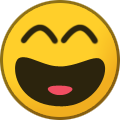Everything posted by coldrampage
-
If eof or the audio/project files are somewhere like "c:/program files" (or some other read only/protected folders) you might have to run it as admin. If that don't work try moving the files somewhere else.
-

Cold Suffocate - CDLC not working past tuning
coldrampage replied to Rmiller91's question in Rocksmith Remastered
AppID? shouldn't make a difference, if it's wrong it won't show up in game at all. Since it seems to work for others there's probably a conflict with some other ID's on your side (dlc key or arrangement id). Check the duplicates tab in the song manager and see if there's anything there or just change the dlc key and regenerate the arrangement id's and see if that works. (Might also be caused if you downloaded it multiple times under different versions? not too sure) Most of the time a simple repack in the toolkit will fix it too tho. -
If songs show up but don't start there's something wrong with the .dll (assuming you're on pc). It's either the wrong one, in the wrong place or has been renamed. First off I'd re-download it to be safe. Then make sure it's in the root folder (same folder as the rocksmith2014.exe not the dlc folder) and hasn't been renamed (no (1) at the end or something). That should hopefully fix it. If all else fails you can try using rsmods to install the dll for you.
-
FULL FRET INLAYS This is a bit of a jank workaround I brute forced but the results are pretty good in practice and I've been using it for a while (see the Pareo inlay from playthrough vid for example). Finally got round to finishing up the full template instead of just the marked frets (3,5,7,9,12,15,17,19,21,24) so have a guide/dl. This allows you to have a full 24 fret covered inlay without the top/bottom of frets being cut off and also allows for a higher res than the toolkit does. So here's the download inlay files/template. The .nif was made by model swapping in one of the guitarcade skyboxes and parenting the NiAlphaProperty node to make the fade in/out effect work. Also due to being way longer than the inlay you can add images off the side of the fretboard or behind/inside the headstock (might be cool if you disable it with rsmods) The .dds is 16384 by 512 (4X base inlay res with standard usable space). The X res is so high because the model is far too long and I had to mask off the ends for standard inlays, but as above you can have stuff off the fretboard if you want. op.dds and pp.dds are used to make the old inlay model invisible since deleting them from the nif just makes the game crash. Here's a guide on how to use it First off you need to make the inlay using the template. Once you're done save it as a dxt3 .dds with mipmaps off. Dxt3 allows proper transparency and turning off mipmaps saves file size. Rename your inlay.dds to a unique filename with no spaces, if 2 inlays match .dds filename they will be blank in-game. Make an icon using the old standard inlay template. Now you build a dummy inlay using toolkit, pick the inlay name and icon properly though. Unpack the inlay with the toolkit and replace the .nif in "assets\gameplay\inlay" with replace.nif. Make sure replace.nif has the same filename as the old .nif that was in there. Also remember to copy op.dds and pp.dds into the same folder. Open the nif in nifskope and click on the big white rectangle and in the block list, click the arrow to expand the list, right click on "NiSourceTexture" and do texture, choose. Choose whatever image you renamed your inlay.dds to before. It should update in nifskope if done properly. Now in block details right click on file name and click "edit string index" change the file name index from the full file path to just the file name. For example: "e:\steamlibrary\steamapps\common\rocksmith2014\dlc\inlays\okakoro_24_rs2014_pc\assets\gameplay\inlay\okakorro.dds" to "okakorro.dds" (You only need to do this above part if you want the inlay to work on other computers) Now all you got to do is save the .nif and repack/replace the dummy inlay. And that's it done, enjoy. Back to top
-

Rocksmith 2014 Championship Week 404
coldrampage replied to jellisjenius's topic in Rocksmith Championship
Ya boi injured his index finger (on the picking hand), so scores will sub optimal for a bit. Been holding my pick between thumb and middle finger for guitar and fingering bass with middle and ring finger. Edit: All good now, need to redo some scores lol Played lead first by accident, oh well. Nice song. Pretty fun 99 would be nice, have to try SA later -
Not too hard once you get used to it. Only issue would be the lack of guitar pro tabs besides one for You Get What You Give (Which is an official, rip). So the main issue would be converting the chord arranges to guitar pro which could be a bit fiddly. If you're interested give this a read for general charting. And I reckon this'd be relevant for converting the chords, despite it using chordify. The chord arranges should be fairly similar and probably slightly more accurate.
-

Rocksmith 2014 Championship Week 403
coldrampage replied to Mikson's topic in Rocksmith Championship
I need to listen to some more helloween, it's pretty good. Most of what I've heard is from iron attack remixing their stuff or other championship songs. Hope this isn't too ass to play, added a fair bit of improv to fill the gaps in. -

CDLC songs not loading past tuning screen
coldrampage replied to striing6's question in Rocksmith Remastered
Sounds like you forgot the .dll (or patch if on mac) You can get it here. -
You could try fiverr or paidtabs but then you'd have to put them in rocksmith yourself. More likely to get done than posting it here tho.
-
L's Friend/L no Nakama
-

Rocksmith 2014 Championship Week 402
coldrampage replied to Mikson's topic in Rocksmith Championship
something seems off with this, sync maybe? I guess you tap this or something? Does the bass even play this? Starting to suspect the bass tab was cheesed off the guitar which'd explain some of the other fingering weirdness. Standard chord hell with legato funny business. -

CDLC Creation attempt freezes after tuning.
coldrampage replied to Nikola_Kesla's question in Rocksmith Remastered
Ah it's probably a DD issue then. The dlc builder used ddc improver for DD and the toolkit doesn't, ddc improver seems to fix whatever the issue is. Remove DD from the arrangements, run them through ddc improver and rebuild it with the toolkit. I ticked the "Match phrases with sections" option, not sure if it's necessary. -

CDLC Creation attempt freezes after tuning.
coldrampage replied to Nikola_Kesla's question in Rocksmith Remastered
I imported the psarc into dlc builder and rebuilt it, that seemed to fix it. The underlying issue could probably be the lack of any sections, check section D of this post (or just shift + S on the beat and add a few) Here's the file dlc builder generated if you want to take a look -
Here's Shinigami kai/the world of death gods
-

Rocksmith 2014 Championship Week 401 - the 400 encore.
coldrampage replied to Rodman's topic in Rocksmith Championship
Had to give this a few more goes -
One down let me know if the notifications are annoying and I'll stop lol
-

CDLC freezing at load (after tuning)?
coldrampage replied to nispri's question in Rocksmith Remastered
Mac doesn't use the .dll, that's just for the pc version. Looks like you need to re-run the patch (I think it works on Catalina?, pc guy so not too sure) -
https://ignition4.customsforge.com/user/collectedcdlc (or you can access it via the search dropdown by selecting collection) It got cleared when I4 came out tho, so it's likely to be missing a fair bit.
-
I wondered why my galaxy collapse vid was getting a bunch of views, turns out it was used in this vid. Pretty neat.
-
Lots of lyric sites also like to censor swear words (something to look out for) and their filters are often hilariously bad. I had a romaji lyric site that blocked out "doushite", gave me a good laugh.
-

Rocksmith 2014 Championship Week 399
coldrampage replied to jellisjenius's topic in Rocksmith Championship
Game doesn't like those octave slides much. Not bad song tho. Doesn't even use the low A smh. Played on my 4 string in D standard and detection was still ass. Maybe the low bass fix does something funky or I just need thicker strings. -
If you used the preserve stats option it might've saved the difficulty at 100% if you played it before (tho idk for sure since I don't really use DD or the song manager) You can select the whole song in riff repeater and manually scale back the difficulty to a more manageable level tho.