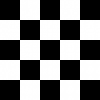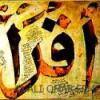Search the Community
Showing results for tags 'toolkit'.
-
Rocksmith Tools Launcher is compatible with macOS 10.14 (Mojave) and below ... STOP - DO NOT UPGRADE to macOS 10.15 (Catalina), yet - looking for compatibility testers ... There's a new application for Mac users named Rocksmith Tools Launcher. The application includes and launches the Mac Wineskin ported versions of: CustomsForge Song Manager (CFSM) Custom Song Creator for Rocksmith (Rocksmith Toolkit), aka 'the toolkit' Custom Game Toolkit (CGT) You can download RocksmithTools.dmg here. Or Here. After the download completes, double click on the RocksmithTools.dmg to mount the image. (For Download Error Workaround ... LOOK HERE) The mounted image will look something like this: Drag and drop the Rocksmith Tools Launcher icon onto the Applications shortcut icon to install the application. Easter Egg: Drag the horizontal slider to the right to view the ReadMe.txt file. Eject the RocksmithTools image. Open the Lauchpad app, or Applications folder and double click the Rocksmith Tools Launcher icon to start the application. WAIT PATIENTLY for the application to start up (maybe a couple of minutes the first run so get some coffee). Note: Rocksmith Tools Launcher for Mac is a replacement application for the individual Mac Wineskin ports of these tools. The new app takes less disk space than the combined individual tools did. Thanks goes to I)ark_Seph for his past Mac support of the individual tools. How to use CDLC on Rocksmith 2014 Remastered Mac Version (click me) Be sure to read and understand Steps 7 and 8.
-
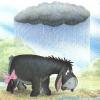
Can anyone convert a dlc to tab for me with the Toolkit?
missis sumner posted a question in Rocksmith Remastered
I'm after a favour, please. The Toolkit does not work on Mac OS Catalina, and I'd very much like a tab of a Lynyrd Skynyrd dlc that I have, because I have to learn the song. Can anyone convert it for me? Please message me if you can. TIA -
Hey! So Trivium's The Deceived and Like light to flies are not showing up in game even after I updated their ID like I do with all my CDLC because I don't own Cherub Rock but I bought Toxicity instead. The ID update as always worked and even for other old CDLC from 2014 like Gunshot to the head or Ascendancy. I just saw a guy posting a playthrough on youtube of Like light to flies using that same old file from 2014 so it should work. Any help would be greatly appreciated.
-
I am pleased to announce that new Rocksmith Custom Song Toolkit. All thanks to the developers involved in the project that made this feasible possibility in so little time. DEVS: * me; * Snakez; * Maveth; * Raynebc; * Dreddfoxx; * Alex360 (L0fka); * Shrubbery (otaznik); * Cozy1; * Zephyrix; * Xavatar (PowerSlinky); * Chlipouni; * Cgeorge; TESTERS (consoles): * Acid6D94 (XBox 360); * Redeyed (PS3); * Kim666 (PS3); And among others for PC/Mac. DOWNLOAD: http://www.rscustom.net/ NOW WITH A RELEASE FOR MONO (CAN BE USED ON MAC) !!! ANY ISSUE? TRY TO DOWNLOAD THE LAST BUILD: http://www.rscustom.net/builds IF PROBLEM PERSISTS, OPEN AN ISSUE IN THE PROJECT ON GITHUB: https://github.com/rscustom/rocksmith-custom-song-toolkit/issues NEW VERSION INCLUDE: NEW IN 2.6.0.0:* New auto-update feature (shows changes from your version and allow update with one click);* Added InlayCreator (new package type to customize your guitar) [all credits to Cozy1 and Baoulletes for this feature];* Added config screen that you can pre-define some fields in toolkit;* Added song preview volume box to make preview independant of song volume;* Added structured project import option;* Added package author (charter name) inside the package (can be setup on config screen, default value is "Custom Song Creator", but you can define your name if you want);* Added background worker with progress bar for most toolkit features (Generate package, unpacker, update appid, etc);* Added option to use acronym in file names when generate packages;* Fixed DLCConverter CLI issues;* Fixed packer for mod purposes;* SNG 2 XML general issues fixed;* Enhanced package validation;* Toolkit random hangs fixed;* Package random crashes fixed;* Fixed auto-tone load with ToneC and ToneD in some cases;* Fixed Import Template from package (tuning frequency and some minor issues);* Fixed some existent appIds and added new ones;* DDC updated to 2.2;* Fixed packer for larger than 100mb files;* Minor issue fixes. Note: RS2014 CDLC support almost all new features like new techniques, custom tunings, Tuning Pitch (frequency), Mac platform, etc. This new version of toolkit require lastest version of Editor-on-Fire (EoF) 1.8RC8(r1281) or above. To play custom songs on PC and Mac platform is required a patch to bypass song signature that will be released in a tutorial in smithyanvil. (for consoles is not required). ============================================== CHANGE LOG:
- 499 replies
-
- 27
-

-
Hello, I get an error message when trying to unpack and repack certain songs in the toolkit. The message read as follows Application.ThreadException: Wwise audio file conversion failed: <ERROR> Did not find any converted Wwise audio files. I have gotten this error on a few songs and don't know how to fix it. Any idea what is wrong?
-
Hey everyone, I got the converter to work on Catalina but I'm having a really hard time using the UI to find the folder I have everything in on my desktop. I'm going through the following Desktop/My Computer/C:/Users/name/Desktop/ and it comes up empty. It should be pulling up a folder though. I can't seem to locate where this file is or anything on my Mac. E.g. the downloads folder which has additional folders in it to test comes up empty as well. Any ideas?
-

CDLC Testers Needed for Toolkit Upgrades
cozy1 posted a topic in Rocksmith Custom Tool Kit (ARCHIVE)
I've been working on a number of changes to how the toolkit handles platform conversions which will hopefully solve some old issues. I need the help of a few experienced users with testing CDLC in Rocksmith to confirm the these changes and modifications are working. Please download the test CDLC for your platform below. Let me know if the CDLC works as expected. 1) Is it loadable/tunable? 2) Is it playable? 3) Hows the audio quality? (all 17 seconds of it) 4) Any other issues/observations? 5) What platform did you test CDLC on? I look forward to receiving your input. Thanks PeppaPig_v3_m.psarc PeppaPig_v3_p.psarc PeppaPig_v3_ps3.psarc.edat PeppaPig_v3_xbox -
RocksmithCustomSongToolkit exception error on Mac. Cannot open
salacon posted a question in Rocksmith Remastered
Hi everyone, When I try to open the tool kit I keep getting this error: https://imgur.com/DGC1err I'm not sure what I need to do to resolve this. Any advised would be much appreciated. -
Hello all, n00b here. I have gone through all of the great tutorials here, and have created two custom songs. Followed all the directions, and packaged them. Everything looks good, I can see them in the song list, they even start to play, then after a few seconds (typically before the silence has finished), the song acts like it ends, and goes to the completion screen (0% completed, etc.). I just know there is something simple that I didn't do, but can't seem to find what exactly to search for here to fix it? It's not the "freezing at the amps" problem, I do know that. If anyone here could help out, I would appreciate it immensely! I look forward to figuring this out and contributing lots to the community, as I am jazzed about this process, it is amazingly fun! Thanks again, and pre-apologies if this topic has been covered already here.
-
Hey guys, I was hoping you could help me figure out why this error is preventing me from generating my dlc from the rocksmith toolkit: Package was generated with errors! See below: Error generate PC package: Could not find file 'C:\Users\DavidSillman\Appdata\Local\Temp\tmpA13A.dds'. Error generate Mac package: Could not find file 'C:\Users\DavidSillman\Appdata\Local\Temp\tmpA13A.dds'. You want to open the folder in which the package was generated? Nothing is inside the folder I told it to generate in, so this error appears to have been fatal. Has anyone had a similar problem?
-
Every time I press the generate button on the toolkit it shows an error saying a bunch of stuff like my X360 file cant be loaded and a bunch of other stuff, but I unchecked the Xbox 360 box so why is it saying that?
-
I finished one of my CDLC and after exporting it to Rocksmith, the track is really quiet. Now i know if you mouse over the volume area of the toolkit it explains that 0, -1, -2, -3 ... Is higher. That being said, which one of the values will give me the highest volume to the soundtrack? Sorry for a newbie question, I'll learn some day!
-
i downloaded the mono software it is not working
-
im not too sure if theres been a topic pinned for this already, i couldnt find one but itd be really good if someone could help with what all the tunings and number correspond to eachother! im personally trying to get AEADGB but keep getting AEADF#B with -7,-5,-5,-5,-5,-5.
- 1 reply
-
- custom tuning
- drop a
- (and 4 more)
-
I've been trying to open toolkit to get to the editor, but nothing happens even after I "open as admin." I have the MSVBVM50.DLL file and everything. Can anyone help fix this?
-
I updated the toolkit some hours ago to the newest version... since then I can't create new customs... it's about the .wem file... I never made a preview before since the toolkit automatically made one for me - this doesn't seem to work in the newest version (it says that the preview file couldn't be found). I don't even now how i can add the preview .wem in the toolkit.. theres only a box for the actual .wem but not for the preview... About the conversion: Can I do everything with the toolkit now? because I was used to open Wwise and do everything in there... Here's the log I am supposed to send: 2015-03-25 08:38:55.9304 | RocksmithToolkitGUI.Program (ERROR) : RocksmithToolkitGUI.Program.<Main>b__1 RocksmithToolkitLib Void Convert2Wem(System.String, System.String, Int32) Exception catched: System.Exception Wwise audio file conversion failed: Die Datei "F:\RSProject\Follow The Water\Follow the Water_A87855F1_preview.wav" konnte nicht gefunden werden. Void Convert2Wem(System.String, System.String, Int32) bei RocksmithToolkitLib.Ogg.Wwise.Convert2Wem(String sourcePath, String destinationPath, Int32 audioQuality) in c:\projects\rocksmith-custom-song-toolkit\RocksmithToolkitLib\Ogg\Wwise.cs:Zeile 23. bei RocksmithToolkitGUI.DLCPackageCreator.DLCPackageCreator.GetPackageData() in c:\projects\rocksmith-custom-song-toolkit\RocksmithTookitGUI\DLCPackageCreator\DLCPackageCreator.cs:Zeile 1202. bei RocksmithToolkitGUI.DLCPackageCreator.DLCPackageCreator.dlcGenerateButton_Click(Object sender, EventArgs e) in c:\projects\rocksmith-custom-song-toolkit\RocksmithTookitGUI\DLCPackageCreator\DLCPackageCreator.cs:Zeile 330. bei System.Windows.Forms.Control.OnClick(EventArgs e) bei System.Windows.Forms.Button.OnClick(EventArgs e) bei System.Windows.Forms.Button.OnMouseUp(MouseEventArgs mevent) bei System.Windows.Forms.Control.WmMouseUp(Message& m, MouseButtons button, Int32 clicks) bei System.Windows.Forms.Control.WndProc(Message& m) bei System.Windows.Forms.ButtonBase.WndProc(Message& m) bei System.Windows.Forms.Button.WndProc(Message& m) bei System.Windows.Forms.Control.ControlNativeWindow.OnMessage(Message& m) bei System.Windows.Forms.Control.ControlNativeWindow.WndProc(Message& m) bei System.Windows.Forms.NativeWindow.Callback(IntPtr hWnd, Int32 msg, IntPtr wparam, IntPtr lparam) System.Exception: Wwise audio file conversion failed: Die Datei "F:\RSProject\Follow The Water\Follow the Water_A87855F1_preview.wav" konnte nicht gefunden werden. bei RocksmithToolkitLib.Ogg.Wwise.Convert2Wem(String sourcePath, String destinationPath, Int32 audioQuality) in c:\projects\rocksmith-custom-song-toolkit\RocksmithToolkitLib\Ogg\Wwise.cs:Zeile 23. bei RocksmithToolkitGUI.DLCPackageCreator.DLCPackageCreator.GetPackageData() in c:\projects\rocksmith-custom-song-toolkit\RocksmithTookitGUI\DLCPackageCreator\DLCPackageCreator.cs:Zeile 1202. bei RocksmithToolkitGUI.DLCPackageCreator.DLCPackageCreator.dlcGenerateButton_Click(Object sender, EventArgs e) in c:\projects\rocksmith-custom-song-toolkit\RocksmithTookitGUI\DLCPackageCreator\DLCPackageCreator.cs:Zeile 330. bei System.Windows.Forms.Control.OnClick(EventArgs e) bei System.Windows.Forms.Button.OnClick(EventArgs e) bei System.Windows.Forms.Button.OnMouseUp(MouseEventArgs mevent) bei System.Windows.Forms.Control.WmMouseUp(Message& m, MouseButtons button, Int32 clicks) bei System.Windows.Forms.Control.WndProc(Message& m) bei System.Windows.Forms.ButtonBase.WndProc(Message& m) bei System.Windows.Forms.Button.WndProc(Message& m) bei System.Windows.Forms.Control.ControlNativeWindow.OnMessage(Message& m) bei System.Windows.Forms.Control.ControlNativeWindow.WndProc(Message& m) bei System.Windows.Forms.NativeWindow.Callback(IntPtr hWnd, Int32 msg, IntPtr wparam, IntPtr lparam)
-
I just downloaded Weezer's "Holiday" and it crashes after tuning. I looked in the comments and saw that I had to download and extract the toolkit according to this thread: http://customsforge.com/topic/9986-got-a-song-that-crashes-after-tuning-heres-how-to-fix-it/ Now, when I try opening the rocksmithtoolkitgui.exe in step 2, nothing really happens. Something flashes on screen and I don't know what the problem is. I'm playing on windows and I've never had troubles with .exe files before so I'm pretty stumped on what to do. I just wanna play the Blue Album :(
-
I can't get the rscustoms toolkit to open on my mac. I have been trying for days with no success. I downloaded and installed mono, then downloaded the most current toolkit for mac and it will not start up. Icon will appear temporarily on bottom of screen and then disappear. I can't find a single tutorial that is mac specific. The rscustoms website does not contain any user guides. Please help!!
-
Can't install the ToolKit on my Mac
Alain24601 posted a topic in Rocksmith Custom Tool Kit (ARCHIVE)
Hi Guys, I can't install the ToolKit on my Mac. I am running Mac OS 10.9.4 XQuartz Updated to the latest mono project Downloaded and installed the latest ToolKit build for mac The RSInjector works fine, I am able to download the songs already formatted for Mac but I have some PC versions I would like to convert to Mac... So, when I fire up the ToolKit, (steam is on) I can see the Icon bobble up and down on the dock but then it disappears without launching anything, no matter how long I wait. Does anyone have any ideas of what I can try? Help would be appreciated -
Don't use old toolkits (2.6.0.0 included) for capo arrangements, it seems that the latest unaffected version is automatic development build (since end of April). There is at least one affected song so it would be nice if admins could notificate all charters with capo arrangements to check them and rebuild. Until then it should be possible to fix them with platform conversion or by repacking with SNG update. Details on the issue: http://customsforge.com/topic/5030-capo-chord-support/page-2
-
So I've been trying to convert PC customs to PS3 but it's not happening. Toolkit always gives an error. When I open rebuilder it says Java not detected, even though java is installed. I have tried on four different windows PCs. If Java is the problem, how do I get it to work? Anybody had this problem before? Any help is much appreciated.
- 2 replies
-
- Cdlcconvert
- ps3
- (and 7 more)
-
i keep getting this error when attempting to add an arrangement xml ive just made. http://i.imgur.com/XOATrS8.png?1?2867 i have no idea whats wrong. my best guess is possibly an issue with the gp import? i made this with the versions of eof and the toolkit ive been using so updating either should not have been an issue. doesnt happen with other xml's i have. EEdit: can this be moved to the EoF area. i just tried loading the xml as a rocksmith import and none of the notes actually show up in eof so im pretty sure the problem is entirely an EoF error
-
- error
- arrangement
-
(and 2 more)
Tagged with:
-
Tonight I noticed on my Steam library that both my Rocksmith and Rocksmith 2014 have been uninstalled from my Steam library. I have not done anything to uninstall them and I think it has something to do with Steam. I re installed both games and when I have loaded Rocksmith 2014, all my custom DLC are gone. I do have my purchased DLC. I have tried using the latest Rocksmith Toolkit to update the App ID on the CDLC but to no avail. Has anyone else encountered this problem? If you have a solution, please share it. Thank you very much.
- 4 replies
-
- Troubleshooting
- CDLC
- (and 4 more)
-
Hi all, Here's a small collection of tools to deal with Rocksmith songs: https://github.com/x0l/rs-utils Mostly intended for OSX users (command line batch convert), it can also be useful for others (make WEMs without launching Wwise). I'm a bit lazy at the moment, but if I (or anyone else) find the time, I'll add JSON and aggregate graph generation. Mostly python and shell code, easy to understand/port/improve. Cheers,