Everything posted by Jamie
-
I've downloaded the most recent EoF hotfix and the new settings appeared (strange how they weren't there even though i downloaded latest version last night) I've been through the song, updated the Density and all if fine now in the game. Thanks everyone for your help :)
-
I looked in the settings in EoF and couldn't see anything relating to Chord Desnity, however, I reset everything to default, and re-ticked the required boxes for Rocksmith and then resaved the file. I then opened the XML file for guitar_22 and had a look and all the highDesnity attributes are set to 0, I did a search for highDensity="1" and nothing was found, so that seems to be the problem. Now without going through ttwo XML files (Lead and Rhythm) and changing them all, how can I fix it? I have screenshoted my preferences within EoF and they can be viewed here - https://snag.gy/i2h69j.jpg Edit I've just been looking round in other threads and saw that chord density is a setting into the note window, however, I haven't got that setting, and I never have had it either, my notes window as always looked like this https://snag.gy/1cEdDp.jpg, but if you compare it to the one shown in this thread I'm missing several options http://customsforge.com/topic/30557-guidelines-for-official-looking-customs/?hl=density And I know I am on the latest version of EoF as I updated it last night!
-
The 3D view on the editor is showing the repeating chords with a slash, ie when a chord changes it shows F5, then for the next chords that are the same it displays a / until the next change, its only in the game where its contstantly showing F5 and the chord diagram, rather than just displaying a line on the track. The chords do have a small sustain, leading straight into the next note, but they are all 1/16 notes, so the actual note duration is very short while playing, I tried removing the sustain from a small section and repackaging with no difference within the game. I've made numerous CDLC, both released on here, and for personal use and I've never had this problem before, it is very strange!
-
I've already checked for 'crazy' notes, and everything is the conventional white bg and black text. I'll PM you the EOF file.
-
Still got the same problem after updating both to the latest version and regenerating the song.
-
EOF is v1.8RC9 (r1314) Toolkit is V2.6.1.0-d835e0c9 I don't think I've updated either of them lately, and as I said in my first post I've not had problems with creating CDLC before. I'll have a look if there's any updates, and if so install them and see if it makes a difference.
-
I'm having a problem with my latest CDLC, the last two I've made have had no repeater chords showing within the game, its just showing the full chord each time, if you know what I mean, so in fast songs with 1/8 or even 1/16 notes I can't even see the changes. I've been making the CDLC the exact same way I always have and I've never had a problem before, I've looked through the EoF settings and note settings, and settings in the editor and can't see anything, and I'm at a loss to whats causing it? The first song I did had no sections or DD, as it was personal one, I had thought that might be the cause, however the one I've made today I plan to release and is split into sections and has DD, but still has the problem of the game not showing any repeater chords. Thanks
-
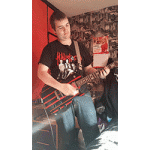
Question about Tabs and creating music
Jamie replied to WindowedTree's question in Rocksmith Remastered
A lot of the times I prefer working in EOF by manually entering the tab, it gives me more control over it, I've imported guitar pro tabs before, but a lot of them tend to be a bit of mess and sometimes I've spent as long tidying them up as it would to type in manually. -
Isn't a dropbox folder of all tones already available? I got them from there ages ago from a link on here http://customsforge.com/topic/13019-cdlc-tones/?p=100958
-
I know quite a lot of people here play with the output from their guitar split between the game and their own setup with pedals and amps, and I'd like to do something similar, it makes it easier to actually hear what you're actually playing, rather than having it mixed in with the rest of the ingame audio, I already have pedals and my own tones set up on my board for most of the songs I play a lot on Rocksmith, so I thought I'd look into splitting the guitar output. I've read topics in here where people have got Y cable splitters, one male plug to two femaie plugs, but the websites they've linked too have been American and I've not been able to find an equivelent for sale on an English website, but last week I found a guitar cable splitter as described above in an electonics shop for £7, but it seems all of the output only goes into one side, and the other side is really quiet and there's a lot of feedback on it, so it was impossible to play rocksmith with the input split into my own rig. So, long story short, what are other people here using to split the guitar output? and where I can get it from, preferably cheap (Under £10 if possible) Thanks
-
Really looking forward to playing these, its definitely knocked some songs off my 'to make' list for CDLC!
-
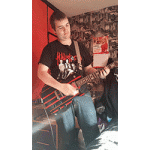
Could we go to jail for making a CDLC of a song?
Jamie replied to The Singularity's question in Rocksmith Remastered
Nope, there is a fair use clause in the Copyright act, which CDLC falls under, you will see the message below on each CDLC record in the database. The only problems to you, and to the website, is people providing customs of official songs, and paying someone (Or being paid yourself) to create CDLC. -
If you play a song that has no custom tone set (As said this was a problem with earlier versions of the toolkit and earlier customs, now the toolkit has a default tone set to stop this from happening) your game will loose all tones until you restart the game, whether you play another CDLC, a built in song, or an offical DLC. Basically, if you play a song with no tone, you will have no tone until you restart the game.
-
You need to have a JTAG modified xbox for CDLC to work, we don't have any tutorials for it here because doing it can brick your Xbox if done incorrectly. You can Google it yourself to see if its something you would like to attempt. You can buy Xbox's that are already modified, but for the price it's a lot easier just getting the game through Steam, your Rocksmith cable will still work, its exactly what I did, I had the game on xbox, then I got it on Steam so I can play the customs.
-
Everton fan here, some of us were glad to get rid of Moyes too!
- 53 replies
-
- 1
-

-
- football
- premiership
-
(and 3 more)
Tagged with:
-
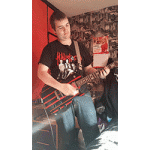
How do you feel about dynamic difficulty?
Jamie replied to devindog23's question in Rocksmith Remastered
In the past I've tried slowing songs down to 50% or 75% in the RR and trying to learn them that way, but I just couldn't do it, couldn't get the rhythm right, thats why I just play them at normal speed and on 100% difficulty, I find it easier than playing it at a lower speed -
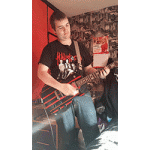
How do you feel about dynamic difficulty?
Jamie replied to devindog23's question in Rocksmith Remastered
When I first started playing Rocksmith 2012 on xbox I just played through it all as it is, I didn't even think about the difficulty, then when I started playing Rocksmith 2014 I was a lot better at guitar (From practicing by myself, not through the game) so the songs we're harder, but I still never really used the Riff Repeater or anything, I don't even think I knew it existed, il just played things as they came to me. Then when my Girlfriend discovered Smithy's through Unleashed (My Girlfriend and Unleashed's wife are best friends) and then a few weeks later CustomsForge got set up and I became a member of the team, I actually saw how many customs there was I ended up getting the PC version of the game, so I could play all the custom songs, and 9 times out of 10, these are songs I already know quite well, so playing them on a lower difficulty, like only hitting certain notes, or certain chords I found really hard, and in most cases I ended up getting a really low score, because I was playing the song in full, as I knew, even if the game was telling me not too, it was then I discovered the riff repeater, and since then, what ever song I play, I just automatically put in on 100% and jump straight into the deep end with it, I prefer to play it on full dificulty, and full speed, and maybe not get a decent score, than play on a lower difficulty. But on the other hand, I know some people rely on the DD to play the song, if a custom hasn't got DD my girlfriend tries to add it her self through the DDC in the toolkit, but that doesn't always work, and if it doesn't, unless its a song she loves, she won't bother playing it, just because it doesn't have any DD, and if she does play it, she might end up rage quitting when she see's it at full difficulty (And I've done that myself when playing some songs on 100%) But also, when she's played a song a few times on a lower difficulty, she will play the song again, but on 100%, and most of the time, she does end up getting a decent score. -
It has been happening to a few people lately, and is being discussed in this thread here http://customsforge.com/topic/6093-backup-your-save-file-or-risk-going-back-to-zero/ A few people are saying Foo Fighters - Bridge Burining is the one causing the issue.
-
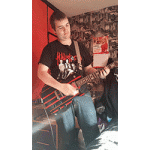
Backup your save file!!!!! Or risk going back to zero.
Jamie replied to Joe's question in Rocksmith Remastered
I've got bridge buring in my dlc folder too, and the corrupting save file only started after I'd played it... I'll go remove it now and see if it makes a difference when I next play the game -
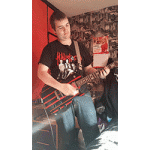
Backup your save file!!!!! Or risk going back to zero.
Jamie replied to Joe's question in Rocksmith Remastered
This happens regularly unfortunately, its actually happened to me 3 times this week! 3 days in a row to be exact! Luckily I only use the PC version of rocksmith for playing customs, and not actually keeping score, I've got it on the xbox too, which I use for trying to beat my score, PC is more for fun, so I'm not overly bothered I lost everything, its just annoying having to go through the first start configuration everytime, when it happened yesterday, I just loaded the game to test a change I'd made to a custom I'd just finished updating! Anyway, there's been a few threads on here about it, and in this thread here http://customsforge.com/topic/2166-save-file-corrupted-lost-all-my-progressthis-happened-to-anyone-else/?p=10865 you can see when your save file is found and how to back it up, some people have started backing up their save after every single play of the game! -
I saw Halestorm twice in two days last week, 3rd April in Sheffield (Where I live) and then the 4th in Manchester, they've been on my 'must see' list for a while now, and they were Amazing, far better than I expected, I hung round outside the stagedoor for an hour after both shows (and in the rain in sheffield!) and met I Lzzy in Sheffield, and the full band in Manchester.
-
Most of these I saw with @@Ally, but here's my full list, I was actually at a concert last night, and the night before All Time Low (2013) Black Veil Brides (2013) Bowling for Soup x7 (2011, 12 and 13) Bring Me The Horizon (2013) Chiodos (2013) Dayshell x2 (2014) Dollyrots, The (2012) Erik Chandler (2013) Fearless Vampire Killers (2013) Frightened Rabbit (2013) (Saw them in a tent at Leeds Festival while hiding from the rain) Green Day x3 (2009, 2013) Halestorm x2 (2014) Harry Radford (2013) Hill Valley High (2013) Kaiser Chiefs (2013) Lacey (2013) Mo (2013) (Also saw at Leeds Festival while hiding from the rain) Orange (2012) Patent Pending x7 (2012, 2013) (Also seeing them 3 times later this month) People on Vacation (2013) Prima Donna (2009) Sights, The (2012) Smoking Hearts, The x2 (2014) Suburban Ledgends (2012) System of a Down (2013) Tenacious D (2012) Tonight Alive (2013) While She Sleeps (2013) Detailed list on my last.fm at http://www.last.fm/user/jpeters8889 in the right hand collumn
-
Got this on my upper left arm, I've got plans for more too
-
Viewing all CDLC by author is already built into the new system, if you go to Unleashed's profile and go to the bottom tab, titled Files, it will list all files submitted to the download center from Unleashed, when the new system is fully operational and live you will be able to do this with any user. CDLC will still be hosted off site, the way the system works is a redirect system, the download link takes you to an onsite page, which updates the statistics, then instantly redirects you to the external download page.

