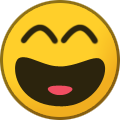Everything posted by coldrampage
-

Rocksmith 2014 Championship Week 506
coldrampage replied to Rodman's topic in Rocksmith Championship
Lead first for a warmup rhy Bass -
It's an rs1 on disk song. https://theriffrepeater.com/guide-importing-rocksmith-2011-to-rocksmith-2014-remastered/
-

How to do a clean install of Rocksmith 2014
coldrampage replied to Nithrash's question in Rocksmith Remastered
The game has steam cloud sync for the saves (which also contain your saved tones), but I don't think it should also sync the game settings. If you delete rocksmith.ini from the games install folder it'll make a clean one when you launch the game reverting your visual/audio settings to default. If you want to delete your saves they're located here but you might have to disable cloud saving first and then re-enable it once you've made a new save. -
You can rebuild the song with a different dlc key in dlc builder (and then update the arrangement ID to be safe). Just add the whole title to the dlc key it since the auto generated one truncates it so similarly named songs can easily share a key. This'll only fix it if it is a duplicate issue though, there could be other causes but this is the most common.
-
If a song has more than 5 arrangements it will crash rocksmith remastered, pre-remastered this wasn't an issue so some old songs won't work properly anymore. Since they're all fairly similar they could also share the same dlc key/arrangement ID which could also cause a crash if you have them all active at once. Sometimes it's just a dodgy build with an old version of the toolkit that needs repacking to fix it. CFSM can check for duplicate keys and corrupt dlc and also has options to remove extra arrangements but it can break songs made with dlc builder, so it's safer to check with cfsm and then rebuild them yourself with dlc builder if needed.
-

Rocksmith 2014 Championship Week 505
coldrampage replied to Mikson's topic in Rocksmith Championship
Can't stand summer but always nice to see a themed week. Keep getting misses on the slides and ho-po's (and then I chonked the outro, rip). Pretty fun to play tho. Have to practice them chords. -

Rocksmith 2014 Championship Week 504
coldrampage replied to jellisjenius's topic in Rocksmith Championship
Nolly uses a pick. You can see this quite well from his awesome prayer position cover on their youtube channel. -

Question about Delisted DLC songs
coldrampage replied to chriscam85's question in Rocksmith Remastered
Delisted odlc are still counted as official so re-charts cannot be uploaded to ignition. https://customsforge.com/index.php?/topic/67371-staffs-response-to-charts-of-delisted-odlc Yep, that's fine. While it's possible I'd doubt that relicensing a large chunk of previous dlc songs for rs+ is really planned for. -
The dlc aren't cross platform so if you want to play the ones you owned on ps3 you'll have to rebuy them for pc.
-

Rocksmith 2014 Championship Week 504
coldrampage replied to jellisjenius's topic in Rocksmith Championship
Aight double post 'cus I missed shift and pressed ctrl + enter by accident. Vsauce Michael on bass. Shame it uses a guitar tone, rip ears. And rip score. -

Rocksmith 2014 Championship Week 504
coldrampage replied to jellisjenius's topic in Rocksmith Championship
Dellboy with another classic. -
Are you getting some kind of error when generating the file and have you installed the correct version of wwise? I'd also recommend using dlc builder over the toolkit as it's more up to date. A guide for basic usage can be found here, but you'll to install a different version of wwise. You've also only got one tone in the google drive despite the song needing "lead" and "distortion". Building the song should be the easy part so it'd be nice to get this sorted instead of having to rely on others to build the files for you.
-
If they show up in eof/gp5 but not in rocksmith maybe they're marked as ghost notes which don't appear in rocksmith?
-

Fix Crashing CDLC that started with the December 2022 update?
coldrampage replied to Naspear's topic in Workshop
Tested on my backup version from before the update and all paths work, but on the latest version just the lead path crashes. It doesn't have any major issues that'd cause it to crash listed in the validation tab of dlc builder and it's not a duplicate key/id issue either since I kept them the same too, so that's weird. It worked fine after I repacked it in dlc builder on the current version though, so maybe something was slightly dodgy with the lead path since all the others work fine. Weird how something like that'd change from an update. -

How do I make my tone change at different moment of the song ?
coldrampage replied to Bliss20's topic in DLC Builder
You'll have to check in each one of them for a "221680" folder then. The user id used for rocksmith seems to be a bit weird. -

How do I make my tone change at different moment of the song ?
coldrampage replied to Bliss20's topic in DLC Builder
Your save file is located at <Steam-folder>\userdata\<user-id>\221680\remote\ Steam-folder is where you have the steam client installed and user-id is your steam user ID. So something like this "C:\Program Files (x86)\Steam\userdata\(your steam id here)\221680\remote" if you're using the default steam install. You'll need to pick a _PRFLDB file from there in dlc builder. If you've got more than one profile there'll be quite a few here so check the date modified in file explorer and choose the most recent one. Then you can click the import tones from profile button to add tones that you've saved in tone designer. -

How do I make my tone change at different moment of the song ?
coldrampage replied to Bliss20's topic in DLC Builder
While adding tones it's good to set the display in preferences (or cycle through them with shift + F11) to show them at the top so you can make sure they're in the right place and have actually been added. like this or something. They get added at the green playback bar, which can be moved with "crtl + shift page up/down" You also have to save in eof after adding them, which will give you a message telling you to define a default tone (if is wasn't set manually). You'll have to save again after picking a default. If you added the tones after already having the arrangements in dlc builder you'll also have to right click on it and press "reload tone keys" for the tones to show up. -

How do I make my tone change at different moment of the song ?
coldrampage replied to Bliss20's topic in DLC Builder
firekorns guide is usually the goto, but it looks like some of the tone part still uses rstoolkit. If you've already added the tone changes correctly in eof (using ctrl+ shift+ T to place them at the playback cursor) they should show up in the "tone key" list under the selected arrangement in dlc builder (and/or the list in eof) You click the plus next to where it says tones in dlc builder and can pick where you want to get your tones from. Use "from collection" to pick from a list of odlc tones or "from file" to pick from other custom songs or tone.xml files. Once you've added a tone you need to change the tone key name to match the ones you defined earlier in eof, setting it to match which effect you want it to use. Then you repeat until the arrangement name isn't red anymore which means all tones have been assigned. -

Rocksmith 2014 Championship Week 503
coldrampage replied to nlbsmglsk's topic in Rocksmith Championship
Those arpeggio runs, oof. oof 2. -

How do I make my tone change at different moment of the song ?
coldrampage replied to Bliss20's topic in DLC Builder
If no one complains assume it's fine, they'll let you know if it's bad, there isn't too much feedback going on round here unfortunately. But don't try to make tones directly in dlc builder through the gui, do it through rocksmith in tone designer and import the result from your save file or copy over the settings if you're making small value adjustments. There's also a library of odlc tones built into dlc builder so you can get some pretty good result by finding something similar sounding and modifying that.