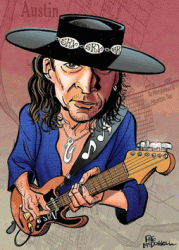Search the Community
Showing results for tags 'pc'.
-
Hi, I downloaded some DLCs to play on my PS3, but I found that they are for PC. I would like to know if there is any way to convert from one platform to another, or if there is compatibility between them. (Note: these are original DLCs, not CDLCs)
-
Hi, I had successfully installed custom DLCs and played them quite a few times. I was in the middle of "I Don't Wanna Stop" and hit pause. When I hit exit from the pause menu, my laptop crashed, won't turn on, not even the battery indicator light shows up. My laptop is a Lenovo Ideapad that easily exceeded the minimum requirements, but it is currently a brick. Has this happened to anyone else? I'm thinking of getting Rocksmith for Xbox one, but then I lose so many custom DLC that are so fun, but is it worth another crash?? Ughhh.... Thanks!
-
I started RSR last night from Steam and I received a not-unusual message about RS already running; I applied the usual fix by starting the program directly. Program started. Except my profile was missing. Applied the usual fix by verifying local file integrity. One file was missing. Yay! Problem solved. Started RS. No profile. Turned to Google for help and surprisingly found this has happened before and no one knows why. I don't really care that I lost my hard-earned points - those are skills I get to keep, and now I can go back to some songs I simply left behind. But as a consumer, AARRGGHH! So, my questions are: Are any of you running RS directly and not through a game management interface? Because I'm thinking if this is a problem with Steam, then I'll figure out either how to play locally only, or even re-purchase as a physical copy. Most of the posts I saw on Google re: this topic were a few years old. Has this happened to anyone else recently? Anyone know of a fix to restore the profile? Thank you!
-
Other ways to connect Guitar, bass, etc.. to RockSmith (PC)
matthew65536 posted a question in Rocksmith Remastered
So, there are two ways to connect to RockSmith, you have a microphone sitting in-front of your Amplifier, or in-front of the guitar itself if you are using an acoustic. You also have their "Real-tone" cable which from what i hear doesn't work all that well and that's it. I want to know if it would be possible to take the output of an amplifier's headphone port, and then plug that into a computers input port which is typically used for a microphone or any other input device. I am sure its possible, but for some reason it does not work for me, do i have to have the amplifier turned up high, or is there something else i am forgetting? I would perfer to use the "line out" of my amp because the way my setup is, i have to turn the amp up high for it to work, and even then the game seems to have a hard time recognizing it. Any help is appreciated. -
Hello anyone? I apologize for being late to the Rocksmith world but can anybody out there help me? I am trying to convert my PC game files which end in p.psarc to m.psarc so I can play them on my Mac. I have tried troubleshooting the website and customer support with no avail. If anyone has a solution you would be a life saver, by the way the rocksmith toolkit DOES NOT WORK. I have downloaded the file on both mac and PC and the logo just sits there and never opens. Thanks for your time. Big RS fan.
-
Ok, so I am on a Mac and everything is up to date and all CDLC have been converted with the newest toolkit. I start Rocksmith 2014 with steam as I always do and there are most all of the CDLC's that I just updated. Well then the next day I start Rocksmith 2014, and the CDLC's that were there the day before are now gone. A week later I might start Rocksmith 2014 and some of them are back. I can open Rocksmith and then close it and reopen it and things sometimes will show back up and sometimes they don't. How is this happening, and is there any way to fix this? I have gone thru every post I could find on here that was about as close to the issue I am having and done everything that I had not tried already, but it still happens. I also have taken out all p.psarc files after converting, but this was just the other day. I had them in as well until saw where someone said to keep your DCL folder around 200 files in it. I also have purchased a real DLC to convert the CDLC's to, but don't see how this maters because as said they show sometimes and sometimes they don't. Any ideas. Thanks Frenzy
- 11 replies
-
Hey Guys, iam just started with Custom DLCs today and its workingy pretty good but i have one question. I was wondering because I cant download offical DLCs ? Is this normal or am i doing sth wrong? Because a friend of mine, i know for sure, he has some Official DLCs from here. For example Fear of the Dark from Iron Maiden. Thanks for the answers :)
- 1 reply
-
- Rocksmith 2014 Remastered
- PC
-
(and 3 more)
Tagged with:
-
Hey guys, I wasn't sure if this was the best place to post this, but it seemed like a decent fit. I've really been enjoying all the amazing work everyone has put into creating custom DLC for Rocksmith 2014, and I decided to give back in my own little way. It's kind of OCD, but some of you might find it helpful. I wrote a little program that will go through your DLC folder and rename all the PC DLC songs to match the embedded metadata, so it's easier to see what songs you actually have by keeping them consistently named. I also use it just to help identify songs that have incorrect metadata so I can manually fix them using the Custom Song Creator Toolkit. Here's my github page: https://github.com/Darrken/RockSmithDLCRenamer Make sure you read the ReadMe on that page! The source code is all there, and the program itself is in the "exe" folder for those that don't want to compile it on your own. :) I'm actually using methods from the Custom Song Creator Toolkit to get the metadata, so you developers will see some familiar DLLs in the Bin folder. I hope some of you find this useful. Update: Dropbox link to compiled program
- 49 replies
-
- 11
-

-
Hello Everyone, so I've been playing Rocksmith 2014 on PC for over a year now and I absolutely love it due to this community and the openness of the program compared to when I played it on PS3. Anyways, I just switched headphones recently and I've noticed that there is a slight delay when I play a note and when I hear it on RS. Since these headphones don't do a great job at isolating outside sounds, it's very difficult to play fast passages cleanly. Does anyone know how I can fix this through audio settings? Or any tips? Thanks, Ben
-
Hi all. First post here. Thanks for everyone's hard work and support of this awesome tool. I've got a question: can I transfer DLC files that I have purchased from PSN on PS3 over to my PC and use it in the game? I've got about $100 or more worth of DLC that I'd like to play on my computer. Is this something that can be done with the infamous toolkit? Thanks in advance, Shane L.
-
Hi all, Apologies if this is a dumb question, but I recently switched from Xbox360 to PC and am still getting up to speed on the file structure. I'm trying to back-up my DLCs so that I don't loose anything in case of a crash and am running into a wall: Using Rocksmith 2014 I purchased B.B. King's The Thrill Is Gone. When I go to the x386/steam/steamapp/rocksmith2014/common/dlc directory I cannot find the .psarc file. When I play the game it shows up properly in the game. When I log into Steam, I see the DLC in the purchase history, but not in the inventory. Is this because I bought the DLC via the Store and not Steam directly? For my other DLC Cherub Rock that I purchased, I see it both as a .psarc and in the Steam Inventory. Thx for any clues!
- 2 replies
-
- dlc
- missing file
-
(and 1 more)
Tagged with:
-
Are there differences between platforms in trms of core components? I tried to batch convert a few filees from PC to PS3 and noticed some errors. Ive searched around and cant seem to find anything to let me know what theese differences may be and figured id ask here before reading through the RST source files on github to figure it out.
-
Hello all, First time here so I hope I am in the right place. Absolutely love playing Rocksmith - it's the only thing I play on my XBox. The thing is that I wouls really love to learn some Pink Floyd, or Prince - I mean I really, really want to! Seems to me that it would be much easier to just buy the game for PC and use my cable there. Obviously, I don't want to shell out all over again for the game, so would buying this, from the 'Bay, work? I have absolutely no idea how to use CDLC but I like to learn as I go along, rather than read up and then get everything I need. So, if I bought that - would i be good to go for using CDLC on my PC? I'm running Win8 and I have dual monitors, if that makes any difference? Thanks, Nick.
-
Hey guys, I'm new here. Just joined a few days ago and love the site! I have an issue though - PC DCLC's won't work on my MAC (early 2011 MBP, running Mavericks and works very well with medium settings I have to say) I followed the tutorial verbatim and downloaded Mono 3.1, and then 3.4 (neither has worked to this point) and then converted the pc songs accordingly and placed them in the correct folder. Unfortunately, after the tuning screen Rocksmith crashes. Perhaps I am missing something here. Appreciate any help if anybody has run into this! Thanks!
-
I just downloaded Weezer's "Holiday" and it crashes after tuning. I looked in the comments and saw that I had to download and extract the toolkit according to this thread: http://customsforge.com/topic/9986-got-a-song-that-crashes-after-tuning-heres-how-to-fix-it/ Now, when I try opening the rocksmithtoolkitgui.exe in step 2, nothing really happens. Something flashes on screen and I don't know what the problem is. I'm playing on windows and I've never had troubles with .exe files before so I'm pretty stumped on what to do. I just wanna play the Blue Album :(
-
Hi everyone! I apologize if this question has been asked - I did do a search around here and Google but couldn't find it anywhere. I purchased Rocksmith 2014 for my Xbox 360 and later wanted to be able to play upstairs too (kids hog the TV) so got Rocksmith 2014 for the PC, which is where all my dlc lives. I'm registered on Steam, so Steam knows this - my question is: Is there any way to somehow link the two so I can access the content I've bought for PC on Xbox? I'm thinking it's unlikely because of different file formats, etc... but in case Steam or Rocksmith was smart enough to let me do this I thought I'd ask all of you experts. I don't want to purchase the same DLC twice, but am not sure if there can be any connection between the two? Thanks for any insight!! I love this site so much, I have gotten so much help and tips from really nice people. :D Thanks, Karen
-
Hey Guys, I already have Rocksmith 2014 for PS3 (super slim) and got it for PC since I wanted to use custom dlcs. Installation went fine, and setting the sound up as well. Just when it came to the introduction it got bad. Beginning at the Calibration there is no video like usually to show how its done. After that the Tunner doesn't show up on the next page to adjust the strings which makes to proceed impossible, My questions are: Is this a common issues in the PC version of Rocksmith 2014? And How can I resolve the Issue ? My PC System is a: Windows 7 32-Bit. SP 1. Intel Core 2 Due E6750 2.66 GHz, 4GB Ram Thanks for the help already :)
-
The final version of ...Like Clockwork. Hopefully everything works well and no problems with links ^^ I post it here because I'm too lazy to update the links in all the QOTSA song topics. Have Fun PC: https://drive.google.com/folderview?id=0B5MCCnnuWm_IbkNSMk9uU201RWc&usp=sharing MAC: https://drive.google.com/folderview?id=0B5MCCnnuWm_IUk9fYk5ROW05TGc&usp=sharing
- 2 replies
-
- 2
-

-
- like clockwork
- mac
-
(and 1 more)
Tagged with:
-
So I've been trying to convert PC customs to PS3 but it's not happening. Toolkit always gives an error. When I open rebuilder it says Java not detected, even though java is installed. I have tried on four different windows PCs. If Java is the problem, how do I get it to work? Anybody had this problem before? Any help is much appreciated.
- 2 replies
-
- Cdlcconvert
- ps3
- (and 7 more)
-
Hi, I'm not sure if anyone else has had this, but it seems that when playing customs for an extended period the song volume starts to decrease. I have all bars up to 100% in mixer and have tried lowering all volumes as low as they go apart from the guitar 1 volume and then increasing my speaker volume, but this hasn't solved it. Has anyone else experienced this and, if so, have a fix for it? Foobs
- 6 replies
-
- Sound issue
- Rocksmith 2014
-
(and 1 more)
Tagged with: