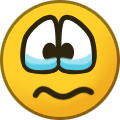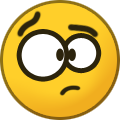Everything posted by kayteck
-
Few St. Patrick's Eve scores.... for whom the bell tolls... Polish version just can't get my head around this riff...
-

Rocksmith 2014 Championship Week 489
kayteck replied to jellisjenius's topic in Rocksmith Championship
After a long battle I revived my laptop (at least partially) to the condition that allowed me to run Rocksmith... So my initial scores... -

Rocksmith 2014 Championship Week 489
kayteck replied to jellisjenius's topic in Rocksmith Championship
yes, and reinstalled cpu drivers, gpu drivers and audio drivers, messing with various resolutions... but the bigger issue here is that other games are the same!!! i suspect the worse... laptop gpu failure... but need fresh win install to make sure... -

Rocksmith 2014 Championship Week 489
kayteck replied to jellisjenius's topic in Rocksmith Championship
i don't think there will be any entries from me this week... my rocksmith died... literally... it freezes just few seconds after lunch... but sound is still running in the background... but i cannot do anything then and the only thing that helps is hard shut down and restart. i was fighting with it whole afternoon with no luck i need to try to reinstall windows and hopefully it will solve the issue, but now... i have no game to play -
-
-
Finntroll - Trollhammaren - both paths Lead and Rhythm seems to be identical. Would it be acceptable to submit either path as both Lead and Rhythm entries?
-
i cannot agree on rating for Black Sabbath Bass path. it is waaaaaay harder than 3... I would even say it is Intermediate level like 5 or so...
-
it didn't are these scores valid? there is no path shown
-
waaaaaay to hard for me... wrist strain after two tries... it is one hand position, but the way it is played makes it quite difficult...
-
sightreading just for fun of it... cool song...
-
you don't have history of uploads, in case you need it. and only link to one single image at a time can be copied.
-
Here it is... hope it is not too complicated and will help
-
To help you all in uploading screenshots to the championship, here is a quick tutorial on adding images to the posts. I am using Imgur with a Windows app called MyImgur, which, IMHO, makes a whole process as little frustrating and fast as possible. It is especially handy with multiple images. . I. Fast and handy for one-off use uploads - not recommended for long-term use 1. Open Imgur: The magic of the Internet page 2. Navigate to the Steam screenshots folder (for Rocksmith 2014 usually C:/Program Files (x86)/Steam/userdata/<account number>/760/remote/221680/screenshots) 3. Select image you want to upload and drag & drop to the area in the website. 4. Click RMB for context menu over the image and select 'Copy image link' (this is example from Edge browser. In Chrome, Opera of Firefox this link may look different). Note: Other embedded options to copy link available in this website are NOT suitable for image upload to Rocksmith forum. Only direct links are accepted and properly recognised. . II. Longer to set-up but more relayable way - most handy for frequent use uploads A. Setting Imgur account and MyImgur app Note: Creating account on Imgur is not mandatory, however there are some limitations (no upload history, etc.), so I strongly suggest to have it set up . If you don't want to set up account - go to point 2... 1. Set up an account on Imgur: The magic of the Internet 2. Install MyImgur from MyImgur 3.95 » Download (eden.fm) - there is also portable version, however it lacks RMB menu option "Send to Imgur", which is quite handy. Note: Steps 4-6 - Linking MyImgur app with your Imgur account (if you have it) are not mandatory, however there are some limitations if you don't do it (limited quality, smaller uploads limit, etc), so I strongly suggest to have it set up 3. After install open MyImgur settings . Go through points 4 to 6 only if you want to connect MyImgur app with your Imgur account (not mandatory, but some limitations apply). 4. In settings go to Imgur Login / API and Click Login button. This will open a window to enter a login code. And also open Imgur website. 5. If you are not logged in in Imgur.com, you need to enter your login details and click 'allow' to get a login PIN code for the app. 6. Copy PIN and paste in MyImgur and press OK. This will connect the app with your Imgur account. 7. I also changed few settings to my liking. For me this one is essential for uploading screenshots to Championship: 8. Now you are all set-up for uploading your stunning scores. . B. Uploading single image (NOT for portable version) 1. Navigate to the Steam screenshots folder (for Rocksmith 2014 usually C:/Program Files (x86)/Steam/userdata/<account number>/760/remote/221680/screenshots) 2. Select image you want to upload and click with RMB to open context menu. Select 'Send to Imgur'. 3. This will upload image to Imgur. . C1. Uploading single image - Drag & Drop (both portable and installed versions) 1. Navigate to the Steam screenshots folder (for Rocksmith 2014 usually C:/Program Files (x86)/Steam/userdata/<account number>/760/remote/221680/screenshots) 2. Select image you want to upload and drag and drop to MyImgur window. 3. This will upload image to Imgur. . C2. Uploading single image - from MyImgur app (both portable and installed versions) 1. Open MyImgur app 2. Select 'Capture/Upload' dropdown option and then 'Upload File'. 3. Navigate to the Steam screenshots folder (for Rocksmith 2014 usually C:/Program Files (x86)/Steam/userdata/<account number>/760/remote/221680/screenshots) 4. Select image you want to upload and then click 'Open' 5. This will upload image to Imgur. . D. Uploading multiple images 1. Navigate to the Steam screenshots folder (for Rocksmith 2014 usually C:/Program Files (x86)/Steam/userdata/<account number>/760/remote/221680/screenshots) 2. Select required images you want to upload (with holding CTRL or SHIFT) . 3. Use upload method from B (context menu) or C1 (drag & drop) above. 4. Alternatively, in step C2, select multiple files (with holding CTRL or SHIFT). . E. Getting link to the single image 1. If you have set up 'Copy link to clipboard after upload', you can jump to section G. now as you have your link already in the clipboard. If not, go to point 2. 2. After file have been uploaded we need to get link to paste to the post. Open MyImgur, if it did not open after image upload. 3. You should see a thumbnail of the image you have just uploaded. Select 'Copy' dropdown menu. 4. In submenu, for Championship posts, we need to select 'Direct link'. 5. Once you have it done, you are ready to paste image link in the post from clipboard. . F. Getting links to multiple images 1. After uploading images with method in section D, open MyImgur app. 2. Select 'Uploads' button. 3. In the list select the images you just uploaded (holding CTRL or SHIFT), then RMB for context menu and select Copy selected URLs to clipboard. 4. Selected image URLs should now be ready in the clipboard for entering in the forum. . III. Inserting images to post 1. Create new reply in the relevant week of the Championship 2. Paste the link from clipboard (Ctrl+V or RMB>Paste). For multiple images, this will paste all the links. 3. Press Enter 4. If the link (or links) is correct (must be direct link - with file extension shown), the script will import the image and show it in the post 5. Publish the post Final hint: I have screenshots folder pinned to Quick links in Windows file browser so I don't have to navigate over and over through the folders. Good luck
-
I am doing a quick tutorial on uploading images through Imgur right now. Will post in few minutes.
-
so true... got like 60% on sight-reading and cannot see to improve much more... well cannot see to get more than in the range of 80%
-
-
sightreading '
-
sightreading...
-
no clue where i have missed it
-
difficult...
-
OK... so I don't think it should be advanced song. Intermediate max... however recognition issues are making it impossible to achieve 100%... quite easy to play overall... this sucks...
-
don't know what is going on... i have massive recognition issues here... especially VARY random misses on F# note (2nd threat on E string). Song sync seems to be ok.. no clue what may be wrong... I feel like playing it at least for 99.5% (really 2 or 3 misses where I can see and then like 20-30 random misses on repetitive sections...) not sure if I have more patience counting on good pass without accidental misses
-

Rocksmith 2014 Championship Week 483
kayteck replied to jellisjenius's topic in Rocksmith Championship
my only entry for this week as i am going away for few days... this one is like a long solo for me quite easy... left hand sore is killing me though from bar chords. there is no time in the world i could get any better result in this one... completely out of my league... and not for my skills... -
not really... actually...