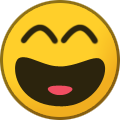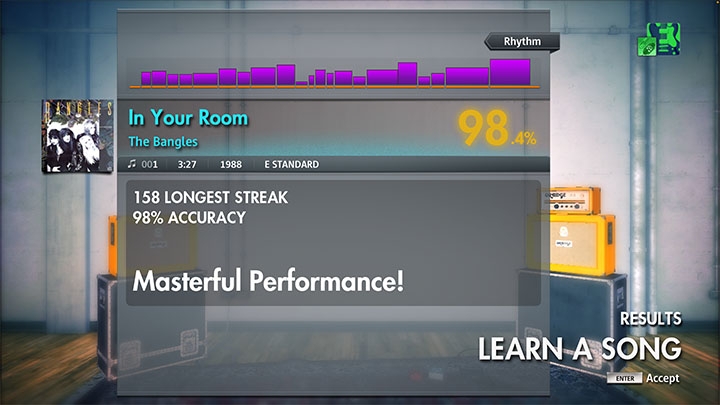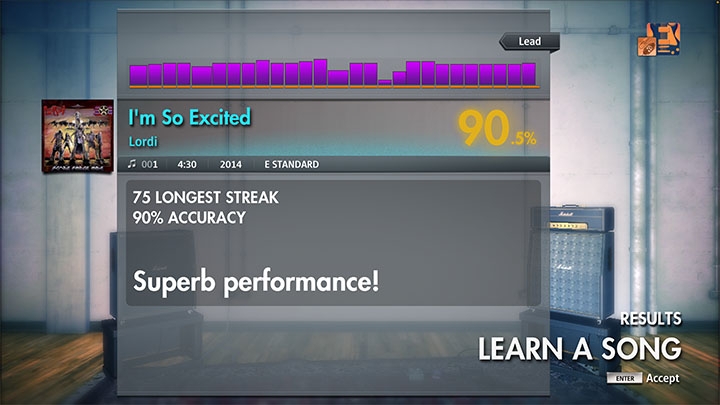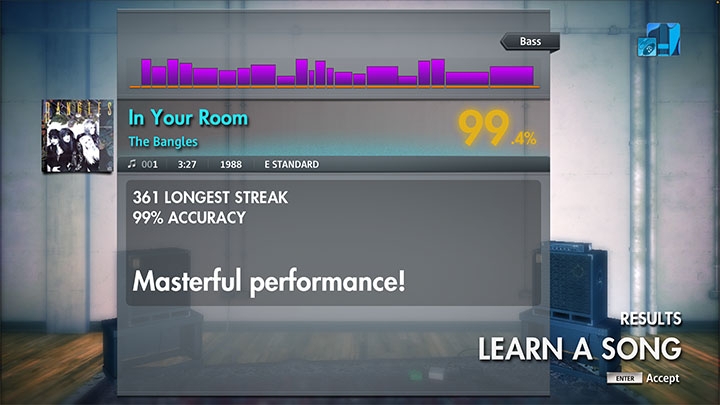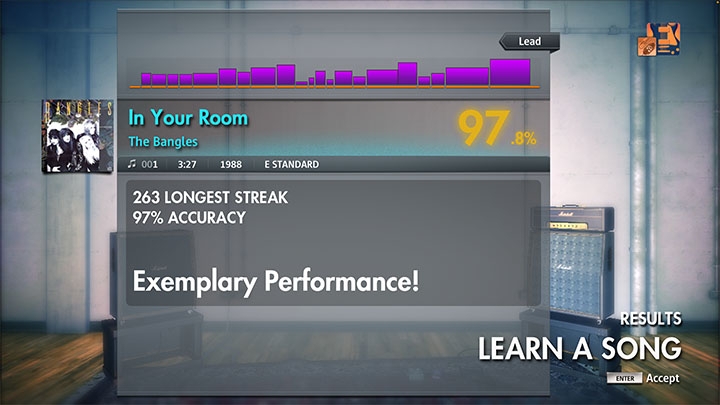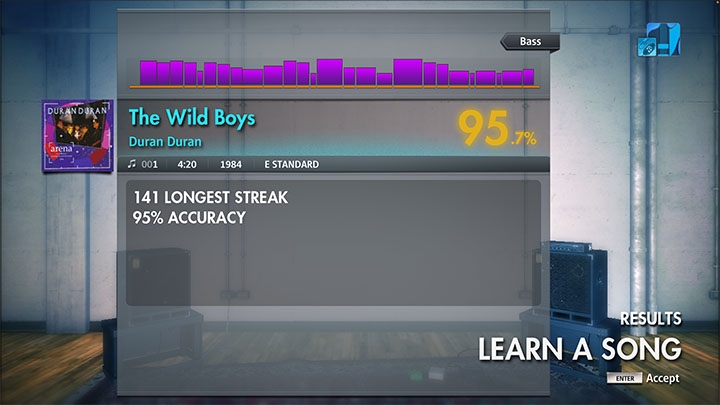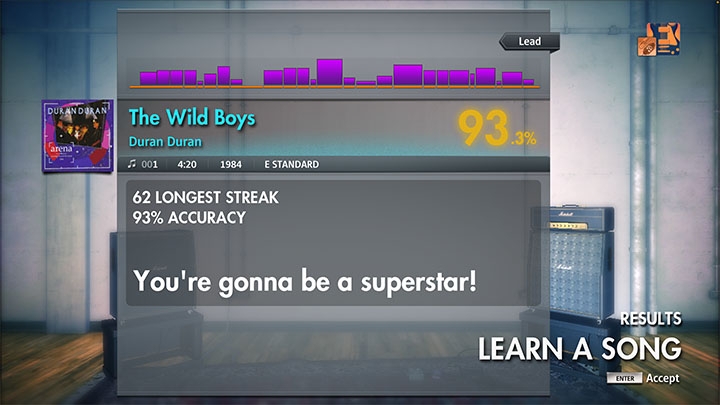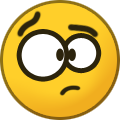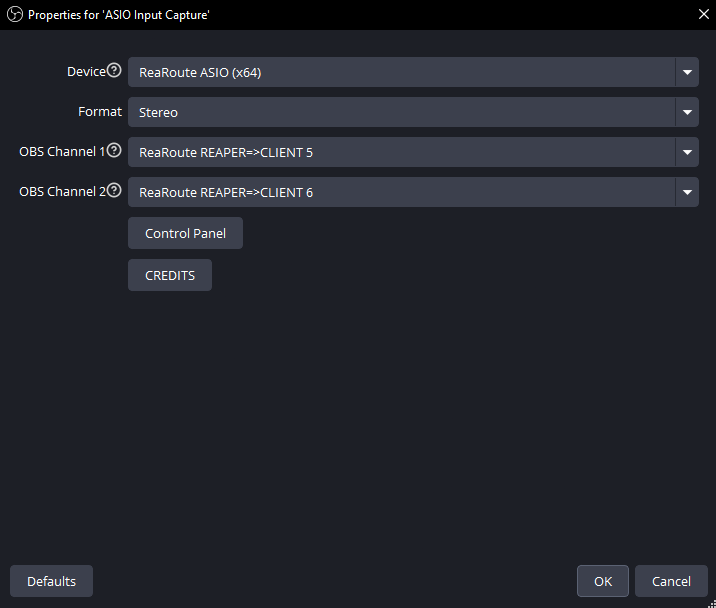All Activity
- Yesterday
-
I started practicing in a dark room because of the heat, thinking "it's dark on stage too!". Turns out I'm not ready for playing on stage To me, this kind of song feels like it wants to be way more impressive than it actually is: Sufficient vigor: I was wondering whether I downloaded the right CDLC until I reached the end
-
I love it, playing like a machine gun And it's easy to get proper scores as long as you spam notes with sufficient vigor
-
Rocksmith 2014 Championship Week 610
AndreCardoso replied to Mikson's topic in Rocksmith Championship
Forgot to post this one: -
WARM!!!!! (To quote Jim Carrey/Ace Ventura in a Rhino). I was just talking about Wild Boyz the TV show with my wife and then this crops up The Lordi song just makes me want a Crunchy bar (Honey Comb/Cinder Toffee chocolate bar).
-
Lead scores Easy and nice to play for beginners, I don't think this is more than 3-3.5. The only difficulty is the quick chord change in a few places but these are basically basic chords. This is quite easy, but tricky because the chart is quite diverse and relies more on playing guitar licks than anything riff/rhythmic. This surprised me, what a fun cover to play! Nice chart, but the guitar notes start quite late so I added this as a bonus. A beautiful melodic song by Gary.
-
Hi Daz, hope you survived the heat today. When I go through my song selection and I hover the song I think it's Mastering Alt picking 1, it crashes Rocksmith, now I'm on Mac so might just be me.
-
Rocksmith 2014 Championship Week 610
AndreCardoso replied to Mikson's topic in Rocksmith Championship
Improvements: -
Rocksmith 2014 Championship Week 610
shaggy_malagy replied to Mikson's topic in Rocksmith Championship
love this song -
These are so frustrating lol tatatatatatatatatatatatatatatatatatatatatatatatata not for me
-
They should all work fine now let me know if they have any more problems
-
-
When I copy/paste from one track in EoF into another, the pasting is shifted from where I highlighted (the bar) in the target track. It comes in shifted 1 to 1.25 measures later than the taget. Is there a way to get the paste to occur where it's supposed to? It's a bit of a pain to move the notes as they appear on top of ones already there. So, I can't simply highlight the imported notes and drag them to where they're supposed to go. Thanks.
-
Rapid Fire was on Custom Forge long ago but it seem to have been removed. I thought the chart was decent. One issue I had with it was that the lead parts were broken up into two tracks. I have the old Rapid Fire that was here and was planning on combining the lead into one track. Is there any reason why the chart isn't welcome here on Custom Forge? I'd be willing to share my edited version though I'm going to keep the chart, audio, and synch from the original. If my original source material is crap, I shouldn't bother.
-
Thanks a bunch. I successfully edited the CDLC and broke Yngwie's Blitzkrieg into more manageable bite-sized chunks.
- Last week
-
Thanks. I'll give it a try.
-
Rocksmith 2014 Championship Week 610
AndreCardoso replied to Mikson's topic in Rocksmith Championship
Guitar First results: -
Actually it was way way worse I was there at the festival the full 4 days, back to a more than full workweek and friday 1pm on the bike for a week and then NIN Yolo they say. Rod.
-
Loving these thank you guy... I've got a bunch of Bernth lessons I got from his pateron when I was a member in Guitar Pro, and my Guitar Aerobics book which I've started to put into Guitar Pro format too if you guys want them? No idea how to transfer things over on the Mac.
-
Congratulations @ drand
-

Rocksmith 2014 Championship Week 610
cacahuate51 replied to Mikson's topic in Rocksmith Championship
@ Rodman Damn what an epic lineup!! Thats the main thing i miss bout living in Europe, Epic Festival lineups! If those bands ever appeared here in mexico id go in a heart beat. Lvndmarks, Polaris and knocked loose are bands that would be a dream to see! Really surprised boston manor became a headliner! glad they got the recognition cause they have a BUNCH of good songs imo, and surprised skillet is still touring (havent heard them in ages but they were in my top 10 for a long time) And aaah! that's right i remembered you mentioned you were going to watch NIN when it was the nin cover week! Its great that he still has the touch cause i also really enjoyed the concert i went to. I am honestly surprised you had the energy to do all of that, riding the bycicle and then 3 days of a festival+nin. When I buy just one day of a festival I usually end up completley exhausted xD Much respect to be able to do that. -
(discord) not worked for me. i have no sound in rocksmith 2014 but rocksmith hears my guitar, i can tune. Viewers and me only hears guitar sound in reaper.I did what you say only difference is in OBS. i dont have ReaRoute ASIO 4 and 5, only ReaRoute. And im using Scarlett Solo 4th Gen.Can i get help please
-
a lot better
-
ar-brrrrrrr-eggios all the way
-
lil +
-
what a cool GM song (8)