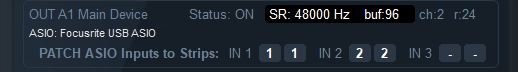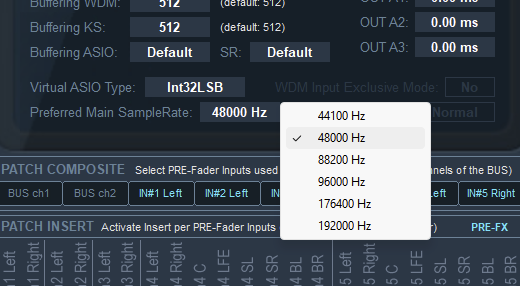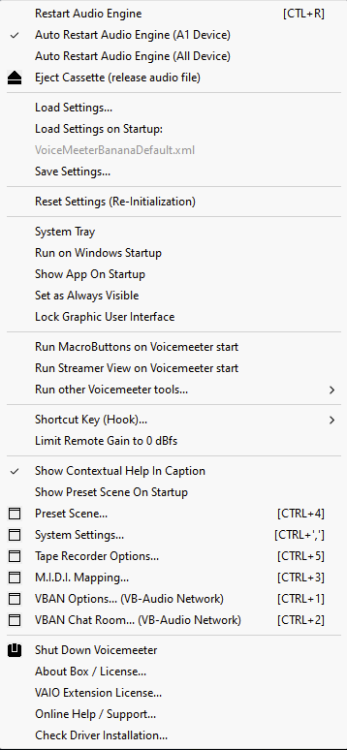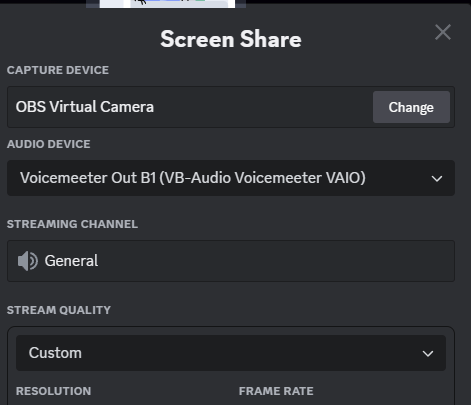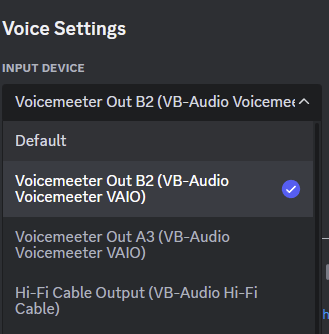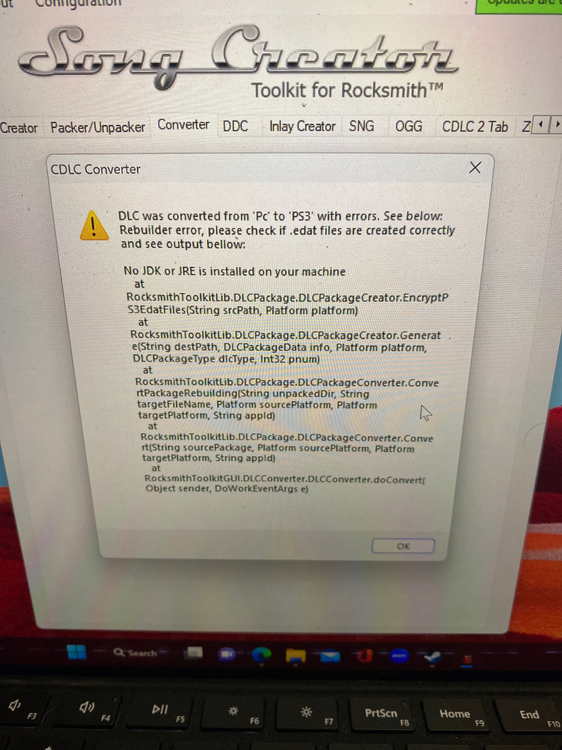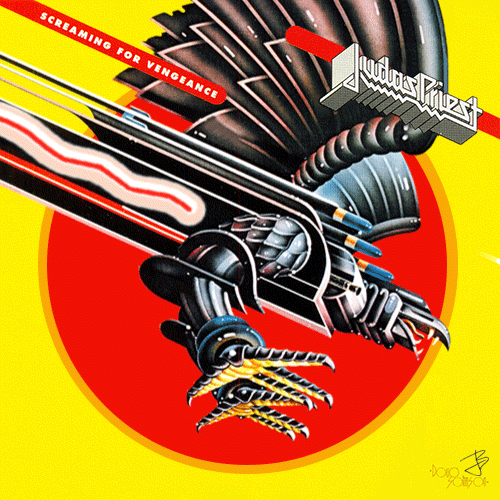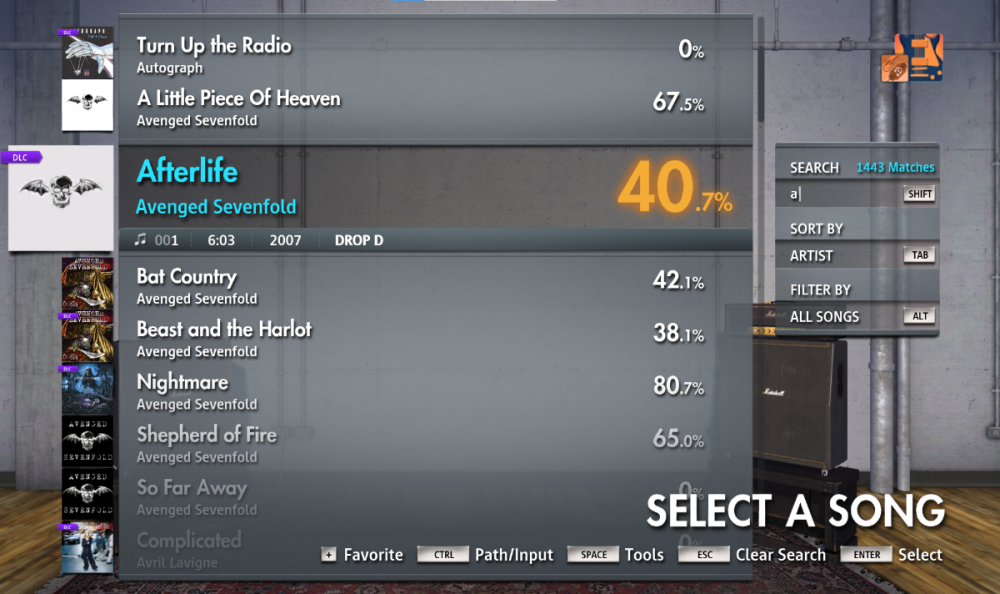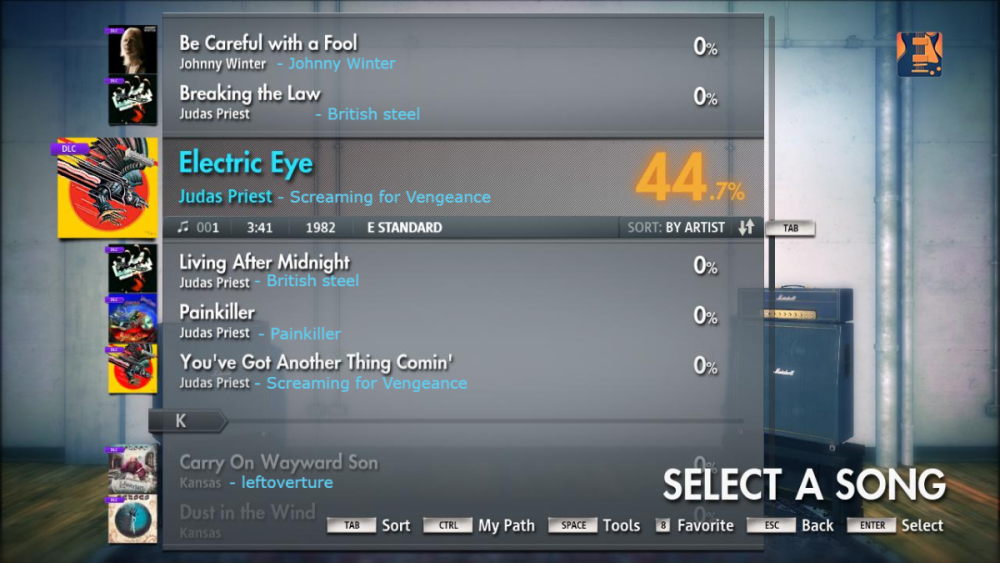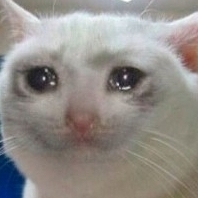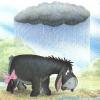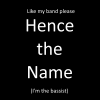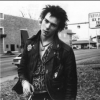Search the Community
Showing results for tags 'ROCKSMITH'.
-
Recording/Streaming Rocksmith 2014 with OBS ================================================================================================= Download Links First method (VoiceMeeter) VoiceMeeter => https://vb-audio.com/Voicemeeter/banana.htm OBS => https://obsproject.com/download Second method (REAPER) REAPER => https://www.reaper.fm/download.php RS_ASIO => https://github.com/mdias/rs_asio RSMods => https://github.com/Lovrom8/RSMods OBS ASIO => https://github.com/Andersama/obs-asio VB-Audio Hi-Fi Cable => https://vb-audio.com/Cable/index.htm#DownloadASIOBridge (Optional VSTs to improve your playing experience, for use with REAPER) Kilohearts Pitch Shifter => https://kilohearts.com/products/pitch_shifter Submission Audio LockOn Tuner => https://www.submissionaudio.com/products/lockon There are two methods for getting Rocksmith audio to Discord. VoiceMeeter and REAPER. The first method, VoiceMeeter is a lot simpler, has less set up, and should have less issues with audio distortion. ======================================================================================================== First Method: VoiceMeeter The first method uses VoiceMeeter. This method is easier and less complicated than the second method. It uses less software and therefore has less things that can go wrong. If you want to use a combination of the two, that is also possible. You can use REAPER for your instrument input into Rocksmith and VoiceMeeter for the output. I will cover both for the second method. ======================================================================================================== VoiceMeeter Setup Start with opening VoiceMeeter Banana. The first thing you need to do is set your HARDWARE OUT. This will be your headphones or speakers. Select them by clicking the A1 button in the top right. Pick whichever device you are using, for me this will be my Focusrite. If you are using an audio interface, you should use the ASIO option if available. The next thing to do is set up Rocksmith to output to VoiceMeeter. You can do this one of two ways. By setting VoiceMeeter as Windows default audio output device. Or by setting VoiceMeeter as output in RS_ASIO. (You will need to do this if you're using an interface, OR if you're using REAPER as the input for Rocksmith) When setting up VoiceMeeter as the output, you will need to choose VoiceMeeter Input. The next thing to set up in VoiceMeeter is making sure your Rocksmith audio is being routed to both its own virtual output and to your headphones. The A1 and B1 should be selected under the "virtual inputs". That will be this section: The left is the one you chose when setting up the output. You could also use AUX if you wanted. A1 sends the audio to your HARDWARE OUT device you selected earlier (your headphones). B1 sends the audio to a virtual output device. This is what you will use to send audio to Discord. (And OBS if you want) You should also save your settings, load settings on startup, and have VoiceMeeter start when you start your PC. These options are found in the Menu. If you are using an audio interface that can't split it's inputs (Focusrites come to mind) for use with Discord. You can use VoiceMeeter to split the inputs. To do this, click Menu and select System settings / Options. Look for where it says OUT A1 Main Device. Under that it will have PATCH ASIO Inputs to Strips. To split the inputs, simply set IN 1 to 1/1 and In 2 to 2/2. (You only really need to do this for whichever input is your Mic, whether that being 1 or 2) While you're in the settings, also make sure that the sample rate is set to 48000 Hz (Everything should be set to 48000 Hz for that matter). A mismatch of sample rates will cause audio issues that will be very apparent. The option will be located at the bottom. Then, back in the main VoiceMeeter window you will have the inputs set to HARDWARE INPUT 1 and HARDWARE INPUT 2. You can mute the instrument input with the "Mute" button at the bottom of the input. To route the Mic input from VoiceMeeter into Discord (and OBS if you'd like), deselect B1 and select B2. If you would like to monitor the Mic in your ears as well, keep A1 selected. Otherwise deselect A1 as well. ======================================================================================================== OBS Setup The setup for OBS with VoiceMeeter is only if you want to record or stream to another service that isn't Discord. Add an audio input source and select VoiceMeeter Output (VB-Audio VoiceMeeter VAIO). To capture Rocksmith video, add a Window Capture source and select Rocksmith. (You will need the game open for it to show up when adding it) ======================================================================================================== Discord When streaming to Discord, use OBS Virtual Camera under Capture Devices. (You will have to turn it on in OBS) Use VoiceMeeeter Out B1 (VB-Audio VoiceMeeter VAIO) as the audio device. If you also used VoiceMeeter to split your mic and instrument, go to Discord Settings > Voice & Video and then under Input Device, select VoiceMeeter Aux Out B2 (VB-Audio VoiceMeeter AUX VAIO). ================================================================================================= Second Method: REAPER The second method uses REAPER. This method is more complicated than the first method. It uses more software and therefore has more things that can go wrong. Using REAPER will let you use pitch shift VSTs, record audio inside REAPER, and use audio interfaces that do not have 32bit drivers that RS_ASIO requires to work properly. If you want to use a combination of the two methods, that is also possible. You can use REAPER for your instrument input into Rocksmith and VoiceMeeter for the output. I will cover both for this second method. ======================================================================================================== Installation When installing REAPER, you will need to also install the ReaRoute ASIO driver. You can find this under optional functionality when choosing components. ` To install RS_ASIO, drag the 3 files from the zip archive into the base Rocksmith folder. ======================================================================================================== REAPER Setup Open REAPER and select your audio device by clicking the text in the top-right corner. Use ASIO for an audio interface and Wasapi for the Real Tone Cable. The next thing to do is setup the input and track(s) for you instrument. This will be for using REAPER as both input and output, and also for using REAPER as input and VoiceMeeter as output. Add a new track by right clicking, or by pressing Ctrl + T. Click the red record arm button on the left of the track. Set the input to your guitar. Real Tone cable users can skip this as you’ll only have Input 1. Click the ROUTE button for the master track. Mute Output 1 / Output 2. Add a new hardware out and select ReaRoute 3 / ReaRoute 4. The next part is only if you want to use REAPER as the output from Rocksmith (and routing that to OBS) Add a second track and click the ROUTE button for the second track. You will find it at the bottom of the REAPER window, on the right side of the fader for that track. Uncheck master send channels. Add a new hardware output and select Output 1 / Output 2. (This lets YOU hear Rocksmith audio) Add a new hardware out and select ReaRoute 5 / ReaRoute 6. (This is where the audio gets routed for OBS to hear it) You can add a tuner VST to your master track by clicking the FX button, located under the ROUTE button. You can add a tuner VST to your master track by clicking the FX button, located under the ROUTE button. (It is the green one in my image, it won't be green unless it has an FX added to it) If you want to use REAPER as a pitch shifter, you can also add a pitch shift VST to your instrument track(s) by clicking the same FX button, but on the input track(s) you make for you instrument. They will be under the "pitch shift" category when you click add. For easy tuning switches using the pitch shifter, I recommend creating multiple tracks with different values of pitch shifts. Example: When switching, Rocksmith will use the track that is armed. When using REAPER for Rocksmith; REAPER must be open before opening Rocksmith. You also need to have tracks armed before opening Rocksmith. If you are using REAPER for both input and output; that means you need both an input and output track armed. ======================================================================================================== RSMods (RS_ASIO) Start Rocksmith after installing RS_ASIO to initialize ASIO devices. Once the game is open and you get the error box, you can close the game. Open RSMods and navigate to the RS_ASIO Settings tab. Select ReaRoute ASIO for Input 1. Set the Channel to 3. Select ReaRoute ASIO as the Output. (You can also select VoiceMeeter Virtual ASIO as the output to use VoiceMeeter instead of REAPER for output, as mentioned previously) Go to the Rocksmith Settings tab. Check Real Tone Cable Only. Uncheck Enable Microphone. Exclusive Mode must be enabled for RS_ASIO. ======================================================================================================== OBS Open OBS. Open Settings, click Audio, and scroll to the Advanced section. Change Monitoring Device to Hi-Fi Cable Input (VB-Audio Hi-Fi Cable) Add a new source to your scene. Select asioInput (may be called something similar). Select ReaRoute ASIO (x64) for the Device and close the box. Configure the source to add the channels. Set Channel 1 to ReaRoute ASIO 4 ReaRoute REAPER=>CLIENT 5. Set Channel 2 to ReaRoute ASIO 5 ReaRoute REAPER=>CLIENT 6. In the Audio Mixer, click the 3 dots under an audio source. Select Advanced Audio Properties. Change the ASIO audio source from ReaRoute to Monitor and Output. ======================================================================================================== Discord When streaming to Discord; use OBS Virtual Camera under Capture Devices. Use Hi-Fi Cable Output (VB-Audio Hi-Fi Cable) as Audio Device. ======================================================================================================== Troubleshooting If you get a SOUND INITIALIZATION ERROR, that means your output isn't being recognized. This can happen if: Audio Exclusivity is not enabled Sample rate is not set to 48000 Hz REAPER is not open with an active output track armed before opening Rocksmith If you can't hear your instrument (but don't get the audio output error), it is most likely caused by: Wrong channel set in the Input section of RS_ASIO REAPER is not open with an active input track armed before opening Rocksmith The track for your instrument isn't going to the master track and/or the master track isn't outputting to ReaRoute The track for your instrument isn't using the input your using If your audio is slow, distorted, popping, crackling, robotic, or similar; the most likely cause is hardware not being able to keep up. You can most likely fix it by adjusting your buffer size for your interface. There are 3 places where you can adjust this (for interfaces, the Real Tone Cable will only have 2 options). These are: Buffer size set to "Custom" in RS_ASIO Request block size in the REAPER audio settings In your interface's driver settings You can also try changing the Win32UltraLowLatency setting. If it's on, try having it off. If it's off, try having it on. If adjusting buffer size or Win32UltraLowLatnecy doesn't fix the problem, or makes it worse; you will have to narrow down what is causing the issue as it's probably your hardware not being able to process the audio cleanly. Most of the time if this is an issue it will only start happening when opening OBS. If you are getting audio in only one ear, that is most likely caused by: Having only one channel set on the output (Rocksmith audio track) instead of two. I.E. ReaRoute 1 (mono) instead of ReaRoute 1 / ReaRoute 2 (stereo). Having only output 1 or output 2 set instead of Output 1 and Output 2
-
I have recently just got Rocksmith and wanted the CDLC install on RS through steam. I found the latest video on here and followed all the instructions but it is not working. I have looked back and realised that I need to install cherub rock for it to work. HOWEVER, the steam DLC seems to have removed cherub rock pack and I cannot find it anywhere. Can someone please point me in the right direction to download cherub rock as this frustrating me now. I feel like I am being completely stupid here
- 5 replies
-
- cherub rock
- rocksmith
- (and 5 more)
-
Hi guys. I am new here :) I just registered to Steam and downloaded the steam client especially for buying and playing Rocksmith. Unfortunately, the Steam client alone is 600MB (wtf?) and I have no use for it except for Rocksmith. Therefore, I want to use Rocksmith without Steam: So I extracted the Rocksmith game folder out of the Steam folder and uninstalled Steam. However, Rocksmith is not working anymore because I am getting this error message: "Unable to Initialize Steam API". What can I do to be able to run Rocksmith Remastered without Steam? For those of you who think I am pirating the game, here the proof I bought it. I just want the game and don't need Steam. http://i.imgur.com/k9OBZ8i.jpg
-
Hi everyone, I've played rocksmith for a while, but this is my first voyage into CDLC. I've been attempting to convert PC CDLC files to ps3 through the toolkit, but I always get an error message. I've attempted different songs and tried two different computers, but the error message always pops up. I've seen a couple other users mention the error, but never a fix. Any suggestions would be much appreciated!
-
I had the idea for a new mod, In the "Filter By" tab (where your looking at your song) should be a album future, titled "Album" meaning if you have songs from multiple albums and it looks like an unorganized mess, then you can filter the songs by the bands and the albums, The frame work for this is almost already in custom forge with filtering songs from one album, the frame work just has to be tweaked a bit, here is a little concept of I think it should look like and how avenged sevenfold has been able to do it but only because of the starting name.
-
How to get DLC like Paramore packs and Blink 182 packs?
MikeP0D posted a question in Rocksmith Remastered
This may seem an easy question but I know how to install custom songs, but for example, when I go to download paramore misery business or blink 182 dammit, it takes me to a page which is about the DLC on the steam STORE and it does not give me a download link like all of the custom songs I add on? Any one here know how to add all the DLC stuff that normally appears on steam store? THANK YOU! <3 -
Help guys, i am like a poor man using No cable launcher for plauing rocksmith, and i wanted to play with my friens in multiplayer, i connected cables with Jack–Minijack into computer, one in inline, second into microphone, and launcher says player 1 and player 2 have the same input device ids make it different otherwise multiplayer wont work How can i fix this? I don't have any interfaces because i am poor LOL, i connect cables using built-in sound card Please help
-
New to Rocksmith, CDLC freezes up after tuning
gavinunderwood33 posted a question in Rocksmith Remastered
Hi. Just purchased locksmith after someone recommended it to learn how to play lead on certain songs. Purchased cherub pumpkins and went through the steps to run the cdlc. I can put any of them in, but when I open them I can only get through to the tuning section. After I finish tuning, it starts loading and then freezes. Any suggestions? Running Mac OS High Sierra 10.13.4, MacBook pro 2015 Rocksmith- latest update as of 7/9/18 Thanks -
how can i play custom song on rocksmith 2014 on ps3 do i have to have a pc version on pc or do i need the cd from ps3 or how are the data loaded on ps3 rocksmith lg brian
-
- rocksmith
- customsong
-
(and 1 more)
Tagged with:
-
Hey guys I need some help. I installed linux mint and my rocksmith stopped working. I use proton via steam but it does not help. Rocksmith chrashes and want me to send problem code to ubisoft. How can i play rocksmith on linux? I tried also to use Wine but Wine can't find .steam folder that is hidden; Help please
-
I'm after inside information or informed opinion, not just wishful thinking. Lets face it Guitar Hero and Rock Band are all but dead and no longer supported by the companies that made billions from them. In 2012 we got Rocksmith, great. In 2014 we got Rocksmith 2014, even better. In 2016 we got Rocksmith Remastered for free, Yah! In 2018 we got a few bug fixes, great. So what next? It's now a relatively mature product, so any improved version would probably require a complete costly rewrite. Ubisoft continues to support the product with ODLC, great, but for how long? CF has an apparently growing membership, a huge database of content and many dedicated charters (especially in death metal. :)) We see guitar shops folding and time honoured guitar companies going bankrupt. Kids are into singing and dancing these days more than playing guitars. Will Ubi upgrade again and keep the psarc format or create a whole new music game with a different format DLC. Will some other software company see the possibilities and create a bigger, better music game for guitarists and steal away RS users? Can CF carry on if Ubi dumps the product, no more support, ODLC or Real tone cables? Of course, we all want the status quo to continue with more improvements and more ODLC. I buy as much ODLC as I can afford with this in mind, even if I've got the song in CDLC. Does any member know someone who works for Ubisoft or a developer and can shed light on any of this? Your information in response is most welcome. Cheers, mczero
- 44 replies
-
- 2
-

-
- Rocksmith
- Guitar Hero
-
(and 2 more)
Tagged with:
-
Hi guys, back when Rocksmith 2014 did the update to Remastered, all CDLCs stopped working. Someone posted a fix, and actually work like a charm. For months the fix was posted in a big banner at the top of the Custom Forge page. I just installed RS Remastered in a different computer, and of course my CDLCs are not working anymore. I am looking for the link for the fix but, I can't find it. Could anyone give me the link for the fix? Thank you Vlab_B
- 10 replies
-
- 1
-

-
- Rocksmith
- Remastered
-
(and 2 more)
Tagged with:
-
I have a crackling type sound when playing the guitar. I tried one fix where you edit a file but it seemed to create a different error. Has anyone else fixed this problem before?
-
Should i take them like apples to apples, or like apples to oranges. I understand the first have a coloured sound, while the studio monitors have a plain sound that reflects the actual studio appearance of the music you hear. The same ive read many times that on average studio monitors are considered by most an unpleasant way to hear music, and as in Rocksmith you get everything mixed thats what you are doing. Let leave aside for a momment the different purpose of each one. My question is, should i compare the 500 watt rms of the Logitech Z906 with the 100watt to 300watt you would get out of near field studio monitors you can get without stretching your money too far away from the 250 bucks it takes to get the Logitech Z906. Because i have a Line 6 112 of 75watt 12" amp and it could crush to bits the logitech speakers. Should i give special significance to the diameter of the speakers above watt considerations. What about the SOUND QUALITY, does the engineering of an studio monitor provide better sound quality per watt than a good set of pc speakers, or even than HIFI speakers like those speakers towers used to hear music or for expensive home cinemas sets. In short. If you get let say a pair of Yamaha HS-5 and a set of Logitech Z906 and you try Rocksmith 2014 remastered with your guitar. Which one will i probably want to keep, and which one will i return to the shop. (Ive heard these week the Pioneer DM-40 and did not like them too much) Links to the logitechs and to monitors not far away from their price range when you buy a pair: https://www.logitech.com/es-es/product/speaker-system-z906 Yamaha HS-5 https://usa.yamaha.com/products/proaudio/speakers/hs_series/specs.html#product-tabs Other studio monitors in the range: JBL 305P MKII http://www.jblpro.com/www/products/recording-broadcast/3-series-mkii/305p-mkii#.XI5BkChKjb0 KRK RP5 RoKit G3 http://www.krksys.com/Studio-Monitors/ROKIT-5-G3 Behringer Nekkst K8 http://www.musictribe.com/Categories/Behringer/Loudspeaker-Systems/Studio-Monitoring/K8/p/P0AZU M-Audio BX8 D3 https://m-audio.com/bx8d3
-
Ok, so this post is slightly Rocksmith related - hope I've put it in the right place! Some of you may know that I have basically (no pun intended) learnt to play bass, pretty much using Rocksmith alone. I think I started January 2014, and with a lot of help from the Championship on here, and some excellent Charters, who keep this place going, made massive improvements. Well, about a year ago, I joined a covers band. It was a good learning experience, and with a few one to one music lessons, it managed to wean me away from Rocksmith, at least a little. Anyway, last December I was kind of headhunted by a "proper" band. After umming and ahing over Christmas (was I good enough?), I joined them in January. We were in the studio (!!!) in February recording four original songs, three of which my band leader is happy for me to publicise. https://www.facebook.com/286776021986582/videos/560453104472561/ https://www.facebook.com/286776021986582/videos/2330246770343011/ https://www.facebook.com/286776021986582/videos/2020774164895351/ (turn sound on!) So can Rocksmith teach you to play? Perhaps. ;) Keep on rocking, guys! *Disclaimer - they're not my lyrics, I just play the bass! :lol:
-
Other ways to connect Guitar, bass, etc.. to RockSmith (PC)
matthew65536 posted a question in Rocksmith Remastered
So, there are two ways to connect to RockSmith, you have a microphone sitting in-front of your Amplifier, or in-front of the guitar itself if you are using an acoustic. You also have their "Real-tone" cable which from what i hear doesn't work all that well and that's it. I want to know if it would be possible to take the output of an amplifier's headphone port, and then plug that into a computers input port which is typically used for a microphone or any other input device. I am sure its possible, but for some reason it does not work for me, do i have to have the amplifier turned up high, or is there something else i am forgetting? I would perfer to use the "line out" of my amp because the way my setup is, i have to turn the amp up high for it to work, and even then the game seems to have a hard time recognizing it. Any help is appreciated. -
not sure if I am posting in the right place, but I was looking through the CDLC list and came across a bunch that have a dark red background, and the member is ubisoft...are these the songs that come with the original rocksmith? afraid to download them. They are all from 2012 or so. Thanks for the help! hope this makes sense.
-
Does anyone know how songs show you the strumming pattern that you need to do, right now i learning "knocking on heavens door" and i was just strumming down down down down down, but apparently the right way was "down with a pause down down up". So my question really is, where does it show what strumming pattern do i need to do, does it even show it in game or is that something i need to look on my own? Thanks for your time.
-
I got rocksmith 2014 remastared on steam and when i play i notice the volume of the game is very low like a whisper, i see game setting and check my laptop altavoz mixer and seems runing fine.
-
I have multiple slide down notes that aren't working. I have notes connected with "Linknext", selected as "Slide Down", and even set the end fret (ctr + shift + L) and the slides still aren't working. I have slide lines highlighted with purple that are working but the slides that aren't working have a black line instead of purple. Any ideas? https://www.dropbox.com/s/o41oslvei0v92au/slidesOnPurpleOffBlack.png?dl=1
-
I've been playing Rocksmith for bout a year and 4 months now, roughly 11 months as there are week breaks I stupidly took. I'm pretty decent, but I don't think I'm as good as I could be had I had lessons. I met a guy who is 40 2 years ago and he is absolutely insane at guitar, I'm talking slash style.. he played everything I said and it made me sick, especially Soothsayer by Buckethead.. he is a graded guitar teacher and bassist as well so after 2 years of contemplating this i decided the sooner I go up the sooner I learn more stuff, he gave me bargain lessons. I had my first lesson and he was expecting me to know jack-shit, I forget in my head how much rocksmith can improve you. I think he was surprised although i only know how to play some basic bands. Ramones, Radiohead, Blur, David Bowie, T.Rex, Green Day, Nirvana etc.. but we jammed on a lot, it was an hour lesson and he ended up keeping me an hour and a half as he was enjoying it (usually his students are children or older men, I think he liked jamming with a younger dude) I'm hoping to be in a band this summer. For anyone here contemplating giving up rocksmith, don't... I can't believe the parts i knew even with taking breaks but guitar lessons will motivate me to play weekly even more. Sorry about blabbing, pretty excited. Does anyone else here take lessons on top of Rocksmith? Are the lessons proving beneficial? What taught you more? I learned a fair bit and got shaped up on some bad habits.
-
HI guys, since i finally know how to create Custom Inlays, i will offer my Graphic Skills to create some fresh Inlays for you. Just write me a message what you want and i will create it for you. Maybe someone can tell me if there i already a Thread where i can post the Inlays :)
-
Hey Customforge Community, Im new here and was wondering if someone could answer my questions :) I got Rocksmith 2014 for my Playstation Super Slim (250 GB Version 4.55) a few weeks ago and I think its an awesome tool to learn guitar. Just the songs that are avaible are not that much what I want to play. (besides Slayer Iron Maiden, and System of a Down) Here my question towards downloadable custom songs here. 1. After downloading the PS3 version of the songs do I need to convert them or are they good to go ? 2. How do I bring the songs over to my PS 3 3. Would a PS3 Super Slim accept the custom songs (DLCs) ? Thanks for the help
- 4 replies
-
- Rocksmith
- custom songs
-
(and 8 more)
Tagged with:
-
Looking for Buckethead Viva Voltron... I can't seem to find it, but I know it exists. I would love a copy of it! Thank you!
-
- buckethead
- cdlc
-
(and 3 more)
Tagged with:
-
Hi, it happens that when I try to install the program an alert window shows up and cancel the installation. I downloaded the latest version and every time i try to install an error pops up that says: "There is a problem with this Windows Installer package. A porogram run as part of the setup did not finish as expected. Contact your support personnel or package vendor." I don't know if it's because of a windows process or somethig like that, I tried to install without having any window open but it doesn´t work.