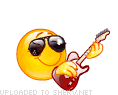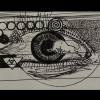All Activity
- Today
-
Hey Guys - Im having the same issue where I downloaded per usual some CDLC (Jamiroquai's 'Seven Days in Sunny June" and it isn't showing up in the song list. it sais the same (vRS2) in the file name. i clicked the suport link but the link is gone. thanks.
-
What Hikikomori stated. The best practice is to use the tools available to let the original creator know things need fixed. This is the ideal option so that the creators know their work could use improvement, and on top of that; they can keep those improvements in mind for future uploads.
-
Recording/Streaming Rocksmith 2014 with OBS using REAPER ======================================================================================================== Download Links REAPER => https://www.reaper.fm/download.php RS_ASIO => https://github.com/mdias/rs_asio RSMods => https://github.com/Lovrom8/RSMods OBS => https://obsproject.com/download OBS ASIO => https://github.com/Andersama/obs-asio VB-Audio Hi-Fi Cable => https://vb-audio.com/Cable/index.htm#DownloadASIOBridge (Optional VSTs to improve your playing experience) Kilohearts Pitch Shifter => https://kilohearts.com/products/pitch_shifter Submission Audio LockOn => https://www.submissionaudio.com/products/lockon This may not work for everyone, not all hardware is equal. This is the method I use, and the method I recommend to those who come onto the Discord and want to stream to Discord for their friends. Keep in mind that this is adding a lot more for your computer to process and that may lead to audio distortion. There is a reason a lot of streamers use a multi-pc set up to reduce the strain on their gaming pcs. ======================================================================================================== Installation When installing REAPER, you will need to also install the ReaRoute ASIO driver. You can find this under optional functionality when choosing components. ` To install RS_ASIO, drag the 3 files from the zip archive into the base Rocksmith folder. ======================================================================================================== REAPER Open REAPER and select your audio device by clicking the text in the top-right corner. Use ASIO for an audio interface and Wasapi for the Real Tone Cable. Add a new track by right clicking, or by pressing Ctrl + T. Click the red record arm button on the left of the track. Set the input to your guitar. Real Tone cable users can skip this as you’ll only have Input 1. Add a second track. Click the red record arm button on the left of the track. Set the input to ReaRoute 1 / ReaRoute 2. Click the ROUTE button for the second track. You will find it at the bottom of the REAPER window, on the right side of the slider. Uncheck master send channels. Add a new hardware output and select Output 1 / Output 2. Add a new hardware out and select ReaRoute 5 / ReaRoute 6. Click the ROUTE button for the master track. Mute Output 1 / Output 2. Add a new hardware out and select ReaRoute 3 / ReaRoute 4. You can add a tuner VST to your master track by clicking the FX button, located under the ROUTE button. If you want to use REAPER as a pitch shifter, you can also add a pitch shifter VST to your guitar track(s). For easier switching, I recommend creating tracks for each tuning you want to use with the appropriate semi tone shift. Example: REAPER MUST BE OPEN WITH AN INPUT AND OUTPUT TRACK ARMED BEFORE OPENING ROCKSMITH. ======================================================================================================== RSMods (RS_ASIO) Start Rocksmith after installing RS_ASIO to initialize ASIO devices. Once the game is open and you get the error box, you can close the game. Open RSMods and navigate to the RS_ASIO Settings tab. Select ReaRoute ASIO for Input 1. Set the Channel to 3. Select ReaRoute ASIO as the Output. Go to the Rocksmith Settings tab. Check Real Tone Cable Only. Uncheck Enable Microphone. Exclusive Mode must be enabled for RS_ASIO. ======================================================================================================== OBS Open OBS. Open Settings, click Audio, and scroll to the Advanced section. Change Monitoring Device to Hi-Fi Cable Input (VB-Audio Hi-Fi Cable) Add a new source to your scene. Select asioInput (may be called something similar). Select ReaRoute ASIO (x64) for the Device and close the box. Configure the source to add the channels. Set Channel 1 to ReaRoute ASIO 4 ReaRoute REAPER=>CLIENT 5. Set Channel 2 to ReaRoute ASIO 5 ReaRoute REAPER=>CLIENT 6. In the Audio Mixer, click the 3 dots under an audio source. Select Advanced Audio Properties. Change the ASIO audio source from ReaRoute to Monitor and Output. ======================================================================================================== Discord When streaming from Discord; use OBS Virtual Camera under Capture Devices. Use Hi-Fi Cable Output (VB-Audio Hi-Fi Cable) as Audio Device. ======================================================================================================== Troubleshooting If you get a SOUND INITIALIZATION ERROR, that means your output isn't being recognized. This can happen if: Audio Exclusivity is not enabled Sample rate is not set to 48000 Hz REAPER is not open with an active output track armed before opening Rocksmith If you can't hear your instrument (but don't get the audio output error), it is most likely caused by: Wrong channel set in the Input section of RS_ASIO REAPER is not open with an active input track armed before opening Rocksmith The track for your instrument isn't going to the master track and/or the master track isn't outputting to ReaRoute The track for your instrument isn't using the input your using If your audio is slow, distorted, popping, crackling, robotic, or similar; the most likely cause is hardware not being able to keep up. You can most likely fix it by adjusting your buffer size for your interface. There are 3 places where you can adjust this (for interfaces, the Real Tone Cable will only have 2 options). These are: Buffer size set to "Custom" in RS_ASIO Request block size in the REAPER audio settings In your interface's driver settings If adjusting buffer size doesn't fix the problem, or makes it worse; you will have to narrow down what is causing the issue as it's probably your hardware not being able to process the audio cleanly. Most of the time if this is an issue it will only start happening when opening OBS. If you are getting audio in only one ear, that is most likely caused by: Having only one channel set on the output (Rocksmith audio track) instead of two. I.E. ReaRoute 1 (mono) instead of ReaRoute 1 / ReaRoute 2 (stereo). Having only output 1 or output 2 set instead of Output 1 and Output 2
-
Yikes, could not site read this very well. Let's try again...
-
-
That picking thing is a E major and then that F#m comes fast.
-
-
-
Wow, 500 even
-
-
-
2p rhythm and bass with @ zbb
-
-

Adding backing mp3 track with out notes
Hikikomori replied to DropZone90's topic in Discography Projects
Rocksmith 2014 has this option on the main menu called session mode. you can add the instruments and even the key its in, the bpm, and the "style" it creates a backing track for you to loop and play with while it also gives you helpful hints of where to play. -
-
-
-
-
I want to get better at improvising to backing track. I tried creating a backing track with a guitar pro file that did not have any notes and it did not work, I tried doing it with only a guitar pro file that show only the cords, but it did not work, is there a way to creating a cdlc for a backing track with out notes, but that show the cord changes?
- Yesterday
-
This week is over! Thanks for competing! New championship week started here:
-
Welcome to the CF Rocksmith 2014 Championship! -= Week 549 =- => How and Why join the Championships? => Rocksmith 2014 Championships rules Previous' week Winners are: Lead: - Beginner: @ lowender (87) - Intermediate: @ kayteck (95.71) - Advanced: @ Amisslamb44 (98.61) - Masterclass: @ RaZrShReD (87) - God of Guitar: Leader after week 2 is @ RaZrShReD (97), 2 weeks left... KEEP ROCKING!!! Rhythm: - Beginner: @ lowender (80) - Intermediate: @ gspot (96) - Advanced: @ Amisslamb44 (99.25) - Masterclass: @ RaZrShReD (96) - God of Rhythm: Leader after week 2 is @ RaZrShReD (98.69), 2 weeks left... KEEP ROCKING!!! Bass: - Beginner: LOST TROPHY - Intermediate: @ AndreCardoso (98.89) - Advanced: @ jimmy655 (99.49) - Masterclass: @ RaZrShReD (98) - God of Bass: Leader after week 2 is @ lowender (98.89), 2 weeks left... KEEP ROCKING!!! Congrats to all winners. Well done! More great news. There are players to be promoted to higher rank this week. - @jimmy655 is promoted to Advanced class in Bass path. Congratulations and good luck with new challenges! In case the above players do not accept promotion, please advise accordingly in the post so we can revert back to previous Class. This week's songs are: Lead Path: Beginner: sanah - Szampan (3*) (E Standard) selected by @ kayteck Intermediate: Hollywood Undead - California Dreaming (4.5) (Drop D) selected by @ loudly Advanced: Grateful Dead - Scarlet Begonias (7.5^) (E Standard) selected by @ jellisjenius Masterclass: Slash ft. Myles Kennedy & The Conspirators - World On Fire (8.5) (Eb Standard) selected by Mikson God of Guitar: Brothers of Metal - Prophecy of Ragnarök Album (10) (C# Drop B) selected by @ Nacholede [Week 3 of 4] Rhythm Path: Beginner: sanah - Szampan (2.5) (E Standard) selected by kayteck Intermediate: Hollywood Undead - California Dreaming (4.5) (Drop D) selected by loudly Advanced: Slash ft. Myles Kennedy & The Conspirators - World On Fire (7*) (Eb Standard) selected by Mikson Masterclass: Grateful Dead - Scarlet Begonias (7.5) (E Standard) selected by jellisjenius God of Rhythm: Brothers of Metal - Prophecy of Ragnarök Album (7) (C# Drop B) selected by Nacholede [Week 3 of 4] Bass Path: Beginner: sanah - Szampan (2.5) (E Standard) selected by kayteck Intermediate: Hollywood Undead - California Dreaming (5.5^) (Drop D) selected by loudly Advanced: Slash ft. Myles Kennedy & The Conspirators - World On Fire (7*) (Eb Standard) selected by Mikson Masterclass: Grateful Dead - Scarlet Begonias (8) (E Standard) selected by jellisjenius God of Bass: Brothers of Metal - Prophecy of Ragnarök Album (6) (C# Drop B) selected by Nacholede [Week 3 of 4] (N) - difficulty rating (N*) - highest difficulty rating for the class (promotion to higher class possible) (N^) - difficulty rating higher than the highest for the class (promotion possible) Check current week Rocksmith Championship Leaderboard You can submit your song suggestions for the championship here NEW! - easly add songs even on your mobile!: Add Song Suggestion Song Suggestions List available to view here: Google Sheets Spreadsheet Share with us your opinion on this weeks songs difficulty scores (1-10). Classless, Fearless FreeBird Members in their endless battle with the fb police: 2groggy
-
Ok, the new championship week will start in about an hour!
-
-

Rocksmith 2014 Championship Week 548
cacahuate51 replied to nlbsmglsk's topic in Rocksmith Championship
@ aNDESmASAMUNE grats on the new computer and guitar! always nice to have a upgrade every once in awhile. And great to have you back again!!