- Replies 61
- Views 7k
- Created
- Last Reply
Top Posters In This Topic
-
Mikson 12 posts
-
nlbsmglsk 11 posts
-
Rodman 8 posts
-
diceslinger 5 posts
Most Popular Posts
-
It has taken me the whole weekend (thx google!!!!!!!) but here it is The 2021 Leaderboard! Congrats to all players and esp. the winners of course. Over 200 players l
-
Hello, guys. I'm new here. Self-taught guitarist about 1 year of unconsistent playing. See a good benefit for myself with participating this friendly challenge of yours Consider myself as Be
-
Congrats to @ Mikson and the other winners! I hope I continue to fly under the radar as a non-threat in the Advanced Bass category. I feel proud of my improvements as I went from beginner when I star
Featured Replies
Recently Browsing 0
- No registered users viewing this page.






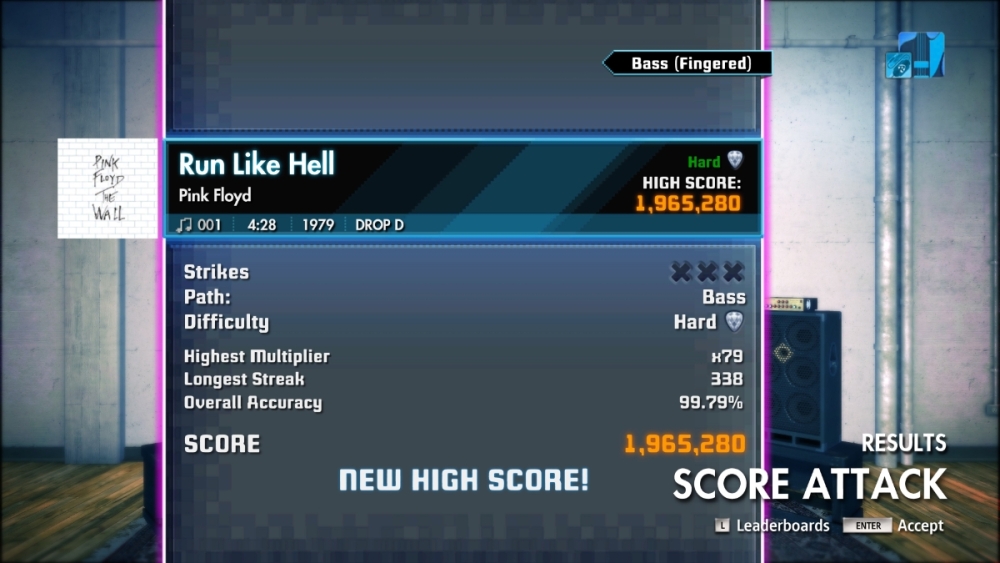

Welcome to the CF Rocksmith 2014 Championship!
-= Week 428 =-
Welcome to 2022, let's get started!
FAQ: => How and Why join the Championships?
=> Rocksmith 2014 Championships rules
Last week's winners:
Lead:
Rhythm:
Bass:
Congrats to all winners. Well done!
Rocksmith Championship Leaderboard
This week's songs are:
Lead Path:
Beginner: Pink Floyd - Run Like Hell (3.5) Drop D my choice
Intermediate: U2 - New Year's Day - live version (4.5) Eb Std chosen by New Year!
Advanced: Prince And The Revolution - Purple Rain (7) chosen by @ jellisjenius
Masterclass: Iron Maiden - Speed Of Light (8) chosen by @ kayteck
.
Rhythm Path:
Beginner: Pink Floyd - Run Like Hell (3) Drop D
Intermediate: Iron Maiden - Speed Of Light (5) Bonus Rhythm!
Advanced: Iron Maiden - Speed Of Light (6) Alternate Rhythm!
Masterclass: The Trammps - Disco Inferno (8.5) chosen by @ lduperval
.
Bass Path:
Beginner: Prince And The Revolution - Purple Rain (3)
Beginner bonus: Pink Floyd - Run Like Hell (2) Drop D
Intermediate: U2 - New Year's Day - live version (5) Eb Std
Intermediate bonus: Iron Maiden - Speed Of Light (5)
Advanced: The Trammps - Disco Inferno (7.5)
Masterclass: The Trammps - Disco Inferno (7.5)
.
You can submit your song suggestions for the championship here:
https://docs.google.com/spreadsheets/d/1HzgY90kLwyGqzJ-R64v8lmpeQMMhhxwGwUlenepIgms/edit#gid=6
.
Share with us your opinion on this weeks songs difficulty scores (1-10).
.
Classless, Fearless FreeBird Members in their endless battle with the fb police:
Let us know your opinions on the accuracy of the difficulty scores (1-10) for this weeks songs.