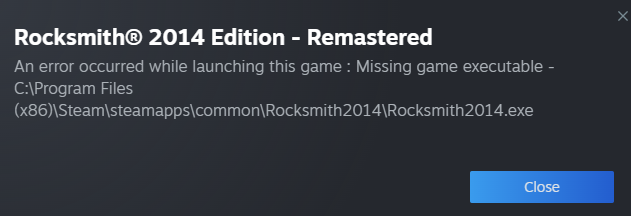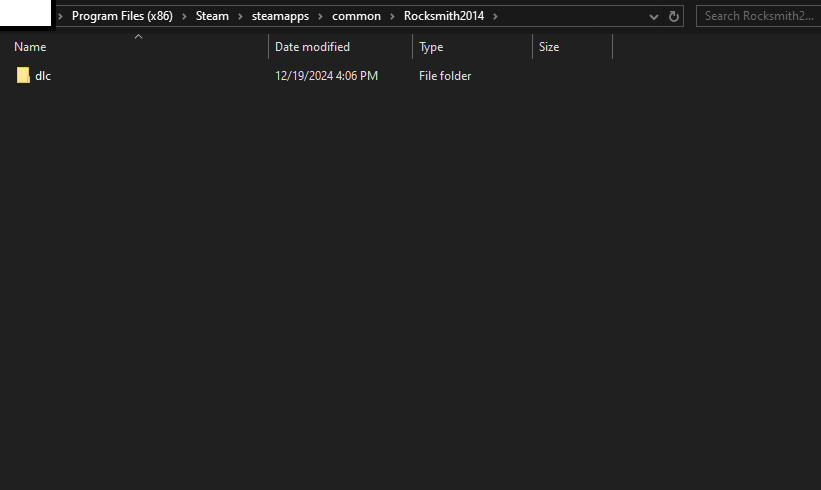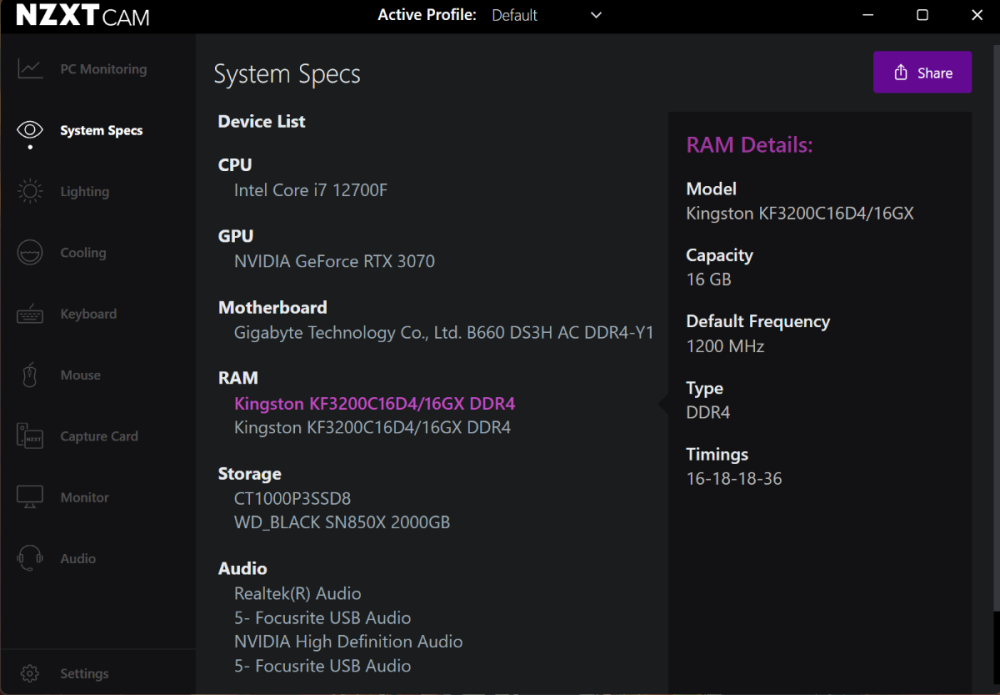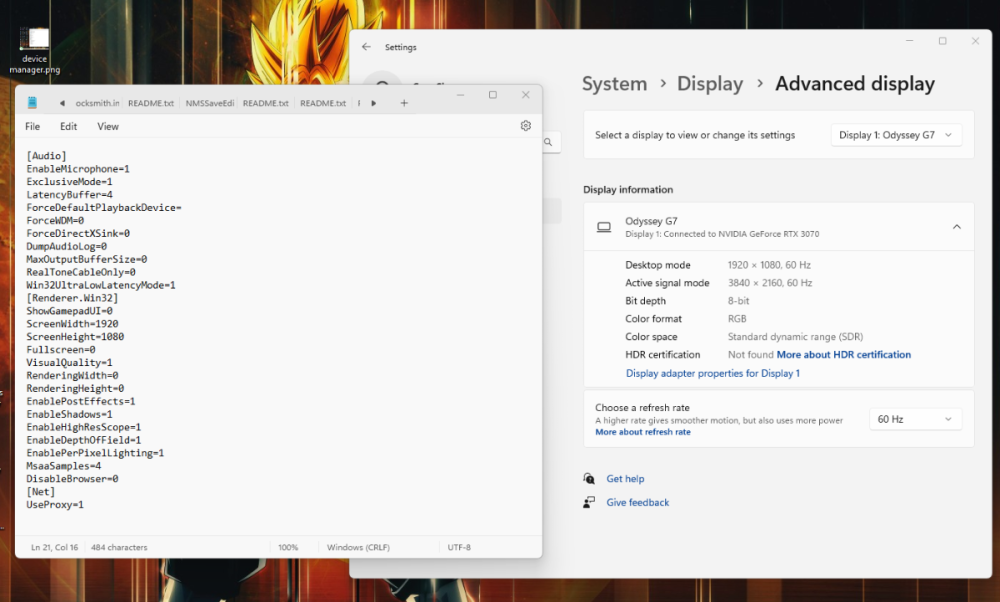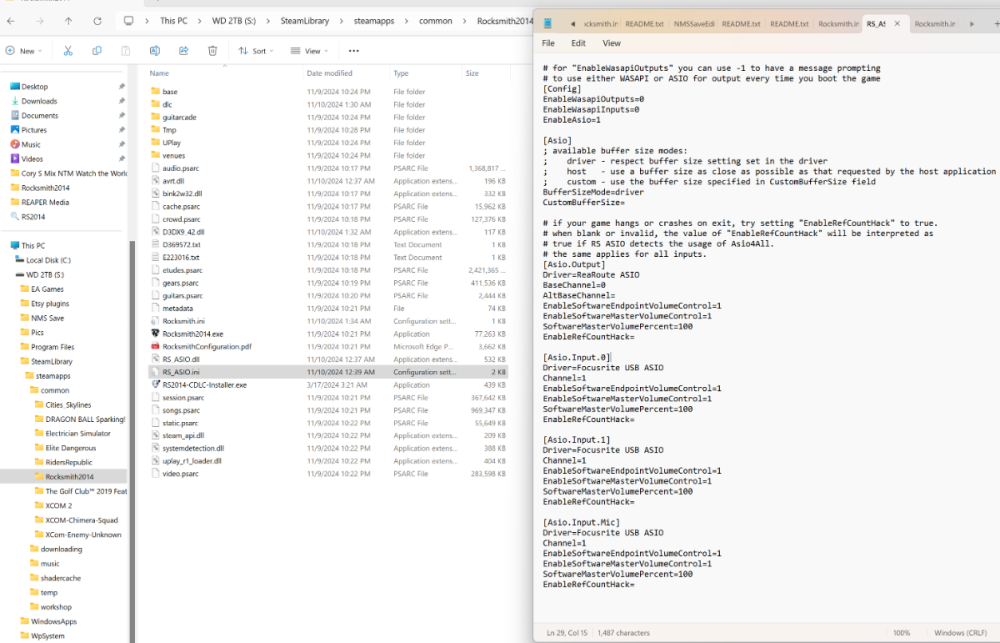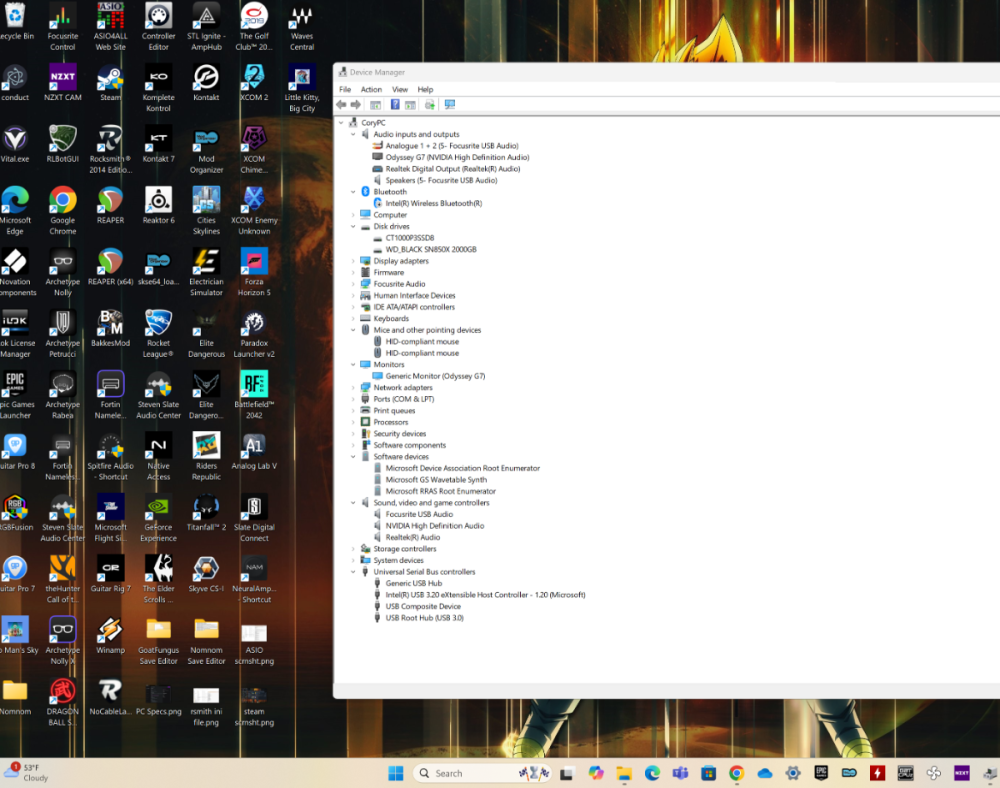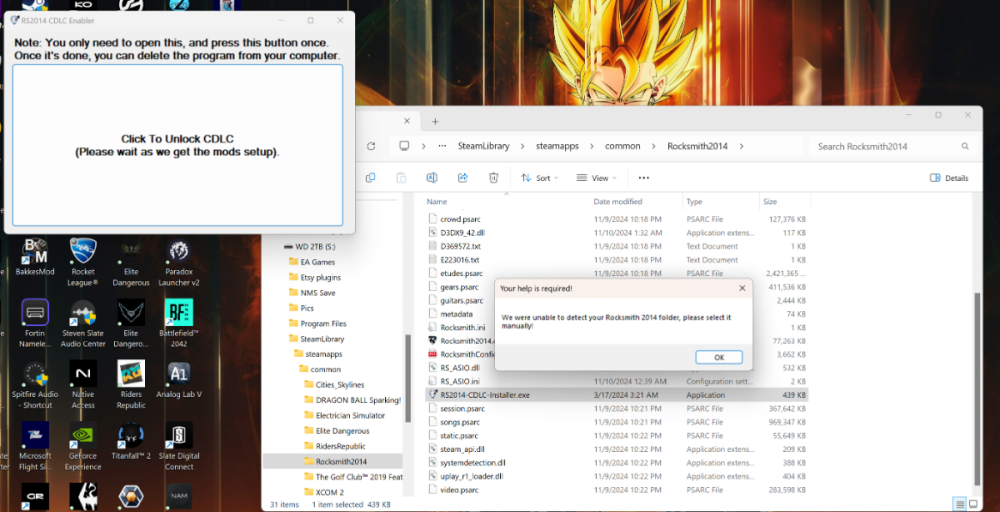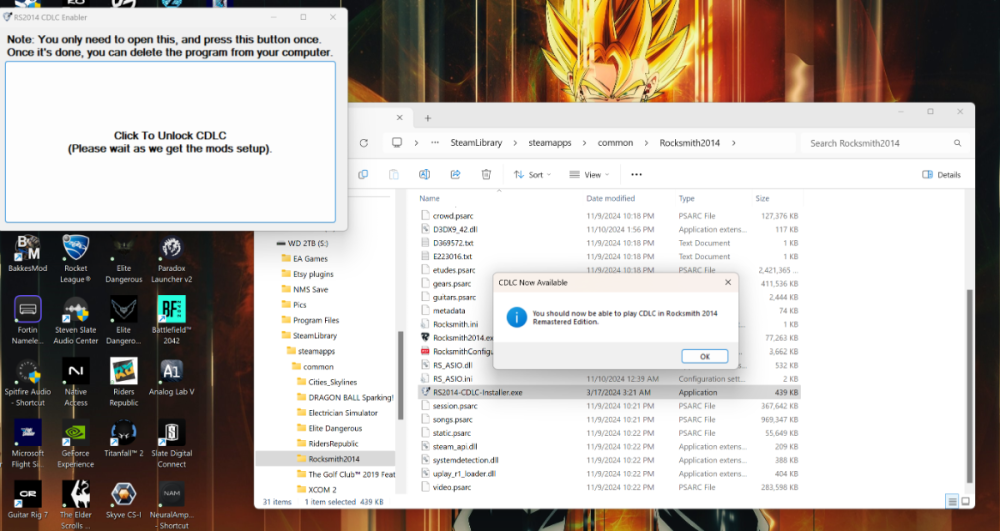Search the Community
Showing results for tags 'Steam'.
-
Just got Rocksmith on sale... I downloaded it and I can't launch it because Steam says it's missing the .exe. I check the file directory, and Steam is right. Did I miss something? What should I do?
-
So, the problem I'm having is getting RS2014 to even start at all. When I try to launch from Steam I get a white box for about 1.5 sec and crash. No errors - nothing. I used the CDLC enabler and still nothing. Although when I try to enable it, it asks me to locate my game folder and once I point it to it, it says it was successful. When it worked before it was with the CDLC enabler before the current one. I have done a full re install multiple times on my main C Drive and also on the 2nd ssd - nothing. I also have done the steam console rollback to previous version where i downloaded the version before the latest update, like the download depot thing and same result. Thats the current version I have. Ive also tried the Beta version code InCaseWeNeedIt. I also tried NoCableLauncher (but not recently) and ASIO4ALL the 1st time around which is why it still on my PC. I had it working perfectly with CDLC before I made some upgrades to my PC including adding a larger, second ssd. Here are my system specs. RS2014 Remastered on steam. Windows 11 x64 (I had windows 11 when it worked before). Monitor is Samsung Odessey G7 Curved 4K monitor. Motherboard Gigabyte B660 DS3H AC DDR4-Y1, CPU - Intel Core i7 12700F, 32GB of Kingston Fury Renegade RGB KF3200C16D4/16GX DDR4 ram. XMP is enabled. my BIOS is newest one (F28). The parts I upgraded was the RAM and added a better CPU cooler. The DeepCool AK620 Zero Dark. Sorry if this too much info but anyway. I also added the WD Black 2TB ssd as a secondary drive for my games to be on. I did this upgrade mid January 2024. I use the Focusrite Scarlett Solo 3rd Gen interface and use Reaper (DAW) to use for quick tuning and playback. Attached is my Rocksmith.ini settings, and RS ASIO settings. Things I have tried to get it to work : Change rocksmith.ini settings from screen size to 1920x1080 and made sure my monitor is set to that along with 60hz framerate. Also tried it to 0, I have set fullscreen to 0 and 1. I have ran Steam with and without Run as administrator, I have disabled Bluetooth in device manager and and other audio sources. I have never had a vr headset or other audio devices. Ive tried starting with all audio disabled in device manager including RealTek and NVDIA HD and with and without interface connected to PC. No other items in USB slots except mouse and keyboard. Those are the same mouse and keyboard Ive used before when it worked. Also since upgrading my PC ive added some DAW plugins for producing music ( EQs, compressors, synth programs, virtual instruments and such). You can see my desktop icons for the programs Ive installed. I have a modded Skyrim also on my pc (I feel like too much info better than not enough lol) I have a midi keyboard but its not plugged in (FL Key 37). Only thing i can think of is after adding those plugins idk if theres some incompatibility but have seen nothing suggesting that my be an issue. I haven't tried deleting them bc theres honestly a lot and with ILok and other installers itd be such a pain to go 1 by 1 and then reinstall it all. Ive looked in the forums and videos and feels like everything and tried it all and nothing seems to help. Its never launched since. Feel free to look over my settings and any help is appreciated. Oh and also to test it out, I loaded everything on my wifes 4 yr old laptop with windows 11 and it works with no issues with interface, or anything. Thanks
-
I have recently just got Rocksmith and wanted the CDLC install on RS through steam. I found the latest video on here and followed all the instructions but it is not working. I have looked back and realised that I need to install cherub rock for it to work. HOWEVER, the steam DLC seems to have removed cherub rock pack and I cannot find it anywhere. Can someone please point me in the right direction to download cherub rock as this frustrating me now. I feel like I am being completely stupid here
- 5 replies
-
- cherub rock
- rocksmith
- (and 5 more)
-
New here! I recently acquired Rocksmith, awesome game, can’t get my hands of it (literally), especially with CustomsForge. I have however been having some issues with the old NoCableLauncher so I’ve been working the last few days to improve the work Maxx53 has done and finally got it to a release state. My onboard soundcard allows me to play without any notice'able latency so I'll not be acquiring a hardware dongle or an extra audio card, the reason why I decided to improve the software is because I wanted to be able to chat on discord at the same time I'm playing without buying the dongle. It’s now time to share it with all of you, so you can find it here! Source code is also available on GitHub. Before you ask, this is exclusively for Steam! Getting Started Unpack the file "NoCableLauncher" to any folder. Open the file "NoCableLauncher". Run "NoCableLauncher" to play Rocksmith 2014 using your own audio interface! Note: If you want to edit the settings again you can simply open the file "NCL_EditSettings.bat". Onboard soundcard For those who, like me, don't have an extra audio capture device, there are two available options for single player mode: Disable devices and re-enable on game close All audio capture devices except the one used in game will be disabled when the game opens and re-enabled when the game closes. Note: This prevents you from using other capture devices, for example if you want to be in a call while you play. Prevent game from recognizing more devices All audio capture devices except the one used in-game will be disabled when the game opens. After the game is opened and in the main menu, press ALT-TAB to leave the game and press 'OK' on the message prompt, this will prevent the game from recognizing any other device and re-enable the disabled ones. This allows you to use your microphone or any other device outside the game (assuming the game is not in exclusive mode). If you are asking "How can I know this is safe?", the sourcecode is available, feel free to compile it yourself or even improve it! Download: HERE Source-code: GitHub Any bugs you find or problems you have let me know and I’ll gladly try to find a suitable solution, meanwhile, enjoy
-
Hi guys. I am new here :) I just registered to Steam and downloaded the steam client especially for buying and playing Rocksmith. Unfortunately, the Steam client alone is 600MB (wtf?) and I have no use for it except for Rocksmith. Therefore, I want to use Rocksmith without Steam: So I extracted the Rocksmith game folder out of the Steam folder and uninstalled Steam. However, Rocksmith is not working anymore because I am getting this error message: "Unable to Initialize Steam API". What can I do to be able to run Rocksmith Remastered without Steam? For those of you who think I am pirating the game, here the proof I bought it. I just want the game and don't need Steam. http://i.imgur.com/k9OBZ8i.jpg
-
The Mumford and Sons Songpack on Steam seem to be unavailable in Australia (possibly for legal reasons). Does anyone know how to get it? I've tried to buy it on Steam several times over the years, but Steam just won't let me.
- 7 replies
-
- mumford and sons songpack
- steam
-
(and 1 more)
Tagged with:
-
I've done everything required and it's still not working. I downloaded D3DX9_42.dll and put it in the Rocksmith2014 folder, I have Cherub Rock (as well as that I have the Smashing Pumpkins song pack and the Rush II Song Pack), I've restarted my computer, I've verified game cache twice, I've restarted Steam, nothing. I'm using Windows 10 if that matters. Please help.
-
I started RSR last night from Steam and I received a not-unusual message about RS already running; I applied the usual fix by starting the program directly. Program started. Except my profile was missing. Applied the usual fix by verifying local file integrity. One file was missing. Yay! Problem solved. Started RS. No profile. Turned to Google for help and surprisingly found this has happened before and no one knows why. I don't really care that I lost my hard-earned points - those are skills I get to keep, and now I can go back to some songs I simply left behind. But as a consumer, AARRGGHH! So, my questions are: Are any of you running RS directly and not through a game management interface? Because I'm thinking if this is a problem with Steam, then I'll figure out either how to play locally only, or even re-purchase as a physical copy. Most of the posts I saw on Google re: this topic were a few years old. Has this happened to anyone else recently? Anyone know of a fix to restore the profile? Thank you!
-
Hi, When I tried starting Rocksmith 2014 today i got a window that said it was updating. After like 5 seconds it said the game was ready. When I then clicked start I got a popup that said "An error occured while updating Rocksmith 2014 Edition Remastered (missing executable)". I followed the link and did all the steps (except reinstall steam, I have a lot of games installed), but none of them work. When I uninstalled Rocksmith and installed it again, I saw when installing it that it only needs 116MB, which can't be right. I have no idea what to do, I really want to continue playing this game, I have over 1200 hours put in to it. I've created a ticket with Steam but you how long that can take, I was just wondering if some of you have encountered something similar, or if its maybe some faulty update.
-
So, I've followed the tutorials, and everything worked, up until I launched. the game still worked, but it did not show any of the installed cdlc. there are no error codes. anybody know how to fix this? if it helps, I'm running Rocksmith 2014 remastered, from a custom p-bass, through a new realtone cable, into windows 10, on steam
-
Basically what the title says. I bought some official DLC through steam's summer sale, it installed in the same folder where all my CDLC is but now none of my CDLC is showing up in the game. It's all still in the folder and I tried to repack it all, but it's not working.
- 1 reply
-
- Official DLC
- CDLC
-
(and 1 more)
Tagged with:
-
Songs from RS2012 not available on RS2014 Remastered (Steam)
JoCool posted a question in Rocksmith Remastered
Hi, I'm new to RS2014 (Remastered version on PC - Steam) and having a quite annoying issue with it. Songs from RS2012 are not available. I checked the dlc folder. I have the rs1compatibilitydlc_p-psarc file but don't have the rs1compatibilitydisc_p.psarc one. According to what I found on the Internet, I have to own RS2012. So I bought RS2012. New thing now is, when I lauch the game, I have a message telling me it detected I own RS2012 and inviting me to buy/import RS2012 songs. If I select OK, steam store opens and I don't have nothing concerning RS2014 or 2012... Same if I go to the RS2014 store in the game (not the steam one). I tried to reinstall the game (folders have been deleted). It's the same. Don't know if it's important but CDLC work fine. I tried to remove them, including the dll, it's the same. So, could anybody help me please? Thanks. -
Man I was having fun with this game till Steam automatically updated my old version to "remastered" 2014 Rocksmith. Made the game go all wonky. Had to get the patch from here, but it still acts funny. Is there anyway I can take the auto-update feature off line?
-
(PC) Hello! I have about 21 DLC's now (All bought over multiples sales) and I recently discovered this amazing website! My question is, what is the best time / platform / website to purchase Rocksmith 2014 DLC on sale? Normally I see on steam songs being sold 2-3+$ (CAD), but I still desire to buy quite a few more songs, and that $ adds up quick. Thanks in advance! -Klean
-
Hi all. First post here. Thanks for everyone's hard work and support of this awesome tool. I've got a question: can I transfer DLC files that I have purchased from PSN on PS3 over to my PC and use it in the game? I've got about $100 or more worth of DLC that I'd like to play on my computer. Is this something that can be done with the infamous toolkit? Thanks in advance, Shane L.
-

Backing up Rocksmith, Steam, whatever, before format.
nickd posted a question in Rocksmith Remastered
Hello all, I did have a quick search for a topic like this but nothing came into view in the tiny amount of time I was looking so my impatience has got the better of me, and here I am; bothering you guys... So my installation of Win8 finally upgraded itself to 10, without really asking me, but it's inevitable in the end I suppose. Now, I don't really like upgraded operating systems as they always seem soooo slooow and for this reason, I usually opt for a clean install, which is what I'll be doing shortly. So, I guess this means reinstalling Steam, Rocksmith, and doing the patching and bits and bobs that I have forgotten again? Any tips that you guys might have to make things easier, or do I just follow the video again? Also, I suppose I need to back up my CDLC's. Thank you in advance, any tips would be appreciated :) Nick. -
Hello all, I've recently moved from XBOX to PC, I'm now using Steam to Play Rocksmith 2014. Since I can't import purchased songs from my XBOX account, I'll be buying some of them again and one of them is: Born under a Bad Sign: by Albert Collins and Stevie Ray Vaughan. Looking in the Steam DLC's, this is only available for Rocksmith, not Rocksmith 2014. So, is there a difference between what's available for XBOX RS2014, and what's available for the same game on Steam? Sorry if this is somehow obvious but I'm brand new to Steam and still finding my way around! Thanks, Nick.
-
Does this work for anyone else? I've broadcasted, but nothing shows up. Shows me as live, but clicking on it just gives the broadcasting splash page. I've heard something about the .dll that we put in the folder for customs messing everything up. Anyone come up with a workaround or know more details?
-
Does anyone know where to find it? I have seen you tubes of a nearly perfect one. So far I have found only a PC version. Can it be easily converted? If not is there a mac version? I'm having a hell of a time finding this :(
- 19 replies
-
- bee gees
- stayin alive
-
(and 2 more)
Tagged with:
-
Looking for help with getting my mac steam version to play. I can get as far as tuning the guitar before it freezes up. I have done everything listed from the previous posts, and when I start the game it says Enumerating Music. No matter if I select a song (cdlc or default) or minigames, it wont load the actual gameplay mode. I get as far as tuning the guitar but beyond that I get nothing :/ I can still strum and hear the guitar but I am stuck with a screen with animated amps but thats it. Only way out is to force quit. Please help!
-

PlayStation network to Steam. Can I get my RS1 songs downloaded?
Biotat posted a question in Rocksmith Remastered
I did look and search for the answer for this question before I posted it. I bought Rock Smith 1 and RS 2014 on PS3. My PS3 hard drive crapped out so after reading about CDLC I decided to DL the PC version. I would like to recover the songs I bought on the PlayStation Network (UbiSoft?) and have the ability to DL the songs from RS 1. Is this possible and if so how exactly would I pull that off. I am missing the ability to play Run to the Hills and several other favorites. Thanks in advance for any and all help!- 3 replies
-
- PlatStation Network
- Steam
-
(and 1 more)
Tagged with: