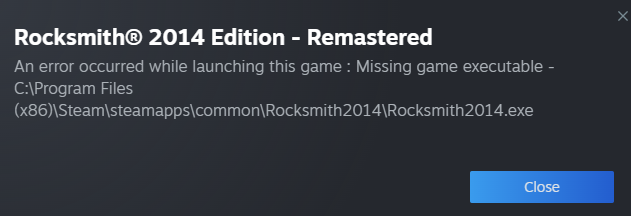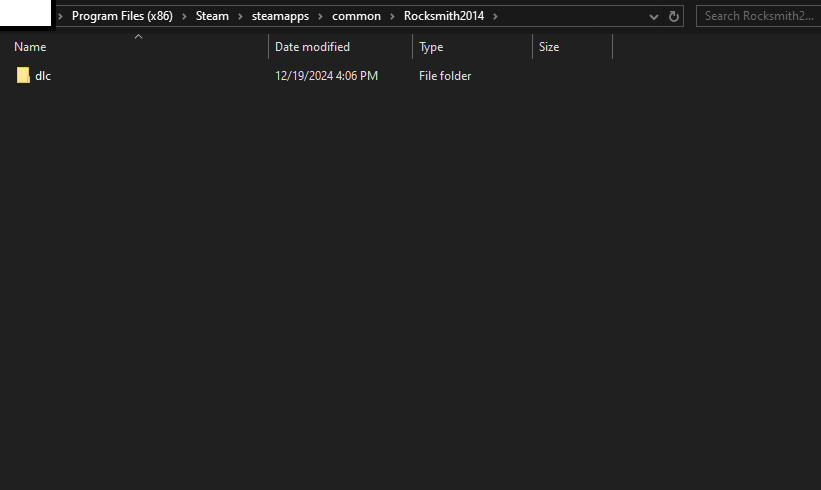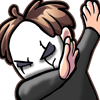Search the Community
Showing results for tags 'Bug'.
-
Just got Rocksmith on sale... I downloaded it and I can't launch it because Steam says it's missing the .exe. I check the file directory, and Steam is right. Did I miss something? What should I do?
-
CDLC thinks my games pirated even with dec23 version
cynxgoat posted a question in Rocksmith Remastered
ive tried the old version code, redownloading, verify file integrity and it still says "customsforge does not allow stolen versions" -
Hi ! Second post on this part of the forum and once again requiring assistance Little background story : I have been working on a CDLC and everything was going well, the Rhythm part is finished i just need to arrange the tones, the vocals are fine BUT i have a big problem with my lead which is now messed up and i don't know why. After seeing that my lead had a bug which i couldn't understand, i started working on another project thinking that i wouldn't have this problem but the same bug came along... To put it simply, on EOF everything is fine, no problems then i use DLCBuilder and make my package and then make the DD using RSToolkit BUT when i put the song on Rocksmith the parts are completly messed up and i don't know why or how. I use TuxGuitar with the tab that i export and save as a .gp5 and then put it on EOF and sync the song with the tab i use, i still follow the tuto even though it's kinda starting to be natural to use both of these softwares. If someone has an answer for this kind of visual bug i would really be grateful because as of now i can't go forward if this bug keep on blocking me. Thank you very much in advance for your answers ! To show examples, it looks like this to me :
-
No doubt many of our Charters have parted with their hard earned $ to gain Ultimate Guitar's "Pro" membership and gain access to their "Official" tabs for purposes of charting CDLC, as did I several years ago. Some months ago I discovered that the "Download" button had disappeared from these "Official" charts. UG now claim that we were never supposed to be able to download "Official" tabs and if we did it was caused by a bug. I tried the nifty Chrome extension UG Downloader, but that leads to an Access denied page for "Official" Tabs now. So before I cancel my UG membership, I'm asking, has anyone found a workaround for downloading these "Official" tabs (for which I have already paid )? I don't mind paying, I just like to get what I paid for.
- 5 replies
-
- ultimate-guitar.com
- ug
-
(and 3 more)
Tagged with:
-
Hey! So Trivium's The Deceived and Like light to flies are not showing up in game even after I updated their ID like I do with all my CDLC because I don't own Cherub Rock but I bought Toxicity instead. The ID update as always worked and even for other old CDLC from 2014 like Gunshot to the head or Ascendancy. I just saw a guy posting a playthrough on youtube of Like light to flies using that same old file from 2014 so it should work. Any help would be greatly appreciated.
-
I can no longer start the song manager after the latest update. I have enclosed the error log.
-
Heyo! Just today I was able to successfully import a .gp5 file into EoF and get the Drums working perfectly. However, after I finished one song, I moved onto the second song I wanted to work on where I ran into this recurring problem. For whatever reason, now whenever I import ANY type of content, there is a vertical red bar that shows up on Bar two which automatically stops the track from playing further. I tried testing in Phase Shift, and the song just loops the first bar over and over. In the Editor, you can edit beyond that point, but you cannot play the track or hear any audio. The crazy thing is that since this started happening, it happens everywhere no matter what. I can't even go back and edit my old track. I just tried reinstalling, and that didn't fix it. I even installed it on a brand new hard drive. Please help!!! I am going to throw my PC out the window again. Best, Levy
-
Hi all, So I've been playing Rocksmith for a good few years now, but I just recently encountered an issue that I can't seem to resolve. The issue is deceptive in that it sounds simple but I think it's a lot more complicated than I'd like it to be. The realtone cable for my Rocksmith is apparently no longer being detected, which has led to both games no longer being playable. The cable is detected by Windows but does not produce any sound. My assumption is that there's something inside the cable itself that has been ripped apart by the years of use (I bought it back in 2016), which would require purchasing a new one (though I'd really rather not, considering they go for no less than £25). The reason why this confuses me is that, if Windows can pick up the USB, why does RS not just assume that the cable is there (even if it is ripped through on the inside)? Does having the current flow from the computer to the guitar make a difference there (for example, if it were working and I unplugged the jack from the guitar, would it state that the cable has not been detected there as well)? For sake of ease, I've attempted to reinstall drivers and tried different guitars to no avail. I'm assuming it's just the cable having entirely worn down, which means I'll just go out of my way to buy a new one, but I'd like to be 100% certain it isn't a software error first. One final question: if it is the cable, is there an easy way to check and be sure? Thanks in advance.
-
Hi, I had successfully installed custom DLCs and played them quite a few times. I was in the middle of "I Don't Wanna Stop" and hit pause. When I hit exit from the pause menu, my laptop crashed, won't turn on, not even the battery indicator light shows up. My laptop is a Lenovo Ideapad that easily exceeded the minimum requirements, but it is currently a brick. Has this happened to anyone else? I'm thinking of getting Rocksmith for Xbox one, but then I lose so many custom DLC that are so fun, but is it worth another crash?? Ughhh.... Thanks!
-
Hello, I've recently bought Rocksmith on steam and wanted to try using the CDLC. I'm able to see the CDLC in Rocksmith 2014 by just placing them in the dlc folder but they freeze as soon as I play them. So far everything normal, my problem is that when I put the D3DX9_42.dll in my rocksmith folder, the game doesn't launch at all. (I don't have a D3DX9_42.dll in my normal game directory normally) I have a rocksmith.exe in my Task manager using 18Mb memory and 0% processor and nothing else happens when the dll is in the game folder. The game does run perfectly fine without it though, but I can't use CDLC... I tried uninstalling/re-installing, integrity check / restarting here and there / launching as admin / different windows compatibility. Does someone have any idea what would be the problem ? I'm on windows 10 with a pretty solid computer
-
I've had to reinstall CFSM multiple times now. After a few times of launching it, rather than launch the manager, it launches the Setup instead and asks if I want to perform a clean install. Why does it keep doing this?
-
I'm trying to sync up my chart by dragging the beat marker to make the first note in the song the first note on the chart like I think you're supposed to, but it only lets me drag it when I drag the marker extremely quickly and far, or just doesn't let me drag it at all. This makes it near impossible for me to sync this way. So I found a temporary workaround with the offset button under track, but there's also a part later on where i'd like to move the notes forward a bit, which I can't do with Offset since it affects the whole chart. Anybody know how to make it so I can drag the beat markers smoothly? Thanks.
- 2 replies
-
- Editor on Fire
- EoF
-
(and 1 more)
Tagged with:
-
Hi, When I tried starting Rocksmith 2014 today i got a window that said it was updating. After like 5 seconds it said the game was ready. When I then clicked start I got a popup that said "An error occured while updating Rocksmith 2014 Edition Remastered (missing executable)". I followed the link and did all the steps (except reinstall steam, I have a lot of games installed), but none of them work. When I uninstalled Rocksmith and installed it again, I saw when installing it that it only needs 116MB, which can't be right. I have no idea what to do, I really want to continue playing this game, I have over 1200 hours put in to it. I've created a ticket with Steam but you how long that can take, I was just wondering if some of you have encountered something similar, or if its maybe some faulty update.
-
The orange string is turned into an actual string rather than be apart of the chord later on in the dynamic difficulty. this should be just the D#5 Chord without the orange string/bend. *same with A#5* the dynamic difficulty will build up to a D#5/A#5 with the orange string but this is not how it should do it. What it would be when it reaches the level of difficulty it needs to reach:
-
So I saw no one addressing this and so here we are. I'm trying to add dynamic difficulty the easy way by using the dynamic difficulty creator included with the tool kit, however it removes my CDLC's album cover from the CDLC, and yes, I've confirmed it is indeed that particular program that does it. Anyone know how I can fix this without manually adding in the difficulty myself, its very bizarre that this happens.
- 1 reply
-
- Dynamic
- Difficulty
- (and 4 more)
-
Nothing important, but after changing my username a while back I noticed that it still has my old username for all of my CDLC under "Created by..." in each song's info.
-
I have a technical issue with rocksmith. Half a year ago I had DLCs and CDLCs installed and everything was working. Now as I installed Rocksmith 2014 without CDLC on another laptop the game is still working but only standard songs are showing up in my library. After reinstalling the game nothing changed. But I actually solved the problem myself because Ubisoft wasn't helpful at all. I created a new in game account and all DLCs were in the library. Can I transfer my progress from one account to another or is there a solution to fix the library of my former account? Thank you for your help :-)
-
Recently I decided to try to repair my CDLC that had the 100% bug, from 93 songs 14 seem to fail the repair. 5 are corrupt and 9 are maxfive is there a way to fix these CDLCs?
-
Hi, I've been using CostumForge for a while now, and I seam to run into this problem from time to time. When ever I play for example, Way Away - Yellowcard, Some parts of the songs seams to be designed by someone with a dual monitor set up, since some of the chords dissiperar out to right side of my single monitor. Any one knows if there is a way to fix/convert these songs to fit for us with single monitor? It's really annoying when you can see the chords but misses the timing cause it disappears out of frame.
-
On certain CDLC songs, the fretboard will stay in a certain area without moving (i.e. frets 2-10) and will not scroll down even if there are notes on the 15th or 20th fret. If needed, I can provide pictures.
-
Maybe someone had this issue before but i dont even know, what to search. I dont know, how to describe it correctly, but the things are: I've download Children of Bodom - Downfall and Exodus - Downfall. Game shows me Exodus - Downfall with CoB art on it. They work great separated, but as soon as i put them both in dlc folder - this happenes. Exodus eats CoB and wear it's skin. Sometimes it says CoB - Downfall, but music is Exodus one I have Bullet for my Valentine - Dead to the World and Nightwish - Dead to the World. So i can see BFMV fine and play it, but Nigtwith just says that it is Nightwish. Art and sound are BFMV. So... what is this? Id error? How to fix it?
-
Hello, I recently tried my hand in making my own CDLC. However, I've ran into the problem - strings that are unused in chords are horribly artifacting/glitching, making the whole note highway unreadable. I've tried to regenerate it and redo it once again, but to no avail. Any help would be greatly appreciated, thanks in advance. Screenshot of said glitch: https://puu.sh/usB3j/7f426bf2d9.jpg
-
Cant choose section on specific song in riff repeater.
CHaWP posted a question in Rocksmith Remastered
Hello dear forum mates. My issue is with a specific CDLC song: Itoshisa wa fuhai ni tsuki - dir en grey When I try to select a certain part to practice in riff repeater i cant select it at all. Oddly enough it works when i select lead guitar and NOT rhythm guitar. I think its the c.psarc file itself. Its called DIR-EN-GREY_Itoshisa-wa-Fuhai-ni-Tsuki_v1_p.psarc and i found it here on the forum. I've really wanted to learn the riffs of this song for years and now when i finally got the chance i cant repeat the riffs! PLS HALP- 1 reply
-
- bug
- riff repeater
-
(and 8 more)
Tagged with:
-
Hi =D, I buy rocksmith with all dlc including the dlc to add new song song (from custom forge), I download the D3DX9_42.dll and put in C:\Program Files (x86)\Steam\steamapps\common\Rocksmith2014 Download song from http://ignition.customsforge.com/ like "Hells Bells", I get ACDC_Hells-Bells_v2_0_p.psarc and I put in C:\Program Files (x86)\Steam\steamapps\common\Rocksmith2014\dlc Launch the game go to learn a song but no Hells bells in track list :'( SomeBody can help me, Please =) I'm on windows 10