Everything posted by Frack
-
"I tried also to unpack the file to see what I could do, but it resulted in a very large number of files, most of which were difficult to identify due to their name was not the name of the song but a number". If We Do A Database, everybody could listen to 5 songs/Days & Report Here the Matching Between The Numbers & The Real Songs Names. I'll Guess them as a Blind Test (More Fun) A Smartphone & shazam app can be Helpfull to identify the Songs otherwise. The File Size told if it's a preview (500Kb) Or The Song (2MB-7MB) 4621782 3 Doors Down - When I'm Gone 6997569 Preview: ? 7081554 The Knack - My Sharona 8718375 Megadeth - Public Enemy No. 1 9928188 Preview: The Offspring - Self Esteem (List Sorted By Names to keep the sort order).
-
"it's still a maximum of 4 per arrangement" I've not Chart Since RS2K14 I'm a little Outdated.. Thanks for the Precision Raynebc.
-
End Of the Songs Fade Out effect. I don't Know if this effect Tone for the songs exist, if it's not the case, we could simulate that by adding twice or tree times the same Tone again at the end of the song, with the same Tone settings but with a lowered volume by steps. Name it differently ie: Distorsion /Distorsion70 /Distorsion30
-
You're Welcome MuaorIta. Report Dead Links, i'll post new Inlays when i'll have a little bit of free time. Cozy1 have done a dedicated Site For Customs Inlays, Where You Can Found Others Members Work & A Nice Tutorial Explaining Another Way To Generate Usable Rocksmith Custom Inlays From ToolKit: https://sites.google.com/site/cozy1cgi/
-
http://i143.photobucket.com/albums/r151/Frack2/Rocksmith/Inlays_zpsm2yum1eo.png .To Install Custom Inlays Easily You'll need: .Pour installer des Custom Inlays Facilement vous aurez besoin: http://s16.postimg.org/6tz75yl1h/CGT_2.png The Custom Game Toolkit (CGT) by Cozy1 1--Download The Custom Game Toolkit (CGT) by Cozy1 (At the bottom of the page): .Téléchargez le Custom Game Toolkit (CGT) by Cozy1 (en bas de la page): https://sites.google.com/site/cozy1cgi/home 2--Follow Tutorial #1 .Suivez le Tutorial #1 (en Anglais) https://sites.google.com/site/cozy1cgi/tutorial-1 All the custom inlays (The others inlay modders work too) should be available here as (.cgm) (you'll have to wait a little between the release time & the download availability): .Tous les custom inlays (également ceux d'autres modeurs) devraient être téléchargeables ici en (.cgm) (il faut patienter le temps de la mise en ligne des dernières réalisations) : https://sites.google.com/site/cozy1cgi/templates ---------------------------------------------------------------------------------------------------- OR 2nd solution: http://s27.postimg.org/z2mspkhyr/Rinlay_Perloid.png Rocksmith 2014 Guitar Maker (by Baoulettes) How To Add New Inlays Using Rocksmith 2014 Guitar Maker ? : 1 st download Stable/beta version of the soft. 2nd launch it. 3 go to "Store" tab 4 download the one you want. 5 you will get a CGM 6 go back to creator tab 7 click load it will prompt you to load a CGM 8 Click on "RS2014 Directory" button a point it to "Rocksmith 2014/dlc/inlays" 9 check "PC" (or mac if you are on mac as i need a tester it would be neat XD) 10 click "create single" Then you will get a pop up saying that's done. 11 Launch the game. 12 login in Uplay 13 select your profil. 14 on lobby press CTRL 15 go to last choice 16 browse for your inlays. Rocksmith 2014 Guitar Maker v2.0.0.7: http://s24.postimg.org/slrf9fi11/download1.png Rocksmith 2014 Guitar Maker BETA v2.0.0.8...b: http://s24.postimg.org/92mu02j9h/download_Blue.png Rocksmith 2014 Guitar Maker Developer's Site & FB Page (Baoulettes): http://rocksmithcdlc.prophpbb.com/uploads/forums.ro/rock/rocksmithcdlc/images/1392739364.pnghttp://s28.postimg.org/8nsggm1h9/facebook_Copie.png http://i143.photobucket.com/albums/r151/Frack2/Rocksmith/chain_divider_by_hannahlight-d5i2gd5_zpsvufrwztr.png - The Inlays (+ Inlays Menu's Selection Icons): - Sorted by release date: . Gibson Supreme Mother of Pearl Inlay: Gibson_Supreme_MOP_Icon.png Gibson_Les_Paul_Supreme_Desertburst_1062 In Game Screenshoot: Rocksmith2014_2015_07_17_23_19_44_548.jp Thanks Doobaps for the video: Guitar Specs: . Gibson 1959 Mother of Pearl Trapezoid Inlay: Gibson_1959_MOP_Icon.png 18873_59_Les_Paul_CC_8_The_Beast_DL_CC08 1858a.jpg In Game Screenshoot: Rocksmith2014_2015_06_22_18_15_25_303.jp Thanks Xyber for the video: . Schecter Demon-7 FR 3260: http://s15.postimg.org/w7jz5n8mj/schecter_Demon_icon.png http://www.schecterguitars.com/international/images/stories/virtuemart/product/demon-7-fr-crb-tilt7.png In Game Screenshoot: http://s15.postimg.org/747hze0dn/Schecter_Demon_494.jpg Guitar Specs: . Schecter Synyster Custom S 206: http://s15.postimg.org/6da6fv8mj/Synyster_Custom_S_206_icon.png http://www.schecterguitars.com/international/images/stories/virtuemart/product/syn-custom-s-wht-blk-tilt.png In Game Screen shoot: http://s15.postimg.org/e8pb8f7mz/Synyster_Custom_S_206_701.jpg Guitar Specs: . Schecter Blackjack SLS : http://s30.postimg.org/u2rrbeuld/Schecter_Blackjack_SLS_icon.png http://www.schecterguitars.com/international/images/stories/virtuemart/product/blackjack-sls-c-1-fr-crb-p-tilt5-copy3.png In Game Screen shoot: Guitar Specs: . Johnny Cash - Martin & Co. D-35: http://s29.postimg.org/mqtduhuxz/Johnny_Cash_Icon.png In Game Screen shoot: Guitar Specs: . James Hetfield Snakebyte (Metallica): http://s1.postimg.org/qf8do1lu7/Base_Carre_Light_Overlay.png http://www.guitarworld.com/files/imagecache/futureus_imagegallery_fullsize/gallery/Snakebyte-LTD.jpg In Game Screen shoot: . Aerosmith : http://s27.postimg.org/s6c09vrsj/Aerosmith_Icon.png In Game Screen shoot: . Linkin Park : http://s27.postimg.org/qmb9p88s3/Linkin_Park_icon.png In Game Screen shoot: . Nirvana : http://s27.postimg.org/u4io7vkab/Nirvana_Icon.png In Game Screen shoot: . Evanescence: http://s14.postimg.org/85yqs9ntd/Evanescence_2_Icon.png In Game Screen shoot: http://s14.postimg.org/t1gfprump/Evanescence_Icon.png In Game Screen shoot: . Iron Maiden: http://s14.postimg.org/vmqlr19e9/Iron_Maiden_Icon.png In Game Screen shoot: . Led Zeppelin: http://s14.postimg.org/lbe8ydhox/Led_Zeppelin_Icon.png In Game Screen shoot: . Metallica Fight Fire With Fire: http://s14.postimg.org/ubnfwb369/Metallica_Fight_Fire_Icon.png Thanks Glen For The Video. . Metallica: http://s14.postimg.org/pcvc419zl/Metallica_Icon.png In Game Screen shoot: . Metallica Fire & Ice : http://s28.postimg.org/u1mj0iihp/Metallica_Fire_Ice_Icon.png In Game Screen shoot: . Sepultura: http://s14.postimg.org/gj910ocep/Sepultura_Icon.png In Game Screen shoot: . Motorhead: http://s2.postimg.org/foj7txam1/Motorhead_icon.png . Megadeth : http://s28.postimg.org/51kw9ilrh/Megadeth_Icon.png In Game Screen shoot: . AC/DC: http://s23.postimg.org/53k5o5u3f/ACDC_Icon.png In Game Screen shoot: Thanks Goldorus For The Video: - Others Themes Related: . Jackson Shark Fin Inlays: http://s8.postimg.org/ljxnayqat/Jackson_Shark_Fin_Inlays_2_Icon.png In Game Screen shoot: Thanks Glen For The Video: . Ibanez Shark Tooth Inlay: http://s28.postimg.org/4egvzd8n1/Ibanez_Shark_Tooth_Inlays_Icon.png In Game Screen shoot: . Skulls: http://s22.postimg.org/90s9lzsq9/Frack_Skulls_Icon.png In Game Screen shoot: . Galaxy: http://s14.postimg.org/zcq8jxl8x/Galaxy_Icon.png In Game Screen shoot: . Earth : http://s28.postimg.org/vxa53ay7h/Earth_Icon.png In Game Screen shoot: . Aliens: http://s24.postimg.org/d81ex20ut/Aliens_Icon.png In Game Screen shoot: . Lotr Rune: http://s14.postimg.org/le2pyyaq9/Lotr_Rune_Icon.png In Game Screen shoot: Game Of Thrones: http://s14.postimg.org/6wecaa3pd/Game_Of_Thrones_Icon.png In Game Screen shoot: . Vampyre 2: http://s28.postimg.org/j3x6dil4d/Vampyre_2_Icon.png In Game Screen shoot: . Vampire Cross: http://s22.postimg.org/wadzsge75/Vampire_Cross_Icon.png In Game Screen shoot: . Vampire Cross 2: http://s11.postimg.org/qumq45ulv/Vampire_Cross_Icon_2.png In Game Screen shoot:
-
Very Good Video Lessons (With Tone Settings, Chords etc..) Be Sure To Check Them Often for your Favorite Artists As They Are Time Limited Lessons: It's In The Song Lessons Section: http://www2.gibson.com/Lessons/Skills-House.aspx It May Be Usefull To Enhance Customs Quality. There's Probably a Thread on Customsforge For The Best Video Lessons, If It's Not The Case Fell Free To Share Your Best Links Here as an alternative to PDF Tabs.
-
1- Rocksmith 2014 is sold with 2 Sets of numbered stickers but if you've buy it via steam or if you've got 2+ guitars (1 Standard tuning, 1 Eb).... http://s17.postimage.org/vfg8mu7e7/IMG_003255.jpg So i've made a printable ones at the right 1/1 size in Severals Colors. Just print this sheet, cut with scissors keep the black (avoid the fingers), and use crystal clear scotch, result is as above: http://s30.postimg.org/6v6vfphch/Fret_Numbers.jpg 2- Paint on strings: Protect your neck & Guitar and paint the Strings at 3 places with acrylic paint (3E for 6-7 colors in little tubes) Can be seen Bigger on 1st picture too. http://s11.postimage.org/elefp8npf/IMG_00355.jpg 3- 1/2 transparent (Resizable PNG) Template to use for reading tabs easilly and for easyer PDF to EOF transposure (Match the Rocksmith colors): http://s8.postimg.org/9vjojbl77/calque_pro.png This one is more adapted for others Resolutions tabbs: http://s30.postimg.org/4q0gknuoh/calque_pro_4.png Result (On foxit reader for exemple, once resised to your 1st line's tab, make copy paste to keep the aspect ratio) http://s3.postimage.org/79ypiyt4z/Capture.jpg Those little tips helped me a lot, hope it will be your case too, If you've got any other tips feel free to report them here.
-
@@irongoats http://postimage.org/ copy/paste the BBcode part including the ] & [/img it's free no registration, takes a second i'm only using their services. it should be like that: [img ]http://s7.postimg.org/6yvh0hrej/2_PCS_Funny_sticker_for_your_Electric_or_Acoustic.jpg[/img ] (exepting the added spaces i've added after both img to fool the BBcode generation.) when searching your guitar reference on google you can specify .png in the search field, you'll have guitars displayed without white background.
-
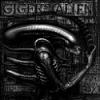
Transitioning between Rhythm and Lead then back
Frack replied to Jazzie's question in Rocksmith Remastered
I don't want to redirect every post to this one but With "Guitar Hero/Rockband/PS/Frets on fire templates" (it's the way they are charted) http://customsforge.com/topic/2882-the-third-way-to-chart-customs-with-guitar-herorockbandpsfrets-on-fire-templates/ it allows you to see faster where to cut & merge the guitar parts. As i just posted it a second ago: "Combo part is great to play specially when the lead has a big areas without any notes, including one as a bonus arrangement is definitively a big Plus". -
Thanks Raynebc for the Precisions, If Someone Uses A Better/Different Way or found tips feel free to report them Here. Don't Forget To Say Thanks To The Original Charters, they makes you win a lot of times & it just takes 2s. The Goal Is Not To Steal Their Work, it's to use a strong base for RS Customs Creation & don't waste your time doing twice the same job. Almost all those songs Uses Combo Guitar Part, wich has to be taken into consideration ie: if you lower the Guitar Part volume , then the Bass Part Will be Affected too & it will not render as you would like for others guitar parts (Lead & Rythm). Combo part is great to play specially when the lead has a big areas without any notes, including one as a bonus arrangement is definitively a big Plus.
-
http://i143.photobucket.com/albums/r151/Frack2/Rocksmith/RS%202014%20Icons%20Repl_zpsyj5p9v6j.png . RS2014 Icon For Customs (.Psarc) . RS Icon For Customs (.Dat Files) I was tired to see the Default White Icon on the customs, so i've decided to create a set of icons to try for replacing the windows one. Here's a preview in different display sizes of the result with the one i'm actually using (the green/yellow): http://s14.postimg.org/oriy73gfl/Icones_RS.jpg Here's The Collection: Rocksmith 2K14 Style: http://s17.postimg.org/rpj4sf6e7/rocksmith_256x256dirym39.png http://s17.postimg.org/4mslt94wv/rocksmith_256x256dirym5.png http://s22.postimg.org/nlajark69/rocksmith_256x256dirym2.png Blue/Purple: http://s22.postimg.org/xmfdk2x9d/rocksmith_256x256dirym8.png http://s22.postimg.org/kwb56zpb5/rocksmith_256x256dirym9.png http://s22.postimg.org/f1vqqr17l/rocksmith_256x256dirym14.png http://s22.postimg.org/kaqromjmp/rocksmith_256x256dirym16.png http://s15.postimg.org/lc4dt3k17/rocksmith_256x256dirym11.png http://s22.postimg.org/w63v1xuch/rocksmith_256x256dirym3.png http://s15.postimg.org/yhjvz7dwr/rocksmith_256x256dirym32.png Rocksmith 2K12 Style (not the original but very close to avoid copyright infringement): http://s15.postimg.org/yf00cda97/rocksmith_256x256dirym10.png Yellow/Orange/Red/Green: http://s22.postimg.org/yastgrlcx/RSC.png http://s14.postimg.org/x0m1qafe9/rocksmith_256x256dirym13.png http://s22.postimg.org/8pglgwy5d/rocksmith_256x256dirym31.png http://s22.postimg.org/5mfvdjj6p/rocksmith_256x256dirym35.png Jamaica: http://s15.postimg.org/ixci8o3sb/rocksmith_256x256dirym33.png Once you've choose your Future icon go to : http://convertico.com/ Now you've got your .ico (for Windows) you can use the created icon for all the customizable non system folder apps etc.. without additional software. I recommend to rename it like 22 or so (a simple name without spaces etc..) & put the Icon Under C:/ to avoid removing it accidentally. ----------- .dat & .psarc is a system icon, Before Modifying the icon system i recommend to make test with a folder icon or app to try the rendering. so you need a software like that (Very Light & Easy to use & Free): FileTypesMan: Win 32: http://www70.zippyshare.com/v/79541359/file.html Win 64: http://www70.zippyshare.com/v/70783600/file.html --------------- For RS 2012 : Extract, Lauch it, right click on the .dat extension / Edit Selected File Type / Choose your desired icon / Ok. (mine is already done (your should have the default white icon) http://s11.postimg.org/4xjlkswoj/FTM.jpg --------------- For RS 2014 : Extract, Lauch it, Edit/New File Extension/ in extension write .psarc & Perceived Type : System http://s21.postimg.org/p4iir20zb/RS2014.png Choose your desired icon / Ok. So Finally Witch One Have You Choose ? As You Seems to like Customise Your Rocksmith Files I'll Show You How To Customise (Lock) Your "Default Preview" inside The Windows Folders. Result: http://s13.postimg.org/57ol5lnl3/RSQ.jpg http://s13.postimg.org/3rd2ngko7/image.jpg It's working with every .JPG file just name it: folder.jpg Her's Mines if you want: http://s24.postimg.org/uqrrn84hx/folder.jpg http://s21.postimg.org/p5eztxrqv/folder.jpg The Quarantaine folder is a place where i put the freshly Downloaded RS Files before i tried them in RS (If a custom is crashing RS i know who it is). I Was Tired To Search Who are the Original RS Songs & Who are the customs in my dlc folder, i've had the idea to create Fake Shortcuts for the original RS Songs + DLCs & RS1 Compatibility Pack. To Differenciate Them Easilly. (Of Course RS 2014 Ignore Them as long as they are not .psarc). http://s16.postimg.org/gvv01r9dh/Pas_de_nom.jpg
-
HQ Multitracks & More: The third Way to Chart Customs (With Guitar Hero/Rockband/PS/Frets on fire templates)http://customsforge.com/topic/2882-the-third-way-to-chart-customs-with-guitar-herorockbandpsfrets-on-fire-templates/
-
The third Way to Chart Customs (With Guitar Hero/Rockband/PS/Frets on fire templates) Advantages : Phase Shift Templates : - Your Song Will Be PERFECTLY Beat Synced. - You've got the exact note position you just have to edit every notes or use the position as example. - Lyrics already included & PERFECTLY Synced - Great Quality Multitracks (You Can create Backtracks when removing the guitar track & keeping all other instruments) I Think Lowering The Guitar Volume To 50% instead of Removing It is Probably a Better Choice. - The RB3 section by Bluzer already content Pro Notes for Guitar & Bass ! (Nothing to do) Bluzer's Rock Band Series For Phase Shift: http://www.fretsonfire.net/forums/viewtopic.php?f=5&t=56438 Bluzer's Guitar Hero Series For Phase Shift: http://www.fretsonfire.net/forums/viewtopic.php?f=5&t=57010 As EOF is "Cross Musical Game" you just have to import & work on the already done template as a base. Giving a little Thanks to the above charters is always a good idea, it cost nothing & takes 5s (They've spent Years of labor to obtain this result) Thanks. There's a bad side though The Rock Band 1 Songs & Guitar Hero 1,2, & 3 have covers versions For Rock Band there's just 3 or 4 covers, you can use this search engine to know what song have been released for witch RB: http://www.rockband.com/songs/finder Frets On Fire Templates (best charters*): 2000+ Perfectly Beat Synced Templates: - Your Song Will Be PERFECTLY Beat Synced. - You've got the exact note position you just have to edit every notes or use the position as example. *Puppetz Song Thread (~700 songs): http://www.fretsonfire.net/forums/viewtopic.php?f=5&t=15024&p=106691#p106691 *Banzai08 Song Thread (581 songs) : http://www.fretsonfire.net/forums/viewtopic.php?f=5&t=56087 *Mustis666's Song Thread (Nightwish Discography & lot More) : http://www.fretsonfire.net/forums/viewtopic.php?f=5&t=45075 *Fristi61's thread (421 songs) : Stone Sour discography, Disturbed - Asylum album,Havok - Time is up album,Symphony X - Iconoclast album,Machine Head - Unto the Locust album,Metallica - Beyond Magnetic EP,Anthrax - Worship Music album & More: http://www.fretsonfire.net/forums/viewtopic.php?f=5&t=48185 *AMH (80+ songs) : http://www.fretsonfire.net/forums/viewtopic.php?f=5&t=34640&hilit=AMH *BlackFate Papa Roach (29 Songs & More): http://www.fretsonfire.net/forums/viewtopic.php?f=5&t=13811&hilit=BlackFate *Kurkuma (Just add 20ms of delay on all his songs) 21 RATM Songs : http://www.fretsonfire.net/forums/viewtopic.php?f=5&t=35886 17 Static X songs : http://www.fretsonfire.net/forums/viewtopic.php?f=5&t=35421 & More : http://www.fretsonfire.net/forums/viewtopic.php?f=5&t=35419 *Here's some of the best charters (according to me). There's Severals Ways To Chart Using Guitar Hero/Rockband/PS/templates: - 1st Way (Translating Gems into Pro Notes): Built a new EOF Project, using the guitar.ogg provided by the above Charters. Import the midi in EOF, The interresting Guitar Hero/Rockband notes are in expert difficulty, in part guitar (& bass if available) lyrics are already finished (unless you've used Frets On Fire Templates) Select Song/Track/real_guitar_22 part, go to the first beat & use Edit/Paste from Amazing. The Guitar Hero/Rockband notes are now in the good part. (You can do the same for real_bass_22) Now open your .pdf check the most repeated note or chords all over the song, select it & in the menu go to Edit/Selection/Select like. "Left mouse click on it", push N (on Keyboard) it will edit all the selected notes at once ! Repeat as much as possible this process (to win some times) & take care of not overwriting your freshly edited notes with this select like function. (It's easier to start this technique with real_bass_22 the first time). You'll have to merge the audio files with Audacity, once it's done go at the end of the track & add 8s of silence, export. The rest of the process is similar with the others methods/ways to chart. This tutorial describes this process with more details: How to Create Customs with Multitracks by Karmeleaux: http://customsforge.com/topic/16707-how-to-create-customs-with-multitracks/ - 2nd Way (Only Keeping The Beat lines): Import the midi, lock the beat/tempo map & import the .gp in real_guitar_22 part. Sync your song on the existing beats: I'm using Edit/Selection/Select All, move your first note (it will move the others Notes Too), Sync your Note on the early matching beat, Select the 2nd Note to move Edit/Selection/Select Rest, it will only move the Notes After Your Selected One. (So the done work will stay unchanged), Sync your 2nd Note to the matching beat etc.. Once it's done you can compare switching between real_guitar_22 part & Amazing Guitar part (for exact notes position).
-
@@dazedandbemused Nice Guitars. E std Tuning: Ibanez AK95-DVS http://s14.postimg.org/gk0be3kdd/Ibanez_AK95_DVS.png E std Tuning/Drop D (No Tremolo Easy To Tune): Ibanez GIO GAX30 http://s14.postimg.org/o8x5ptkv5/Ibanez_GIO_GAX30.png Eb Tuning: Ibanez SA260FM http://s14.postimg.org/8d8bmiuap/Ibanez_SA260_FM.png Others Tunings: Squier Affinity Stratocaster http://s14.postimg.org/rh1n2v74x/90bce2e325d22193c22cc905bedef890.png
-
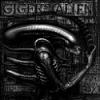
save file corrupted, lost all my progress...this happened to anyone else?
Frack replied to chrisd1023's question in Rocksmith Remastered
Often Make A Backup Of Your Carreer Folder (Every 2 Mounths or So) Will Prevents This Kind Of Problem. Sorry for you Guys, I don't Bring You Any Solution To Recover Your Lost Carreer but It Could Be Helpfull For Others Members Who Has Not Been Yet Affected. -
@Unleashed2k Thank you for setting up this new community.@Smirocsmo "I hope we will see here all people from smithy soon" I'm sure it will be the case.


