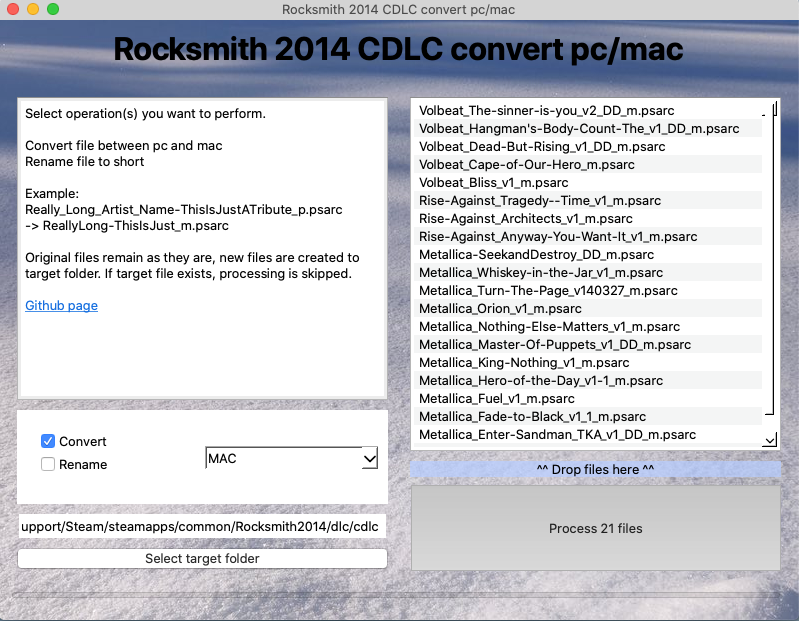glebb
MemberEverything posted by glebb
-
Rocksmith 2014 CDLC convert PC / Mac - osx app released
glebb replied to glebb's topic in Rocksmith Custom Tool Kit (ARCHIVE)
There was a bug that caused corrupted files in the old version. The latest version (2.2 as of now) has this fixed. -
Rocksmith 2014 CDLC convert PC / Mac - osx app released
glebb replied to glebb's topic in Rocksmith Custom Tool Kit (ARCHIVE)
Which version you are running? If not on 2.2 yet, update and try again. -
Rocksmith 2014 CDLC convert PC / Mac - osx app released
glebb replied to glebb's topic in Rocksmith Custom Tool Kit (ARCHIVE)
Tool updated to version 2.0.1 https://github.com/glebb/rocksmithconvert/releases/tag/2.0.1 Should now convert the newer CDLCs without problems. Please report any issues. -
Rocksmith 2014 CDLC convert PC / Mac - osx app released
glebb replied to glebb's topic in Rocksmith Custom Tool Kit (ARCHIVE)
Great! I'll update the 0x0L lib to the app. -
Rocksmith 2014 CDLC convert PC / Mac - osx app released
glebb replied to glebb's topic in Rocksmith Custom Tool Kit (ARCHIVE)
Hi Does it happen with all cdlc you try or just some specific songs? If it's just some, could you provide a link to any such cdlc. -
There's a version: https://ignition4.customsforge.com/cdlc/1265
-
Does this happen with a clean install as well, or only after you have patched the game?
-
Patch should be applied only once, and it does look like it worked initially. I don't know if it messes something up if done multiple times, but it might. To be safe, maybe do a clean install (or rather 'verify integreity of of game files' from steam, which effectively should download all modified files without reinstalling everything) and apply the patch once again. "I uninstalled Rocksmith, reinstalled and patched. No luck." -> What happens? Do cdlc show up in the game? Original Cherub rock bought and showing up and is playable?
-
Rocksmith 2014 CDLC convert PC / Mac - osx app released
glebb replied to glebb's topic in Rocksmith Custom Tool Kit (ARCHIVE)
Hello. It sounds like the patch to play cdlc is missing. Have you tried (re)installing it as described here: If some cdlc are running fine (directly downloaded as mac versions), but only the ones that are converted with my tool are not, please upload some example songs to e.g. google drive so I can take a look what might be wrong with them (original and the converted file). -
Rocksmith Tools Launcher for Mac
glebb replied to cozy1's topic in Rocksmith Custom Tool Kit (ARCHIVE)
Tried the Travis song. The note detection was quite terrible for me too (lead guitar). I kept missing even basic power chords every now and then. To me it looks like that especially the strumming parts are not charted 100% on time. I cannot say for sure, but I still believe it's something to do with the cdlc itself, not the conversion process. What it comes to riff repeater, I've found it to me much more forgiving than score attack in generally. That being said, the best I managed (when focusing on what I saw on the screen, not what I heard) I still couldn't get 100%, but 99.09. -
Rocksmith Tools Launcher for Mac
glebb replied to cozy1's topic in Rocksmith Custom Tool Kit (ARCHIVE)
Anything is possible, but I highly doubt it. The conversion process doesn't touch the actual note data in any way, it just unpacks the song to bunch of files, does some string replacements and then packs it up again. It's very simple. I can try the Travis song and let you know if I notice anything, but I suspect it's just how the CDLCs are in generally. -
Rocksmith 2014 CDLC convert PC / Mac - osx app released
glebb replied to glebb's topic in Rocksmith Custom Tool Kit (ARCHIVE)
Awesome! Thank you for helping me test it! I never knew it had issues on Big Sur before this. -
Rocksmith 2014 CDLC convert PC / Mac - osx app released
glebb replied to glebb's topic in Rocksmith Custom Tool Kit (ARCHIVE)
New test release available. As I don't have Big Sur, it's kind of a blind fix but let's see if it does anything: https://github.com/glebb/rocksmithconvert/releases/download/2.0.0-alpha5/Rocksmith.2014.CDLC.convert.pc.mac.2.0.0-alpha5.zip -
Rocksmith 2014 CDLC convert PC / Mac - osx app released
glebb replied to glebb's topic in Rocksmith Custom Tool Kit (ARCHIVE)
Aha, it seems like there might a problem with the PyQt5 library and Big Sur. My macs are so old that they don't even run Big Sur so I haven't been able to test it with it. There seems to be some workarounds. Stay tuned for update -
Rocksmith 2014 CDLC convert PC / Mac - osx app released
glebb replied to glebb's topic in Rocksmith Custom Tool Kit (ARCHIVE)
Interesting, thanks for this. I didn't explain myself properly earlier, but that icon right next to the platypus one (on right) is the second icon I was asking about (with the text exec on the icon), and those processes "RSConvert_GUI" are both related to that (that's the actual program running two processes). 99.9% seems a bit excessive though, yes I think I need to compile a debug version to get some more specific data on what's going on. It clearly goes into some sort of infinite loop hogging all the cpu, and if it doesn't even show the GUI it's probably related to the GUI framework. What osx version are you running by the way? One thing you could try to do is to run the RSConvert_GUI from terminal. In order to do this, you should open the terminal to the folder where the app is located and then: cd "Rocksmith 2014 CDLC convert pc mac.app/Contents/Resources" ./RSConvert_GUI That should keep the terminal window open and if we are lucky, it might print out some additional information about what's going on. Anyways, even without that you have already provided me some very useful information. Thanks again! I hope I can make this work, as I personally really like this new version much better than the earlier one. -
Rocksmith 2014 CDLC convert PC / Mac - osx app released
glebb replied to glebb's topic in Rocksmith Custom Tool Kit (ARCHIVE)
All help is appreciated, thank you! First of all, can you see whether 2.0 opens anything on the osx dock? It should pop up two icons/apps there, the one with platypus on yellow background (same as version 1.1, Rocksmtih 2014 CDLC convert pc mac) and then the actual GUI which on my system looks like a terminal window with green "exec" text in it (RSConvert_GUI). These should also show in system monitor. -
Rocksmith 2014 CDLC convert PC / Mac - osx app released
glebb replied to glebb's topic in Rocksmith Custom Tool Kit (ARCHIVE)
I pushed a new release (2.0.0-alpha4 - 03/20/21). It's a test version which tries to address the GUI not showing up, but so far I haven't been able to reproduce the problem myself so there's no guarantees for the fix. I'd appreciate if you test it out and report back whether it works or not. The version 1.1 is still the latest stable version, you can always use that. You can download it from the github releases page. -
Custom Song Tool Kit Not Working
glebb replied to SentientSnowman's question in Rocksmith Remastered
You can allow osx run the app by clicking the apple icon from the top left of the screen, selecting System Preferences / Security & Privacy / General and at the bottom of that dialog it should have a notification that conversion app has been blocked. You can allow to run it from there. This is only needed when running the app for the first time. -
Rocksmith Tools Launcher for Mac
glebb replied to cozy1's topic in Rocksmith Custom Tool Kit (ARCHIVE)
You're welcome! Thank you for testing the new version. I'll look into it regarding what could cause such behavior. -
Rocksmith Tools Launcher for Mac
glebb replied to cozy1's topic in Rocksmith Custom Tool Kit (ARCHIVE)
Make sure you download the .zip file, not the source package. So from the releases page download the latest zip package (currently either Rocksmith.2014.CDLC.convert.pc.mac.2.0.0-alpha3.zip which is the latest "test" version (I hope you test it), and if that gives you problems you can try the "official latest" 1.1 version Rocksmith.2014.CDLC.convert.pc.mac.1.1.zip.) -
Can you grab a screenshot or copy paste the text from the terminal when you run the patch? E.g for me, running the patch produces following output in terminal (I've already run the patch perviously and everything works, and the patcher notices it):
-
Rocksmith 2014 CDLC convert PC / Mac - osx app released
glebb replied to glebb's topic in Rocksmith Custom Tool Kit (ARCHIVE)
New alpha version released for testing. Complete rewrite, now with proper UI, saved settings, auto-processing and overall faster processing. This is more of a hobby project for me, so if version 1.1 works for you, no need to update (unless new features such as auto-processing seem interesting). As this is in alpha stage, expect bugs (please report them as github issues). -
There's a feature request for Rocksniffer for this. I also hope it gets implemented https://github.com/kokolihapihvi/RockSniffer/issues/24
- 27 replies
-
- rocksniffer
- stats
-
(and 4 more)
Tagged with:
-
Rocksmith Tools Launcher for Mac
glebb replied to cozy1's topic in Rocksmith Custom Tool Kit (ARCHIVE)
Cool, I'm glad it's proven to be useful! I've been working on a new version, now with a proper user interface to save few clicks (and remembering settings like target folder etc) and to make the conversion process much faster. I'm hoping to add some other features as well, but it's still very much work in progress. In the mean time the current version should serve well enough. Teaser picture attached -
After getting some requests / feedback I decided to publish my simple app to convert CDLC between PC and MAC. The details and download link can be found from this url: https://github.com/glebb/rocksmithconvert Here's a short video on how it operates: The version now is 1.1, but I don't expect it evolve much from this, besides bug fixes. Besides converting, it can be used to create short-filename versions of cdlc files. It should work on osx versions starting from 10.12 (Sierra). If you have any issues, please reply here or report an issue on Github page.