Everything posted by Hornet871
-
I've got the guitar.ogg file, but not the guitar.wav As for replicating the error, I had recreated it a few times prior to exiting EoF. No matter though, I went ahead and created a wav file from the existing audio file I had
-
I'm receiving this error every time I attempt to save my EoF file. I checked the log, but it doesn't read anything particularly helpful to me. I'm just wondering if someone can help me interpret what's happening? https://www.dropbox.com/s/yvmkl6ckdtf20zt/eof_log.txt?dl=0
-
Hey everyone, I'm working on a custom in which I'm stuck tabbing the solo by ear, and it consists of a few bend-and-release notes (similar to that in the main riff in 'Back in Black'), and I was wondering if someone might be able to describe how I might do that with EoF? As an example from the solo, I need to do a whole-step bend on the 14th fret of the G-string, and bend back down. My initial thought is to use tech notes, and place one with a whole-step bend in the center, and another with a 0-step at the end, but I'm not sure how that would turn out in-game, nor do I know how to compile the CDLC to test it (I'm creating as I'm learning) Any help regarding the compiling or the bends would be limitlessly appreciated!
-
Well, for some reason or another, it did finally end up saving. Not sure what prevented it before, but it's keeping its setup now!
- 4 replies
-
- preferences
- display
- (and 4 more)
-
I had previously already had to fix that issue, of having it in program files. I simply extracted it straight to the downloads folder and nested it there instead. As for eof_log, I've no idea how to read it, as far as what's happened when, but I don't see anything in there about the settings changing or being unable to save. I've got a link to the eof log in it's current state here: https://www.dropbox.com/s/yvmkl6ckdtf20zt/eof_log.txt?dl=0
- 4 replies
-
- preferences
- display
- (and 4 more)
-
As simply as the title says, I'm having trouble with my settings and preferences reverting after I exit EoF. I set them up the same way every time I use it, but with previous versions I needn't have worried about that, as it would save my settings for future use of the program. Any ideas on the fix, or something I'm doing wrong?
- 4 replies
-
- preferences
- display
- (and 4 more)
-
I'm also having trouble with generating a CDLC. I had imported a pre-existing song into the toolkit to lower the volume of a tone, but I'm unable to generate, receiving this error in the process - https://www.dropbox.com/s/uj9lodfai9e3wc8/Screenshot%202016-06-30%2012.31.17.png This is immediately after updating this morning, on v2.6.1.0-fb1e962d
-
Hi guys, I'm helping remaster another user's custom song, and I'm not sure how to add bends or pre-bends to the notes. I've checked the note modifiers menu, but I don't see anything for bends, which directly results in the inability for me to add pre-bends with tech notes. Could anyone break that down for me quickly? Thanks!
-
I've been having trouble with the Leading silence function in the last couple hot fixes (error 47). Any chance on a patch, or possibly something I'm doing wrong myself?
-
It all has to do with how the Charter broke up the song into sections and riffs for use with the Riff Repeater. In this case, it sounds like they didn't. I'm sure if you post on the track page and ask the charter to fix this issue, they would be more than happy to do something about this!
-
I've just made the exception, but it's still running the same error
-
I was looking to split up the sections for some Coheed songs, such as The Running Free and Ten Speed, but it worked alright when I chose to 'Run as Administrator' in Windows
-
It's an excellent tool, but I keep running into an error with a few particular songs. When I try to unpack them, it tells me that access is denied to the song folder within bpr's root folder Edit: I figured out howto bypass this. If anyone else has this issue, run the program as an administrator, or whatever the Mac equivalency may be.
-
I'll keep all that in mind. I'll probably add the silence in audacity for any new projects. Thanks everyone!
-
Hey all, I'm trying to restart a custom track that I had recently lost, and as I'm attempting to add the leading silence, I get a cascade of rapidly opening/closing command prompts, followed by an error which reads "Could not add leading silence (error 47)" Would anyone happen to know the cause for this, or possibly a fix for it? The help would be greatly appreciated :)
-
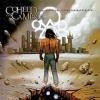
SETLISTS/ PLAYLISTS AM I MISSING SOMETHING?
Hornet871 replied to buzz's question in Rocksmith Remastered
I don't usually use the CFSM, I think it's easier to just drag and drop. Your CDLC songs go right into the dlc folder with the rest of your dlc, and that's about all there is. I'm not sure what use the set list option was in the song manager -
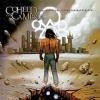
Progress/DD Bar Not Displaying in song
Hornet871 replied to Hornet871's question in Rocksmith Remastered
I thought about that, and I've gone through and added DD in the past, but it didn't change anything. It doesn't even have the flatline bar like Non-DD songs might. It's just empty space. I'd add a screenshot to exemplify, but I'm not sure how. EDIT: Dropbox link to display issue at hand - http://bit.ly/1OwQFff -
The best way I can think to explain it is by example - On one of my customs (Seek and Destroy), the progress bar that usually displays above the note chart, does not. which becomes a slight pain when considering taking the song into the Riff Repeater. Is there anything I can do about this, or should I contact comment on the record page for the creator to look into it?
-
The current issue that still resides is that the first beat marker is not at 0 seconds. I've tried the BPR program mentioned above, which worked quite well. However now I'm noticing that the individual who charted the song has some notes/chords out of sync, as well as having started increasing the bpm as the song progressed, even though the song keeps the same progression of power chords between the solos.
- 7 replies
-
- EOF
- Beat Markers
-
(and 2 more)
Tagged with:
-
I wasn't aware this existed. Although the initial post says that it's only available for x32. Any chance for unmentioned x64 compatibility?
- 7 replies
-
- EOF
- Beat Markers
-
(and 2 more)
Tagged with:
-
My query is rather simple, though I'm not too knowledged in working with EoF - I unpacked a CDLC pack in hopes to add sections, instead of only having the entire song as one big mass (for Dynamic Difficulty purposes). Problem is, the notes start 3 seconds in due to the leading silence. I want to shift all of the notes down to the beginning of the chart reel without losing the beat of the song, which has subtle change. Essentially, I want to eliminate the leading silence. Is there a way to accomplish this that I'm not noticing? Any and all help is appreciated. Thank you!
- 7 replies
-
- EOF
- Beat Markers
-
(and 2 more)
Tagged with:
-
So, I've gone through and used the Dynamic Difficulty Creator, but I'm faced with another problem - most of the songs that once lacked Dynamic Difficulty also lacked section markers. Which means, as a result, when I enter the Riff Repeater, it's either the whole song or none of it. Is there a way to retrieve files from the CDLC pack to add section markers to break up a song?
-
- Sections
- Dynamic Difficulty
-
(and 1 more)
Tagged with:
-
So, I've had a project going for a few months. Unfortunately, I've had two things prevent me from finishing it. One being work, the other is my lack of knowledge. I've got the song charted out, finger positions mapped for chords. I just don't know how to incorporate dynamic difficulty. Is there something in the toolkit, or is there something I have to do? Any light that can be shed would be fantastic, thank you all.
- 1 reply
-
- DD
- Dynamic Difficulty
-
(and 1 more)
Tagged with:
-
Hey guys! Apologies for my lack of any updates, it's been one long summer with myself and work. Anyways, just a week after I started this, I had finished the full chart for the song. Now, the tricky part for me has been learning how to incorporate DD. I'm not sure if I need to chart it myself, or if the Toolkit GUI can do that for me. So I thought I should ask the more professional charters - what is it that I need to be doing? Is it automatic, manual, or more of a preference thing?
-
I wasn't sure where to post this, but it seems to be the most relevant place -- when using the CDLC request page, typing a search is a bit inconvenient, especially via mobile browser. When typing the search on my laptop, the search bar suddenly stops receiving input, as if I have clicked elsewhere on the page. On mobile, however, my keyboard simply opens, and immediately closes, presumably in the same premise. Curious if anyone else has run into this error, or if the issue may already be being dealt with. Thanks guys! Keep rocking!
- 4 replies
-
- Search field
- Keyboard
-
(and 1 more)
Tagged with:

