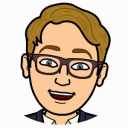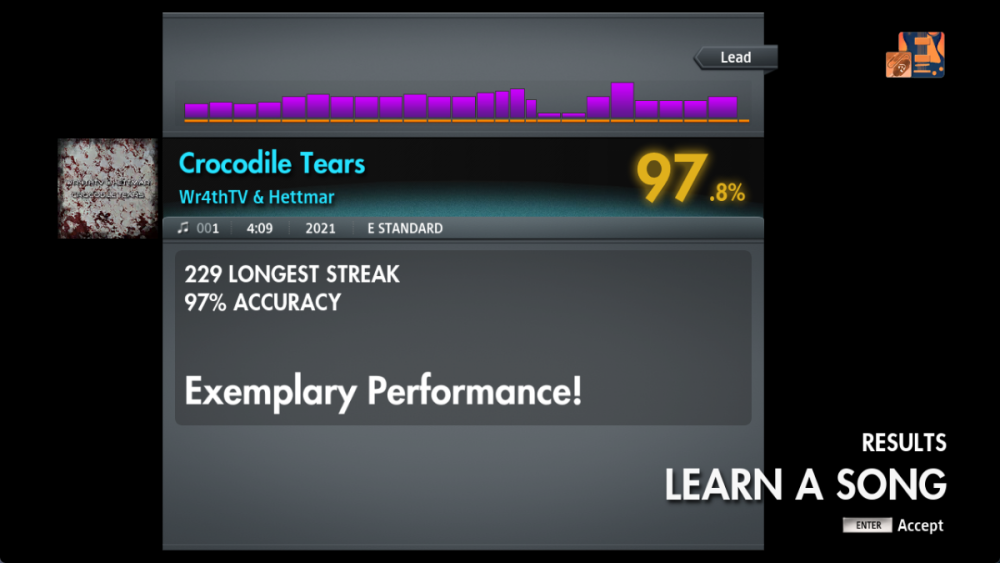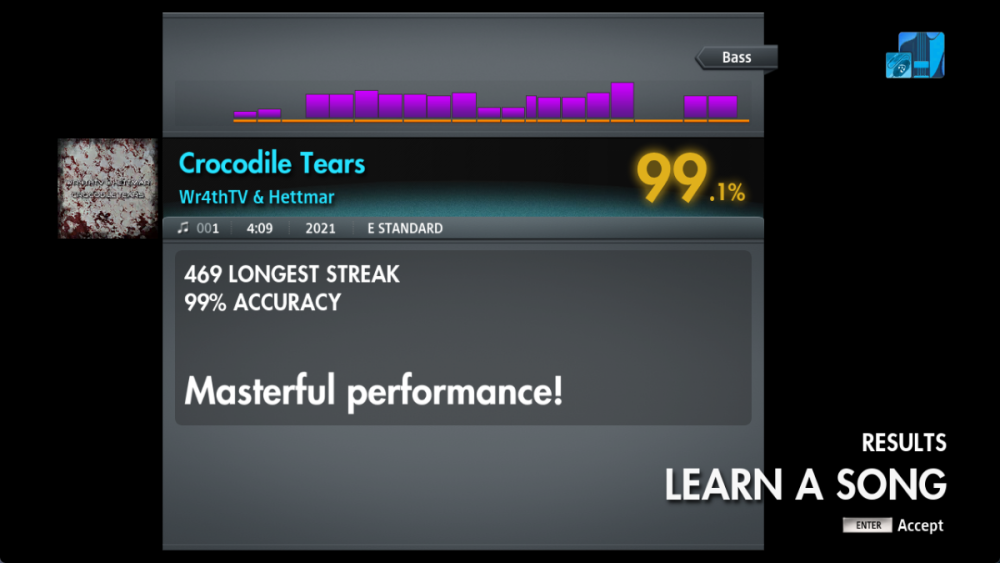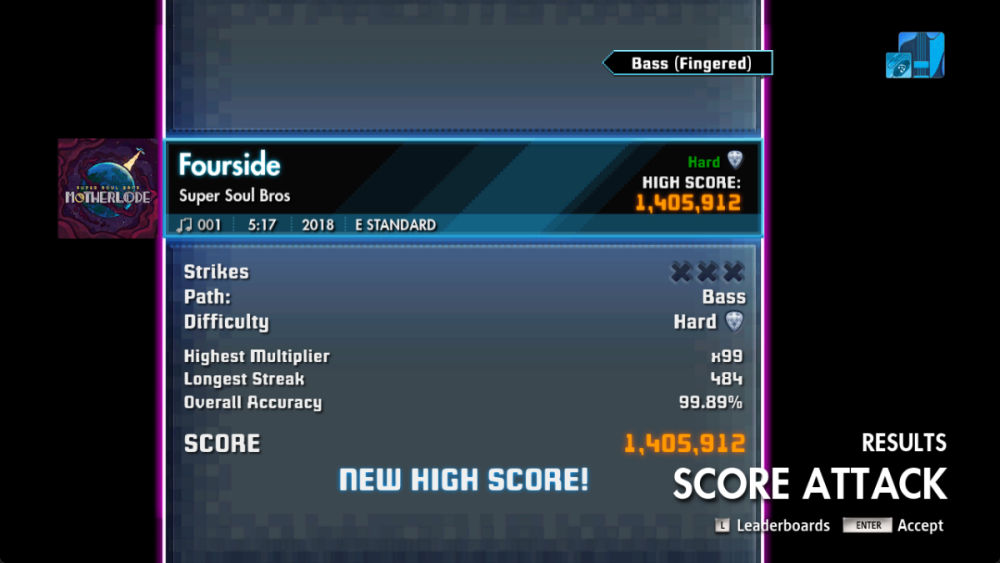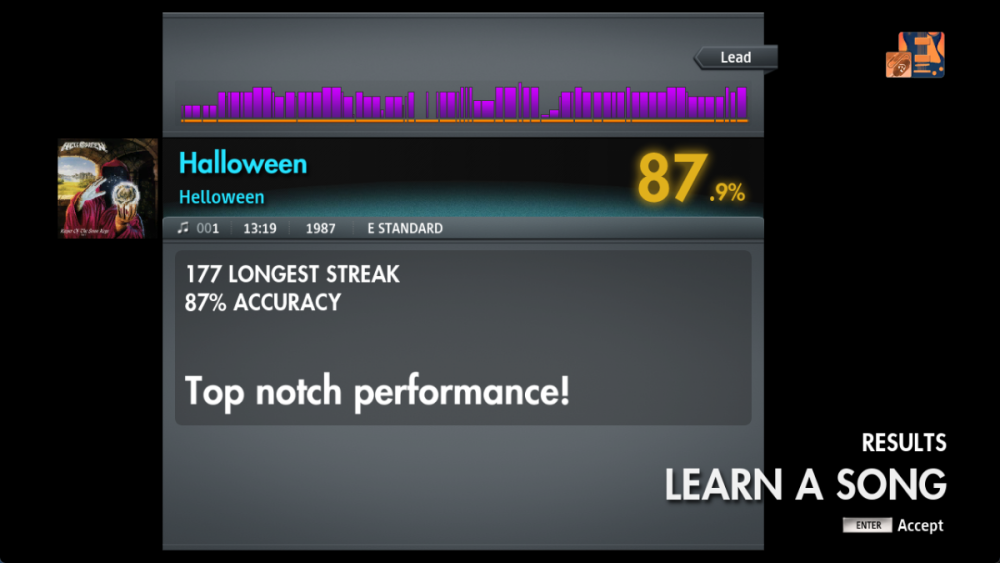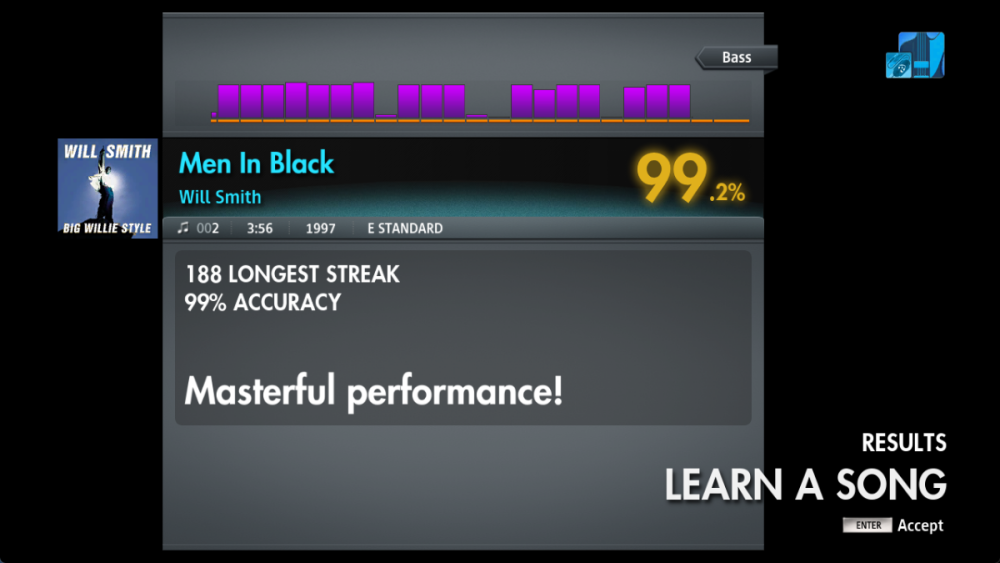Staff Member
Emmy-Dell belongs to the Staff group.
About Emmy-Dell
- Birthday 08/02/1998
Contact Methods
-
 xEmmy98x
xEmmy98x
-
 .dell.
.dell.
Profile Information
-
Gender
Not Telling
-
Location
Yes
-
Guitar
Harley Benton Fusion III, Harley Benton SC-Custom, Harley Benton R-457MN, Jackson JS22-7 Dinky, Schecter C6 Plus
-
Bass
Ibanez SR506, Sire V7, Sire M2, Steinberger Spirit XZ-2, Warwick Infinity
-
Rocksmith
Windows (Steam)
Recent Profile Visitors
Emmy-Dell's Achievements
-

Rocksmith 2014 Championship Week 611 Community Bands (cf)
Emmy-Dell replied to cacahuate51's topic in Rocksmith Championship
- 67 replies
-
- 7
-

-
- community bands
- custom forge bands
- (and 9 more)
-

Rocksmith 2014 Championship Week 608
Emmy-Dell replied to cacahuate51's topic in Rocksmith Championship
- 75 replies
-
- 7
-

-
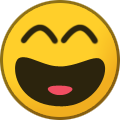
-
- sweet
- american hi-fi
- (and 6 more)
-
And you know there have been instances like this in the past where there are hiccoughs with the system and it will false flag things occasionally. If the chart does not have a report flag, it should not be removed/ abandoned. (I'm pretty sure I've said that to a couple of your charts before) We do apologise for the inconvenience.
-
If people want a backing track version, their best bet is hoping the band/ artist themselves release an official 'backing track' audio file to use. The AI tools aren't really that good for isolating guitar as much as people think. I have tried a few times, and the vast majority of the things I've attempted did not turn out good. There is no rule against it, but if someone is uploading a 'backing track', it'd be nice if the audio was sourced via the proper avenues, as opposed to defaulting to AI which gives mixed results.
-
Charting Standards (2025) To improve the overall standard of CDLC going forward, we are implementing a clear list of what constitutes the 'reasonable standard'. For charts created in 2025 onwards. Charts from before 2025 are not being randomly deleted or going anywhere unless the charter decides to remove them themselves. Reported charts however are bound to these new standards and any updates you do must follow at minimum the Required: section. If you are unsure about certain components that make up a CDLC, you are more than welcome to ask questions in the #creators channel in the CustomsForge Discord server. Required (functionality): The following list are aspects of charting that functionally affect the final product, so it is of everyone's best interest that charts are created with a solid foundation. - Charts must have 10 seconds leading silence, and roughly 2 seconds of silence at the end of the track. (Adjusting your audio files in a DAW, like Audacity before you start the project is usually the best practice.) - Charts must be made using a decent audio file. (Ideally sourced from a reputable place like the official band website/ Bandcamp and not a rip of the YouTube music video) - Charts must be made with sufficient accuracy transcription wise. - Charts must be synced adequately. - Charts must be set to the proper tuning. (Using tools like Tonart can help you detect the true tuning of a song if it's not 'standard A440'.) - Charts must include tones. - Charts must have manual Phrases and Sections set. - Charts must have Dynamic Difficulty. (can be generated using the DLC Builder) - Charts must be made using the latest tools available. EOF/ Charter and the DLC Builder - The DLC Builder does a validity check of the arrangements and will give you a list of ''issues'' it has detected which you should fix before uploading to CustomsForge. - The DLC Builder also sets certain values, like the Scroll Speed and the Song Volume, automatically for you to match the ODLC standards. It is in your best interest to leave these to what they are set to by the tool. (Go to File > Configuration > and ensure the ''Calculate Volumes Automatically'' box is checked) Required (playability): The following list are aspects of charting that will have an impact on the visuals of the chart which you should also take care of. Having projects which have the visual side of things done correctly can drastically improve the quality and playability of a chart. - Accurate Fret Hand Positions. (Don't rely on auto-generated FHPs) - Proper chord fingerings. (Don't rely on auto-generated chord fingerings) - Note sustains are visually appropriate and have at least a 1/32 gap between the subsequent note. - Correct pitched vs unpitched slide usage. - Manual Handshapes where appropriate. Repeated failure to follow the above will also result in your upload privileges being revoked until you can prove you can create CDLC that are up to current day standards. Nice to haves: The following list are finer details of charting which are not mandatory to include, however it is greatly appreciated if you do go the extra mile. - Lyrics that are accurate. - Charts include a path for Lead, Rhythm and Bass. - Verifying chord names. - Referencing live videos/ artist playthroughs to help with accuracy. - More defined tones to match what is in the song. - Further fine tuning to make charts almost equal to ODLC standards: ODLC looking charts guide Further Advanced charting technique guide Uploading charts to CF / Ignition: - Proper spelling of artist and song. - Include music video (if available) as well as Song Duration and Year. - Correct tuning and appropriate tags/ genres. - Include a Mac (m.pasrc) file if possible. - Author notes that has information about the chart, not the song itself. (no big copy/ paste from the artist Wikipedia page.) Extra guides: DAW/ Song Audio guide DLC Builder guide Rocksmith bass tuning guide Firekorn's written CDLC how-to guide
-
https://discord.gg/aP5hD4Nm
-
If you want to learn to chart properly in 2024, I would highly recommend watching and making notes from this how-to video, which has been vetted by some of us higher profile charters. It goes over A LOT of the main things people should be doing when it comes to charts as well as the tools you should be using. (Please for the love of god, people don't use the toolkit to create charts. It's old and outdated and the DLC Builder is superior in so many ways) Hopefully a step in the right direction for you. There's also the #creators channel in discord where people are happy to help.
-

Rocksmith 2014 Championship Week 574 HAPPY DELL-O-WEEN!!
Emmy-Dell replied to cacahuate51's topic in Rocksmith Championship
-

ODLC No longer avaliable on Steam should be allowed to be made and uploaded
Emmy-Dell replied to B0ulder_'s question in Rocksmith Remastered
Whilst there are still DLCs able to be purchased on Steam and the console stores, our stance regarding DLC being uploaded to Ignition WILL NOT change. End of That rule is the sole reason CF has been able to last as long as it has, because there was an agreement made between Ubisoft themselves and Customsforge. There is no reason for us to change our stance and dampen our good standing we've maintained with them for over a decade. -
Not sure why you would need Rocksniffer to do this, when you could import a psarc file into RS Custom Song Toolkit and get the lyric files from the charts that way. https://www.rscustom.net 1. Download the toolkit 2. Once installed, go to the 'CDLC Creator' tab. 3. At the bottom, click 'Import Package' and select the file you want to get the lyrics from. 4. It will get you to save a new folder for said cdlc you have just imported (I save them to my E drive, but you can just save it in your rocksmith dlc folder) 5. It should bring a pop up to say the cdlc was imported, click okay and then go to where you saved the folder. 6. Open that new folder > EOF > and in there you will find the path files.
-

RS Playlist & Rocksniffer
Emmy-Dell replied to TheRealMeanMachine's topic in RSPlaylist / RockSniffer
One of the RS Playlist admins here, if you're having trouble with the discord - make sure you read the rules and react to the post and the rest of the discord will open up to you and you will be able to see the #how-to-set-up-the-bot channel 1. Go to https://rsplaylist.com 2. Click the login button in the top right. 3. On that homepage under the Discord link, there should be a hyperlink that says 'Go to my playlist' - click that. 4. At the top of the page, there should be a tab called 'Channel Settings' - click that. 5. A window should have popped up with some settings. 5a. In the General tab, enable that box. That brings the Kokolibot to your Twitch channel. 5b. In the Account tab, connect your CustomsForge account. 5c. Go to your twitch channel and type /mod kokolibot and then go back to the RS Playlist settings window. 5d. In the Moderators tab, click the 'update moderator list' button. 5e. In the Requests tab, make sure the 'Enable Request Module' AND 'Allow anyone to request' boxes are checked. 6. Scroll down and click 'Save Settings' From there, it's just a matter of fine tuning the settings to suit your streams - if you follow the steps above, that will at least get the bot to your channel and take requests. If the Kokolibot ever leaves your channel, double check that General tab. As a safety measure, we have disable itself from channels it fails to connect to. For an actual full list of the commands for the Kokolibot: https://goo.gl/jDohgM (https://rsplaylist.com/ajax/form-help.php is a very old version of the commands and is missing quite a bit) As for getting them into SLOBS/ OBS: For the playlist - add a browser source to your scene and in the URL box, put your playlist link. - Then you can use the CSS box to hide some of the elements you don't want. Or alternatively, just crop the source to hide any bits. For Rocksniffer - https://github.com/kokolihapihvi/RockSniffer/wiki/Set-Up -
Happy Birthday Dellboy_789!
-

Hey how's it going? I just wanted to quickly say thanks for the Jim Johnston work. I see you did bass but I was wondering if you did Lead or rhythm; in particular Burn in My Light. It's my favorite WWE theme of all time. (if you have seen this already I would like to apologize no span intended I was just having issues sending the message
 )
)
-
-
https://gyazo.com/27cbd196fa67f1cd679883f73e142a32