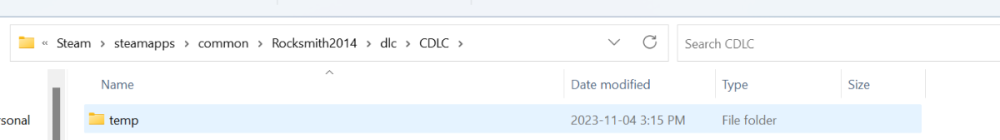Everything posted by Nick Beat
-
@ Spartacus GR77 I sent a reply last night, but somehow, it's not here. Replying from iPhone is a real pain.... In any case: as @ Sniper Reload3d says, this is a separate issue. What the .dll does (whichever version) is to match the ID of CDLC to the internal list of purchased DLCs, so as long as you have a match in there, you should be good to go. If not, then presumably either the ID of CDLCs does not match (Cherub Rock is the default, but you can change this with CustomsForge Song Manager (see tools in the menu)), or the CDLC aren't in the right place. Someone just a few days ago had the same issue (look up a bit) and I sent a screenshot of my PC folder structure. When he set himself up the same way, the problem went away. You might try that.
-
Agreed. Discord #support may have answers we don't.
-
@ Spartacus GR77 I see a response from @ Sniper Reload3d in my email, but it hasn't shown up here yet. Odd, but seems to happen routinely. Ok, I'm going to leave it in his capable hands. Although I have a PC, I only use it for CDLC creation (which is rare enough) and I don't have a 14,900K CPU, so this is outside my experience. I've seen this discussed before, but I can never remember the solution. You could do a search above for this, see what has happened to others.... Good luck!
-
@ Spartacus GR77 You said PC, yes? Now, could you clarify what you meant by "Tried to launch and nothing. I found and ran the installer and that still cant get it to open"? Tell us exactly what happens and where it stops to work, just so we're clear on what's what. Also, if you could paste a screenshot of the folder with RS and the .dll and so on, *including* the path so we can be sure that we're looking at the right stuff, that could save us some time, potentially.
-
Eeeeeewwwwww!!!! LOL
-
@ Sniper Reload3d LOL If he deleted the game and redownloaded it and then patched it, he shouldn't have two .dlls..., right? @ KRoOKED Maybe send us a screenshot of your installation folder so we can see what's what, there? (I'm also fishing... I agree with the previous post, if you get to the amps, then the CDLC are obviously being picked up, so they're in the right place; so either they are screwed up (like wrong ID) or the .dll patch is obsolete or missing....)
-
@ Napotad @ Sniper Reload3d beat me to it; I should have been explicit the first time. For your reference, at the top of the webpage, under Tools, you will see the necessary accessories for doing various CDLC tasks, in case you need them later.
-
Hmm, ok. I don’t use PC much, so maybe my friend @ Sniper Reload3d can help? (I’m assuming the CDLC are all coded to an ODLC you have installed.) otherwise, #support on the Rocksmith Discord server is a great place to get help. Keep that in mind, regardless.
-
@ KRoOKED Try deleting the game and re patching, their likely have been changes. @ smashedbread I thought I’d heard that it was in-delisted… but if not, you can use CFSM to change you CDLC IDs to any other ODLC ID you have or can still buy.
-
It's not entirely clear what you are saying. Are you saying that a song you used to have doesn't show up anymore? That seems rather odd... Can you be a bit more clear? one song (Fall Out) or more than one ('they disappeared') ODLC, CDLC... It's hard to help unless we understand the problem clearly
-
Wow! I’m very pleased that you got it to work! Now you know what to do in future and thanks for letting me know! Keep the Discord group in mind, it is monitored more than here by more people. Take care!
-
No problem, I live in the country and deal with that every day! just FYI: more experts and often faster response on the CustomsForge Discord under #support if we can’t sort it out here! good luck!
-
@ Eduardo Yagami I have just tested those CDLC on both Mac and PC. In both cases, they show up just fine, and I played one on each system. No issues. Now: You don't expect RS to fail to load things based on the name of the artist, right? So that's odd right there. Showing up in game is a matter of whether or not RS sees the files in the DLC folder. If they don't show up, I have a hard time understanding them actually being there. So either they really aren't in the DLC folder (or a subfolder, that's what many people do), or RS doesn't recognize them as .psarc files and/or they are corrupted. If you look at my screenshot, you will see where they are supposed to go, anywhere inside the 'dlc' folder. As I mentioned, I put CLDC into a subfolder ('CDLC') and for the purposes of this test I put your CDLC choices inside 'temp'. It really doesn't matter. The point is, the path in my File Explorer is different from yours....
-
I should maybe also ask: PC or Mac? EDIT: Never mind. I see you said PC. Ok. Will work on this in a while. But as I've used at least one of those in the past, it seems to me it has to be a directory issue or something along those lines.
-
Missed the screenshot somehow, was on the run? See no reason they wouldn’t work. I can try them for myself tomorrow and get back to you, too late today… (I do recall a situation where someone on Windows 12 had issues because somehow the folder was duplicated but don’t remember details. You could try searching the thread while you wait. In most cases someone has already had your problem in the past.) I have used some by avdocatwork in the past….
-
When you say that they do t work, what does that mean, precisely? Without details, I can suggest: 1) make sure they’re in the same folder as other CDLC 2) confirm that they have been set to an app I’d which matches an ODLC you own, whether Cherub Rock or something else. For #2, CustomsForge Song Manager can patch them on PC and the RSConvert utility can do it on Mac.
-
For those Mac users out there who may be having difficulty installing the patch, there's a new video on that, geared to Sonoma (though it works just as well for any other macOS). Hot off the press! EDIT: and see here for the official post of it on CustomsForge!
-
I recommend that you go to the Discord group #mac-os channel, because that’s where the macOS patch expert hangs out and he pays attention. if anyone can solve it, he can.
-
Thanks. I suspect you are right…. If and when I find out otherwise, I’ll do my best to update it.
-
@ Sniper Reload3d Kind sir, I’ve been thinking… has the DLL been updated recently? If so maybe I need to update it? Though as far as I know it still works (I say that because I play on Mac mostly so haven’t checked lately….)
-
@ sfury No, all CDLC should show up if you’ve replaced their ID with one from an ODLC you purchased….
-
At the top of the page see Ignition4 Search to find CDLC. And again at the top, see Use CDLC for instructions. If you need help sorting it out, you will get quicker response o our Discord channel (see Discord at top).
-
Muchas gracias, señor(a) @ Duende !
-
As my colleague @ Sniper Reload3d pointed out earlier, Cherub Rock is not absolutely essential (I’ve never had it) but there is a little more work involved if you don’t have it. If you’re on Mac, there’s an alternative utility which will get you where you need to go. It’s your call which road you take.
-
@ firekorn This link on the tutorial for creating CDLC appears broken: https://customsforge.com/index.php?/topic/856-tutorial-for-proper-gp-tab-sync-sectionphrase-authoring-and-more/ (I was hoping maybe discussion of Go Play Along synching might be there?) UPDATE: I think I've figured out how to pull the synch out of GPA since I posted this so that part of the issue likely not a concern any longer.