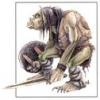Search the Community
Showing results for tags 'Fix'.
-
Hey so I have been trying to get CDLC to work forever to no success. Game will not launch. I followed the instructions from: I have download the D3DX9 from link listed above. I have added the file to the ROOT folder. I have Cherub Rock (I have all the DLC the game has to offer). I have even tried different D3DX9 from different sites and I have gotten it to get to the tuning phase but it soft crashes and won't get past the amp screen. I have a pirated version of the game and I am using the No Cable patch to play the game without the Real Tone Cable (overpriced for no reason lol). So I am not sure if it is the fact I am using the No Tone Cable as that is the only way to launch the game for my cable to work. I don't know if it is the fact it is pirated. Please if anyone has experienced the same issues as me. Thank you!
-
Hi guys, back when Rocksmith 2014 did the update to Remastered, all CDLCs stopped working. Someone posted a fix, and actually work like a charm. For months the fix was posted in a big banner at the top of the Custom Forge page. I just installed RS Remastered in a different computer, and of course my CDLCs are not working anymore. I am looking for the link for the fix but, I can't find it. Could anyone give me the link for the fix? Thank you Vlab_B
- 10 replies
-
- 1
-

-
- Rocksmith
- Remastered
-
(and 2 more)
Tagged with:
-
Hello, so there is an old cdlc I have from this site... My chemical Romance - The Ghost of you. And the custom is made rather bad and has a lot of issues. But I use it for playalong quite often. I wanted to play it in Master Mode but its so badly synced that it is impossible to get no mistakes in Guitarcade. And in Learn a song the file seems too old and it's not possible to switch off the notes in Riff Repeater. Is there a way to tweak/manipulate the file so that Rocksmith thinks I got gold/zero Xs in Guitarcade? Thank you very much.
- 4 replies
-
- Master Mode
- cdlc
-
(and 6 more)
Tagged with:
-

Using the 100% mastery fix only single CDLCs?
ShrillBear52 posted a question in Rocksmith Remastered
Sorry if this has been discussed before but I couldn't figure it out myself. My question is can I use the "CFSM" program to fix only specific CDLCs?? I know that it is meant to fix your "dlc" folder and I already did it,but since then,I've downloaded some new CDLCs and I'm not sure if they don't have the 100% bug on them. Also, if I generate my (e.g:new song for Rocksmith) will that have the issue as before or there was an update for RSToolKit to handle this ? Thanks! -
I run EoF (yes I have latest and Hotfix) and it manages to open. I get the little editor box with a gray canvas and thats it. If I CTRL ALT DEL and go to task manager sometimes the gray canvas loads, and I can interact with mouse hover but as soon as I click it freezes again. Even the taskbar upon clicking crashes immediately.
- 1 reply
-
- Editor on Fire
- Eoo
- (and 6 more)
-
Sometimes during the game, missing sound effects on the guitar, and only clean sound, only helps restart the game, this bug occurs in other players. Does anyone know how to fix it?
- 1 reply
-
- sound effects
- missing
-
(and 2 more)
Tagged with:
-
https://www.youtube.com/watch?v=7LKJvdgRp-g <----- This is a video of what happens when I try to start the game. I have tried checking my audio settings in my control panel, uninstalling and reinstalling, not having the cable plugged in when starting, verified the game cache multiple times, and I removed custom DLC that may have affected the crash. I can't make it full screen because the game crashes right away. Any suggestions???
-
So, you downloaded a CDLC but it's not showing up? Awww. Maybe it's shy? Or maybe you haven't read this thread yet: http://customsforge.com/topic/901-how-to-use-custom-dlcs-in-rs2014/ Or, maybe, you haven't bought any official DLC. Most people got Cherub Rock when they preordered the game, and most CDLC use that app id. You don't have to buy it, as you can just update the appid of every CDLC you download to the app id that you DO have. Do that, then read this: 1) Download and extract the toolkit. Here it is: http://www.rscustom.net/builds 2) Open toolkit (Rocksmithtoolkitgui.exe) 3) Click on the Packer/Unpacker tab: http://thumbnails110.imagebam.com/34301/60f19f343000064.jpg 4) Under the App Id, click on Smashing Pumpkins - Cherub Rock to bring up a list of all/most of the official DLC that has been released. http://thumbnails111.imagebam.com/34301/e983f2343000990.jpg 5) Select the appid of a song that you already possess. So, again, this means you must own at least one official DLC. 6) Click on choose DLC 7) You can now select one or more .psarc files that need their app id updated. 8) ??? 9) Profit! Does this not work? Make sure you don't have any duplicates of the same CDLC, or CDLCs with the same Artist/SongName combo. Also, make sure the file ends with .psarc (if you have "Show file extensions" enabled). Furthermore: Check to see if you have any songs with the same SONG Title. These two DLCs probably have the same DLCName, which is why they don't show up: http://thumbnails111.imagebam.com/34446/14901a344452663.jpg Just put in a different name in that box (click on Import Package, select the custom you want to fix, select folder to unpack files into), generate package, and select the /dlc folder. Done!
- 17 replies
-
- 2
-

-
- Song
- Showing up
-
(and 2 more)
Tagged with: