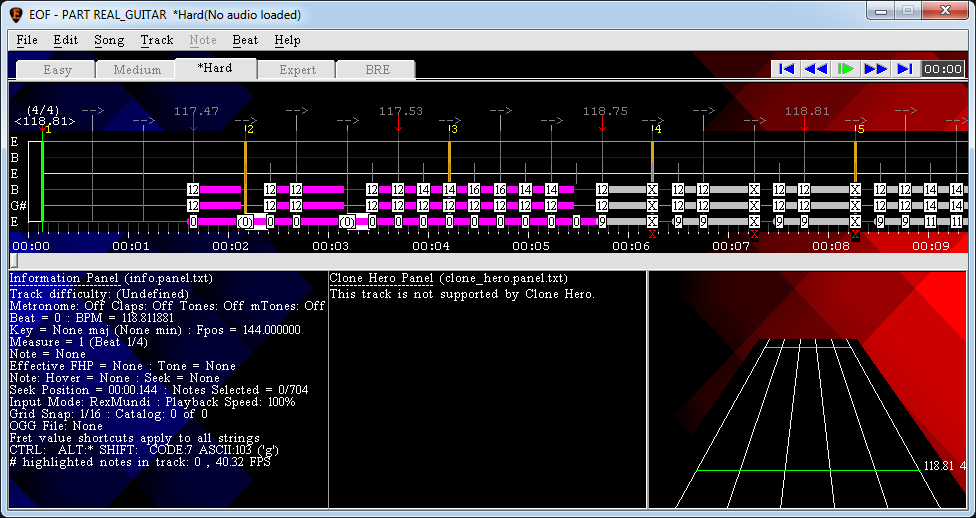raynebc
Rocksmith Custom DeveloperEverything posted by raynebc
-
The original EOF developer made a new Mac build of the current source code. I uploaded it to Ignition. Please give it a try and let me know if you run into any problems.
-
New hotfix is up. Changes are as follows:
-
New hotfix is up. Changes are as follows:
-
New hotfix is up. Changes are as follows:
-
There isn't, and I don't have a way to make a 64 bit Mac build. Emulating it in a virtual machine (or dual booting Windows) is going to be the best option for Mac. If you really can make use of a 32 bit Mac executable (ie. you're still using Mac OS Mojave or older), let me know.
-
New hotfix is up. Changes are as follows:
-
New hotfix is up. Changes are as follows:
-
Unfortunately I still don't have a solution to build EOF in 64 bit. However.... The latest hotfix (1-14-2025) is in the first post. Changes are as follows: *Improved new chart wizard so that OGG metadata can be imported when the OGG comment field names aren't in all capital letters. *Fixed the 3D rendering non-SP, non-barre, GHL black/white slider gems to work with custom resources. *Increased the number of events that can be handled during Rocksmith import from 200 to 300. *Improved Sonic Visualizer import to support timings that define only a timestamp and no tempo. *Fixed a bug with the previous hotfix where RS phrases, sections and events that were imported were deleted at the end of import. *Adds a MIDI export addition from RoscoeSmith to export Clone Hero enhanced open notes for tracks that have a "[ENHANCED_OPENS]" text event. *Adds an experimental "Beat>Export beat timings" that will create a timings.txt file defining beat positions as either milliseconds or 1/# intervals of a second, for cases where this may be useful in another application. *Corrected the behavior of the "Click to change dialog focus" preference. *Improved paste so that arpeggio/handshape phrases that are created will reflect the copied phrases' lengths.
-
It took a while to load but it did serve the download. Here are Mediafire mirror links in case Ignition goes down: Windows EOF 1.8RC12: https://www.mediafire.com/file/ih70h6p67iy77ka/eof1.8RC12.zip/file Windows 9-26-2020 hotfix: https://www.mediafire.com/file/6xzg32k4a9gqwxs/eof_hotfix_%289-26-2020_4%29.zip/file Mac EOF 9-26-2020 build: https://www.mediafire.com/file/4ueuex01ifs7qpy/EOF_%289-26-2020%29.app.zip/file
-
Forum ate my post... Real life is too draining for me to have time or energy to program as of late. I can't remember why I had multiple revisions of the latest hotfix, but I merged the latest files into one file set and put them on the old Mediafire account since I don't know what state the Ignition hosting is in: https://www.mediafire.com/file/6xzg32k4a9gqwxs/eof_hotfix_%289-26-2020_4%29.zip/file If that doesn't work for some reason, the latest full Windows build with hotfix seems to be available here: https://ignition4.customsforge.com/eof
-
A bit overdo, but upon testing, the reason you couldn't import this was because the files were renamed after you worked on it in Go PlayAlong. The spaces in the file names were replaced with underscores, so the GP5 file failed to load (because the file didn't exist with the expected name anymore). I renamed the files to have spaces instead of underscores and it imported with the last posted hotfix of EOF:
-
Phase Shift draws darker lines to represent half-beats. The thicker, lighter lines are the beat lines themselves. In MIDI files, 4/4 time signature is always assumed as a default if it isn't explicitly defined. 120BPM is likewise the default tempo.
-
Sorry for the delay, there was some work being done off and on with ignition but as of now the links work.
-
Place an anchor on the beat where it begins being in sync. Then you'll have to use some other means to manipulate the tempo map. If there is any gap between the start of the song and the first beat, an easy option would be to use "Beat>Reset offset to zero", which will fill in that gap with one or more beats. Then you can move any beat other than the first without affecting the rest of the tempo map that is already correct. If the first beat already begins at the beginning of the song, then just leave it alone and move the other beat markers instead. You can add or remove beats if you want via the Beat menu.
-
By default, repeated chords that are close enough to each other are written to display as repeats. You can force a repeat chord to display as the full chord box by applying "crazy" status to it (select the chord and press the T key to toggle that status). The black/white coloring of the fret number box in the editor panel will invert, and the 3D preview in EOF will reflect it being drawn as a chord instead of a repeat line.
-
Error:couldn't match chord with chord template while exporting chords
raynebc replied to VDFANOU's topic in Editor on Fire
There may be some special case where the Rocksmith export is malfunctioning during save. Make sure you're using the latest hotfix (9-26-2020), and if the error still occurs during save, please send me the project (.eof) file for testing. -
When time permits, this is one of the next changes I want to tackle.
-
If you want something really different, try the "2D render RS piano roll" option in File>Preferences>Preferences. It applies some editor style changes that were noticed in Rocksmith developer videos.
-
It's not as convenient, but you can use the Song>Seek>Bookmark> menu. There are keyboard accelerators for each of these so you could use ALT+S, S, B and press a number key to jump to that bookmark (5 keystrokes).
-
It shouldn't look very weird unless the song is actually designed to be not well-quantized. Just use grid snaps appropriately.
-
EOF doesn't support that, but there's no reason the ability to do so is required. Just sync the beats before and after that 66BPM change and the problem is resolved.
-
This was a design decision from the original EOF developer, where it was considered bad for security/privacy for the project file to define a full path to an audio file used in the project (in case you share your project file with other people). Having all audio files in the project folder is the best way to go for now.
-
If notes got deleted for some reason while you're beat syncing, you can just import the tablature again and it will line up with the beat map. If you were note syncing instead then you made more work for yourself and are probably going to have to import the tab into a different track, then select all notes starting from where they mysteriously stopped up until the last note (click on the first missing note to select it, then use SHIFT+End to select all remaining notes), copy to the clipboard, seek to where the first missing note goes in PART REAL_GUITAR_22 and then paste the notes and continue working. If you import the tab again and find that the notes end sooner than expected, send me the GP5 file. Just know that Guitar Pro doesn't always convert to GP5 very accurately so EOF may actually be importing the file as it is defined.
-
If you change the tuning of a string that is used by any notes in the track, EOF should offer to try to transpose that note up/down the string by however many frets the tuning changed. If you can reproduce steps where that isn't happening, please send me the .eof project file and specific steps (ie. change the tuning of string # to #). String 6 tuned down 4 half steps and all other strings at default tuning is the only "drop C" tuning EOF will recognize, so likewise if you can find a way to get EOF to not recognize it in that specific circumstance, let me know.
-
Alternate Endings Not Importing Properly
raynebc replied to nonstopsuperguy's topic in Editor on Fire
As mentioned, this was most often a bug with Guitar Pro's export to GP5 format. If you can provide a GP5 file that is handled correctly in Guitar Pro 5 and not by EOF, then and only then is it a problem for me to fix with EOF.