Posts posted by Nick Beat
-
-
5 minutes ago, Sniper Reload3d said:
No apologies needed. As you know it takes an admin to edit the posts. And they are all quite busy, but as you and I know, they are aware of it.
Yes. I had an email exchange with him on this and referenced you by at sign in the last message. There’s no CC option, it seems, so was hoping that would get you a copy.
-
6 minutes ago, Sniper Reload3d said:
They are working on it. If you notice the .dll stand alone has been removed for the time being.
Oh? My apologies, got it wrong, then. Well, good!
-
7 minutes ago, troubled-pasta said:
Would it be possible to just put a small disclaimer on the download page so people know what to expect?
I figure that would help avoid folks getting confused/coming here to ask about it if it's already been proven to just be a false positive.
My colleague and I can’t, you can call on an administrator if you like with an at sign….
but if you check that dialogue, you’ll see that nothing has happened even once it was acknowledged that it’s not the best installer package.
-
On 12/28/2023 at 9:35 PM, dad inside said:
Hi. Just did this and now I'm getting "Rocksmith not responding" error. Don't know where to go from here.
I redownloaded and it's the same thing.
Earlier I was having trouble getting through the workaround of just using the .dll posted earlier on page 41. The issue I ended up having at that point is that the CDLC would show up but once I opened it in game, it would freeze right before showing the chart. It would just show the speakers on both sides and the background, and just freeze up without letting me hit escape. Don't know what to do at this point. Will eagerly wait to hear solutions, thank you.I'm not very proficient in PC errors but until my colleague is able to weigh in:
-
there are several DLL options, depending on your situation
- the most recent DLL, which doesn't require Cherub Rock anymore (use that in most cases)
- the many-thread-CPU DLL (use only if you're in that case)
- a DLL for the RS beta (use that if you feel the beta non-news things is important to you and you're on beta).
When you freeze at the speakers, this means that the CDLC in question is not recognized as legit. So either the DLL is wrong (you can find links to all of them in recent posts, scroll up) or your DLL requires Cherub Rock and you haven't got it, or you have a different ODLC but haven't patched your CDLC to have their app ID match the ODLC (which you can fix using Custom Song File Manager or DLC Builder).
Those are the issues you should consider.
-
 1
1
-
there are several DLL options, depending on your situation
-
@ Ballhooter could be you’re past this point now, but one obvious issue I see is that you’ve put both Mac and pc versions of CDLC in there (assuming I'm looking in the right place; the ODLC may look that way. I apologize, I feel really unwell today and am not thinking straight). _p.psarc are for PC, the other for Mac. Having both is a guarantee that it won’t work, if your CDLC are set up like that.
Also on Mac you need at least one ODLC. If not Cherub Rock then you must run the files through RS Covert to put them into your CDLC directory. I can’t remember whether I show that in the video.
I'm adding two screenshots here. One shows you my directory layout. Note that the CDLC are *not* in the folder marked DLC. I have a subfolder within that called CDLC, and they're in there. That seems to matter in some cases.
The other screen shot is what you should see when you open the Rocksmith bundle (right-click on your Rocksmith executable, show package contents).
Do the comparison. I'm off back to bed, sorry

-
 1
1
-
-
25 minutes ago, Ballhooter said:
I've followed the steps for RSBypass on the Mac version, but can't see any of the custom songs.
- I removed the main program file and clicked on 'Verify Integrity' to download the latest files.
- I adjusted permissions and ran the RUN_PATCH_RS.command. The first time it looked like it was successful. The second time it said that the files had already been modified - I clicked 'n' for the prompt for both files.
- I clicked on the browse button from within Steam to show the related folder.
- I found the DLC folder and added the custom files.
- After loading the game, I do not see the custom songs.
- I removed some of the other DLCs that I previously had and they were removed, so I think I have the correct DLC folder.
Any suggestions for the next steps to get this to work?
Thank you
Did you watch the new Mac video? If you did it all the way it says, step by step, it should work….
It would help to post evidence on al screenshots of the things which have been modified; then I can compare tomorrow.
-
 1
1
-
-
27 minutes ago, troubled-pasta said:
Hey, I had CLDC set up with the Cherub Rock method and its all gone now, but when I try to look at the CLDC installer thing it says it has a trojan in it and the DLL is gone. How am I supposed to get DLC working now?
I tried RS+ for all of five minutes before I gave up because it’s an ad-filled nightmare so I would really like to be able to have custom DLC back in 2014.Go back a few days, the whole virus thing has been discussed extensively….
-
 1
1
-
-
Thanks for sharing that!
-
19 minutes ago, firekorn said:
@ Nick Beat i'd prefer to avoid to expose a user NAS to our whole user base, be it for general bandwidth or just security sake.
I understand completely, and I don’t disagree. Just making the offer. No worries.
-
42 minutes ago, firekorn said:
@ deathbydoughnut8 or you could just not use the beta as it hasn't been necessary since November 2022.
He knows. But some apparently find that one better. It’s no longer an issue, I have 3 DLLs on my NAS going forward. If CF wants the links I’ll be happy to pass them on, otherwise I’ll offer them whenever asked.
-
@ soullessShreds There is another possibility, hang tight, let me chat with my colleague.
-
Or CustomsForge Song Manager. It can do multiple files at once.
-
@ soullessShreds Here's a link to an older DLL (which requires Cherub Rock OR that you update the app IDs of all your CDLC to the app ID of an ODLC you have purchased). You will have to rename the file by removing the last bit (I can't have two files with the same name in the same folder on my NAS, obviously).
https://os5.mycloud.com/action/share/0cbd2995-b796-4fa6-8075-720c3100ad59
-
 1
1
-
-
12 hours ago, soullessShreds said:
sorry i meant the newest patch from nov 2023 is what wont download. the cdlc songs i downloaded were fine. sorry for the confusion
The newest patch which won’t download is the one I provided a link for yesterday, on my NAS. I have an older DLL you can try but not sure how old it is, post-beta I’m pretty sure…
-
15 minutes ago, soullessShreds said:
thank you again. sorry for the dumb questions lol. i just recently got a new guitar and downloaded a lot more custom songs lol
No worries. (My turn to have done nothing!)
-
23 minutes ago, Sniper Reload3d said:
You obviously have missed a couple of my posts then lol
Could be

-
25 minutes ago, Sniper Reload3d said:
Just putting the credit where the credit goes. You got the file, and you hosted it. I just talked / typed a lot.
If everyone were like you (or Pierre Trudeau, according to Lennon) we’d have world peace!!
-
My friend is too modest. He did work with me in the background to sort it out.
Anyway, you are most welcome.
-
Ok, so this is the link to offer people now, I guess.
-
 1
1
-
-
@ Sniper Reload3d @ TheBros47874 Ok, I got it from someone on Discord and put it on my NAS.
You need to understand that I take it on faith that the file is fine, I haven't tried it myself.
https://os5.mycloud.com/action/share/0c2d1fab-a158-44d4-b2a0-a0a2abea7fa7
-
 3
3
-
-
@ Sniper Reload3d I see that, but somehow, I can't access messages for some reason....
-
Someone offered it to me via MediaFire but MF won't download it either, claiming it's a dangerous file.
So I suppose we're running up against new security issues.... Fair enough, if you look up higher, there was a discussion about all this virus-like stuff.
-
@ TheBros47874 The answer over on Discord is: Google may accept it down the road or not, use the installer.
I could host the DLL on my NAS if someone passes it to me.... @ Sniper Reload3d , have you got the latest one?
(Yes, I could boot up my PC which I haven't used in ages and install it and then host it, but...)
-
@ TheBros47874 I tested it for myself just to be sure, and have pinged administrators about it on our Discord channel under #support.
The short term fix would be to ping someone who has the latest one (see higher up on this discussion for someone who has got it). I can offer you an older DLL which will work if you don't have one of those super CPU issues and so long as you either have Cherub Rock or are willing to use a utility to change app IDs of CDLCs to that of an ODLC you own.
Here's a link to my PC DLL on my NAS: https://os5.mycloud.com/action/share/34f052e2-76b3-4007-9a9c-cebd19627128



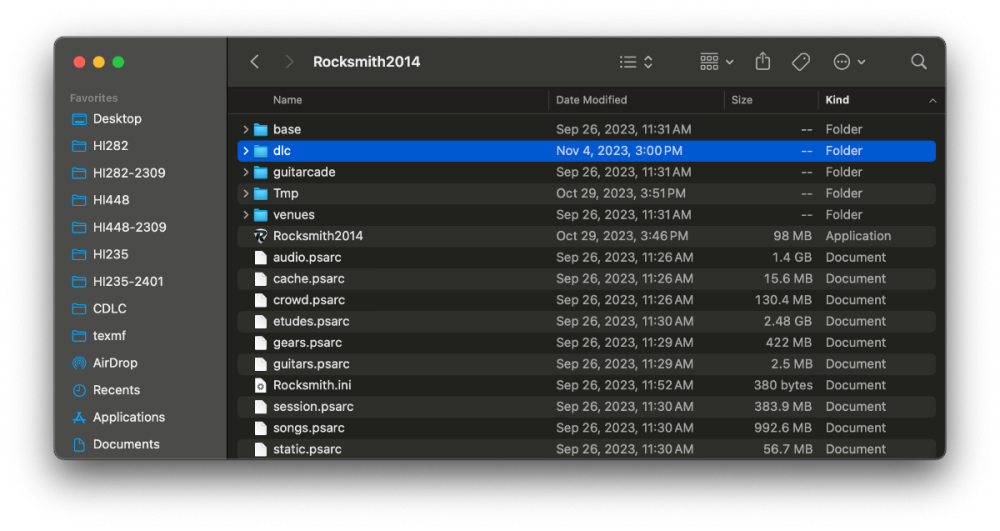
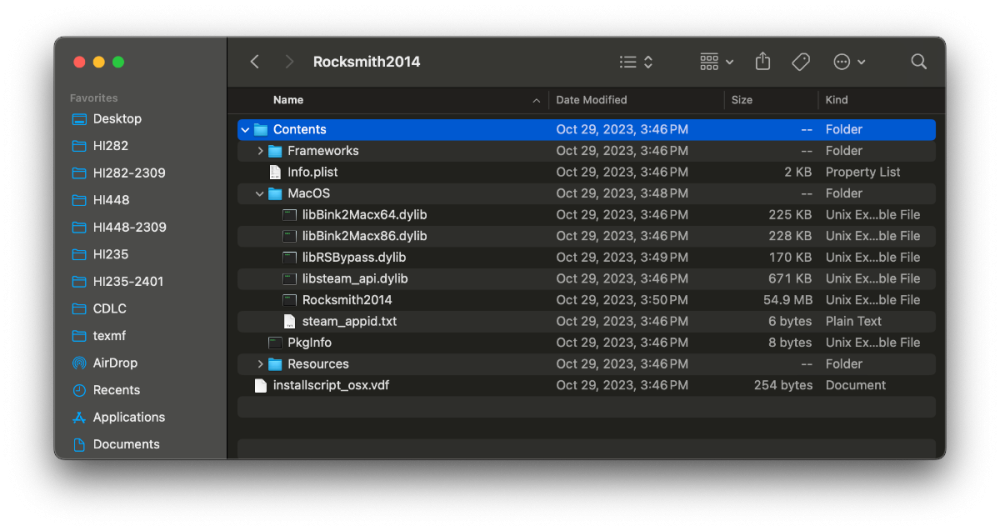
How to use Custom DLCs in RS2014 Remastered [Updated for 2023]
in Tutorials
Posted
If PC you could give him the NAS links. I’d do it but it’s had to do much on an iPhone and the computer isn’t accessible to me just now…. (Even answering here is a pain on a phone)