- Replies 56
- Views 10.5k
- Created
- Last Reply
Top Posters In This Topic
-
Rodman 10 posts
-
diceslinger 6 posts
-
TarpMada 6 posts
-
Mikson 4 posts
Most Popular Posts
-
Most importantly: Merry Xmas everybody!!! 2nd... HOLY SHIT! Thats was at my front door when i got up in the morning... that means my price proposal has been accepted, merry x
-
Light-up Christmas socks I got for donating blood. Figured they were on-theme for this week!
-
I hit another milestone. 1000 days in a row!
Featured Replies
Recently Browsing 0
- No registered users viewing this page.






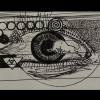
Welcome to the CF Rocksmith 2014 Championship!
-= Week 374 =-
omg it´s Xmas - again!!!!
Let´s hoho go 6!
FAQ: => How and Why join the Championships?
=> Rocksmith 2014 Championships rules
Last week's winners:
Lead:
Rhythm:
Bass:
Congrats to all winners. Well done!
Rocksmith Championship Leaderboard
This week's songs are:
Lead Path:
Beginner: Ramones - Merry Christmas (I don´t wanna fight tonight) (3)
Intermediate: The Darkness - Christmas Time (5.5) by @Toni-Wan Kenobi
Advanced: The Ventures - Sleigh Ride (7)
Masterclass: Theocracy - Wynter Fever (8) by @Chainbrain
Rhythm Path:
Beginner: Wizzard - I wish it could be christmas every day (3)
Intermediate: The Darkness - Christmas Time (5)
Advanced: The Ventures - Sleigh Ride (6.5)
Masterclass: Theocracy - Wynter Fever (7.5)
Bass Path:
Beginner: The Darkness - Christmas Time (4)
Intermediate: The Ventures - Sleigh Ride (5)
Advanced: Wizzard - I wish it could be christmas every day (5.5)
Masterclass: Theocracy - Wynter Fever (7.5)
Share with us your opinion on this weeks songs difficulty scores (1-10).
Classless, Fearless FreeBird Members in their endless battle with the fb police:
Let us know your opinions on the accuracy of the difficulty scores (1-10) for this weeks songs.
-= Building a Guitar from Scratch with Absolutely No Woodworking Experience =-
-= Rodmans Shred Course =-
-= ROCK - Rodmans Course for Kids and Beginners =-
V I
-= Use your DLC library on multiple PCs w. autoupdate =-
-= Join the Championship - cause the Championship is good for you =-
-= What´s my RANK again??? - check the 10-weeks Leaderboard and PLAYER Level =-
-= Put the Songs you want to be played into SONG SELECTION LIST =-