
Banjoclan
Posts posted by Banjoclan
-
-
-

Played this one a bunch on PS3 after my sister passed away.
-
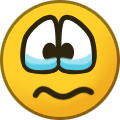 3
3
-
-
-
-
@ genobadass The easiest way is to take a screenshot. Then go to your steam account and go to your name. On the right hand side, there should be a list of stuff, choose screenshots. From there click upload screenshots and choose the shot. (I always upload to public, I don't think it matters). Then click the screenshot and right click and copy Then go in here and right click and paste and it will paste it here.
-
A pleasant surprise (although it's a bit tricky)

The muted parts are very fast here. It took me at least 10 minutes to get to 50% speed in LAS on those parts. I think the difficulty may be a bit low on the rating but not sure how that's calculated.


-
 1
1
-
-
-
-
-
-
Really like this song.

-
 2
2
-
-
-
quick playthrough before I go on vacation. Have a good week everybody





-
 3
3
-
-
-
Played these at work last night so they're not really first plays for either of these. The slide is hard to get on the Gary Moore song.


-
 1
1
-
-
Pretty difficult lead intermediate songs. The other one, I did even worse. Maybe I'll do better next week.

-
-
These types of bar chord songs I really can't do without cramping. Try to pull the neck back as opposed to pushing with my thumb but it still really cramps.

-
 2
2
-
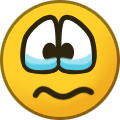 1
1
-
-
-
-
-
6 hours ago, Telboy said:
Joan Jet R great fun https://www.mediafire.com/view/0rz5s8q3g6tqj9r/JoanJet-Summertimeblues-100%25R.png/file
Joan Jet L single string stuff aint so good https://www.mediafire.com/view/sbn7ga0w2qcn76h/Joan-95%25-L.png/file
Bryan R - played this a few times https://www.mediafire.com/view/yzujb6axz94h2d9/Bryan-R-98%25.png/file
Bryan L - Not played this much ....needs lots of work https://www.mediafire.com/view/ydcztdgg3j9aldv/Bryan-L-66%25.png/file
unfortunately Media fire has stopped the ability to paste pics...... any tips on what's the best alternative ?
So, I was having trouble last week and this is what I did.
1st Take the screenshot.
2nd go to the steam screenshot uploader (hope you're using steam)
3rd right click the pic you want and choose save as. I think it will default save to your pictures folder.
4th Go to that folder and drag and drop here.
Here's an example
-
-
Summer's on Y'all!


-
 2
2
-



































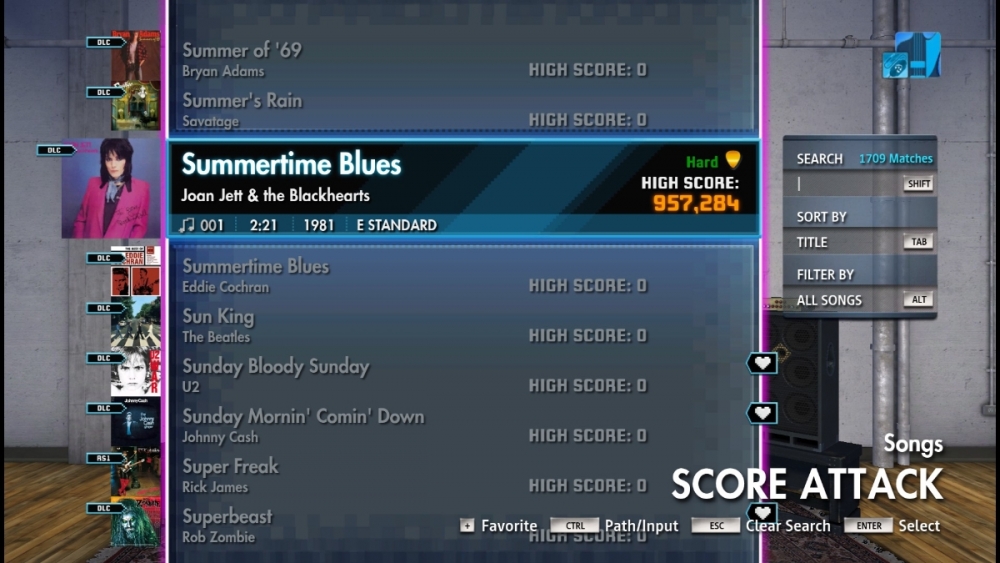



Rocksmith 2014 Championship Week 410
in Rocksmith Championship
Posted