Posts posted by Nick Beat
-
-
Any chance of making field headers/column widths adjustable in Ignition? Would be nice to see longer text without having to click and return.
-
If you go onto the Discord channel, there is a space dedicated to Mac with pins and the experts arr very helpful and interactive.
That’s your best bet, really, rather than repost it all here. (I have. Mac too, so I fan assure you the problem has a solution.)
-
 1
1
-
-
Excellent! Thanks for confirming!
-
You can also unpack and repack them using DLCBuilder, which creates dynamic difficulty levels.
im not sure whether they are better; but that software is more kept up to date.
-
 1
1
-
-
Ah, no worries! Glad you got it sorted out
 Guess our messages crossed in the posting!! Enjoy!
Guess our messages crossed in the posting!! Enjoy!
-
This still isn’t clear. CDLC end in .psarc, you put those with the other Rocksmith .psarc files, you don’t open them directly. The .DLL file which you need to patch Rocksmith you don’t open directly either. I don’t see what either of them has to do with a partial download as mentioned in your screenshot…
sorry if I’m being obtuse… may have to check in in the morning if someone else hadn’t solved it for you yet.
-
Could you be a little more detailed? what exactly are you trying to do where?
-
If you're using CFSM and it shows some odd ID, you can always use it to 'repair' the CDLC to the correct value... If downloaded from Ignition, it's odd that they not be correct.
Other things:
You are sure you are using the latest DLL? It might help to provide some technical details (W10, W11, what is where...) Is this possibly one of those cases where you have too many CPU threads?
You might want to scan the earlier posts to see whether issues match yours while you await an answer (maybe you've done that and come up empty...).
They show up in game and don't play, or they don't show up...?
-
Thanks for letting us know!
-
 1
1
-
-
Excellent! Thanks for that info!
-
Yes, exactly.
-
Thanks, I’ve wondered. I personally don’t care as I don’t have it… I’ve always done it the “hard way”… but it will definitely have an impact.
-
Glad we could help!
i was thinking about the Cherub Rock thing and wondering when that might become an issue for someone. We twist on that, though!
If you have other issues, feel free to ask.
Also, consider joining the Discord group as it has more traffic so you might get better help faster

Good luck!
-
You can use any legal ODLC you have purchased, if need be. It just means that you’ll have to change the AppIDof all the CDLC to match that one. There are tools for you to do that.
On Windows, Customs Forge Song Manager can do it. There’s a conversion tool on Mac; search Rocksmith 2014 convert PC Mac. It’s on GitHub.
-
 1
1
-
-
Glad to hear you’ve got it sorted!
-
I thought of trying that as well, just not convenient at the moment

Hope a resolution is forthcoming!
-
Is its ID set to a CDLC ID you have? (I'm dredging my memory to remember what this issue is caused by...)
-
Two places you can look, if you don’t get a targeted response soon (don’t have your issue so haven’t had to deal with it):
This topic, search earlier posts for this issue; the discord group, since it tends to be more active.
I’m pretty sure you’re not the only one with this, and I’ve seen comments on it at some point.
hth
-
-
Hi
welcome back to RS!
if you have W11 there have been issues reported and solutions offered; see higher up!
For the other thing ill check in the morning when I boot up if you still need help. (I’m assuming your sign-in hasn’t changed…)
-
FWIW strictly speaking any purchased ODLC will do; the advantage is that all CDLC on CustomsForge are keyed to the ID of Cherub Rock, meaning no extra work is necessary to rekey everything.
With regards to W11, the issue is discussed earlier in this thread, so if you’re in that boat, have a quick look.
-
If need be you can change the ID number using DLC Builder as long as you have a Windows machine.
-
@ Gelthos Take a look a little farther up, a few other people have had W11 issues similar to yours recently. It involved temporarily moving everything and moving it back. See whether the solutions above work for you.
-
@ rodrigo1120 glad you got it working.
That said, you should not have to use the Beta, and should not use the Beta. That is no longer the current version.
You should be able to make it work with the latest versions of everything.
if you decide to experiment, make a backup of why you have now just in case, though.
Good luck!



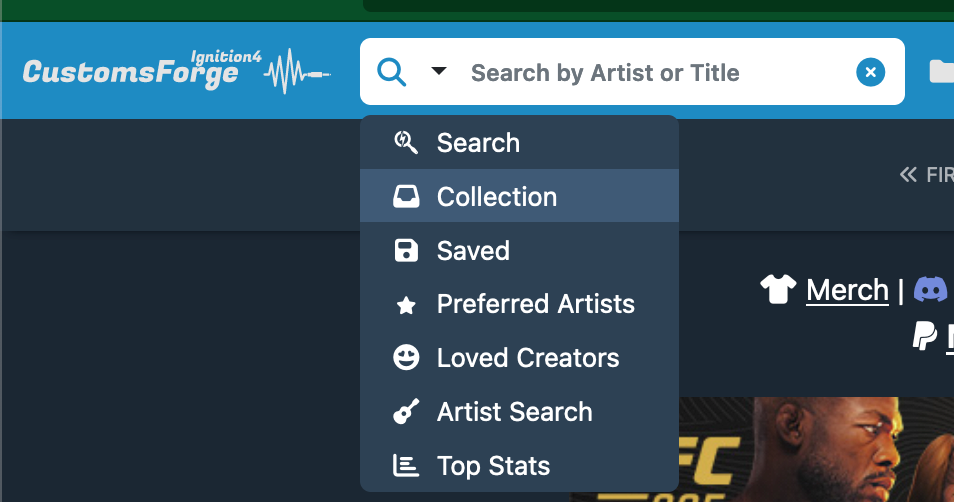
Ignition4 Feature Requests
in Ignition4 Search
Posted
If I go full screen, it's not too bad, I guess (I was at half or two-thirds when I asked), though most of the time I do a lot of multi-tasking... and my eye-sight has suffered degradation in the last year so I tend to keep things fairly large. Not the end of the world, just a query as I slide boundaries back and forth a lot otherwise....