Posts posted by Unleashed2k
-
-
Ignition4 Changelog (4.7.133):
- Fixed issue with some users getting NULL when trying to download
- Setlists are released for ALL to test
- https://ignition4.customsforge.com/user/setlist
- https://ignition4.customsforge.com/setlist
- Released a major update reworking some of the code for a dependancy update, we're still working on fixing bugs for this update
- Introduce new BADGE system which displays a badge next to your name if you are a staff member, developer, championship organizer, or have donated/contributed to our patreon.
- Fixed multiple issues with filter system, especially with SEARCH ARRANGEMENT
- Added multiple new options there
- Fixed some setlist issues, added new last updated column on the search
- Fixed KB loading issues
- Improved User Profiles with multiple changes/fixes
- Revamped error pages
- Revamped how the navigation works on the backend
- Reworked popup modal a bit
- Adjusted modal font for dates to fit when the months are shown better
- Multiple other fixes/changes
-
43 minutes ago, Mrbannerjr said:
The search bar isnt workinggg, i tried multiple browsers too
Unable to replicate this, unless more people report it something is preventing you from searching on your PC. Do you have another device to try, such as a smart phone to see if it works there?
-
 1
1
-
-
1 hour ago, doctor_oct said:
it brings me right to the dropbox page and I can download the file!! that worked great! I have a whole bunch more in my collection that do the same 404, what can I do? Thank you!!!!!
Should be fixed, try now.
-
 1
1
-
-
51 minutes ago, doctor_oct said:
I'm not sure what to do. For some songs downloads I constantly get a 404 page. I've allowed popups, tried different browsers, tried different computers, VPN on VPN off, all adblock disabled, still all the same, 404 after I click the download link . I messaged the creator about broken links and they say the redirect to dropbox works fine. So.... I'm not sure what to do seems weird
example of song I get a 404 for: https://ignition4.customsforge.com/cdlc/1105
"Oops! 404 - Page Not Found
We're sorry, but the page you were looking for doesn't exist. Here are some possible reasons why:
- The URL may be misspelled or the page you're looking for is no longer available.
- The link you clicked might be old and does not point to the correct page anymore.
- You might have accidentally typed the wrong URL in the address bar.
You will be redirected to the homepage in 10 seconds."
- Operating System: MacOS Ventura or Sonoma
- Browser: Safari, Chrome, Firefox
- Browser Version: Safari 16.6, Chrome 116.0.5845.187, Firefox 117.0.1
- Description of the Problem: 404 for some download links, that OP verified worked
- Steps to Reproduce: click on DL link for song, get 404 page
What happens when you go to this url? https://www.dropbox.com/s/l7vwmcoal33mqd6/Ratatat-LoudPipes-20140301-0842_p.psarc
-
13 minutes ago, theellimist said:
OOOOH holy crap. It works perfectly it seems. Thanks dude. You're like a coding wizard or something.
I guess there was actually like 100 pages of Rhythm without lead (500 songs) haha.
Glad it works, added a few more options

-
28 minutes ago, theellimist said:
Ohh wow that was fast dude. Instantly from 2300 pages down to 2000 and I don't see any bass only charts. I would say it's a success. Thanks!
Btw is there a way to filter for "Lead or Rhythm" or will it do "Must be Lead and Rhythm"? or like filter "-Bass"
Added a new option, please try that
-
1 hour ago, theellimist said:
Alright thanks dude. I'm only on the letter P of my multi month collection journey so I look forward to it

I applied a fix, how is it now?
-
 1
1
-
-
3 minutes ago, theellimist said:
Doesn't work in incognito so I installed firefox. Doesn't work in firefox either. I sorted by artist name if that matters cuz the filter did appear to be working for a second but I guess it's just a coincidence there's no bass charts on the first page with default sorting.
Ahh there we go,
 It's hard to replicate it without more info like this, I see it now. Hopefully can get a fix to you soon, I'll let you know.
It's hard to replicate it without more info like this, I see it now. Hopefully can get a fix to you soon, I'll let you know.
-
3 minutes ago, theellimist said:
I had done a hard refresh before and I just cleared my browser cache data but it's still the same. Not sure where specifically that filter.js is to delete it?
Your results look different than mine right? Can you try another browser real quick or incognito in your current one? How many pages does it say for you?

-
3 minutes ago, theellimist said:
I select "Lead" under "Search arrangements". Nothing happens, songs with only bass are still there. Maybe i'm misunderstanding but I believe that should mean the song must have a lead arrangement or be filtered out.

It should look like this, unless you have a very old cached filters.js -
41 minutes ago, theellimist said:
I still can't filter out bass songs.
I add "Lead" as a filter but I still get songs that are bass only. I think I posted about this a year ago and someone said it's fixed but it isn't.
Can you provide any more info? I just checked your filters and I don't see this happening
-
Please provide some example CDLCs to test, you may be cached and will need to clear your browser cache.
-
-
On 8/28/2023 at 3:14 PM, MrCalland said:
Thanks it's been bothering me for a few weeks
I released an update to make it a bit easier.
-
I just wanted to provide an important update to the community. A data leak was reported to me through Discord. After investigating and finding said leak, I can confirm that this list was scraped data from preexisting leaks from other websites, matching usernames or emails from these other databases to CF. This is the same leak mentioned in Jan, just reuploaded to another site.
I can also confirm the accounts affected were only ones created in 2014-2018. As a precaution, I have forced a reset and cleared those hashes from our database. I also applied additional protections on the backend just in case. If you created an account between 2014-2018 and you're unable to login, most likely you are an account that has been affected.
You can always search your email here as well: https://haveibeenpwned.com/
If you're having login issues and you are unable to reset your password, please use this Discord Forum thread: https://discord.com/channels/133319143339327488/1144904202531897396-
 2
2
-
-
1 hour ago, MetalGoat said:
Just edited my profile to show my guitar, and it doesn't so I guess same time tommorrow should be updated?
Looks like it worked automatically, should be there now.
-
 1
1
-
-
Multiple changes on the backend have been released
- When you visit a song, it will attempt to populate the song's spotify preview up to 3 times (1 per visit), then it will be blacklisted until the uploader manually sets the URL (This is to prevent the API from being constantly spammed)
- We added timezone settings in the user profile that can be set, comments and other times will be updated in the future to use your timezone (comments currently do)
- Setlists will soon be released to more users, but right now I am fixing some other issues before I focus back on setlists again
- Your profile settings that are set on your forums profile will now be synced daily to your ignition4 profile
-
Multiple changes on the backend have been released
- When you visit a song, it will attempt to populate the song's spotify preview up to 3 times (1 per visit), then it will be blacklisted until the uploader manually sets the URL (This is to prevent the API from being constantly spammed)
- In the future to clean up the titles of songs, we will be publishing a new rule that states to use tags instead of putting it in the title (example: My Song (Unleashed2k's Version) or My Song + Multitracks ). This is to clean up the overall look in the database and help find songs for any APIs we use.
- We added timezone settings in the user profile that can be set, comments and other times will be updated in the future to use your timezone (comments currently do)
- Setlists will soon be released to more users, but right now I am fixing some other issues before I focus back on setlists again
- Your profile settings that are set on your forums profile will now be synced daily to your ignition4 profile
-
We are working on stateSave option again, which will help with the search remembering your results better (refresh page, search and pagination will stay the same, backspace will not lose your results, etc)
- This will take a bit to get going and not a promise as I ran into issues last time
- I am working on a new system that will show off your patreon/donation status on I4, it will not interfere or add any additional features, it'll just show that you are a supporter.
-
19 hours ago, MetalGoat said:
I guess this is the place for this question.... In the Ignition4 search... my profile says I have a certain guitar, but now there is no way to clear or change this. Tried in the forum profile to do it, but it doesn't transfer over to the Ignition4 profile. How to I edit my gear?
Should be fixed, it'll sync once per day.
-
13 hours ago, MetalGoat said:
I guess this is the place for this question.... In the Ignition4 search... my profile says I have a certain guitar, but now there is no way to clear or change this. Tried in the forum profile to do it, but it doesn't transfer over to the Ignition4 profile. How to I edit my gear?
So it imports from the forums, but it looks like I messed up the sync between the profile and ignition4. I'll create a job that checks this and resyncs when needed. Thank you for the report
-
I've just launched an update for Ignition4, and you may notice some fresh new links and areas that aren't accessible just yet. We'll be rolling out the following features soon:
New Knowledge Base (KB) System
Say hello to our in-house Knowledge Base system! Created with our users in mind, Whether you're a newbie seeking guidance or a veteran looking who forgot how to do something and needs some assistance, our KB system will have something for you. Found something missing or have a suggestion? Hit the feedback button and let us know. Your insights are invaluable to us! We'll be launching this soon after we fill up the KB with some useful information.Setlists: Your Personalized Playlists
Get ready to curate you and your friends Rocksmith experience with SETLISTS, our next major feature release. Allowing you to create and share custom lists of your favorite tracks. Here's what you need to know:- 10 Setlists, 10 Songs Each: We're keeping things neat and tidy to start with, so you can create 10 Setlists, each with 10 songs. This will be expanded after the public testing phase.
- Create Your Own: Mix and match your favorite songs to create up to 10 unique Setlists, each containing up to 10 songs.
- Share with Others: Want to let others rock to your taste? Share your Setlists. It loads like your collection but with the songs you have chosen.
- Add Directly from Modal & Record Page: You can add songs to the playlist via the pop-up modal & the record page. You can also remove the song and create a new playlist if needed.
This feature will be great for anyone who wants to share their favorite guitar solos, "top 10", your picks, and more. Your setlists will also display on your profile.
What's Next?
We're committed to enhancing Ignition4 and providing you with the best possible experience. Stay tuned for more updates, improvements, and surprises in the near future. As always, your feedback and support drive us forward.Support
You can continue to support us via Patreon: https://patreon.com/CustomsForge | Donation: https://customsforge.com/index.php?/donate/make-donation/&_new=1-
 5
5
-
2 hours ago, Michael Electric said:
For some reason, for months, I have had to click on the song I want and then open the windows link in a new tab to access the download. Before I would click the windows logo on a songs panel and get the download going right then and there. Now it just says it's been added to my collection but never downloads. If I go to my collection it says it is already downloaded and will redownload but I still do not have the song downloaded anywhere. No idea why this is happening but now when I open the windows link in a new tab I get a 403 error telling me I can't use the link directly anymore so I have essentially been cut off from getting any more songs.
Any idea what could be going on?Enable popups in your browser for I4, it should resolve this.
-
On 8/7/2023 at 12:56 PM, kozaka said:
I posted I think this feature request before, but because we do not see the tickets or any list, I post this again
 If it is on list already, this can be avoided.
If it is on list already, this can be avoided.
In search, it would be nice I think, if it should work with the normal Artist - Song search also:
If I enter: Metallica - Enter Sandman comes nothing
But if I remove the '-' sign:
This is like the common way in the RSPL page to search something.
Probably, just the '-' sing has to be removed.
Thank you.
Most likely will never be fixed because of artists/titles/albums that have dash's in it, we would have to ignore that character or do an &, it just complicates the search.
-
8/6/2023 Changelog:
- Genre, Subgenres are searchable
- Tags are searchable
- Multiple Tags can be searched but it will only look for CDLC with those tags applied
- CDLC Creation form fixed when adding tags/genres/subgenres, it will now save
- Added "X" to make it easier to clear out filters, remember to save after
- Fixed issues with filters
- Fixed Hidden showing by default
- Fixed Windows being enabled by default which caused the filters to show there is a setting set even though it was a default behavior
- Reworked multiple parts of Genres, Subgenres, and Tags
- Fixed Modal & Record Pages with genre/tag issues



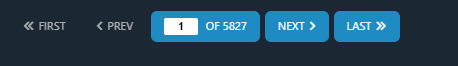
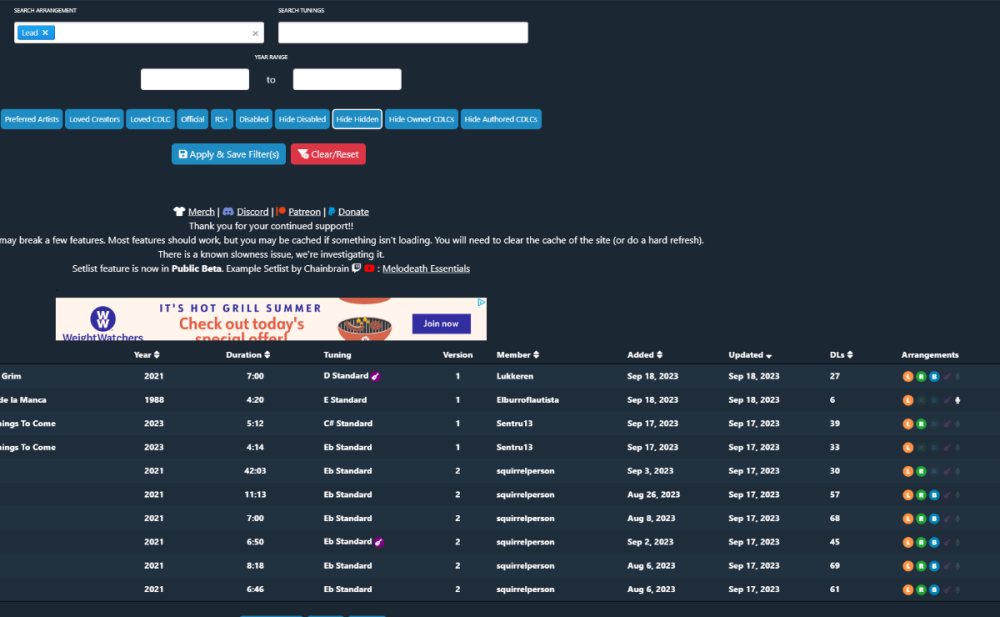
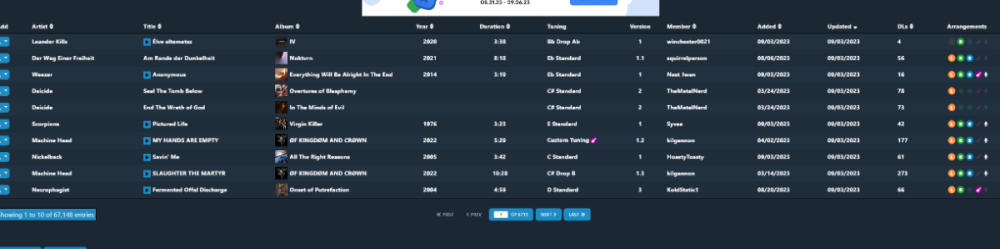
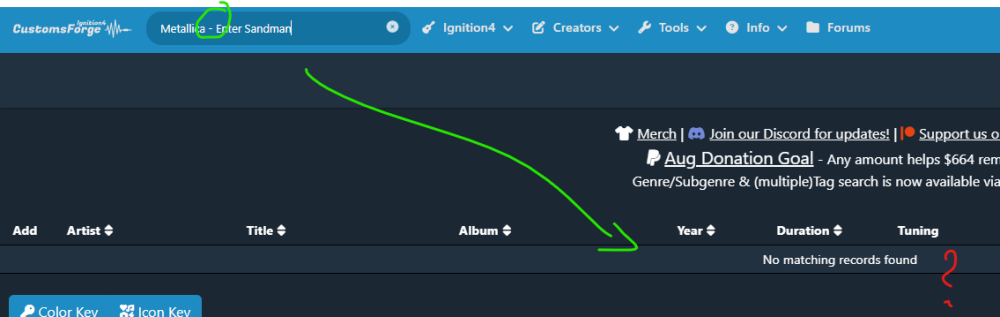
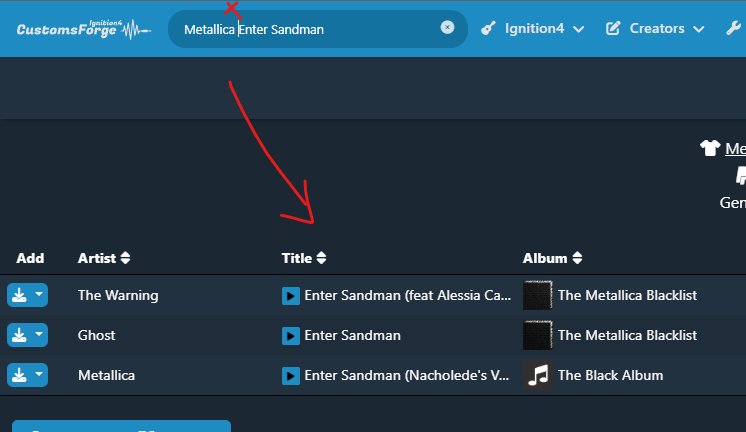
Ignition4 Bug Reports and Issues
in Ignition4 Search
Posted
So in this example I searched Seether. You're doing this right? (Sorry not at PC right now)
Might want to go to filters and click reset as well
Are you able to search artists? https://ignition4.customsforge.com/artist