Posts posted by Hornet871
-
-
If I don't use DDC, my solo sections all get merged into one large section.
https://www.dropbox.com/sh/15komossci70cw7/AAA4gXggfCLLodsd5hWV7iapa?dl=0 -
I am using DDC. I'll check it out as soon as I can and let you know
-
I've decided to split a solo into multiple sections, instead of sections and phrases. However, when going into the Riff Repeater, I noticed that they start a beat or so earlier than EoF shows them being marked. I've double-checked the XML files to make sure that there were no timing errors, but there were none. The link below shows three pairs of screenshots for each section transition:
https://www.dropbox.com/sh/1yg7v0ajqf7hwx8/AACxGBHf_vLGfZ78sbi4bKRYa?dl=0 -
I'm no longer having trouble with ignition on Chrome
-
I was just typing my response to this (I was having the same problem) when they finally just showed up. I'm wondering if it was a server issue
Edit: Turns out it was only temporary
-
Before I begin, I'm nearly positive that the exact task in the title is impossible. However, is there a way to sort of cheat this? Maybe by adding an additional beat marker to shift the notes into alignment with the beat markers? Otherwise, my sections and phrases will be a bit out of sync with each other.
EDIT: This issue has been self-remedied. For those who may find a similar issue at a later time, in my example, my notes were a quarter of a beat behind a marker. What I did was moved the notes BACKWARDS by one quarter double the first empty measure preceding the notes, then dragging the measure marker at the end of that to line up between the first two notes, in order to set them back on that quarter-beat offset -
I figured that might be the case. Thanks for the tip!
-
So, there's a note I'm trying to setup a note which slides up to the 16th fret of the G string from an undetermined previous fret, and I was wondering how I might go about authoring this? My first thought was to use an unpitched slide, but I would still require a starting fret for this.
-
Ahh I didn't know the toolkit would create them from the .wav files. Thanks for that!
-
So, I know this post is a couple of weeks old now, but I'm still having this same issue. I've got the song file and the desired preview file in the same folder to avoid that issue, but the toolkit still generates its own preview, ignoring mine.
-
Ahh if only I could blame it on Windows 10. However, in a reply to another post I made about this, it turns out, it's an issue with the updater on the toolkit, and until it's mended, downloading from the site is the recommended course of action
-
 1
1
-
-
I posted last week about having troubles updating my toolkit. I've noticed there are a couple more patches, but I still cannot update. I've tried reacquiring the folder and running in admin mode, but still no luck. Is anyone familiar with this issue, or might have other suggestions?
-
So select the entire folder, rather than one audio file?
-
I've found how to do just about everything I need to do with the Toolkit except how to provide a custom set song preview, instead of having it generate one for me. It seems to automatically assign the chorus of the song, which makes sense. But I had created one which started a few seconds before the second chorus, and included the fade-in/out. Is there an option for this, or am I stuck with the one that's auto-created?
-
Ahh, alright. The yellow bar just didn't seem appropriate for whatever reason. Thanks for the clarification
-
https://www.dropbox.com/s/v30fbojytugv9hn/noguitar1.jpg?dl=0
https://www.dropbox.com/s/qau8xfswvris7xu/noguitar2.jpg?dl=0
Those are the two areas in question. I have a similar problem on the bass chart but forgot to get the screenshot. From what I can tell, there shouldn't be that orange bar underneath (It's connected to the same one from the section before it), as that signals the continuation of that section. I've set it as a new 'noguitar' section, but no dice. -
Hey all. I'm going to be publishing some CDLC from an up-and-coming band called Dorothy. This LA-based band released their debut album in June 2016, and toured with Halestorm and Lita Ford over the summer and into the Autumn season (one show which I was absolutely thrilled to attend).
As of now, they have available one album, entitled ROCKISDEAD, plus one single not included on that album. As of today (December 11, 2016), I am the first forger to be working on this set. Because of their lack of presence, I'll be tabbing each of these songs by ear, and therefore may not get around to publishing them for a while.
I'll keep everyone posted on this thread, but in the meantime, I highly recommend checking out this band's work! -
The custom I'm working on has sections where one guitar plays, but the other is silent for a good 30-45 seconds. I've set it with the "No guitar" section on EoF, but that section still shows up in the song when looking at the mastery overview above the chart. Am I not addressing the silent guitar properly, or did I miss a step?
-
Sorry to be bombarding the forums as of late, I just seem to be hitting issues left and right! Anyways, Every time I click the update button in the corner, the toolkit closes, and there's a new executable in the root directory called "RocksmithToolkitUpdating.exe", and it doesn't seem to go away. I've tried redownloading the toolkit zip folder, running the toolkit as an administrator, as well temporarily disabling my AV, but still nothing. Anyone familiar with this issue?
-
I haven't got the 2016 version installed, but I'll looked at my configuration settings to find that no default Wwise directory was set. Thanks for the heads up on that
-
After downgrading to the initial build of Wwise v2015.1, I still seem to be having issues generating my CDLC. Is there something I may be doing wrong that anyone might have suggestions?
-
I'll have to grab the patch folder, I'd forgotten the updater wasn't built-in as it is with the toolkit. Thanks!
-
Is there a way I can downgrade, or an older archived installer that I can use in order to test my custom?
EDIT: Scratch that, I completely missed the giant "Older Versions" button underneath the primary installer download.-
 1
1
-
-
I'm receiving a repeating error each time I try to generate my CDLC, linking back to Wwise each time --
"Please confirm that Wwise v2013.2.x v2014.1.x or 2015.1.x is installed"
I'm currently running version 2016.2.0.5972. Is the 2016.x version not yet supported?


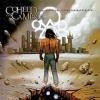
Marked Sections start too early
in Editor on Fire
Posted
Is there a way to fix this without affecting the other note tracks?