Posts posted by Frack
-
-
@@Dreverda, i'll won't do any other inlays for now, as i've started to do my own guitar from tree, and the process is longer than i expected.
-
Custom Inlays are like custom songs, the creator is not forced to share it's work, if it's not available though Cozy website:
https://sites.google.com/site/cozy1cgi/templates
i recommend to ask if the creator wants to sent you the (.cgm) file (in order to generate it) or create your own.
-
I did this in Fofix & Phase Shift too, it was kickass, but it requires a lot of HDD space, even with a good video codec (70MB/song in 1280X720).
Seeing the time RS takes to load only customs when there's a lot, it would take a while with videos.
-
 1
1
-
-
"From the video i think you use guitar /amp circuit.
We will try on Guitar /Rocksmith only.
Clean the real tone cable jack with the previously used paper type & the above alcool.
Test, if it's fine, test with your guitar /amp circuit."
Doing this told you if you've got a guitar PB or Amp/cable one.
-
ShrillBear52, try with 0.10 & you'll see if it makes any difference & will confirm if there's another problem on the strat (if it breaks too fast).
-
 1
1
-
-
"I guess it breaks always at the same position? If it does you know where the problem probably has it's source"+1.
Fot me .09 is too thin it breaks too often i only use .10 for std tuning.
-
Yes it will work;
You can even just reinstall RS & overwrite your fresh RS install with your old one..
-
It's an interresting mod, i'll follow this thread.
(HD Official Videos with RS notation on top) is what the game should looks like.
-
Others tests to do to idenfity the source problem:
Pickups/ Pots..
https://www.quora.com/How-should-I-address-a-noisy-hum-from-my-Les-Paul-Studio-guitar
@@hellohello, i think at this level it's more than a simple hum.
-
If the problem is still here, Part 2 the jack:
unplug the jack, use this:

with this kind of alcool (house wash perfumed):
http://d2c1ruin5n6xeg.cloudfront.net/static/wlpdatas/display/000/017/903/179036.jpg
do not wet it too much & clean the hole contacts.
From the video i think you use guitar /amp circuit.
We will try on Guitar /Rocksmith only.
Clean the real tone cable jack with the previously used paper type & the above alcool.
Test, if it's fine, test with your guitar /amp circuit.
If you have to clean the amp plug hole; turn off the amp, unplug the alimentation wall plug, turn on the amp play with your guitar to discharge the capacitor/circuit, turn off the amp, clean the hole, clean the 2 jacks of the cable, replug everybody & test.
-
Just use your Multimeter in beeps function.
The beep must be continuous, if it's the case you're saved, you can try cleaning your bushing with dry paper
http://www.anecdote-du-jour.com/wp-content/images/2009/06/sopalin.jpg
make a ball who can enter in the bushing & turn clockwise (screw it in the bushing (without tools).
Do not make it too long to avoid pulling on the wire when you turn inside the bushing.
blow inside the cavity to remove any paper dust.
Clean the screw too by squeezing the thread inside a new clean paper. & turn counterclockwise (unscrew).
Clean the screw's saddle contact point (all over the scew).
Now screw it in the bushing (tight but by hand (no tools), retry with multimeter on top of the screw.
Be sure the crew don't move inside the bushing**.
Clean with the same kind of paper the "saddle screw hole".
put new strings to avoid corrosion.
Test with the multimeter between the strings & the wire.
Very carrefully replug the wire & test.
-------------------------------------------
**The white paint on the bushing don't help too, but as there's a lot of risk of damaging the top (removing the paint with tools), it should be ok if the signal use only the thread.
-
http://www.mylespaul.com/forums/3035502-post28.html
If you've got one multimeter release the wire (by kindly pushing the orange part) & test the continuity between your bushing & the end of your cable.
-
@@ikwtif Originally i got 2 different sizes/ratio templates, (as some have more or less space between the 6 horizontal lines) Here's the 2nd:
http://www11.zippyshare.com/v/dHueTo43/file.html
I'm using foxit reader:
Under image annotation:
http://s21.postimg.org/52m9tgwpx/Foxit.jpg
select the destination area, browse to the .png, resize it to fit the beginning of the partition & just copy/paste.
-
-
A while ago i did this, it's a semi translucent .png to put on any .pdf tabs (needs to be resized & copy/paste)
it's not what you're looking for but it may be usefull/give ideas for someone else:
http://s27.postimg.org/62hmrszb5/Capture.jpg
http://s27.postimg.org/49eq3he4h/calque_pro_4.png
-
 1
1
-
-
-Reserved 1st Reply area for later-
-
Ok, thanks Unleashed2k (& dev's).
-
:D just to be sure you've not forgive this request.
Thanks.
-
I said that for the copy/paste process.
-
It has not been specified but the easy way is to:
- Start with the highest DD level, copy all notes /paste to inferior level (select the first charted beat marker ((the position of the first note in max dd)) & paste).
- Remove the undesired notes (the "tempo" of the song is to consider to keep a coherent song.
- Copy/paste the new created level, remove the notes etc..
-
all the "Customs" guitar skins starts only at 3rd fret, i think it's because of the choice of the "original used model" our skins are based on.
for the same reason the skin ends at the 17th fret.
there's an option for 24 frets skins but all the area are not displayed properly (blank) so i've decided to not use them for now.
Thanks for the vids though. this inlay is a little special for me as i've started to build a guitar from scratch i've planed to "try to do" those inlays but finaly in the game i prefer the 1959 one for now. :D
-
Thanks PC Plum, i'll add the video.
-
Thanks Alex360, i must enhance the idea & do some tests, but if i can't found the textures then i'll see with him.
-
This "Fix" will only be useful for "notes highway" (it's not the screen shoot example though).
it will be useful with dense moving chords, where the white dots will give the rhythm.
After playing a lot RS* you'll be able to adjust your playing rhythm with the notes position (after/before) (speed-/+).
*or any other rhythm game (it was my case with GH, with enough practice you can play unsync with the notes on known song (usefull when the song is not perfectly sync).


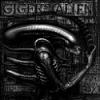

Custom Inlays...
in Mods & Projects
Posted
I've take lots of pics from the beginning so i'll do a noob thread on http://www.mylespaul.com.