
lokariototal
Posts posted by lokariototal
-
-
9 hours ago, coldrampage said:
Have you marked the songs as owned from psarc explorer so that they show up in the owned songs list? Otherwise it won't be able to link the scores in the save file to the actual songs.
Hey! Yeah I just tried it... didn't work... I even did a test with just 4 songs.... and it STILL stays in Refreshing Stats.. forever I dont know why!!
-
 1
1
-
-
36 minutes ago, lokariototal said:
Well the program loads, I can see the UI, I can access my profile, it can see my songs...
but when I click in Refresh stats from Profile, a message opens in the bottom right corner saying "Refreshing Stats..." and then it stays there forever and it never ends up actually refreshing my stats.. it just stays there loading forever
It just stays like this:

-
15 hours ago, coldrampage said:
It doesn't require any kind of special hardware to run and I managed to get most of it working but the UI is just kinda confusing imo.
There's black text on black background underneath the profile selection when you first open it which tells you to set your rocksmith path and there's no where else to set it in the settings. If you don't to that nothing else will work properly.
The rocksmith live section relied on rocksniffer so that should be dead but the rest should still work.
What kind of issues are you having with running it, won't it launch?Well the program loads, I can see the UI, I can access my profile, it can see my songs...
but when I click in Refresh stats from Profile, a message opens in the bottom right corner saying "Refreshing Stats..." and then it stays there forever and it never ends up actually refreshing my stats.. it just stays there loading forever
-
29 minutes ago, coldrampage said:
It hasn't been updated in a while so it could be that the rocksmith update from September broke some/all of it's features, but that should probably only affect the parts that relied on rocksniffer.
But does it require a special kind of CPU or RAM or something? For me it just never works
Also: Does getting all the stats from the songs rely on rocksniffer? That's what I'm interested in the most
-
On 6/29/2023 at 4:06 PM, coldrampage said:
If you want to do it properly you need to import the song into dlc builder, then open the eof file dlc builder generates in eof, add the sections in there and then rebuild the whole song.
The only other way would be to use the custom loop function of rsmods which'd be far less effort.Are there tutorials about how to use the custom loop function from rsmods?
-
Has anyone got this tool to work: https://github.com/sandiz/rs-manager?
It looks like a super useful tool but when I try it on my pc it just doesn't work as intended.I don't know if I require more RAM on my PC for this to work or what
-
By block sections, I mean these:

Is it possible to add or remove them? I have some songs that I want to give more section blocks into it, so I have to play the song with more precision.If I want to do this do I have to build the song again? If not, is there an easy way to do it?
-
1 minute ago, coldrampage said:
It depends on how the creator named the dlc keys, you can't really tell just by looking at the filenames. You'll have to see have to be through trial and error unless you check with cfsm or something.
ok so if two songs have tthe same dlc keys, I have to remake one of them?
-
23 hours ago, coldrampage said:
You could remove all of the exercises that crash except for one from your dlc folder. Assuming it is a duplicate issue then it should work if you only have one of them.
But it would be easier to check for dupes with cfsm, then you can see which ones are affected.Just to clarify, so it's possible to have songs like:
A Major Scale Exercise 100bpmA Major Scale Exercise 110bpm
........
A Major Scale Exercise 200bpm
Without any problems or would that cause the game to crash -
4 minutes ago, coldrampage said:
The file name/song info has almost no bearing on what the game reads, it just checks the file extension/keys.
You can have multiple songs with the same names in-game that work fine as long as the keys are different.So literally my only options is what you said then
-
1 hour ago, coldrampage said:
If a song has more than 5 arrangements it will crash rocksmith remastered, pre-remastered this wasn't an issue so some old songs won't work properly anymore.
Since they're all fairly similar they could also share the same dlc key/arrangement ID which could also cause a crash if you have them all active at once.
Sometimes it's just a dodgy build with an old version of the toolkit that needs repacking to fix it.
CFSM can check for duplicate keys and corrupt dlc and also has options to remove extra arrangements but it can break songs made with dlc builder, so it's safer to check with cfsm and then rebuild them yourself with dlc builder if needed.Is there an alternative to fix this issue, like naming the songs differently or something like this?
-
-
On 4/20/2023 at 5:30 PM, gafotas said:
Hello, sorry for my English, I am using a translator.
1. If you select the chord with the mouse, on the bottom left panel, there is a grid drawing, if you hover over it, it will tell you chord. Click there, and it will show you the chord it is and if you click OK, that name will be written above the selected chord.
Another way to tell which chord/note it is, is to look next to the metronome under the menus: E4. d4 etc
Another way is to open the virtual fretboard, where it will show you all the notes.
2. I think that rocksmiht identifies the chords even if he doesn't write them in guitar pro.
In Eof, you can see the chords/notes in preferences, names. or you can select a note, and below in the information panel, it will show you what they are. Example: fingering f c#Hola Gafotas, gracias por la información. Tranquilo yo tb hablo español y estoy en Barcelona jaja
-
Guys, I have these tabs, but they don't include the names of the Chords, they only show the notes. Look at the image:

So my two questions are:
1. How do I make Guitar Pro identify the names of the chords shown??
2. If I add these names, will Rocksmith identify them in the game?
Actually my main goal is for rocksmith to tell me in the game which chords exactly I'm playing and that's it.
Please help! -
Guys, I've recently created like 7 CDLCs and only 3 actually show up in my game (and one of them causes my game to crash)
How can I fix this? What's the problem? -

Guys how can I take my CDLC and make the little "section blocks" to be shorter in width (so that the song is more "difficult" or more "strict"?
Please advice!!! -
Here's the Link: http://www.mediafire.com/file/0ou7h6nhroyb9qc/Stefan_Grossman.zip/file
Stefan Grossman is a legendary DELTA BLUES Guitarists, who captured the essence of Classic Delta Blues guitarists into his music.
Stefan Grossman (born April 16, 1945) is an American acoustic fingerstyle guitarist and singer, music producer and educator, and co-founder of Kicking Mule records.
In the folk and country blues revival of the 1960s he was listening to old recordings of artists such as Elizabeth Cotten, Big Bill Broonzy, Lead Belly, Josh White, Lightnin' Hopkins, Rev. Gary Davis, Blind Willie Johnson, Blind Boy Fuller, Son House, Charlie Patton, Skip James, Blind Blake, Blind Lemon Jefferson, Brownie McGhee and Woody Guthrie. This brought him into contact with other collectors, including John Fahey, Ed Denson, Bernie Klatzko, Tom Hoskins and Nick Poerls. Collecting the 78s developed into searching for the artists who had recorded them, with many successes: during the mid-60s, Grossman met, befriended and studied guitar with Mississippi John Hurt, Son House, Skip James, Mississippi Fred McDowell and other major blues artists
Here's a video of him:
-
If you need the mp3 files let me know. If you have ANY problems with the links let me know:
If you need the mp3 files let me know. If you have ANY problems with the links let me know:
http://www.mediafire..._Knows.gp4/file
http://www.mediafire...ock%29.gp3/file
http://www.mediafire...bbc%29.gp3/file
http://www.mediafire...282%29.gp4/file
http://www.mediafire...siness.gp4/file
http://www.mediafire...e_Free.gp4/file
http://www.mediafire...ething.gp4/file
http://www.mediafire...m_Away.gp4/file
http://www.mediafire..._House.gp4/file
http://www.mediafire...io_One.gp4/file
http://www.mediafire...e_Love.gp3/file
http://www.mediafire...er_Man.gp3/file
http://www.mediafire..._Night.gp3/file
http://www.mediafire..._69%29.gp3/file
http://www.mediafire...ie_Man.gp3/file
http://www.mediafire...tic%29.gp3/file
http://www.mediafire..._Be%29.gp4/file
http://www.mediafire...ro_Man.gp3/file
-
Does anybody know how this could be done??
For example transforming a midi file to guitar pro file and then make it into a CDLC.I know you can IMPORT midi files with guitar pro, but the output is bad, as the tabs are not good at all.
If this could be done it would be a rocksmith revolution! We could get any song we wanted from youtube or something and CDLC it.
Any ideas how this could be possible guys?
-
Rocksmith team announced a new project, and they won't make more DLC...
What do you think the new project will be?
-
@@coldrampage we have quite a decent number of user that use it which is why we have an offer for GPA (see the announcement up top).
I personnaly don't use it at all but the auto sync of GPA seems to work very well in most cases which is very helpful for some people that have trouble with syncing in general.
It's just an automation of the process that can save time on a lot of cases. Is it worth it for you is a choice only you can make though.
What is GPA?
-
I use it all the time. It helps A TON. It was totally worth it to buy. It syncs the beat to the tab very well and lets me focus on other big picture things to work with (and usually makes it clear where the tab is wrong). Sometimes, it doesn't sync like a certain strange part 100%, you can manually adjust just those measures. GoPlayAlong has a midi thing that you can hear what it would sound like if you played the notes along with the track.
Overall, I'd say it's the best thing for creating CDLC. I also check some karaoke sites for lyrics that can be imported into EOF, that can save a ton of time too as I'm very picky about my CDLCs and try to provide lyrics along with the tab.
If you want I can provide a little more detail on the process.
Yes of course please provide more info about your process. Perhaps we can have a skype session about this, or chat via facebook? If you can of course
-
 1
1
-
-
The software is supposed to help you sync the tabs with the audio faster, from what I've read.
Can it be used to make CDLC faster by helping you with the tab-to-audio sync process?
-
Cozy1,
I have determined why the menu gets 'stuck'. Please emphasize in your tutorials that a inlay name (compatible with RS2014, I recommend short and descriptive) and author (not sure it is required, but I do it anyway) MUST be entered into those fields. This may seem obvious, but apparently not.
If the inlay is unnamed, the generated filename will be only "_p.psarc" and this is incompatible with RS2014. Give it a proper name, and the generated filename is complete and all works out nicely.
Hello Keten,
Thank you SO MUCH! You're solution of giving a proper name and author to the file worked.
The only problem now is that the strings are not properly "synced" in the Inlay. For example, the six string is properly synced. The 3rd fret is correctly labeled a G, the 5th fret an A, the 7th fret a B and so forth. But the Fifth String is not: The 3rd fret of the 5th string is labeled in the Inlay as D, the 5th fret of the 5th string is labeled as an E and so on.
Any idea how to fix this?? Thanks

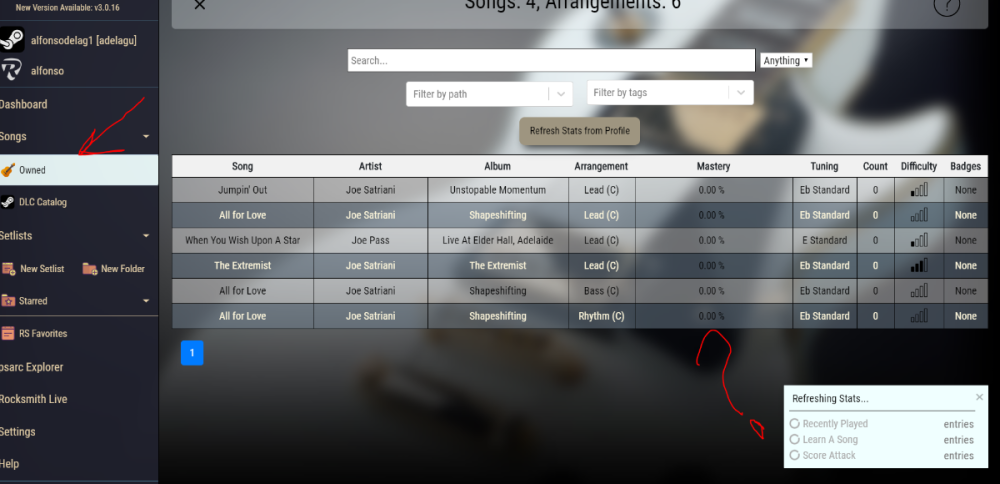
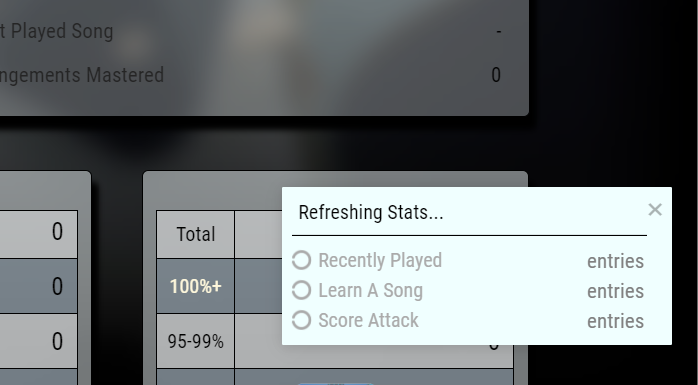

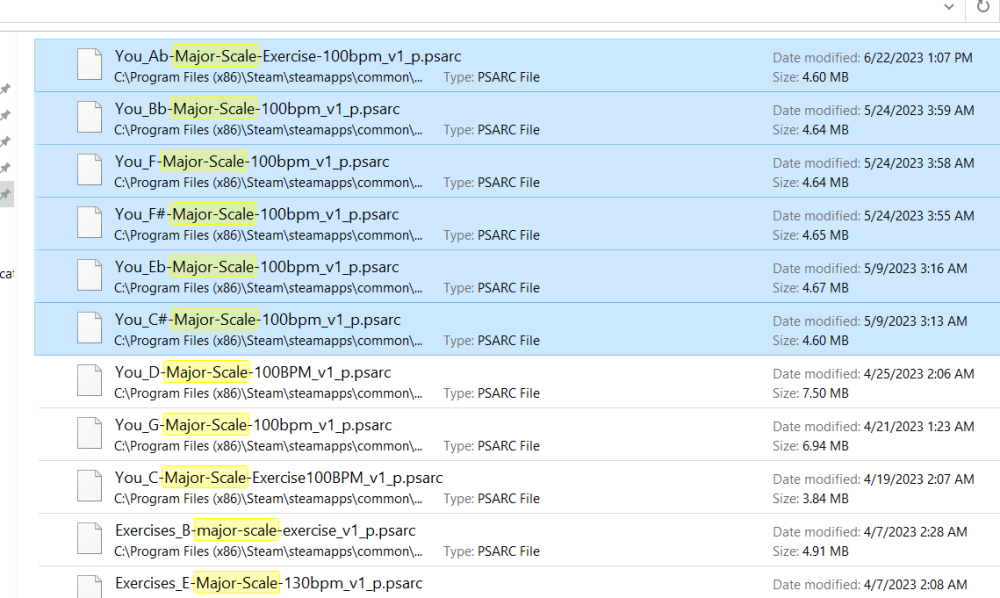
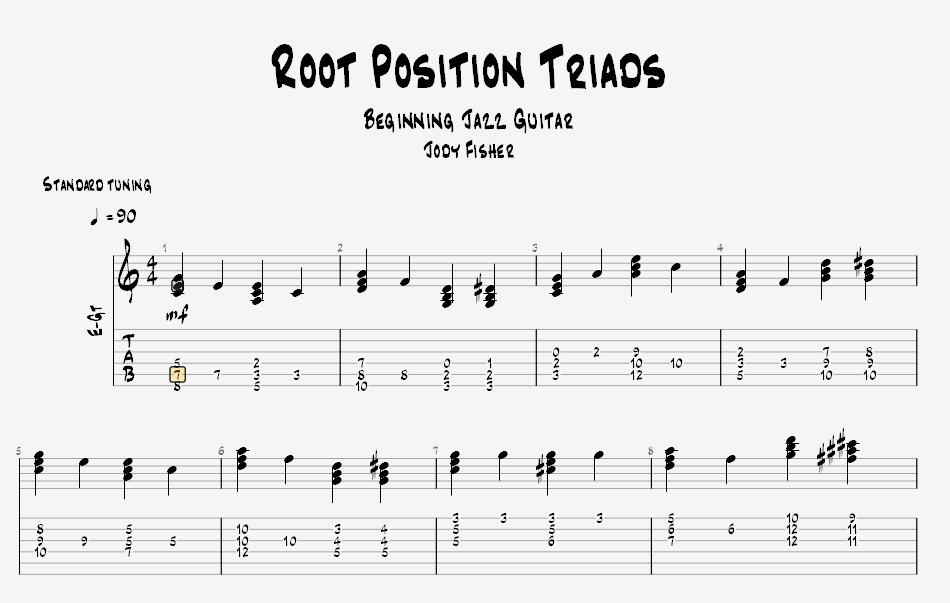
Are you really safe of keeping your userdata no matter what if you make a copy of the "userdata" folder?
in Rocksmith Remastered
Posted
Hello guys,
I'm asking this question because Im about to test a Python tool called rsrtools which may or may not corrupt my userdata information.
Am I 100% safe if I make a copy of the 'userdata' folder?