Posts posted by tdchewy
-
-
Probably not going to work with your soundbar. Even if it did, it would probably introduce a fair bit of lag to your experience. Remember this game is very old at this point, so compatibility is going to be an issue with any modern audio devices. If you are serious about playing with Rocksmith, get an interface and some monitor speakers or headphones to pair with it. Lots of people put time and effort into making this type of setup work fairly flawlessly. Not the answer you wanted, I'm sure, but that's by far your best option. Alternately, you could try Rocksmith+ which might actually support your current setup.
-
Professional computer tech here: I've been using Rocksmith on Windows 11 for years with absolutely no issues. It's like a bunch of folks got it in their head that Windows 11 doesn't work, when it works just fine, in fact, it works quite well. Your O/S does not introduce any lag and doesn't "block" anything. That is just silly.
-
3 hours ago, Nick Beat said:
Perfect, thanks!
as a matter of fact I just became aware of a tool which does exactly that courtesy of a Discord post…
try this https://GitHub.com/Glebb /rocksmithconvert/releases
let us know how it goes!
just a heads up: 404 Error at that link
-
I think this might be what you are looking for : https://github.com/Lovrom8/RSMods/releases/download/RSModsInstaller-v1.2.6.5/RS2014-Mod-Installer.exe
-
I would recommend plugging into one of the USB ports on the computer directly. If you need more cable length, get a 1/4" coupler (I use this one Amazon Link ) and a standard instrument cable. USB Hubs are generally problematic for sensitive peripherals in my personal experience.
-
2 hours ago, Ffio said:
Actually, that feature is added in the current version but I messed up and completely forgot to enable the part that would make it got further (the Midi CC command never gets sent), so you can try a non-release build of the DLL and it should work.
Link for the most recent version of the DLL: https://ci.appveyor.com/api/buildjobs/2uxb83jfhev4vvn6/artifacts/DLL.zip
Instructions on how to use it:
1. Download the file
2. Unzip the file
3. Move the D3DX9_42.dll file into your Rocksmith folder (NOT your RSMods folder).
4. It should ask you if you want to replace the file, say yes.
5. Try to see if auto tuning works properly.
Wow! That's great news! thanks so much, I'll try it out and post back my results. You guys rock!
Edit: tried out the linked dll and it worked like a charm. This tool is really amazing. Thanks so much for your hard work on it. I truly appreciate it.
-
Not sure if this is where I should post this, but here goes; I just got my digitech bass whammy and have been playing around with the autotune option (awesome btw) in RSMods and I have a question. I am wondering if it is not possible to tune down a half step. It tries to autotune like normal, but it goes down a whole step instead. (E to D instead of E to Eb). I see that the whammy DT has an additional control for half steps, but the regular whammy and the bass whammy do not. Would this be possible with RSmods (I dunno if the expression pedal being at a certain position could be coded in or something (See Edit)) I dunno, I'm clearly not a programmer, or should I just use a 2nd bass down a half step for this? I'd be more than happy to work with the coder(s) if they need someone with a Bass Whammy pedal to test stuff. (I assume most people don't have this pedal). Please let me know and thanks so much for your hard work on this awesome project.
Edit: I found this line in the manual for Bass Whammy: "Using MIDI continuous control commands, the Bass Whammy’s Expression Pedal position can be remotely controlled. MIDI CC11 adjusts the Expression Pedal position. A value of 0 on MIDI CC11 corresponds to a toe up position and a value of 127 corresponds to a toe down position."
I'm thinking a MIDI CC11 value of 63 would make it a half step instead of a full step, but I'm not sure. I hope this helps.
Thanks again
-
On 5/4/2021 at 9:26 AM, Buffyslayer1969 said:
Is there a way to be able to reset a song and change the speed so that you can learn the song from scratch. On some of the cdlc come 100% mastered so it throws everything at full speed to you. I have tried changing the riff repeater speed but when you carry on with the song it goes back to full speed. Any help would be appreciated.
Your easiest method would be to make a new profile in Rocksmith and turn off or turn down the level up feature. good luck
-
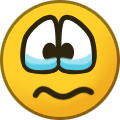 1
1
-
-
Very cool, Ima try it out
-
 1
1
-
-
First thing I see is that your dll file is named D3DX9_42 (2).dll. It should be D3DX9_42.dll, without the (2) in the file name, so this will not work. I'm also guessing that dll from 2016 is outdated and needs to be updated. Not to worry, Here's a very easy fix:
Download "RS2014-Mod-Installer.exe" file : Click Here to Download
Run the "RS2014-Mod-Installer.exe" you downloaded, you will be presented with a box : (See attachment)
Click the big button that says "Click to use mods"
Once you click the button, it will copy the correct, latest dll file (its part of the program, no other download needed) to the correct folder, and you should be good to go.
You can close the tool and delete if you like. This tool was made by some staff here, so it's safe. It can do tons of other stuff, but I've found that this is the easiest way to get the latest dll file into the correct folder.
Good Luck
-
2 hours ago, JackFirefly said:
Thanks. Will this allow me to get the D3DX9_43.dll file? That's the file that I'm missing, preventing me from being able to play my cdlc songs.
Yes, Exactly. Install CFSM, you can get it here: Link
Once installed, Open CFSM and go to the settings tab and make sure there is a checkmark in the box that says "Validate D3DX9_42.dll". This should check what you have against the newest version of the dll file and download it for you if it's not the latest version or missing.
Good Luck
-
1 hour ago, JackFirefly said:
That customsforge link doesn't work. Is there another link? Did the address change? Thanks.
This one is current: Click Here
Its also under tools at the top menu bar of the site.
Good Luck
-
I struggled with this for quite a while until I found a working solution, and it works perfectly for me. I'm personally using a Focusrite Scarlett Solo, but it should work fine with any interface that is compatible with rs-asio. Make sure to follow the instructions very closely as it can get a little confusing (for me at least) when it gets to the voicemeeter config part.
Here is a link to a pastebin with the info: Click Here
For the record, I didn't write the guide (I found a link to it on Reddit), but I have been using this setup every day for months now without issue.
Good luck!
-
That's pretty sweet looking. I personally use the blackout one for better performance, but yours looks really cool. good job
-
 1
1
-
-
-
I used this for volume normalization of my collection, but it just cut all the preview audio to just 2-3 seconds and seemed to diminish the audio quality in other files. If there was an option to not "save space", which is not a concern of mine, it would be more useful to me personally. I had to revert the changes (always make backups, kids), I personally don't want intros cut off at all. Nice tool otherwise. If there is another tool or method just for volume normalization, please let me know. Thanks
-
7 hours ago, ffio1 said:
Alternatively, you can also disable columns in the settings button when your press the sliders button in the top right (between the question mark button, and the filters drop down). There you can click which columns you want removed, making it easier for you to view. If you remove Date Added, Duration, and Version it looks like this at the resolution you mentioned.
My apologies, I was not aware of this option. Thank you for filling me in.
-
It's working really fast which is good, but non adjustable columns stuck in a bad position is extremely not good bordering on unusable for me. It's literally the most important part of the site. Can this really not be fixed? It's hard to believe that proper scaling is not a thing in software made for use in 2020. Seeing the name of the band and the name of the song should take #1 priority over the length of the track or what platform its for in my opinion. Just get rid of a couple unnecessary columns and it will fit fine I imagine. Or possibly just make appropriate column widths for the important stuff (song name and artist) and let us scroll to the side for the rest. Thanks for all your work, and I hope this can be resolved somehow without you having to set custom columns on a per user basis. This is not a knock against the devs, but rather the weird, unscalable BBS they decided to use. Surely there's got to be a better software that's not so finicky. I've never seen anything like this on any other website since the 90s. Thanks again for your work. No disrespect at all was intended with this post. More like a wishlist for me
Edit: I use 3840x2160 300% scale or 1920x1080 150% scale depending which monitor I'm using, Windows 10, which winds up being 1280x720 effectively, don't know if this is helpful, but figured I'd add some more info anyway.
-
Some of the "extra" files may be for another version of Rocksmith. PC song files end in _p.psarc, MAC files with _m.psarc. Could be the difference. good luck
-
My guess is that those files need to have their appids set to cherub rock. You can use CFSM to do this pretty easily. Open CFSM and check "apply default appid" in the repair menu as well as any other options you want. You can get CFSM Here
-
I recommend using CFSM to repair anything you download. It has the ability to add DD to songs that don't already have it and many other useful features.
You can download it Here
-
 1
1
-
 1
1
-
-
I searched it for you
-
 1
1
-
-
Those are official songs released by Ubisoft, you need to buy them from the store of your platform.
So, curious then, there are multiple ones in red that show that people have downloaded them? Bon Jovi- Dead or Alive shows that 1400 people have DL'd it.
Usually that means that the CDLC was released before the Official version came out, then was delisted and changed to a link to purchase page after Offical release.
-
 1
1
-
-
To start with, try re-downloading latest CFSM Here and reinstalling. Sometimes the auto update doesn't work correctly for me and I have to do it manually.



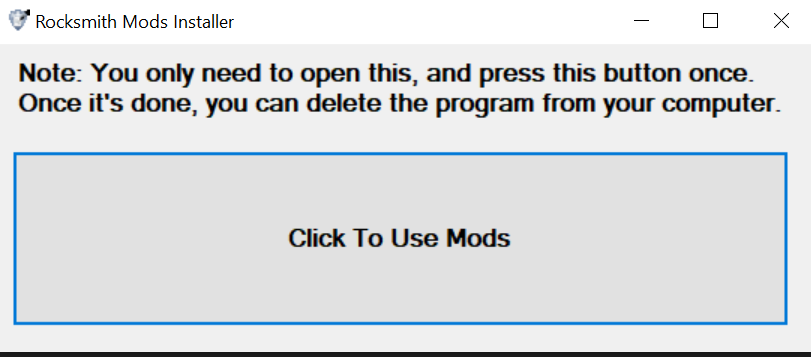

RSMods autotune with Digitech Bass Whammy
in Mods & Projects
Posted
https://ignition4.customsforge.com/tools/cdlcenabler