
Eduardo Yagami
Posts posted by Eduardo Yagami
-
-
23 hours ago, Nick Beat said:
I have just tested those CDLC on both Mac and PC. In both cases, they show up just fine, and I played one on each system. No issues.
Now:
- You don't expect RS to fail to load things based on the name of the artist, right? So that's odd right there.
-
Showing up in game is a matter of whether or not RS sees the files in the DLC folder. If they don't show up, I have a hard time understanding them actually being there. So either
- they really aren't in the DLC folder (or a subfolder, that's what many people do), or
- RS doesn't recognize them as .psarc files and/or they are corrupted.
If you look at my screenshot, you will see where they are supposed to go, anywhere inside the 'dlc' folder. As I mentioned, I put CLDC into a subfolder ('CDLC') and for the purposes of this test I put your CDLC choices inside 'temp'. It really doesn't matter.
The point is, the path in my File Explorer is different from yours....
Sorry man, I was without internet these days, as soon as possible I will calmly check your comments. Thanks for the help so far!

-
6 hours ago, Nick Beat said:
When you say that they do t work, what does that mean, precisely?
Hello, thanks for help. when I said "Everything I tried to download from The Beatles doesn't appear in the games list." I mean that in the "LEARN A SONG" session in the game, the songs do not appear. Other CDLCs does normally
Without details, I can suggest:
1) make sure they’re in the same folder as other CDLC
They are, just like de screenshot I posted above
2) confirm that they have been set to an app I’d which matches an ODLC you own, whether Cherub Rock or something else.
For #2, CustomsForge Song Manager can patch them on PC and the RSConvert utility can do it on Mac.
I just download a file from the ignition4 search and put then on same folder like any other CDLC *_p.psarc files like I always did.
Those highlighted in the screenshot should work in the Rocksmith 2014 PC version normally, right?
-
Hello everyone, could anyone help me?
I have Rocksmith 2014 for PC. All CDLCs that I install work normally. I've already downloaded songs from Dire Straits, Helloween, Edguy, even CB2077 Samurai songs, everything works fine, with the exception of the Beatles' songs. Everything I tried to download doesn't appear in the game list.
 Would anyone know the reason and how to resolve it? Thanks!
Would anyone know the reason and how to resolve it? Thanks! 

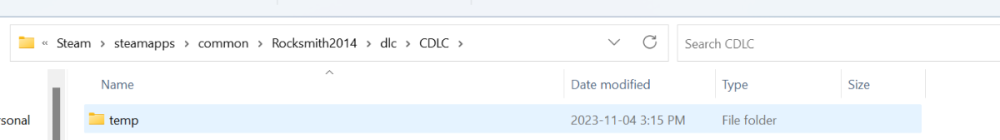

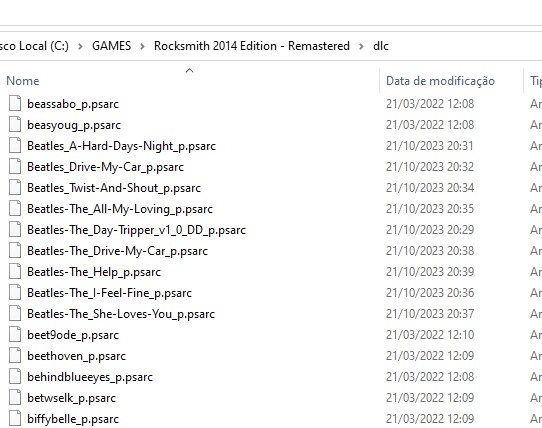
How to use Custom DLCs in RS2014 Remastered [Updated for 2023]
in Tutorials
Posted
@ Nick Beat Sorry for keep you waiting
Well, I read the comments and saw your screenshot. So I tried to do the same. I created a CDLC folder in the dlc folder and put the Beatles songs there and.... It worked!
How is it explained? Who knows? Logically it would be easier the game not find the songs puted in another folder and I've never had to do this with any CDLC before
Logically it would be easier the game not find the songs puted in another folder and I've never had to do this with any CDLC before
Anyway, thanks for the tip!
