Posts posted by gor3czny
-
-
For some reason, with the Rocksmith.app.old changed to Rocksmith.old, opening with latest injector, and I believe I've changed the permissions, but I still get the same error "Rocksmith2014 cannot be opened because of a problem."
Here is a list of my files in the Rocksmith2014 folder with their respective permissions
-
Hi guys, I found a solution!!!the Steam update modified the rocksmith app to run only by running steam (open steam://run/221680). If you try to launch directly from Steam/steamapps/common/Rocksmith2014/Rocksmith2014.app will get a crash report. Only works from Steam or from your Applications (open steam://run/221680).RSInjector works launching Steam/steamapps/common/Rocksmith2014/Rocksmith2014.app with an environment variable DYLD_INSERT_LIBRARIES to insert RSBypass.dylib. Beacuse the app can´t be launched from Steam/steamapps/common/Rocksmith2014/Rocksmith2014.app directly, then RSInjector will fail.I patched my Steam/steamapps/common/Rocksmith2014/Rocksmith2014.app to insert the RSBypass.dylib directly to the Rocksmith2014.app. So, now I just run steam and play rocksmith from steam without RSInjector and works with DLCs.I download RSInjector code, compiled RSBypass.dylib with xcode using i386 architecture, this is important because Steam/steamapps/common/Rocksmith2014/Rocksmith2014.app is i386 architecture.I download insert_dylib app from https://github.com/Tyilo/insert_dylib, compiled with xcode. Run insert_dylib RSBypass.dylib Steam/steamapps/common/Rocksmith2014/Rocksmith2014.app/Content/MacOS/Rocksmith2014 Steam/steamapps/common/Rocksmith2014/Rocksmith2014.app/Content/MacOS/Rocksmith2014new. then rename the Steam/steamapps/common/Rocksmith2014/Rocksmith2014.app/Content/MacOS/Rocksmith2014new to Steam/steamapps/common/Rocksmith2014/Rocksmith2014.app/Content/MacOS/Rocksmith2014then I run Rocksmith from steam without RSInjector and works with DLC because the executable is already patched.Beacuse I know that you may not have xcode I uploaded my patched version, So follow the steps:1) open finder and go to your Steam folder, Steam/steamapps/common/Rocksmith2014/2) rename Rocksmith2014.app to Rocksmith2014.app.old3) download my patched version from https://drive.google.com/open?id=0By6BGVp__jafUjkxOGlUdGIyUWM4) unzip and copy my Rocksmith2014.app to Steam/steamapps/common/Rocksmith2014/you should have two Rocksmith2014 (my Rocksmith2014.app and Rocksmith2014.app.old)5) double click over Rocksmith2014.app it will alert that it was download from internet bla bla bla, just click open. Then it will crash (because was not lauched by steam), just ignore.6) Open Steam, clink on "play Rocksmith2014"7) enjoy your DLCs :)You my also remove the quarantine atribute from Rocksmith2014.app. It should removed with the alert message that said that it was download from internet, but if not you can remove the attribute with:xattr -d com.apple.quarantine Steam/steamapps/common/Rocksmith2014/Rocksmith2014.appNote I always use Steam/steamapps/common/Rocksmith2014/, You shoud look your Steam app folder where steamapps/common/Rocksmith2014 is in there.If Steam update Rocksmith again we will need to do the insert_dylib again.
Okay, so I did what you said (Changed the name of the original Rocksmith.app inside my steam folder to Rocksmith.app.old, downloaded your Rocksmith.app and placed it inside the same folder, tried to open your Rocksmith.app in the same folder, it crashed like you said so I ignored it, opened up the Steam app and click "Play" Rocksmith). When I click "Play" I get this message

When I Ignore the dialogue and click Play again, I get this

This is what my folder Steam/steamapps/common/Rocksmith2014/ looks like

Am I doing something wrong here?
-
*Mac User Here*
The strangest thing happened today. I played my CDLC earlier today like I normally do (Open steam, then open the Rocksmith Injector). Now when I try and open the Rocksmith Injector with Steam open, nothing happens. It doesn't initialize the game. I've tried deleting the local files from steam and reinstalling the game, and I've tried redownloading and replacing the Rocksmith Injector that I found on the forums here for the recent Mac fix. I'm at a loss as to what failed.-
 2
2
-





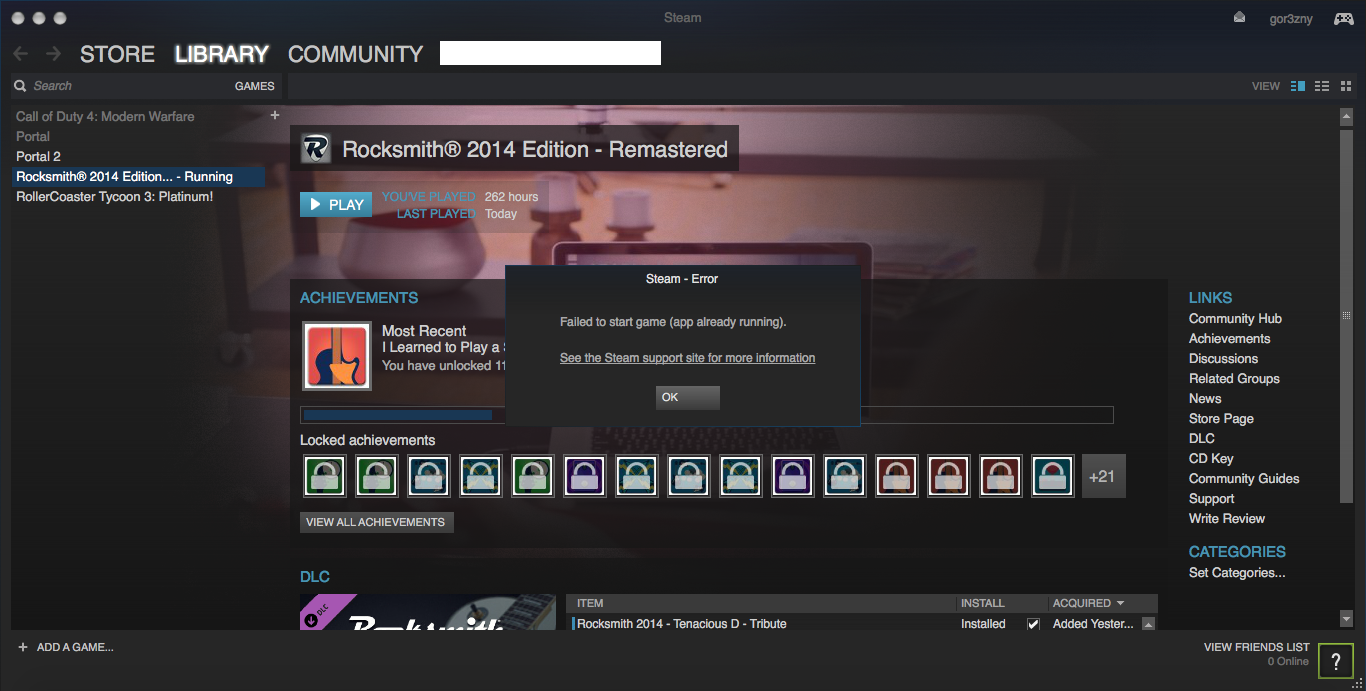

RSInjector Not Loading (Just Crashes)
in Rocksmith Remastered
Posted
It worked! I put the RSBypass.dylib inside the same folder as my Rocksmith2014.app. I opened steam, I clicked on the "Play" button for Rocksmith 2014!
Thanks again :DDDD