- Replies 89
- Views 13.3k
- Created
- Last Reply
Top Posters In This Topic
-
Rodman 13 posts
-
johnal 13 posts
-
Mikson 7 posts
-
someotherbruce 6 posts
Most Popular Posts
-
@Mikson @AllPlayers - 😄 .... hardest beginner song ever.... well i tried to level up to int on Rob Zombie - Black Sunshine and made it to 98.05 in 85 tries 6 years ago if i remember correctly, that on
-
A classic
-
Capo weeks are good for someone who has participated in the championship for a long time and by playing the same songs, might find out what progress he has made since then. For me, it's basically a no
Featured Replies
Recently Browsing 0
- No registered users viewing this page.






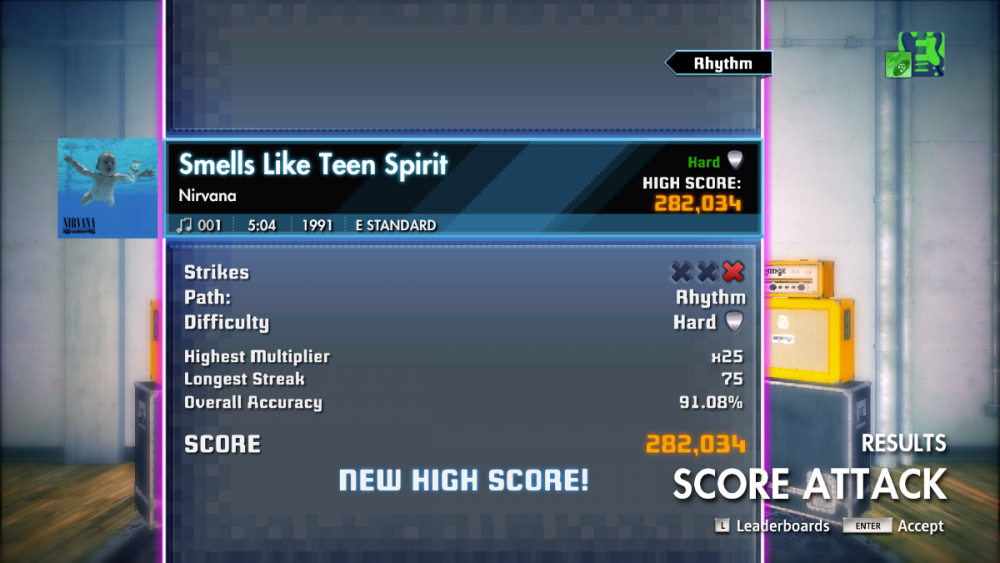

Welcome to the CF Rocksmith 2014 Championship!
-= Week 393 =-
FAQ: => How and Why join the Championships?
=> Rocksmith 2014 Championships rules
Last week's winners:
Lead:
Rhythm:
Bass:
Congrats to all winners. Well done!
Rocksmith Championship Leaderboard
This week's songs are:
Da Capo Week 75
Lead Path:
Beginner: Xutos & Pontapes - Homem do Leme (4) (Chosen by @@Kaijin )
Intermediate: Nirvana - Smells Like Teen Spirit (4) (Chosen by @@then3verend ) (This is Plum's version)
Advanced: Billy Talent - Saint Veronika (8) (Chosen by @@Shiroo )
Masterclass: Metallica - ...And Justice For All (9) (Chosen by @@Mortalo ) (Nacholedes version)
Rhythm Path:
Beginner: Nirvana - Smells Like Teen Spirit (3)
Intermediate: Xutos & Pontapes - Homem do Leme (6)
Advanced: Xutos & Pontapes - Homem do Leme (6)
Masterclass: Metallica - ...And Justice For All (8)
Bass Path:
Beginner: Xutos & Pontapes - Homem do Leme (1)
Intermediate: Nirvana - Smells Like Teen Spirit (3)
Advanced: Billy Talent - Saint Veronika (6)
Masterclass: Metallica - ...And Justice For All (8)
Share with us your opinion on this weeks songs difficulty scores (1-10).
Classless, Fearless FreeBird Members in their endless battle with the fb police:
Let us know your opinions on the accuracy of the difficulty scores (1-10) for this weeks songs.
-= Building a Guitar from Scratch with Absolutely No Woodworking Experience =-
-= Rodmans Shred Course =-
-= ROCK - Rodmans Course for Kids and Beginners =-
V I
-= Use your DLC library on multiple PCs w. autoupdate =-
-= Join the Championship - cause the Championship is good for you =-
-= What´s my RANK again??? - check the 10-weeks Leaderboard and PLAYER Level =-
-= Put the Songs you want to be played into SONG SELECTION LIST =-