
HydraLich
Posts posted by HydraLich
-
-
On 4/14/2024 at 5:27 AM, Phantatsy said:
Do you have any mdmp files in your Rocksmith folder I could take a look at? You could also try installing RSMods and see if the fixes installing it provides useful.
I don't believe so, here's a screenshot of the folder though.

-
On 3/20/2024 at 2:24 PM, Hikikomori said:
Since it looks like the issue you're having is the game crashing on startup. Do you have any bluetooth speakers set up, or a bluetooth headset, or an oculus or any other peripherals attached that don't need to be attached that you can unplug and try opening the game again.
There was an issue with multithreaded cpu's causing a crash on startup, but that is fixed through the new dll from the cdlcunlocker app.
I do have a bluetooth headset but even with it's adapter unplugged the game still crashes before it even launches.
-
4 hours ago, Phantatsy said:
Sounds like you're using the latest version of the D3DX9_42.dll, but are you also using the latest version of Rocksmith? No "beta" or "JustInCaseWeNeedIt"'s? That would be my first guess.
I believe so, it's been on auto update as long as I've had it and I haven't installed any extra stuff until trying to add this to the game. It has a handful of the free DLC that came with it when I bought it but it's the latest version and I've verified it multiple times.
-
14 hours ago, Sniper Reload3d said:
You are on a new account. One must ask this, how new is your Rocksmith installation, where did you obtain Rocksmith from and when
I've had Rocksmith since 2021, bought it through steam. I don't have any DLCs if that's something that can help. And I've had it installed probably since I bought it.
-
When I have the D3DX9_42.dll in the Rocksmith2014 folder Rocksmith just crashes as it launches. Switches over to running for a second or two but then goes back to a Play button and never seems to even try to open. It's the 117 KB file that came from the first page here but only if I delete it or pull it out of that folder will Rocksmith launch. I have an AMD processor so I don't think it's the new Intel problem some people seem to be having. Only solution I'm seeing that might work and I haven't tried is buying a DLC and changing song IDs of any custom one I want to play.

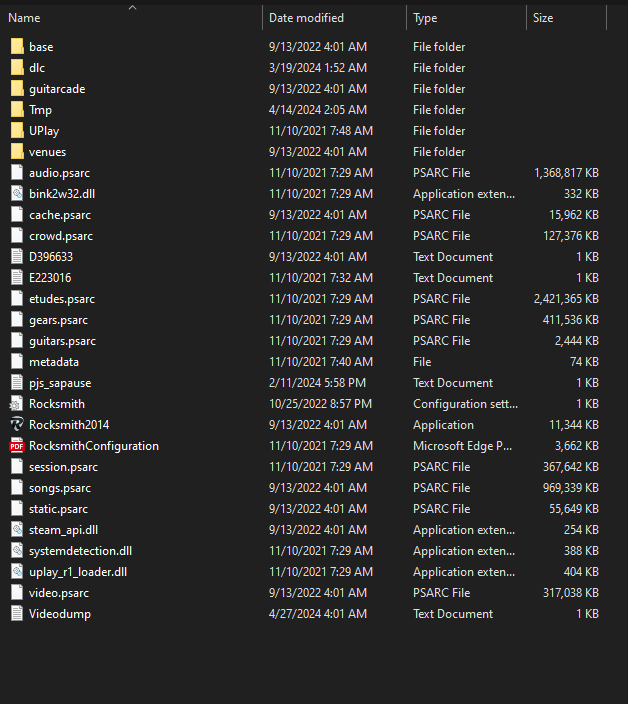
How to use Custom DLCs in RS2014 Remastered [Updated for 2023]
in Tutorials
Posted
RSMods doesn't seem to do anything, still acts like it's trying to launch and then never does anything before the button in steam goes back to Play.