Posts posted by graupizockt
-
-
CustomsForgeSongManager. Also... I would try right clicking on the windows icon in the bottom left hand corner assuming you have windows. Click search, and then type in .psarc. When you see a file come up in the selection, right click on it, and select open in folder. My CDLC got thrown all around, and it's taken me 3 weeks to figure out how to hunt them down.. I had almost 1900 files renamed, and fubar'd so bad you can't imagine. But they were all still on my comp. I just had to find a way to rename them. And should you come across any of the same issues. The program Rename It! Is easy, and efficient. Lastly, make sure that ALL of your files whether they are in your dlc folder, or somewhere else on your computer are named _p.psarc. Exactly how it looks _p.psarc The only files you can't rename, and shouldn't are _p.psarcc which typically are your original dlc files. Goodluck
Alright, so I reinstalled Rocksmith and Steam. The Desktop-Icon is the normal icaon again. But the DLC's still don't show up...
They are all in the dlc folder in the rocksmith folder and all of them have the ending _p.psarc . I've also added the .dll file
I have no idea what i should do...
-
save all your CDLC into another folder. Uninstall, and then reinstall RS, and Steam. I wouldn't use the CFSM. But that's just me. It wouldn't play a 3rd of my cdlc. So i just make sure I dl the correct DLL. file and paste it in my RS folder, Then I copy, Cut, and paste all of the cdlc's into the new dlc folder, and all seems to work typically when that happens. Go back through and see what the last few CDLC you downloaded were. Sort by date in yoru file explorer. Some CDLC are corrupt, and can cause you 10 shades of shit you don't want to deal with.
Just my 2 cents bud. Goodluck.
Whats the CFSM?
-
 1
1
-
-
Can you play Cherub Rock? Did you put your CDLCs in the right place?
Yes and Yes ...
-
Maybe you have the old dll file?
The new one is here: http://customsforge.com/topic/33138-rocksmith-remastered-cdlc-fix/
I installed it, but it still doesn't work ...
-
Yes, I own cherub rock
-
So like I mentioned in the title, my CDLCs just don't show up. I own 3 bought DLCs and I have the D3DX9 file in my rocksmith folder. I also started the game with steam and it doesen't work as well.
My Icon on my desktop has also changed, it isn't anymore the Pick with the 'R' on it, it is now a globe.
Does anybody know what the problem is?
Thanks


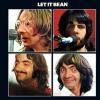
CLDLs Don't show up
in Rocksmith Remastered
Posted
-They say "_p.psarc"
-Yes, I installed the .dll in the rocksmith folder
-And yes, i am sure i own Cherub Rock -> i can play it