Posts posted by muellbin
-
-
Hmmm nice HMI, but wwise 2019-2022 is like impossible to get. This forum hosts 2013, and you can find he new 2023+ version. But nothing is compatible.
-
New Playlist for dropped tunings, starting Drop C
-
And here we go for some bass tracks
https://www.youtube.com/playlist?list=PL3fn9eBf36V12RD0EC2xAYB1xbkLtHEaO
-
Hey, I figured out how to do rocksmith videos because I find them very helpful in order to play offline without rocksmith on a computer.
Thing is, I'm used to inverted strings so lower e string on the bottom. Anybody is doin' videos like this already? (hard to find inverted videos on youtube)
Feel free to use my playlist as well (only music added), good for smartphone on the go

https://www.youtube.com/playlist?list=PL3fn9eBf36V1ChXuYEvF6Kb0TOeFHSolM
C'Ya
-
I have Win10 and Win8 machines, but neither does support the save game transfer. Back Up works tho.
As soon as you need to choose the path for the PID donor file, unhandled exception is thrown. Sadly, one cannot writhe the path directly into the corresponding fields.
.NET 4.8 is installed on all machines.
-
yes, opened RS and windows panel in parallel. it has some delay adjusting windows settings OR windows showing the settings. i corrected my post above.
-
19 hours ago, firekorn said:
Spoiler, it's not windows lowering the volume, it's RS based on the calibration you did.
nope that is not true. put Win volume on 100%, did calibration inside rocksmith, checked volume and it is still at 100%.
I even get a high volume warning on RS during tuning if guitar volume is also at 100%.
well, tested it again several times. at some point you are right, rocksmith dows adjust the voume by itself, bute not right away so causing some delay.
then the question really is, why is the guitar volume so low after calibration? even if i do not set everything up at 100% guitar volume and all pick up mixed, it is still not loud enough.
Anotehr way to check is the in-game visualisation. with RS calibration, i only get small peaks even at 100% guitar volume. if i crank up windows input manually from around 30 to around 60%, the peaks are able to reach maximum size without clipping the peaks off.
-
wow i have defensively the same problem, input volume ist like 30% or so everytime i restart the pc. sht.
i thought giving Rocksmith ultimate control over audio device will fix such problems but it still depents on the windows settings.
windows 10 seems to turn down the volume itself, we probably need a script to fix< that.<
did a litte reasearch, win 10 just forgets the settings ...
-
looks great, should be suitable for some picking on the go. right now, i record videos for acoustic tab playing, bat that is quite some work.
The lower string needs to be on the bottom, therefore youtube videos dont work ;D
-
On 6/14/2020 at 1:20 PM, raynebc said:
Are you running Windows 10 natively? EOF generally always works in this scenario, and this kind of keyboard issue turns out to be caused by some other software. Otherwise the troubleshooting steps I posted earlier apply in your case as well.
No kiddin. I tried Software Keyboard from Win 10 do adjust display resolution. It works. Now hardware keyboard works as well for this field. Just stopped working after loading a song project.
-
Public Parking's Hello Muddah, Hello Fadduh is a must, I'm on it but it will take time since my editor doesn't work properly. I've got the intro ready yet.
-
Yupp, Win 10 just sucks but using a VM is just to much effort :/
-
I have the same problem in the latest release. I generally start EOF as admin on Win10x64, but I was only able to define display settings once, now no inputs are recognised anymore.


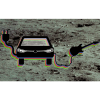
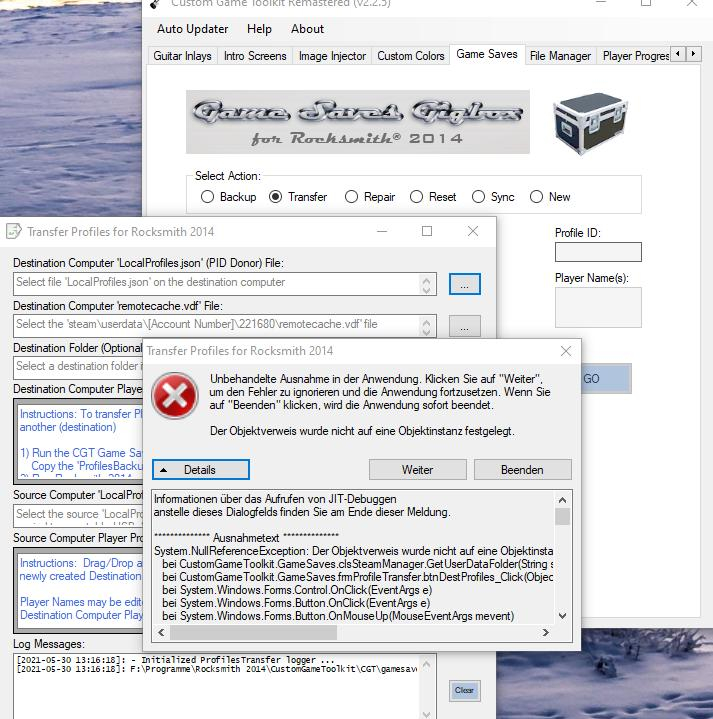
Manual/Tutorial for Rocksmith DLC Builder.
in Workshop
Posted
No way, on the right side now ... nice gracias