
rick78
Posts posted by rick78
-
-
Hello,
Sorry, I am not sure this is in the correct section.
My main platform for Rocksmith is PS3. I usually convert all downloaded song to PS3 format using Song Creator Tool Kit v2.9.2.1.
Occasionally, I get errors, which I do not know how to fix. I have attached the latest error I would like to convert. The song is Telephone_Hygiaphone_v1_p.psarc
I am using Windows 10 for the Song Creator Toot kit. However, I would prefer to use mu Mac Os (Sonoma) to convert, if there is another convertor tool.
I have tried to use the mac version of the song and pc ver, both give error.
Can anyone point me in the right direction to fix this?
Thank in advance.
Rick
-
Hi guys,
I am a bit further in the process now with a CDLC creation and I hit a new error, where I cannot seem to find a solution. After I add my leading silence and save my file in GP7, I am unable to import it into EOF. It errors stating I must use GP5 format or older. I cannot see GP5 as an export option in GP7, only GPX and that fails too. Can someone enlighten me on how to get this imported?
Thanks. -
Update: SOLVED - Files were actually not on Windows file system
I converted the MP3 to OGG and then added to EOF. When I try to add leading silence I get an error:EOF PART GUITAR Expert. Could not add leading silence (error 47).
However there is a guitar.ogg file created.Does it matter where the folder is unarchived? I just have it on my desktop.
I am running Windows 10 in a Parallels. All other applications seem to work fine, Guitar Pro, Wwise, RS Toolkit, etc. Of course I won't know until I get further into the process. I have been using the toolkit for years in this way to convert CDLC songs to different platforms.
SOLUTION: Make sure when you extract the files, they are actually on the Windows file system. Parallels is so integrated, it looks like the desktop folder is Windows, but it was the MAC.
-
Hi All,
I am trying again to make my first CDLC for Rocksmith 2014. I have given up many times before, but really want to start making my own songs. My first issue is with EOF. I took the latest file eof1.8RC12+hotfix(9-26-2020). I do not see a seperate hotfix folder to copy/overwrite like I saw previously. So I just try to open EOF after extracting.
It immediately says that I need to install Lame and Vorbis tools to use MP3. I do not find any instructions on that process and wnoder why I have this issue and no one else seems to mention this.
I found a process to install Lame on my C drive and rebooted, but no change.
Lame is also in the EOF folder.I can load the OGG sample files in the EOF folder and they play.
Why does my EOF not allow MP3 files to be loaded? It only says it allows OGG and WAV files when trying to open.
Thanks.
-
Hi palms46, did have any success with this? I am attempting to try EOF on my Mac M1 with Parallels . I am having some initial errors, like EOF cannot load an mp3 even though Lame is installed. But EOF loads.
-
It would be awesome if we could get a couple more songs added to the great list of INXS songs.
I would like to request :
1. Mystify
2. Listen Like Thieves
Thanks
-
 1
1
-
-
Hi Guys,
Mine stopped loading CDLCs also, but I am still on Catalina. It hangs just as the song is about to load.
I fixed it by reapplying the patch. Loaded fine after .
Found the patch info here:
-
 1
1
-
-
Howdy All,
Looking for Coal Black Mattie by the Black Keys, It is a cool song and would love to play it on Rocksmith.
The Delta Kream album is awesome, just like all the others.
Thanks in advance
-
Hi Again, I just purchased CHERUBROCKB32B5B and after it downloads and installs the PS3 just hangs with enumerating downloads in the upper right corner.
What am I doing wrong?
-
Hi all,
I could use some advice on getting customs correctly setup on my PS3. I have been using customs for two years, but my setup is not standard. I cannot load DLCs in the standard location BLUS31182/USRDIR/DLC.
Problem 1: I would like to get the customs to load in the standard location.
Problem 2: Downloading my purchased Imagine Dragons pack causes Rocksmith to hang when entering Learn A Song.
Info:
I run Rebug 4.70 CFW
I have Rocksmith 1 (EU) BLES01216
I have Rocksmith 2014 (US) BLUS31182 (Bought Imagine Dragons pack using my USA PSN Wallet).
I have rs1compatibilitydlc.psarc.edat in BLUS31182/USRDIR/ and BLUS31182/USRDIR/DLC, and I can play my Rocksmith 1 songs in 2014.
I have tried to download PS3 versions and I have converted PC versions to PS3. It used to work.
Can someone give me an idea on what I am missing?
Thanks.
Rick
-
Update for PS3 conversions: The conversions worked for me on my PS3.
Thank you for making this cool tool!
Regards,Rick
-
@@rick78, I'm planing to rewrite those code from java to C# and when I'll finish I'd like to test it on real PS3...(when I'll finish it - I don't know xD)
Just let me know.
I am real new to this custom stuff, but I understand how to get the files in and they have been showing up (if they were created for the PS3). I will test the conversions tonight.
Eventually, I want to try to make some of my own customs (Danish rock music), but have not attempted that yet.
Rick
-
 1
1
-
-
Thank you Alex360.
No more thread exceptions are occurring. I have made some conversions and will test the files on PS3 soon.
Regards,Rick
-
Hi,
I am trying to convert some of the steam or MAC customs to PS3. I am getting thread exceptions when I do this. The files are created without error if I output to XBOX or PC, but everytime I try PS3 as output I get an exception. I have installed Java JDK and I am running all apps as administrator.
I am currently on Windows 7, but also got thread exception on mac (without understanding why).
Can someone give some input?
Thanks,Rick
Log from latest stable on Windows 7:
C:Usersrjl032Downloadsmaster-2.6.0.0-4174fc7b3141> Void EncryptPS3EdatFiles(System.String, RocksmithToolkitLib.Platform) at RocksmithToolkitLib.DLCPackage.DLCPackageCreator.EncryptPS3EdatFiles(String songFileName, Platform platform) in c:buildRocksmithToolkitLibDLCPackageDLCPackageCreator.cs:line 280at RocksmithToolkitLib.DLCPackage.DLCPackageCreator.Generate(String packagePath, DLCPackageData info, Platform platform, DLCPackageType dlcType) in c:buildRocksmithToolkitLibDLCPackageDLCPackageCreator.cs:line 151at RocksmithToolkitLib.DLCPackage.DLCPackageConverter.ConvertPackageRebuilding(String unpackedDir, String targetFileName, Platform targetPlatform, String appId) in c:buildRocksmithToolkitLibDLCPackageDLCPackageConverter.cs:line 116at RocksmithToolkitLib.DLCPackage.DLCPackageConverter.Convert(String sourcePackage, Platform sourcePlatform, Platform targetPlatform, String appId) in c:buildRocksmithToolkitLibDLCPackageDLCPackageConverter.cs:line 46at RocksmithToolkitGUI.DLCConverter.DLCConverter.convertButton_Click(Object sender, EventArgs e) in c:buildRocksmithTookitGUIDLCConverterDLCConverter.cs:line 162at System.Windows.Forms.Control.OnClick(EventArgs e)at System.Windows.Forms.Button.OnClick(EventArgs e)at System.Windows.Forms.Button.OnMouseUp(MouseEventArgs mevent)at System.Windows.Forms.Control.WmMouseUp(Message& m, MouseButtons button, Int32 clicks)at System.Windows.Forms.Control.WndProc(Message& m)at System.Windows.Forms.ButtonBase.WndProc(Message& m)at System.Windows.Forms.Button.WndProc(Message& m)at System.Windows.Forms.Control.ControlNativeWindow.OnMessage(Message& m)at System.Windows.Forms.Control.ControlNativeWindow.WndProc(Message& m)at System.Windows.Forms.NativeWindow.Callback(IntPtr hWnd, Int32 msg, IntPtr wparam, IntPtr lparam) System.InvalidOperationException: Rebuilder error, please check if .edat files are created correctly and see output bellow:C:Usersrjl032Downloadsmaster-2.6.0.0-4174fc7b3141>rebuilder.exe 0<ps3_encrypt.config===============================================================================| TrueAncestor EDAT Rebuilder || by JjKkYu || Verision 1.2 |===============================================================================| || || || || Java Rumtime Environment Check || || Current Java Version on your machine is: 1.6 || || You need install Java SE 7 or higher on your machine. || || Go to here and get the latest JDK or JRE: || || || || || || |===============================================================================C:Usersrjl032Downloadsmaster-2.6.0.0-4174fc7b3141>at RocksmithToolkitLib.DLCPackage.DLCPackageCreator.EncryptPS3EdatFiles(String songFileName, Platform platform) in c:buildRocksmithToolkitLibDLCPackageDLCPackageCreator.cs:line 280at RocksmithToolkitLib.DLCPackage.DLCPackageCreator.Generate(String packagePath, DLCPackageData info, Platform platform, DLCPackageType dlcType) in c:buildRocksmithToolkitLibDLCPackageDLCPackageCreator.cs:line 151at RocksmithToolkitLib.DLCPackage.DLCPackageConverter.ConvertPackageRebuilding(String unpackedDir, String targetFileName, Platform targetPlatform, String appId) in c:buildRocksmithToolkitLibDLCPackageDLCPackageConverter.cs:line 116at RocksmithToolkitLib.DLCPackage.DLCPackageConverter.Convert(String sourcePackage, Platform sourcePlatform, Platform targetPlatform, String appId) in c:buildRocksmithToolkitLibDLCPackageDLCPackageConverter.cs:line 46at RocksmithToolkitGUI.DLCConverter.DLCConverter.convertButton_Click(Object sender, EventArgs e) in c:buildRocksmithTookitGUIDLCConverterDLCConverter.cs:line 162at System.Windows.Forms.Control.OnClick(EventArgs e)at System.Windows.Forms.Button.OnClick(EventArgs e)at System.Windows.Forms.Button.OnMouseUp(MouseEventArgs mevent)at System.Windows.Forms.Control.WmMouseUp(Message& m, MouseButtons button, Int32 clicks)at System.Windows.Forms.Control.WndProc(Message& m)at System.Windows.Forms.ButtonBase.WndProc(Message& m)at System.Windows.Forms.Button.WndProc(Message& m)at System.Windows.Forms.Control.ControlNativeWindow.OnMessage(Message& m)at System.Windows.Forms.Control.ControlNativeWindow.WndProc(Message& m)at System.Windows.Forms.NativeWindow.Callback(IntPtr hWnd, Int32 msg, IntPtr wparam, IntPtr lparam)

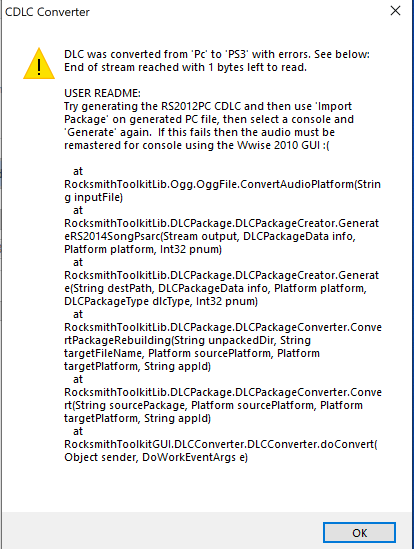

Conversion error for some songs
in Tutorials
Posted
Thank you for the reply. I respect that consoles are not supported, but I am hoping someone can help.
I did not get any errors before, but now I am getting the error on a few song conversions.
I really do not understand how to generate the CDLC. I have downloaded the PC version.
When I try to import it, instead of convert it, I get the following error attached.
Thanks again.