Posts posted by Spooky Streetlight
-
-
4 hours ago, coldrampage said:

I tried using this option but it didn't seem to work. It did something since the toolkit version field changed but I still got the error trying to change it. Don't think this one's fixable through cfsm given the lack of tone related repairs/options.

Rebuilding it in the toolkit without re-assigning the tones seemed to fix it, you could change the frequency from there while your at it too but if not the newly generated file can seemingly be edited in cfsm with no errors.How did go about rebuilding the CDLC? I'm very unfamiliar with the toolkit.
-
-
16 hours ago, coldrampage said:
Eof is only really needed if you want to change what notes are played or to add sections.
The toolkit can change title/volume/scroll speed and all that if you know what you're doing (use the import package button at the bottom) but CustomsForge Song Manager is more user friendly and can do it in bulk (assuming it does what you need it to do). Here's a guide, it's a bit outdated and doesn't include anything about the audio level changer though.It looks like I'm making progress. However, I'm not sure what to do here to increase volume of the actual song.

Also, is the CFSM useful for changing tunings and repairing tracks with broken tones? There's a song I wanna fix that when you start it up rocksmith no longer loads tones.
Thanks for the help so far!
-
5 hours ago, coldrampage said:
Think I remember hearing re-adding DD with a different phrase length can fix it, but maybe a basic repair in cfsm will work too?
I've done it before by manually adding sections/phrases in eof but at that point you might as well re-chart a decent version of the song yourself.
If none of them work send me a broken song to have a fiddle with and I'll see if I can find a better way.I have no working knowledge of anything related to any toolkits. I have the toolkit on my computer, but I'm only really wanting to do basic changes like lowering volume, fixing titles, and changing the scrolling. There's not really much that I can see on the toolkit that can change much of anything. Am I gonna need EOF to do any of these things?
-
I'm trying to figure out how to fix CDLC where the camera stays on the same four notes until the game detects a new section. You know the glitch, where the notes are all the way on the left or right but the camera doesnt move towards them. I'm a newbie to the tool kit so i have no idea what im doing.
I'm sure there's a thread about this here but I don't even know what to begin searching for or even to call this glitch.
-
Don't know if this is old news, but I know it's happened at least relatively recently. Some old songs from the original Rocksmith are no longer purchasable. The ones that stuck out to me are Freebird, Tighten Up, and Bodysnatchers. I have no idea what's going on, but I have to wonder if some copyrights have expired since the game is 10 this year.
It's a shame, I was hoping more 2011 Rocksmith dlc would go on sale, but no luck...





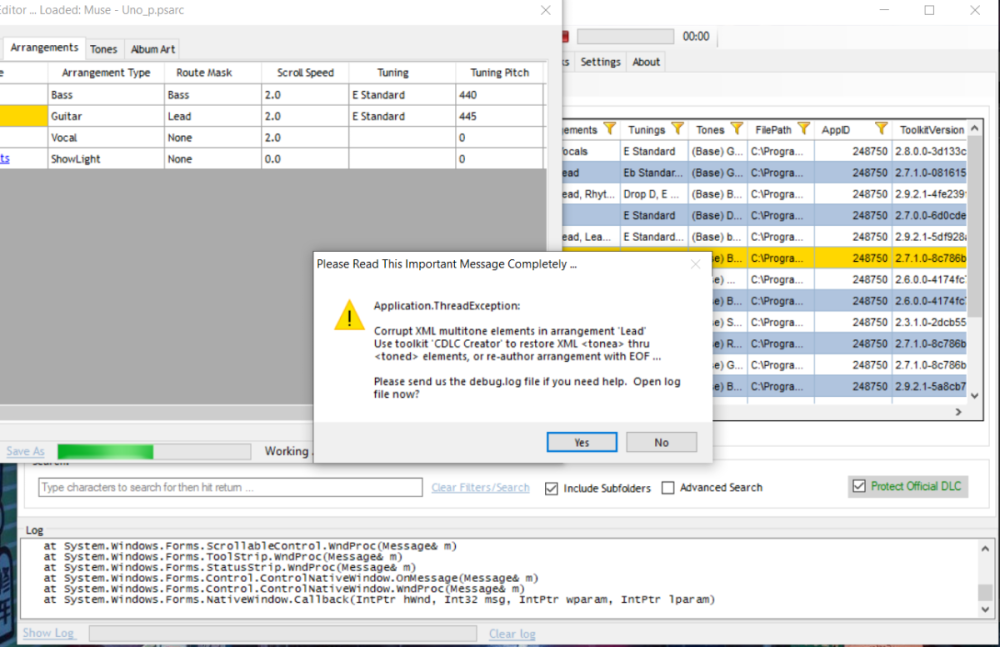
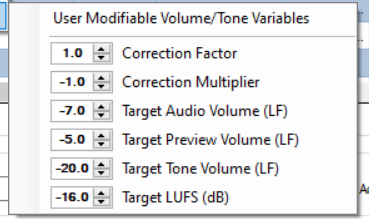
Problem Trying to Change Tuning Because of Bad Multitone?
in Rocksmith Custom Tool Kit (ARCHIVE)
Posted
I wasn't able to change the tuning even after rebuilding, but I was able to before generating it. Either way, you're a lifesaver.