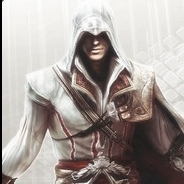Mods & Projects
All 3rd-party mods and projects are posted here.
142 topics in this forum
-

- 63 replies
- 29.5k views
-
-

-

- Administrator

- 43 replies
- 32.4k views
-

-

- 74 replies
- 22.5k views
-

-
- 3 replies
- 2.2k views
-

-
- 3 replies
- 4.1k views
-
- 3 replies
- 1.2k views
-
- 1 reply
- 2k views
-
- 1 reply
- 1.4k views
-
-

-

- 5 replies
- 3.6k views
-

- 5 replies
- 5k views
-
- 1 reply
- 2.4k views
-
- 0 replies
- 1.4k views
-
- 2 replies
- 2.2k views
-

-

- 5 replies
- 1.1k views
-
-
- 0 replies
- 1.1k views
-
-

- Administrator
- 100 replies
- 37.5k views