Tutorials
92 topics in this forum
-

- Ru
- tutorial
- russian
- create custom
-
Tagged with:
- 37 replies
- 21.1k views
-
-
-
- 0 replies
- 2.6k views
-

-
- 2 replies
- 4.1k views
-

- 0 replies
- 3.9k views
-
- 1 reply
- 3.3k views
-

- 2 replies
- 3.2k views
-

- Administrator
- 23 replies
- 12.6k views
-
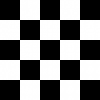
- sync
- EoF
- GPA
- Go PlayAlong
-
Tagged with:
- 49 replies
- 13.6k views
-
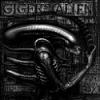
- 35 replies
- 12.4k views
-

-

-

- Administrator
- 47 replies
- 21.6k views
-

- Administrator
- 9 replies
- 12.5k views
-

-
-
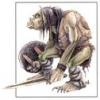
-

- 0 replies
- 2.1k views
-

- 41 replies
- 24.8k views
-

- Administrator
- 9 replies
- 4k views
-

-

-

-

- Administrator

- 4 replies
- 5.9k views







